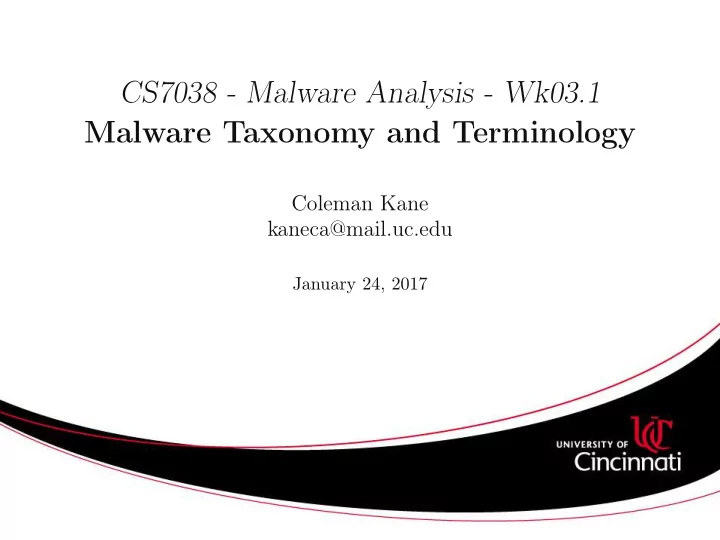
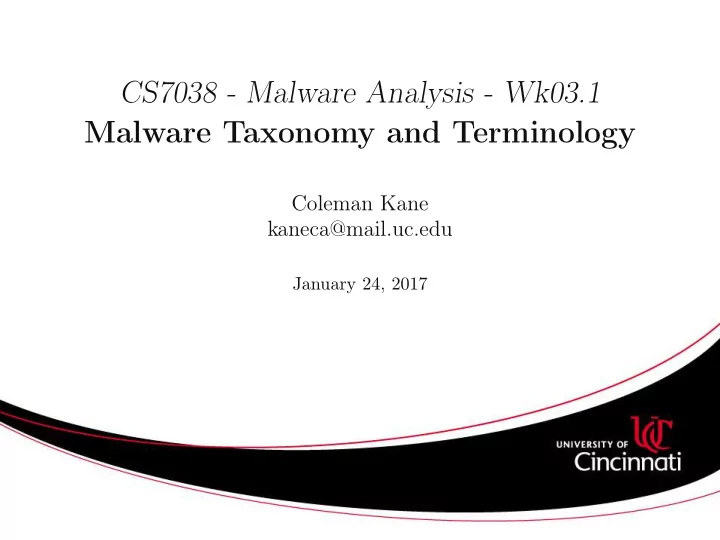
CS7038 - Malware Analysis - Wk03.1 Malware Taxonomy and Terminology Coleman Kane kaneca@mail.uc.edu January 24, 2017 � �
Why Classification is Important Malware classification helps us in multiple ways. Here are a couple key ways: Common language • Risk scoring • In the same way that a birdwatcher may want to communicate conclusions about ecology from analysis of bird species observed, or a geologist needs to precisely describe landforms to communicate expectations, the malware analyst informs their team about cyber threats using a precise language. Malware Taxonomy is the science of classification of malware, Source: and is a big part of malware analysis. http://www.redbubble.com/people/ misskari � �
Types of Classification There are multiple types of classification, and each serve various end goals. Functional Classification This approach tends to use the features implemented by malware to classify the tool. You likely have seen these when malware is described as backdoor , ransomware , and similar. Familial, Lineage Classification This approach tends to focus on the authorship and the lineage of a malware tool. It classifies malware according to families , authorship , and similar attributes. It focuses on evolution of certain tools, and the expectation that common authorship can help inform incident response. Behavioral This approach uses behaviors exhibited by tools to categorize them. Similar to funtional classification , but different in that it focuses more on the exhibited behaviors, rather than the features a tool provides to an intruder. � �
Functional Classification We will define terminology for the first category now. The following are common terms classifying malware by function. If you have Practical Malware Analysis, Sokorski & Honig , many of these are covered on pages 3-4. Trojan Horse Mailer • • Backdoor Scareware • • Remote Access Tool Ransomware • • Downloader Information Stealer • • Dropper Rootkit • • Botnet Worm • • Monitor Virus • • It is not necessary for every malware tool to fall squarely in one of the above buckets. It is far more common for malware to employ more than one of the above features. � �
Trojan Horses Sometimes just abbreviated Trojan , this is frequently used to classify malware sample that employ some mechanism to conceal their true identity. In our example, the evil.pdf exhibited this behavior by concealing a PDF exploit. Other examples might be: Malware embedded within a bundle that pretends • to be a network driver you have downloaded off of the Internet. A “demo” music player that contains embedded • backdoor code when you run it. � �
Backdoors & Remote Access Tools Backdoor functionality is traditionally when malware provides an intruder some level of interactive 1-to-1 access to a compromised system. Though the mechanism differs wildly from tool to tool, it is commonly provided through a network connection between the adversary and the target’s host. A Remote Access Tool is frequently used to describe a backdoor that has a high level of interactive functionality, and provides expansive access to the target’s host. In some cases, the level of access provided is more powerful (though not necessarily more permissive) than the normal end-user inderface of the targeted system. The EXE that we extracted from inside evil.pdf is a relatively simple backdoor , merely providing interactive interaction with cmd.exe . � �
Downloader An attack targeting a system frequently employs more than a single malware tool throughout the length of the attack. Downloader functionality provides the tool with a specific feature to download other tools onto the machine running the malware. Frequently, this enables an adversary to deliver a relatively lightweight tool via a delivery vector, such as spear-phishing or a malicious Java applet buried in an advertisement. This tool may then be pre-configured to pull down more feature-full malware files from other locations on the Internet - possibly even using some attributes of the compromised host to guide where to retrieve them from. Breaking attacks up into separate tools can help to reduce detectability of malware, as well as facilitate surgical retooling. � �
Dropper In some cases, an attack may need to write malware to disk prior to executing it. This is especially common with Trojan Horse documents (such as our evil.pdf ) that contain embedded, encoded programs as backdoors. The code typically must be in machine-native form prior to execution, and thus must first be extracted and stored in an OS-compatible container (the EXE file). When malware is written to disk, and then executed or staged for execution, it is said to implement dropper functionality. The document evil.pdf , in addition to being considered a trojan also would be classified as a dropper , as it “drops” an EXE program to disk to execute it, in order to set up the remote channel to our Metasploit instance. � �
Botnet Malware employing botnet functionality is very similar to backdoor functionlity, with one important difference: Frequently this describes malware that is controlled remotely in a 1-to-many relationship. Rather than using the compromise to access individual systems, the attacker would be attempting to build a network of compromised hosts that can be controlled in parallel to carry out bulk actions/objectives. Frequently, the compromised hosts are called the “nodes” of the botnet, which is controlled by an “operator”. A very common and high-visibility of this mechanism is employed in many Distributed Denial of Service (DDoS) tools, where an adversary uses the collective bandwidth and geographic distribution of many controlled nodes to saturate the resources of a target. � �
Monitor These days, we frequently have systems that come with various recording devices, such as cameras and microphones. Malware employs monitor functionality when it implements some mechanism for recording user activity and/or environment ( monitoring the target) and delivering the recorded data back to the adversary for review or other use. Some monitor sources available on a target computer: Webcam • Microphone • Desktop recording • Password prompts • Common data • folders (like “My Documents”) Keyboard (keylogging) • Web browser traffic • Network traffic • � �
Mailer Another functionality that is very frequently implemented is mailer , sometimes called spammer or spambot . Due to the lucrative nature of delivering bulk advertising and even bulk malware phishing, one common use for compromised systems is to use them as sources of new unsolicited emails. This functionality can range from: simply delivering email directly via SMTP from compromised host(s) to targets, up to mroe complicated mechanisms that enable an attacker to distribute email using the web-based mail account owned by the target (and thus, making it look like the victim is sending emails from their gmail account, for instance). � �
Scareware/Adware Frequently a feature employed to achieve a social engineering outcome, this type of feature entices or frequently scares the user into taking a specific action to install malware on their system, pay money to remove nuisance pop-ups, or other response that the adversary desires. A common occurrence of this employs “Fake Anti-Virus”. Once installed onto a host, it will annoy the system owner until a fee is paid to remove it. Also, a common variant is adware, which typically applies where the software may not be an illegal enterprise, but is annoying and frivolous nonetheless. � �
Ransomware Ransomware functionality typically attempts to achieve similar end-goals as scareware . Namely, it intends to social engineer the target into paying a fee or some other activity. In this case, however, ransomware typically encrypts files on disk, or transfers them to a remote server and deletes the local copy. In order for the user to recover their files, they must pay for their safe return, either via decryption or via retransmission. Many contemporary approaches leverage strong public-key cryptography, where the malware only contains the public key - thus making it practically impossible to recover the files without paying. � �
Information Stealer Malware eploying information stealer functionality is typically engineered to make the process of stealing personal, priovate, and/or confidential information from a target more efficient. Frequently, this is achieved through automation. Upon connecting, malware may immediately proceed to copy data matching a hard-coded or network-provided collection plan to a remote system. Common approaches include: Contacts list theft • Browser • cookies/history/saved credentials Documents theft • OS passwords and other keystore data • � �
Rootkit Malware providing rootkit functionality utilizes Operating System interfaces to conceal evidence of the malware from someone inspecting the system. Sometimes described as stealth mode . A common approach is to write a driver that gets installed with super-user privileges. This driver then overrides directory traversal, file operations, and process inspection, to ensure that the malware files and processes are not reported to any user programs when they use these facilities. � �
Recommend
More recommend