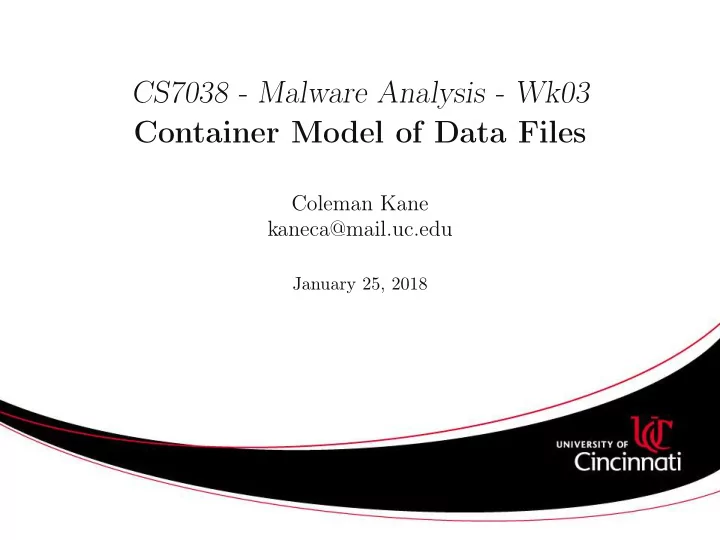
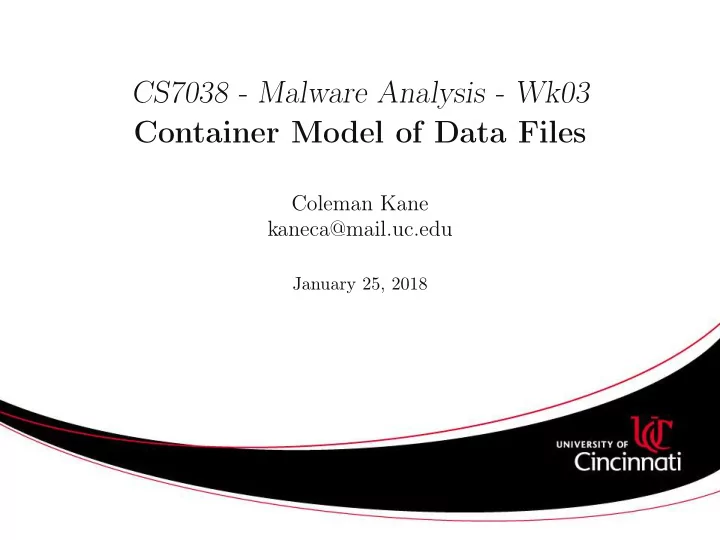
CS7038 - Malware Analysis - Wk03 Container Model of Data Files Coleman Kane kaneca@mail.uc.edu January 25, 2018 � �
Data Organization Models Data organization in a computing system is frequently standardized, so that applications can share data interchangably. You’re probably familiar with some end-user functional standards, such as: Filesystems • Files • Folders • Programs • Archives (ZIP files, etc.) • � �
Files as Containers You’re already somewhat familiar with the idea of files as containers. One easy example of this is ZIP files. The ZIP container is a single file • The container can be conceived as being a bucket that has other files • stored within it The container also contains another data object that describes how all • of these files are organized within the ZIP file In many cases, I like to call these streams in an effort to separate the container concept from the OS-tied concepts of files, filesystems, folders, etc. A more generic way to represent the concept of a raw data stream might be using the C array. For instance a 32kB stream might be: byte stream [ 32768 ] ; � �
Streams and Data Structures So, a stream can point to a raw byte array. If you’re familiar with the concept of typecasting , the following operation will look very familiar: struct zip_stream *zip_data = (struct zip_stream *)&stream; This would then provide the user with a pointer that can decode the raw data in stream using the protocol described in struct zip_stream . A very generalized data structure definition for struct zip_stream might be: struct zip_stream { byte **streams; uint stream_len; char **pathnames; } � �
Streams Within Streams So, say you have decided to ZIP up a ZIP file. For instance, the first one in the archive might have the filename “ inside.zip ”. Then you may have: zip_data->pathnames [ 0 ] = "inside.zip"; Additionally, you could then provide access to the inner ZIP file: struct zip_stream *inner_zip_stream = (struct zip_stream*)(zip_data->streams [ 0 ] ); Furthermore, if you decided to store a PDF file and a DOC file in the ZIP file, you could get a structural definition of those types of files: struct pdf_stream; struct doc_stream; I like to think of this as the container model of streams (or “artifacts”). � �
Adding Parsing to the Mix An additional step, which had been left out, is that frequently the data is not organized in a format that maps 1:1 to a programming language data structure (we will describe why this is later on). Parsing functions are intended to take encoded data and fill in a language-native data structure with the necessary contents to reconstruct and navigate the file from the application/tool. So, a more complete example might be to define a new function: struct zip_stream *parse_zip(byte *input_stream); And then, you would get a pointer to the decoded data structure: struct zip_stream *inner_zip_stream( zip_data->streams [ 0 ] ); � �
Applying This to Malware Analysis A significant portion of malware analysis requires performing black box reverse engineering of suspected malware artifacts (which you can more generally represent as streams ). One goal that you will frequently have to perform is attempting to decipher the protocol , at least in part, of a suspect data stream, so that you can explore the structure of the artifact to extract characteristics such as: look & behavior. In short, malware analysis frequently involves building up your own parsing function to at least pull out contextually significant contents from the containing stream, to make them available for inspection and analysis. � �
Present Attack The demonstrated attack that we analyzed consists of the following components, as we discussed: HTML file to present Flash animation to Browser • SWF file containing Adobe Flash Exploit • PE32 (EXE) file, or similar, delivering the Meterpreter shell • Adminsitrative tool - NetCat (nc.exe) • PE32 (EXE) file, DarkComet malware sample configured by attacker • Each of these are file types that contain their own structure, and utilize specialized tools to deconstruct and analyze. A component of malware analysis often is also be to build such tools in order to repeatedly analyze common file types. � �
Our Structural Analysis There are many tools to investigate each of these types of files. I will perform some demos using the following utilities: PE32/EXE files - objdump, IDA Free • SWF files - JPEXS decompiler (ffdec) • PDF files - PDF Parser & PDF Tools • Office files - oletools • � �
Recommend
More recommend