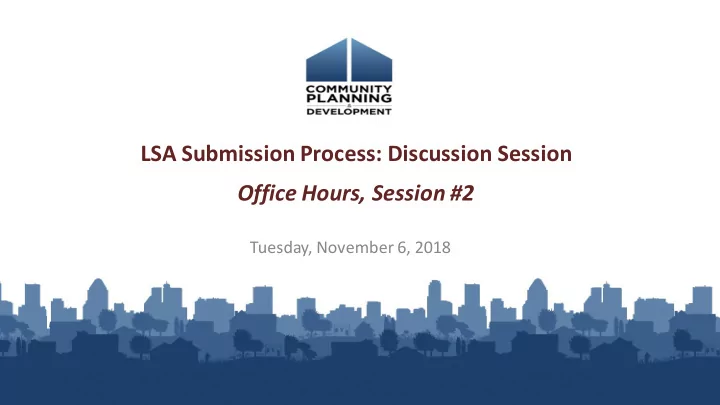
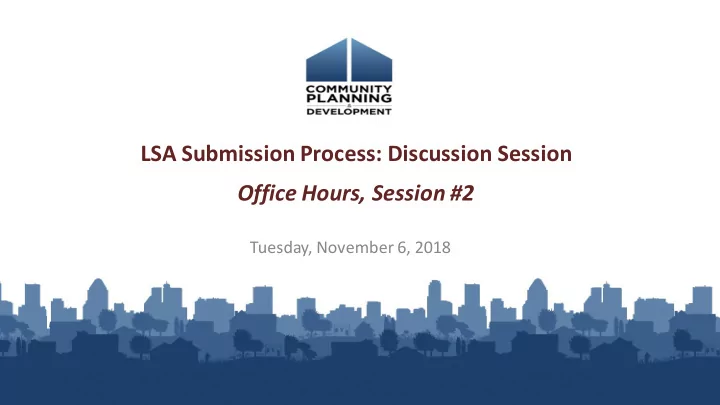
LSA Submission Process: Discussion Session Office Hours, Session #2 Tuesday, November 6, 2018
Agenda Introduction of Panelists Office Hours Logistics & WebEx Functionality LSA Submission Process Updates Q&A Session Available Resources & Next Steps 2
Introduction of Today’s Panelists Abt Associates LSA Team • Korrin Bishop • Julia Brown • Tanya de Sousa • Tom Baker HUD Representative • Fran Ledger 3
Office Hours Logistics • Due to the high volume of participants, phone lines are muted • Use the Q&A function to submit a question – use the “All Panelists” option to have your question triaged to the correct staff member. • You can also note any technical issues through the Q&A function. • Session will last approximately 60 minutes.
WebEx Functionality
After the Presentation • Resources will be posted after the event to share the Q&As covered during this presentation. • If your question is not answered today or in the Q&A document to follow, please submit it to the HUD Exchange AAQ – use the “HDX” option. 6
LSA Submission Process Updates 7
Locked out of HDX 2.0 Due to Inactivity • Accounts are locked due to inactivity after 90 days of a user not logging into the system. • Submit an AAQ to have it unlocked. • Login as quickly as you can after receiving AAQ response. • Working on a fix to delay inactivity lockouts. 8
System Processing Errors • Thank you for logging in early and helping us resolve these bugs quickly as they arise. • Submit these errors to the AAQ with the following information: The CoC for which you uploaded. The name of the zip file you uploaded. The date and time of upload. Any further description of the problem that may be useful. 9
File Name and Upload Name 10
November 9 th Test Upload Deadline • By November 9, we want to see that you have attempted an upload in the HDX 2.0. • Your test upload can be: Official HUD Submission or Local Use Only Accepted or Rejected • You do not need to submit the upload for review. • If the upload fails during this initial testing window, work with your vendor to resolve issues before the 11/30 final deadline. 11
Anticipated LSA Timeline Overview October 31, 2018 : HDX 2.0 opens for official LSA submissions November 9, 2018 : Test LSA upload deadline November 30, 2018 : Official LSA submission deadline Late December : Data Liaisons begin outreach to CoCs Late January : Deadline to resolve data quality flags with assigned Data Liaison and mark data complete; must confirm data within 3 business days Late February : Data usability determinations are communicated to CoCs 12
New Resource! Review An Introductory Guide to Submitting Longitudinal Systems Analysis (LSA) Data for the AHAR posted on the HUD Exchange for a comprehensive look at the LSA process. 13
Q&A Session 14
Question #1 Which projects and project types have to participate in the LSA? • Only the HMIS Lead or CoC Lead agency is responsible for submitting the LSA, not individuals projects. • LSA programming specifications define which projects to include: ES, SH, TH, RRH, and PSH, regardless of funding source.
Question #2 What is the period of time covered in the LSA? • The FY18 reporting period covers October 1, 2017 through September 30, 2018. • The LSA will also cover client demographics and system use information during the two years prior (e.g. back to October 1, 2015 for FY18). • PDDE information for projects during this time period will be included in the LSA.
Question #3 Do we include SSVF projects for other CoCs in our HMIS? • Review VA Data Guide for FY 2018, pages 5-8, for guidance on situations where SSVF grantees serve clients in multiple CoCs. • HUD expects provisions were put in place during arrangement of client data entry to identify the CoC being served within a given HMIS.
Question #4 Do I need to set up project records for SSO, Homelessness Prevention, Coordinated Entry, or Other Permanent Housing projects that do not use HMIS? • No. None of these project types are included in the LSA.
Question #5 The specs say that clients exiting from Street Outreach projects in the past 3 years are included in the returns measure. What are the data elements that will be required for those clients? • The LSA upload excludes all data associated with SO projects except for exit dates and destinations in exit cohort periods (i.e. from two years prior to the report start date to 6 months after the report start date).
Question #6 Are the number of available beds and units expected to be pulled from HMIS with the LSA or will it be pulled from the HIC as it was in the past? How does the LSA know which projects in HMIS are correlating with a single HIC program if there are multiple projects for a single program? • The inventory data for the LSA will be generated from the five inventory- related CSV files that are included in the LSA Report zip file. • Review the PDDE section of the HMIS Data Standards Manual and our new video Project Descriptor Data Elements: Building Projects the Correct Way for LSA, HIC, and PIT to ensure your project setup is correctly.
Question #7 I appear to have access to a CoC in my account settings, but it doesn’t appear in the dropdown list of CoCs when I go to upload a file for the LSA. Why not? • Make sure you have “write” access to the CoC. • Make sure you aren’t trying to upload an Official HUD Submission file if you already have one loaded on the HDX 2.0
Question #8 Where do I download and export the LSA files from HMIS in order to upload them to HDX? • Check with your vendor. Most are providing push-button reports. • The report will be a zip file with 10 csv files in it; upload it to the HDX 2.0 as is.
Question #9 Who can see Local Use Only files? What about Official HUD Submission files? • Anyone with “read” access or higher to CoC. • HUD TA team administering the HDX 2.0 for troubleshooting. • Abt and UPenn Data Liaisons and data analysis team once files have the “submitted” status.
Question #10 What is the difference between errors and warnings? • Errors prevent you from uploading the file at all. • Warnings are flags that represent potential issues with the upload file or HMIS data quality. • You cannot click “submit” until you address each warning triggered by your dataset.
Questions? 25
Available Resources & Next Steps 26
LSA Available Support • Throughout the initial upload phase, please submit questions to the AAQ. • Around late December, you will be assigned a Data Liaison, similar to previous AHAR years. At this time, the AAQ is still open, but you should plan to submit questions directly to your liaison to resolve any remaining data quality flags. 27
Available Resources LSA Tools & Guidance landing page on the HUD Exchange, including: • An Introductory Guide to Submitting Longitudinal Systems Analysis (LSA) Data for the AHAR • Overview of the LSA Submission Process • From AHAR to LSA - Understanding the FY18 Changes • Project Descriptor Data Elements - Building Projects the Correct Way for LSA, HIC, and PIT
Available Resources, cont. • LSA Full Table Shells: A set of table shells to illustrate the full dataset that the LSA is capable of producing. • LSA Summary Display Table Shells: A set of table shells for the basic data displayed to HDX 2.0 users uploading their LSA reports. • LSA Report Specifications and Tools: Tools, including written specifications and SQL code, to support HMIS software providers in programming HMIS LSA report. • Homelessness Data Exchange (HDX), Versions 1.0 and 2.0 – resources landing page on the HUD Exchange. • HUD Exchange listserv – sign-up on the HUD Exchange site; select “HMIS” as one of your update options.
What’s next? • Attempt an upload by November 9 . • Utilize the AAQ HDX desk for any questions throughout this process. • Resources related to this presentation will be posted soon and announced via the HUD Exchange listserv, as well as any other available resources.
What’s next?
Thank you for joining us today! 32
Recommend
More recommend