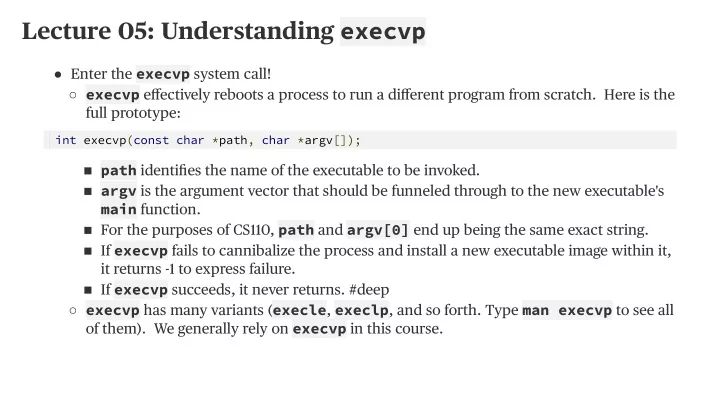
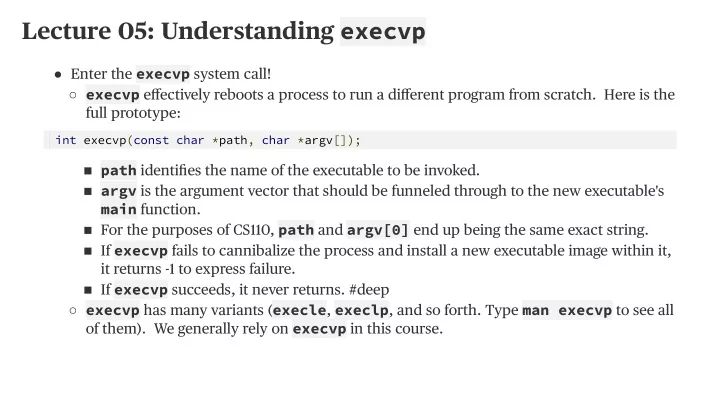
Lecture 05: Understanding execvp ● Enter the execvp system call! ○ execvp effectively reboots a process to run a different program from scratch. Here is the full prototype: int execvp ( const char * path , char * argv []) ; ■ path identifies the name of the executable to be invoked. ■ argv is the argument vector that should be funneled through to the new executable's main function. ■ For the purposes of CS110, path and argv [ 0 ] end up being the same exact string. ■ If execvp fails to cannibalize the process and install a new executable image within it, it returns -1 to express failure. ■ If execvp succeeds, it never returns. #deep ○ execvp has many variants ( execle , execlp , and so forth. Type man execvp to see all of them). We generally rely on execvp in this course.
Lecture 05: Understanding execvp ● First example using execvp ? An implementation mysystem to emulate the behavior of the libc function called system . ○ Here we present our own implementation of the mysystem function, which executes the supplied command as if we typed it out in the terminal ourselves, ultimately returning once the surrogate command has finished. ○ If the execution of command exits normally (either via an exit system call, or via a normal return statement from main ), then our mysystem implementation should return that exact same exit value. ○ If the execution exits abnormally (e.g. it segfaults), then we'll assume it aborted because some signal ended it, and we'll return that negative of that signal number (e.g. -11 for SIGSEGV ).
Lecture 05: Understanding execvp ● Here's the implementation, with minimal error checking (the full version is right here ): static int mysystem ( const char * command ) { pid _ t pid = fork () ; if ( pid == 0 ) { char * arguments [] = { " / bin / sh ", "- c ", ( char *) command , NULL } ; execvp ( arguments [ 0 ] , arguments ) ; printf ( " Failed to invoked / bin / sh to execute the supplied command . \ n " ) ; exit ( 0 ) ; } int status ; waitpid ( pid , & status , 0 ) ; return WIFEXITED ( status ) ? WEXITSTATUS ( status ) : - WTERMSIG ( status ) ; } ○ Instead of calling a subroutine to perform some task and waiting for it to complete, mysystem spawns a child process to perform some task and waits for it to complete. ○ We don't bother checking the return value of execvp , because we know that if it returns at all, it returns a -1. If that happens, we need to handle the error and make sure the child process terminates via an exposed exit ( 0 ) call. ○ Why not call execvp inside the parent and forgo the child process altogether? Because execvp would consume the calling process, and that's not what we want.
Lecture 05: Understanding execvp ● Here's a test harness that we'll run during lecture to confirm our mysystem implementation is working as expected: static const size _ t kMaxLine = 2048; int main ( int argc , char * argv []) { char command [ kMaxLine ] ; while ( true ) { printf ( " > " ) ; fgets ( command , kMaxLine , stdin ) ; if ( feof ( stdin )) break ; command [ strlen ( command ) - 1 ] = ' \ 0'; // overwrite ' \ n ' printf ( " retcode = % d \ n ", mysystem ( command )) ; } printf ( " \ n " ) ; return 0; } ○ fgets is a somewhat overflow-safe variant on scanf that knows to read everything up through and including the newline character. ■ The newline character is retained, so we need to chomp it off before calling mysystem .
Recommend
More recommend