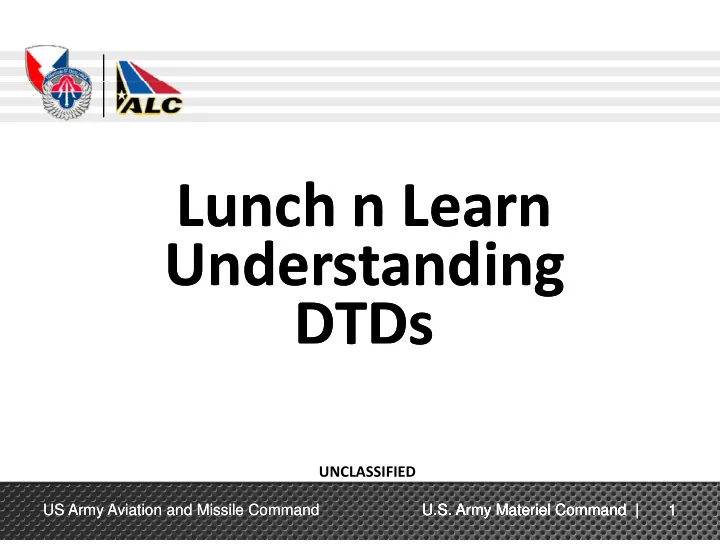
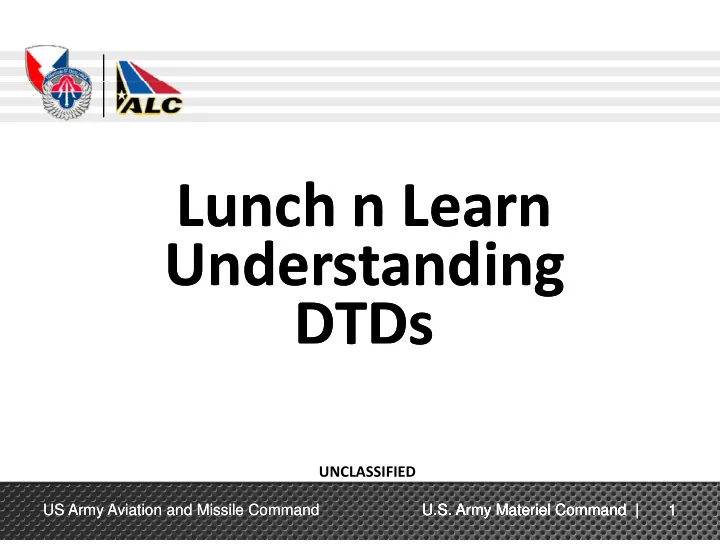
Lunch n Learn Lunch n Learn Lunch n Learn Lunch n Learn Understanding Understanding Understanding Understanding DTDs DTDs T s T s UNCLASSIFIED UNCLASSIFIED US Army Aviation and Missile Command US Army Aviation and Missile Command U.S. Army Materiel Command | U.S. Army Materiel Command | U.S. Army Materiel Command | U.S. Army Materiel Command | 1
Agenda Agenda Agenda Agenda DTD structure Using Tagging Diagrams (We will use 40051 as our examples, but 38784 and 63029 DTDs generally work the same way) g y y UNCLASSIFIED UNCLASSIFIED US Army Aviation and Missile Command US Army Aviation and Missile Command U.S. Army Materiel Command | U.S. Army Materiel Command | U.S. Army Materiel Command | U.S. Army Materiel Command | 2
DTD Purpose DTD Purpose DTD Purpose DTD Purpose DTD provides a tree ‐ like structure for your DTD provides a tree ‐ like structure for your documents. The DTD enforces the tagging in accordance with standard and the appropriate matrix. standard and the appropriate matrix UNCLASSIFIED UNCLASSIFIED US Army Aviation and Missile Command US Army Aviation and Missile Command U.S. Army Materiel Command | U.S. Army Materiel Command | U.S. Army Materiel Command | U.S. Army Materiel Command | 3
General General 40051 DTD Concept 40051 DTD Concept <production> <production> <paper.frnt> <frntcover> <tmtitle> .. </tmtitle> <tmtitle> .. </tmtitle> <notices> <notices> .. </notices> </notices> paper.manual <servnomen> .. </servnomen> <servnomen> .. </servnomen> <date> .. </date> <date> .. </date> <warnsum> …….. </warnsum> <warnsum> …….. </warnsum> <loepwp> ……. </loepwp> <titleblk> ….… </titleblk> <titleblk> ….… </titleblk> <contents> ……. </contents> <contents> ……. </contents> </paperfrnt> </paper.frnt> <gim> ……. </gim> <opim> ……. </opim> <tim> ……. </tim> ………….. </production> UNCLASSIFIED UNCLASSIFIED US Army Aviation and Missile Command US Army Aviation and Missile Command U.S. Army Materiel Command | U.S. Army Materiel Command | U.S. Army Materiel Command | U.S. Army Materiel Command | 4
DTD Syntax DTD Syntax y (Symbols) (Symbols) ( Group Open , (comma) , (comma) Sequence connector, must appear in that order Sequence connector, must appear in that order & ‘AND’ connector, either can appear in any order | | ‘OR’ connector, either can appear but not both , pp * 0 or more (optional and repeatable) ? 0 or 1 (optional) + (to the right) 1 or more (required and repeatable) ) Group Close UNCLASSIFIED UNCLASSIFIED US Army Aviation and Missile Command US Army Aviation and Missile Command U.S. Army Materiel Command | U.S. Army Materiel Command | U.S. Army Materiel Command | U.S. Army Materiel Command | 5
Understanding DTD Syntax Understanding DTD Syntax Understanding DTD Syntax Understanding DTD Syntax <!ELEMENT frntcover (tmtitle, graphic?, reporting?, notices*, servnomen, date)> ? <graphic> and <reporting> are both OPTIONAL (0 or 1 time) * <notices> is OPTIONAL and can be used multiple times (0 or more times) notices is OPTIONAL and can be used multiple times (0 or more times) ALL items must be tagged (if tagged) in the order they are listed because of the commas. NOTE <notices> was made with a * for discussion purposes, p p , the actual DTD does NOT allow multiple <notices> tags. UNCLASSIFIED UNCLASSIFIED US Army Aviation and Missile Command US Army Aviation and Missile Command U.S. Army Materiel Command | U.S. Army Materiel Command | U.S. Army Materiel Command | U.S. Army Materiel Command | 6
Understanding Entities Understanding Entities Understanding Entities Understanding Entities <!ELEMENT faultproc (title, %alert;, para+)> 1. 1. <title> is required title is required 2. %alert is a grouping of tags identified through an ENTITY declaration in the DTD and pulled in using the % in front of the name. 3. <para> is required with the + allowing multiple usage. The %alert is pulled into the faultproc structure with the following 0 or more The %alert is pulled into the faultproc structure with the following 0 or more tags: <!ENTITY % alert "(warning*, csi.alert*, caution*, note*)“> <!ENTITY % alert (warning , csi.alert , caution , note ) > UNCLASSIFIED UNCLASSIFIED US Army Aviation and Missile Command US Army Aviation and Missile Command U.S. Army Materiel Command | U.S. Army Materiel Command | U.S. Army Materiel Command | U.S. Army Materiel Command | 7
Understanding Grouping Understanding Grouping Understanding Grouping Understanding Grouping <!ELEMENT faultproc (title %alert; (symptom (malfunc <!ELEMENT faultproc (title, %alert;, (symptom, (malfunc, (action | %localref;))+)+)> <!ENTITY % localref "xref | link"> Elements are grouped using parentheses. The third part is a group identified with the green parentheses and may be tagged one or more times (green +). The group has a nested group within t d ti ( ) Th h t d ithi it (blue + with a nested pink group). The pink group is as ‘OR’ed group, | meaning you may tag <action> OR p g p g p, | g y y g the ENTITY %localref, which includes choosing <xref> OR <link> only once. UNCLASSIFIED UNCLASSIFIED US Army Aviation and Missile Command US Army Aviation and Missile Command U.S. Army Materiel Command | U.S. Army Materiel Command | U.S. Army Materiel Command | U.S. Army Materiel Command | 8
Empty and PCDATA Empty and PCDATA Elements Elements l l <!ELEMENT xref EMPTY> !ELEMENT f EMPTY An empty element will appear by itself and is closed within the open tag. (i.e. <xref/>) All other elements will have an open and close tag (i e <production> (i.e. <production>….</production>) </production>) <!ELEMENT chgvol (#PCDATA)> <!ELEMENT chgvol (#PCDATA)> An open tag and a close tag with valid XML characters (parseable: no <, &, or reserved XML characters). ( bl < & d XML h t ) UNCLASSIFIED UNCLASSIFIED US Army Aviation and Missile Command US Army Aviation and Missile Command U.S. Army Materiel Command | U.S. Army Materiel Command | U.S. Army Materiel Command | U.S. Army Materiel Command | 9
Attributes Attributes Attributes Attributes <!ATTLIST xref f itemno CDATA #IMPLIED (CDATA is character data) wpno ID #REQUIRED (ID is a declared ID for that element) itemid IDREF #IMPLIED (IDREF is the value of a declared ID) assocfig IDREFS #IMPLIED (IDREFS is the value of multiple d declared IDs separated by a space) l d ID d b ) boardno ENTITY #REQUIRED (uses appropriate entity declaration) qa (yes | no ) ‘no’ q (y | ) (choice attribute defaulting to ‘no’) ( g ) tocentry (0 | 1 | 2 | 3 | 4 | 5 ) '1' (choice attribute defaulting to ‘1’) %secur; > (attribute entity pulling in a listing id identified elsewhere in the DTD) tifi d l h i th DTD) UNCLASSIFIED UNCLASSIFIED US Army Aviation and Missile Command US Army Aviation and Missile Command U.S. Army Materiel Command | U.S. Army Materiel Command | U.S. Army Materiel Command | U.S. Army Materiel Command | 10 10
Attributes (Cont) Attributes (Cont) IMPLIED, REQUIRED, & Others IMPLIED, REQUIRED, & Others & & h h <!ATTLIST xref itemno CDATA #IMPLIED (attribute is not required) wpno ID #REQUIRED (required attribute) qa (yes | no ) no qa (yes | no ) ‘no’ (both selectable defaults to what (both selectable, defaults to what tocentry (0 | 1 | 2 | 3 | 4 | 5 ) ‘1’ is in quotes if nothing is selected) > UNCLASSIFIED UNCLASSIFIED US Army Aviation and Missile Command US Army Aviation and Missile Command U.S. Army Materiel Command | U.S. Army Materiel Command | U.S. Army Materiel Command | U.S. Army Materiel Command | 11 11
Check it Out Check it Out Check it Out Check it Out <!ELEMENT paper.manual (paper.frnt, ((gim, %volumegroup;, (opim, %volumegroup;)*, ((tim, %volumegroup;)?, (mim, %volumegroup;)?)+, (pim, %volumegroup;)?, (dim, %volumegroup;)?, sim) | pim), rear)> <!ATTLIST paper.manual pubno CDATA #IMPLIED maintitl CDATA #REQUIRED maintlvls (10 | 13 | 14 | 23 | 24 | 40 | dmwr | dmwr nmwr | nmwr | NA ) #REQUIRED maintlvls (10 | 13 | 14 | 23 | 24 | 40 | dmwr | dmwr ‐ nmwr | nmwr | NA ) #REQUIRED rpstl (yes | no | only) "no" dmwr ‐ inclus (parts | parts ‐ tools ) #IMPLIED revno CDATA #REQUIRED Q multivolume %no_att; %paper.size; %secur; > UNCLASSIFIED UNCLASSIFIED US Army Aviation and Missile Command US Army Aviation and Missile Command U.S. Army Materiel Command | U.S. Army Materiel Command | U.S. Army Materiel Command | U.S. Army Materiel Command | 12 12
HTML LIVE DTD TOOL HTML LIVE DTD TOOL OVERVIEW OVERVIEW OVERVIEW OVERVIEW DTD Filename Element (tag) Sub ‐ elements (tags) names are in RED are hot links h l k Index of names to display Index of tags declared in the DTD Click on the “+” to see where each name is used UNCLASSIFIED UNCLASSIFIED US Army Aviation and Missile Command US Army Aviation and Missile Command U.S. Army Materiel Command | U.S. Army Materiel Command | U.S. Army Materiel Command | U.S. Army Materiel Command | 13 13
Recommend
More recommend