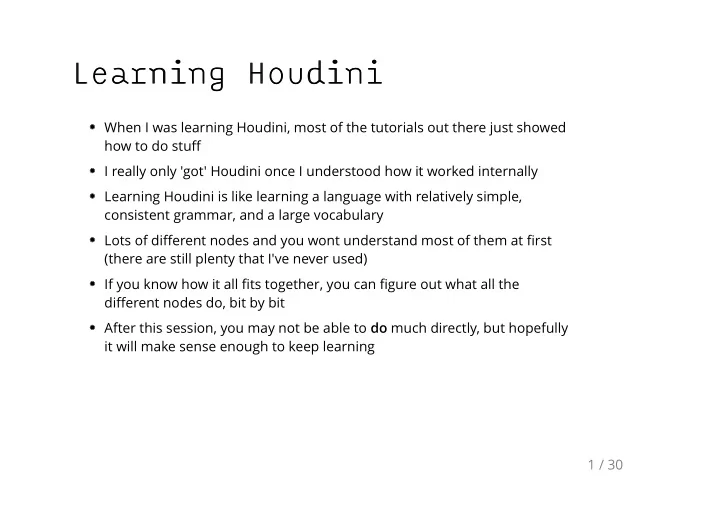
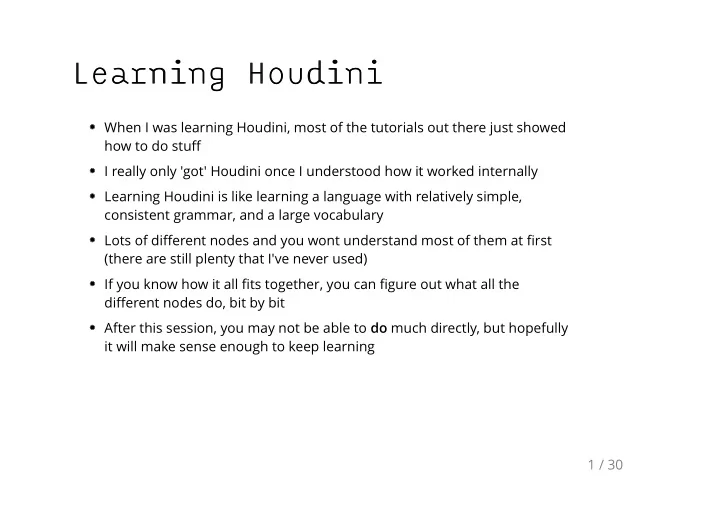
Learning Houdini Learning Houdini When I was learning Houdini, most of the tutorials out there just showed how to do stu ff I really only 'got' Houdini once I understood how it worked internally Learning Houdini is like learning a language with relatively simple, consistent grammar, and a large vocabulary Lots of di ff erent nodes and you wont understand most of them at fi rst (there are still plenty that I've never used) If you know how it all fi ts together, you can fi gure out what all the di ff erent nodes do, bit by bit After this session, you may not be able to do much directly, but hopefully it will make sense enough to keep learning 1 / 30
Why use Houdini? Why use Houdini? Di ff erent to other apps Procedural work fl ow Complexity not something to be scared of, can utilise it easily You can do anything, and do it 10 di ff erent ways Lots of control, everything is accessible 2 / 30
History History Made by SideFX in Toronto. Private company, around 50 employees Branched from Prisms, cousin to Touch Designer Used to be only used by smaller teams of specialists doing FX, now most major fi lm productions will have some amount of Houdini usage Now making inroads into other disciplines/industries (eg. games/realtime) Professional/Indie/Free versions Excellent support, nightly builds, public changelogs, access to developers 3 / 30
Workflow Overview Workflow Overview Don't make a thing, make a system that makes things for you Invest a bit more setup time at the start, for huge bene fi ts later on Node networks that are actually meant to be used Richer data means simpler data fl ow Look inside built-in nodes Can follow the chain along and understand other setups (with annotations) Becomes self-documenting Consistency and integration Pass data in and out of di ff erent networks VEX language used for geometry, shaders, fcurve manipulation, compositing, 4 / 30
User Interface User Interface Main window divided into tiled panes, resize and subdivide as you like Any pane can be any type of editor 3D View Hold space to temporarily switch to camera mode Network View Shows operators (nodes) Tab to open operator menu. Type to search by name Display Flags to control visibility (and other things) Parameters Shown for selected node (not necessarily the displayed node) Middle mouse button for multi-resolution 'ladder' 5 / 30
Operators and Networks Operators and Networks Operators (nodes) live within Networks Networks can be nested Either with subnetworks, to organise Or di ff erent networks can be encapsulated inside each other Represented like a unix fi le system: eg. /obj/my_geometry_object/color1 Operators have Parameters to control how they work Operators speci fi c to a certain network type Not like Maya Hyper-etc where everything is mixed together Speci fi c networks for dealing with speci fi c types of data But data can still be passed in and out of di ff erent networks 6 / 30
Operator/Network Types Operator/Network Types Several di ff erent kinds of operators. A little overwhelming at fi rst, some more obscure than others Objects (OBJs) Surface Operators (SOPs) Render Operators (ROPs) Channel Operators (CHOPs) Shading Operators (SHOPs) VEX Operators (VOPs) Dynamics Operators (DOPs) Compositing Operators (COPs) This sounds crazy! (It's not that bad, you'll be part of the cult soon) 7 / 30
Objects vs Geometry Objects vs Geometry These are the networks you'll be using most: Objects (~ Transform Node) Objects are containers Transform parameters for transforming object as a whole Not so convenient for procedural manipulation en masse Shader assignments, render visibility, etc Geometry (~ Shape Node) Surface Operators create, manipulate geometry inside an object The output of a SOP network is the geometry that an object represents Each SOP takes geometry in, does something, sends geometry out all the way down until whatever node is marked as the output Great for handling huge amounts of geometry 8 / 30
Point / Primitive Geometry Point / Primitive Geometry Point: A position in 3D space In Maya, like a vertex (or particle, curve CV, NURBS surface CV, ...) Houdini Point is generalised and consistent No matter what type of geometry you can operate on points in exactly the same way Primitive: The 'physical' surface geometry that you can see In Maya, like a polygon face, except... There are many types of primitives, not just polygons Polygons, Polylines, Curves, Metaballs, Volumes, and more... Consistency You can see what geometry is coming out of any SOP, by middle mouse button on the node Any primitive types can live happily side by side (eg. Merge SOP) 9 / 30
Vertex Geometry Vertex Geometry Vertex: The link between Points and Primitives Primitives are connected to Points via vertices Eg. Primitive A has Vertex B as one of it's corners Vertex B connected to point C, to get its position in space Vertices are unique per primitive Usually don't have to deal with them that much Just remember, Houdini's Vertices are di ff erent to Maya's Vertices - think Points instead This will become more clear soon 10 / 30
Data Flow Recap Data Flow Recap Each time the scene is cooked , it processes the operators from the top, leading to the output The parameter values on each operator controls how it is processed during that particular cook All relevant geometry data fl ows down that one wire Easy to follow the fl ow of data Some nodes have multiple inputs, to do things with multiple streams of geometry, eg. Merging them together Using one as a reference (copying things from geometry A to geometry B) 11 / 30
Groups Groups A way to mask out certain points/primitives/etc To restrict the e ff ects of some SOPs Can be used to isolate and partition bits of geo Rough Maya analogy: Selection Sets? Groups are binary on/o ff , a piece of geometry either belongs to a particular rgroup or it doesn't Geometry can belong to more than one group at a time Groups can be de fi nited by point/primitive numbers, but better to be procedural! 12 / 30
Attributes Attributes By default, Points represent just positions, Vertices/Primitives just connectivity, but... Points/Primitives/Vertices can have any other type of information associated with them, fl owing in the same stream of geometry These are called Attributes Normals, UVs, point colours, whatever: they're all attributes. Attribute types: Float/Vector/Integer/Matrix, etc etc Everything you need to construct the scene is accessible in the spreadsheet 13 / 30
Modifying Attributes Modifying Attributes That's what SOPs do! Some do it very explicitly, like Attribute Create But in general, each SOP just reads in geometry and attributes, modi fi es them, and spits out a new stream Once you get into that mindset, you can even think of Houdini as a super fast glori fi ed spreadsheet editor, with a 3d view And that if you have a generalised way of manipulating attributes, you can do whatever you want 14 / 30
Using VEX Using VEX Oh no, coding! Dammit, I knew Houdini was for nerds! No, it's actually quite simple, accessible, and consistent It's what really opens up Houdini and makes almost anything possible Very useful for short little snippets, gluing bits together, not always big monolithic tools (i.e. Maya plugins) From Renderman Shading Language era heritage SIMD: Single Instruction Multiple Data Very much like OpenGL Shading Language Operates on a single Point/Primitive/Shading Sample/Pixel/etc, but on all at once Multithreaded by default, uses all available CPUs very well 15 / 30
VEX Wrangle SOP VEX Wrangle SOP Wrangles are an easy way to use VEX to modify geometry and attributes @ (at) syntax: Modifying an At tribute Set P attribute to the coordinates: x:0, y:1, z:2 @P = {0, 1, 2}; Set the colour (Cd) attribute to be equal to the normal (N): @Cd = @N; Raise all the points up in Y by one unit @P.y = @P.y + 1; 16 / 30
Vex Wrangle SOP Vex Wrangle SOP Going further... In fl ate the points by pushing their positions (P) along the normal (N) (Vector addition, remember high school maths!) @P += @N; How do we make this more tweakable? Use chf() to read in the value of a fl oat parameter. The button next to the code editor conveniently creates any referenced parameters on the wrangle SOP: @P += @N * chf ("push"); Hundreds of VEX functions, lots more that you can do 17 / 30
VEX Operators (VOPs) VEX Operators (VOPs) A node interface to work with VEX Generates VEX code on the fl y A bit easier to remember what nodes are available (and their inputs) Can get complicated with lots of nodes and complex logic - sometimes wrangles are quicker and simpler Same concept as wrangles, working on a single component, but in parallel Data fl ow left to right To read and write attributes: Bind VOP Bind Export VOP To add a tweakable parameter: Parameter VOP Middle mouse on input - Promote Parameter 18 / 30
Example: Engineer setup Example: Engineer setup Using built in mocap biped Scatter points on geometry Distort those points using noise 19 / 30
Simulation Simulation Recap: Houdini cooks top to bottom, from scratch, every frame Well, only if it actually needs to Time dependencies If geo is unchanged it won't cook it each frame Only will re-cook nodes downstream from the point where they start changing over time Dynamic simulation Usually requires the previous step's data, to work progressively How do we do this if it's being re-created from scratch each frame? 20 / 30
Recommend
More recommend