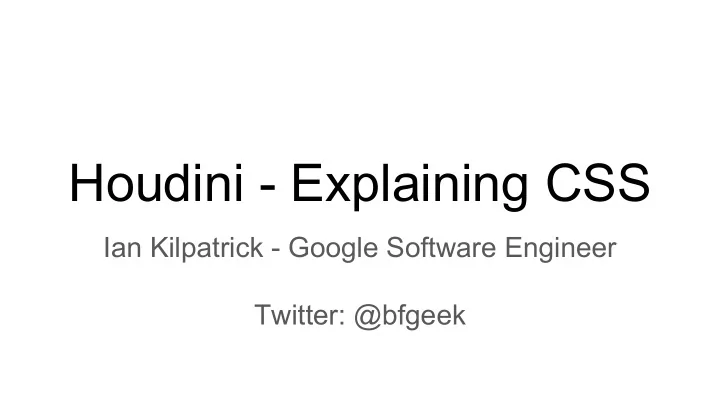
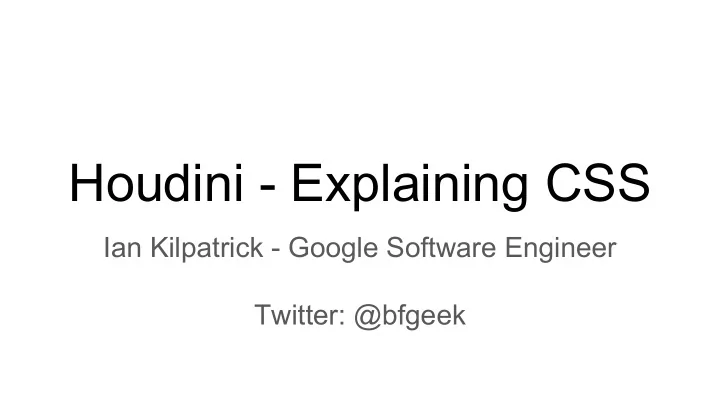
Houdini - Explaining CSS Ian Kilpatrick - Google Software Engineer Twitter: @bfgeek
Standards Track Wait for Write Browsers Propose Idea Browser Use Feature! Specification Implement Adoption
Standards Track Wait for Write Browsers Propose Idea Browser Use Feature! Specification Implement Adoption
Standards Track Wait for Write Browsers Propose Idea Browser Use Feature! Specification Implement Adoption
Polyfill Track Implement Use Feature! Feature
(Rendering Pipeline) DOM CSS User Script Style Layout Paint Style Composite Layout
DOM CSS User Script Style Layout Paint Style Composite Layout
DOM CSS User Script Style Layout Paint Style Composite Layout
DOM CSS User Script Style Layout Paint Style Composite Layout
DOM CSS User Script Style Layout Paint Style Composite Layout
DOM CSS User Script Style Layout Paint Style Composite Layout
:root { --my-scale: 1; } .className { --my-scale: 2; transform: scale(var(--my-scale)); }
:root { --my-scale: 1; } .className { --my-scale: 2; transform: scale(var(--my-scale)); }
:root { --my-scale: 1; } .className { --my-scale: 2; transform: scale(var(--my-scale)); }
:root { --my-scale: 1; } .className { --my-scale: 2; transform: scale(var(--my-scale)); }
:root { --my-scale: 1; } .className { --my-scale: 2; transform: scale(var(--my-scale)); }
:root { --my-scale: 1; } .className { --my-scale: 2; transform: scale(var(--my-scale)); --my-scale: ‘foo’; }
:root { --my-scale: 1; } .className { --my-scale: 2; transform: scale(var(--my-scale)); --my-scale: ‘foo’; }
:root { --my-scale: 1; } .className { --my-scale: 2; transform: scale(var(--my-scale)); --my-scale: ‘foo’; }
:root { --my-scale: 1; } .className { --my-scale: 2; transform: scale(var(--my-scale)); transition: --my-scale 4s; }
:root { --my-scale: 1; } .className { --my-scale: 2; transform: scale(var(--my-scale)); transition: --my-scale 4s; }
:root { --my-scale: 1; } .className { --my-scale: 2; transform: scale(var(--my-scale)); transition: --my-scale 4s; }
document.registerProperty({ name: ‘--my-scale’, syntax: ‘<number>’, inherits: false, initial: ‘1’, });
document.registerProperty({ name: ‘--my-scale’, syntax: ‘<number>’, inherits: false, initial: ‘1’, });
document.registerProperty({ name: ‘--my-scale’, syntax: ‘<number>’, inherits: false, initial: ‘1’, });
.className { --my-scale: 2; --my-scale: ‘foo’; transform: scale(var(--my-scale)); transition: --my-scale 4s; }
DOM CSS User Script Style Layout Paint Style Composite Layout
DOM CSS User Script Style Layout Paint Style Composite Layout
DOM CSS User Script Style Layout Paint Style Composite Layout
DOM Tree Layout Layout/Fragment Tree Computed Style
DOM Tree Layout Layout/Fragment Tree Computed Style
DOM Tree Layout Layout/Fragment Tree Computed Style
DOM Tree Layout Layout/Fragment Tree Computed Style
// style.css .className { display: layout(‘relative’); } // layout.js registerLayout(‘relative’, class { static inputProperties = [‘--above’, ‘--below’, /* etc */ ]; minInlineSize() { /* stuff */ return minSize; } maxInlineSize() { /* stuff */ return maxSize; } layout(constraints, children, styleMap) { /* layout alg. */ } });
// style.css .className { display: layout(‘relative’); } // layout.js registerLayout(‘relative’, class { static inputProperties = [‘--above’, ‘--below’, /* etc */ ]; minInlineSize() { /* stuff */ return minSize; } maxInlineSize() { /* stuff */ return maxSize; } layout(constraints, children, styleMap) { /* layout alg. */ } });
// style.css .className { display: layout(‘relative’); } // layout.js registerLayout(‘relative’, class { static inputProperties = [‘--above’, ‘--below’, /* etc */ ]; minInlineSize() { /* stuff */ return minSize; } maxInlineSize() { /* stuff */ return maxSize; } layout(constraints, children, styleMap) { /* layout alg. */ } });
// style.css .className { display: layout(‘relative’); } // layout.js registerLayout(‘relative’, class { static inputProperties = [‘--above’, ‘--below’, /* etc */ ]; minInlineSize() { /* stuff */ return minSize; } maxInlineSize() { /* stuff */ return maxSize; } layout(constraints, children, styleMap) { /* layout alg. */ } });
DOM CSS User Script Style Layout Paint Style Composite Layout
DOM CSS User Script Style Layout Paint Style Composite Layout
Layout Information Paint Pixels! Computed Style
Layout Information Paint Pixels! Computed Style
Layout Information Paint Pixels! Computed Style
Layout Information Paint Pixels! Computed Style
// style.css .className { background-image: paint(circle); --circle-color: red; transition: --circle-color 1s; } // paint.js registerPaint(‘circle’, class { static inputProperties = [‘--circle-color’]; overflow(styleMap) { /* stuff */ return overflow; } paint(ctx, geom, styleMap) { /* stuff */ } });
// style.css .className { background-image: paint(circle); --circle-color: red; transition: --circle-color 1s; } // paint.js registerPaint(‘circle’, class { static inputProperties = [‘--circle-color’]; overflow(styleMap) { /* stuff */ return overflow; } paint(ctx, geom, styleMap) { /* stuff */ } });
// style.css .className { background-image: paint(circle); --circle-color: red; transition: --circle-color 1s; } // paint.js registerPaint(‘circle’, class { static inputProperties = [‘--circle-color’]; overflow(styleMap) { /* stuff */ return overflow; } paint(ctx, geom, styleMap) { /* stuff */ } });
// style.css .className { background-image: paint(circle); --circle-color: red; transition: --circle-color 1s; } // paint.js registerPaint(‘circle’, class { static inputProperties = [‘--circle-color’]; overflow(styleMap) { /* stuff */ return overflow; } paint(ctx, geom, styleMap) { /* stuff */ } });
// style.css .className { background-image: paint(circle); --circle-color: red; transition: --circle-color 1s; } // paint.js registerPaint(‘circle’, class { static inputProperties = [‘--circle-color’]; overflow(styleMap) { /* stuff */ return overflow; } paint(ctx, geom, styleMap) { /* stuff */ } });
registerPaint(‘circle’, class { static inputProperties = [‘--circle-color’]; paint(ctx, geom, styleMap) { var color = styleMap.get('--circle-color'); ctx.fillStyle = color; var x = geom.width / 2; var y = geom.height / 2; var radius = Math.min(x, y); ctx.beginPath(); ctx.arc(x, y, radius, 0, 2 * Math.PI, false); ctx.fill(); } });
registerPaint(‘circle’, class { static inputProperties = [‘--circle-color’]; paint(ctx, geom, styleMap) { var color = styleMap.get('--circle-color'); ctx.fillStyle = color; var x = geom.width / 2; var y = geom.height / 2; var radius = Math.min(x, y); ctx.beginPath(); ctx.arc(x, y, radius, 0, 2 * Math.PI, false); ctx.fill(); } });
registerPaint(‘circle’, class { static inputProperties = [‘--circle-color’]; paint(ctx, geom, styleMap) { var color = styleMap.get('--circle-color'); ctx.fillStyle = color; var x = geom.width / 2; var y = geom.height / 2; var radius = Math.min(x, y); ctx.beginPath(); ctx.arc(x, y, radius, 0, 2 * Math.PI, false); ctx.fill(); } });
registerPaint(‘circle’, class { static inputProperties = [‘--circle-color’]; paint(ctx, geom, styleMap) { var color = styleMap.get('--circle-color'); ctx.fillStyle = color; var x = geom.width / 2; var y = geom.height / 2; var radius = Math.min(x, y); ctx.beginPath(); ctx.arc(x, y, radius, 0, 2 * Math.PI, false); ctx.fill(); } });
registerPaint(‘circle’, class { static inputProperties = [‘--circle-color’]; paint(ctx, geom, styleMap) { var color = styleMap.get('--circle-color'); ctx.fillStyle = color; var x = geom.width / 2; var y = geom.height / 2; var radius = Math.min(x, y); ctx.beginPath(); ctx.arc(x, y, radius, 0, 2 * Math.PI, false); ctx.fill(); } });
DOM CSS User Script Style Layout Paint Style Composite Layout
DOM CSS User Script Style Layout Paint Style Composite Layout
DOM CSS User Script Style Layout Paint Style Composite Layout
DEMOS!
Questions?
Specs: drafts.css-houdini.org Github: github.com/w3c/css-houdini- drafts
Recommend
More recommend