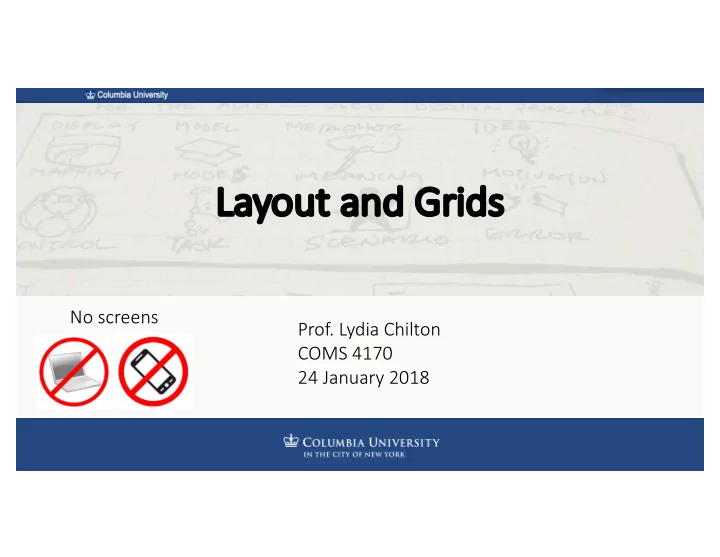
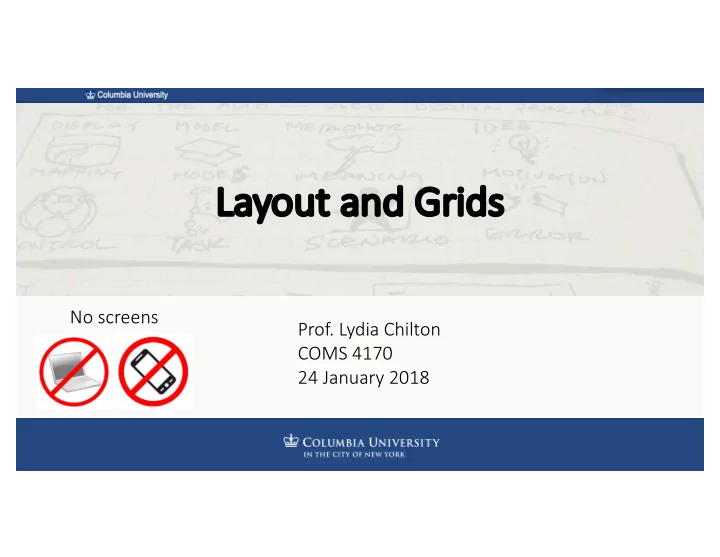
La Layou out an and Gr Grids No screens Prof. Lydia Chilton COMS 4170 24 January 2018
COMS 4170 Goal 1 Build websites that suit the needs and abilities of users The main goal of many websites is to display information users need.
Layout in HTML How to construct the layout of information in HTML and CSS
Today’s goal: layout in HTML and CSS Remake this in informatio ion la
“I finished coding up my website…” “It just doesn’t work yet!”
tive Style of Programming It Iter erativ What’s the most basic thing I can do to make necessary progress towards my goal? Goal Iteration <html> <body> Hello world! </body> </html> Does it look ok?
Step 0. Make a html page, connect some CSS
List 20 things we could we do first.
Make a container div
What next?
Container div has realistic width.
What next?
Blue facebook header
What next?
Blue facebook header
What next?
Add the first post
What next?
Add internal structure to the first post
By default, DIV elements will flow down the page. display: block To get them to flow across the page, you must set display: inline-block
What next?
Add padding on the top post
What next?
Replies
What next?
Reply substructure: image and text
What next?
Reply Container positioning
What next?
Reply Class background-color
Reduce Reply Text Width
What next? Am I done?
Reply Text is longer
Reply Text height fixed
Remove borders
NA NAIL ILED D IT IT!
After layout… what next?
tive Style of Programming It Iter erativ What’s the most basic thing I can do to make substantial progress towards my goal? <html> <body> Hello world! </body> </html> Does it look ok?
Iterative Style of Programming helped me recover from errors one at a time (as I created them) Error 2: reply div padding Error 3: Reply div height Error 1: display inline-block
Grids Currently the dominant way to layout information
Many sites use grids to layout the major sections of information.
Before: Now: Grids Symmetric Layout Asymmetric Layout
The Bauhaus School of Design
Jan Tschichold: inspired by clean designs of the Bauhaus school
Basic Architecture of a grid: * The grid has columns
Basic Architecture of a grid: * The grid has columns * Rows lay out information vertically. * Within each row, divs can span multiple columns
Basic Architecture of a grid: The grid has columns • Rows lay out information • vertically. Within each row, divs can • span multiple columns Next grids of 12 columns • within a grid.
Implementing Grids on the Web: Twitter Bootstrap
Add Bootstrap to your HTML CSS & JS in <head> tag, before your own CSS
Bo Bootstrap gri rid . How many columns?
Example <div class=“container"> <div class="row"> <div class=“ col col-md md-3 ”> <img src="./hci-square.png" class="img img-responsive"> </div> <div class=“ col col-md md-3 ”> <img src="./hci-square.png" class="img img-responsive"> </div> <div class=“ col col-md md-3 ”> <img src="./hci-square.png" class="img img-responsive"> </div> <div class=“ col col-md md-3 ”> <img src="./hci-square.png" class="img img-responsive"> </div> </div> </div>
Note: you can omit the number for even distribution. <div class=“container"> <div class="row"> <div class=“ col col ”> <img src="./hci-square.png" class="img img-responsive"> </div> <div class=“ col col ”> <img src="./hci-square.png" class="img img-responsive"> </div> <div class=“ col col ”> <img src="./hci-square.png" class="img img-responsive"> </div> <div class=“ col col ”> <img src="./hci-square.png" class="img img-responsive"> </div> </div> </div>
Example 2 <div class=“container"> <div class="row"> <div class= “col-md-2” > <img src="./hci-square.png" class="img img-responsive"> </div> <div class= “col-md-2” > <img src="./hci-square.png" class="img img-responsive"> </div> <div class= “col-md-4” > <img src="./hci-square.png" class="img img-responsive"> </div> <div class= “col-md-4” > <img src="./hci-square.png" class="img img-responsive"> </div> </div> </div>
How would you create this?
A nested row <div class="row"> <div class="col-md-4"> <img src="./hci-square.png" class="img img-responsive"> </div> <div class="col-md-4"> <div class="row"> <div class="row"> <div class="col <div class="col-md md-3"> 3"> <p>Hamlet</p> <p>Hamlet</p> </div> </div> <div class="col <div class="col-md md-9"> 9"> <p>Tomorrow and tomorrow...</p> <p>Tomorrow and tomorrow...</p> </div> </div> </div> </div> <div class="row"> <div class="col-md-3"> <p>Hamlet</p> </div> ...
Responsive Design
4 Device sizes Extra small devices (less than 768px) */ /* Extra small devices Phones @media (max-width: 768px) { #logo { color: yellow; } } Tablets /* Small devices Small devices (768px and up) */ @media (min-width: 768px) { #logo { color: red; } } /* Medium devices Medium devices (992px and up) */ Laptops @media (min-width: 992px) { #logo { color: blue; } } /* Large devices Large devices (1200px and up) */ Large desktops @media (min-width: 1200px) { #logo { color: green; } }
What will this do? <div class="row"> <div class=“ col xs-6 ”> col-md md-3 col 3 col-xs <img src="./hci-square.png" class="img img-responsive"> </div> <div class=“ col xs-6 ”> col-md md-3 col 3 col-xs <img src="./hci-square.png" class="img img-responsive"> </div> <div class=“ col xs-6 ”> col-md md-3 col 3 col-xs <img src="./hci-square.png" class="img img-responsive"> </div> <div class=“ col col-md md-3 col 3 col-xs xs-6 ”> <img src="./hci-square.png" class="img img-responsive"> </div> </div>
What will this do on a phone? <div class="row"> <div class=“ col xs-6 ”> col-md md-3 col 3 col-xs <img src="./hci-square.png" class="img img-responsive"> </div> <div class=“ col xs-6 ”> col-md md-3 col 3 col-xs <img src="./hci-square.png" class="img img-responsive"> </div> <div class=“ col xs-6 ”> col-md md-3 col 3 col-xs <img src="./hci-square.png" class="img img-responsive"> </div> <div class=“ col col-md md-3 col 3 col-xs xs-6 ”> <img src="./hci-square.png" class="img img-responsive"> </div> </div>
Two examples at xs-screen width class=“col-md-3” class=“col-md-3 col-xs-6”
In summary…
tive Style of Programming It Iter erativ What’s the most basic thing I can do to make substantial progress towards my goal? Iteration <html> <body> Hello world! </body> </html> Goal Does it look ok?
Gr Grid ids are a modern layout architecture that help in ce through: indic icate im importan ance grouping, size, and location
Announcements • Assignment 1 due tonight @ 11:59 • If you are on the waitlist, email me your UNI now (by 5:45) and I will add you to Courseworks as a non-registered students • chilton@cs.columbia.edu • Check that I have added you by 6pm. • People who do not turn in Assignment 1 will be dropped • People who turn in Assignment 1 will be added based on priority
Recommend
More recommend