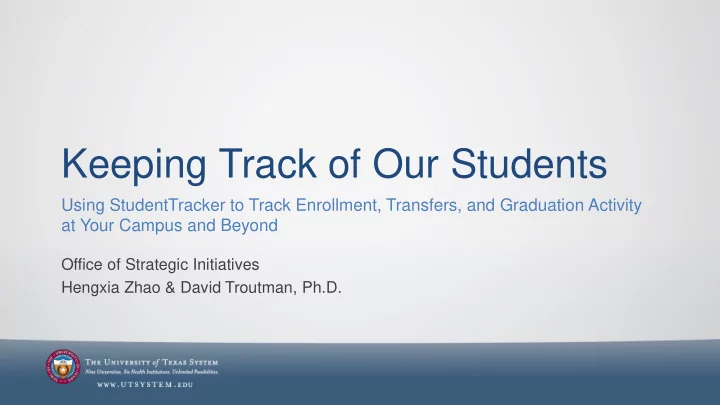
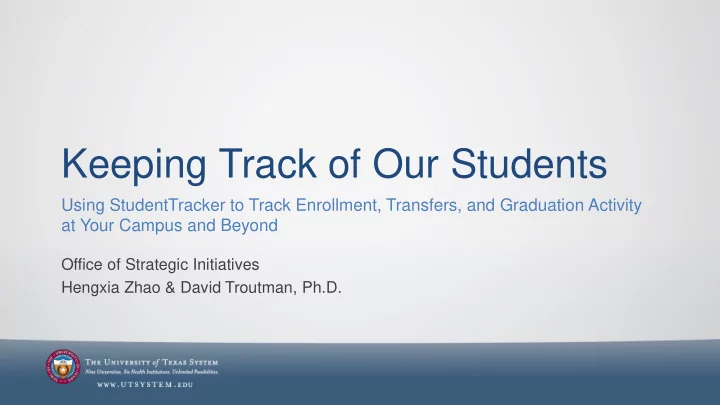
Keeping Track of Our Students Using StudentTracker to Track Enrollment, Transfers, and Graduation Activity at Your Campus and Beyond Office of Strategic Initiatives Hengxia Zhao & David Troutman, Ph.D.
Student Pathways • Access – Recruitment – Matriculation – Competition with other universities • Success – Retention – Concurrent Enrollment – In-migration and Out-migration – Graduation • Post Graduation – Continuing education 2
What is StudentTracker? • A research service from National Student Clearinghouse that provides continuing collegiate enrollment and degree information • Provides for the following students – Current – Former – Former admission applicants 3
What is StudentTracker (cont’d)? • More than 3,500 colleges and universities, enrolling more than 98% of all students in U.S. institutions, participate in the Clearinghouse – All types of postsecondary institutions nationally: two-year, four-year, public, private, trade school, vocational, etc. – Data refreshed every 30 to 45 days – Free to those who participate in free Degree Verify and Enrollment Verify services from NSC and report these additional data elements: • Class level • College ID • Major and/or CIP 4
How StudentTracker Works • Determines your specific search option • Builds research inquiry file based on provided format specifications • Runs the submitted file against Clearinghouse database • Finds matches and compiles them in a StudentTracker report • Obtains research results from your Clearinghouse secure FTP account 5
Selecting a Research Question Query Type 6
Selecting a Research Question Query Type 7
Data Preparation for Submission to StudentTracker • Step1: Enter Detail Row – Social Security Number (PA – Pending Admissions only) – Requester Return Field-Institution Internal ID 8
Data Preparation for Submission to StudentTracker • Step 2: Enter Header Row • Step 3: Enter Trailer 9
Reports Returned from StudentTracker • Control Report – Provides an overview of your StudentTracker inquiry results • Aggregate Report – Gives summary of the “first” schools attended by the students based on the search date • Detail Report – Provides specific enrollment information and a graduation indicator – FERPA-blocked records do not appear in the detail report 10
Important Variable Overview • Important Variables in Detail Report 11
Caution • No students will be found if: – Student attended a school that does not participate with the Clearinghouse – Student’s record is in Clearinghouse database, but not within the search date – Match could not be found with the information provided – Student did not enroll in any other school – Student record is blocked by either reporting school or by the student 12
Overview of StudentTracker Projects • Where 2012 Engineering Applicants Attended School – Population – 2012 Engineering Applicants • Preliminary Look at Retention Nationally – Population – First-time in College and Transfer Students • Degree Recipients Continuing Their Education – Population – Degree Recipients 13
Where 2012 Engineering Applicants Attended Schools Population – 2012 Engineering Application Data 14
Where 2012 Engineering Applicants Attended School • Data – UT Austin 2012 Engineering Applicants: – Student demographics – Residence status – SAT/ACT scores – Detailed admission decisions • Admitted • Admitted but withdrew application • Declined • Declined but offered CAP • Withdrew application prior to admission decision 15
Where 2012 Engineering Applicants Attended School • Data returned from StudentTracker: – Search Option – DA Query for former Prospective Students – Search Date – 09/15/2012 – Complete list of institutions applicants attended after 09/15/2012 – College Sequence =1 • Merge UT Austin Application Data and StudentTracker data together – Requester Return Field 16
Match Rate • Table broken out by admission decision and residence status 17
Preliminary Look at Retention Population – First-time in College and Transfer Students 18
Preliminary Look at Retention Nationally • Purpose – Student enrollment status over time at the home institution and/or nationally – Data – Fall 2005 Cohort (CBM 001) • First-time in college and transfers • Both full-time and part-time • Nine UT system academic institutions – Data Returned from StudentTracker: • Search Option – SE query for currently/previously enrolled Students • Search Date – 09/15/2005 • Detailed record-level student data (items used) – Enrollment begin/end dates – Enrollment status – Institution type attended – College Code/Branch 19
Match Rate • StudentTracker Match Rate • UT Arlington – 2,644 (36%) students blocked their records 20
1. Missing Data • Handling Missing Data – 14% (4,369/32,491) missing records for Fall 2005 • Two Types – Record Found = No (obs= 2,165 7%) – Records blocked by students on detail report – NSC unable to match – Record Found = Yes (obs= 2,204 7%) – Withdraw before search date 09/15/2005 – Record can be found in later term • Solution – Replace missing StudentTracker values with CBM001 data for all years, where available 21
2. Erroneous Data • Enrollment begin date is prior to enrollment end date 22
3. Create Semester Field • Split enrollment begin and end date into year, month, and day • Label Enrollment Status field to ‘W’ if days enrolled < 12 23
3. Create Semester Field • Table1 • Table 2 24
4. Create New Enrollment Status Field • Variables Needed – College Code, Home Institution – Year 2/4 – Enrollment Status (Original) • Example: Case 1 & 4 25
Narrow Down Enrollment Status 26
Enrollment Status Definition • 14 values of enrollment status 27
Degree Recipients Continuing Their Education Population – Degree Recipients 28
Degree Recipients Continuing Their Education • Data – Five Graduating Cohorts (CBM009) – Students Graduated in AY2006-07 – AY2010-11 • Data returned from StudentTracker – Search Options – SE for graduates – Search Date – One month after Graduation date – Detailed record-level student data (items used) • Graduated_Y_N =Yes • Graduation Date • Degree titles 29
Cleaning Data • Degree titles are not standardized across institutions 30
SAS Code • Import Detail Records: http://nscresearchcenter.org/wp-content/uploads/ST_Detail_Records_Import.sas • Degree Title Rename: http://nscresearchcenter.org/wp-content/uploads/Degree_Title_Rename.sas • Cohort Query: http://nscresearchcenter.org/wp-content/uploads/Cohort_Query.sas 31
Questions Hengxia Zhao hzhao@utsystem.edu David R. Troutman, Ph.D. dtroutman@utsystem.edu 32
Recommend
More recommend