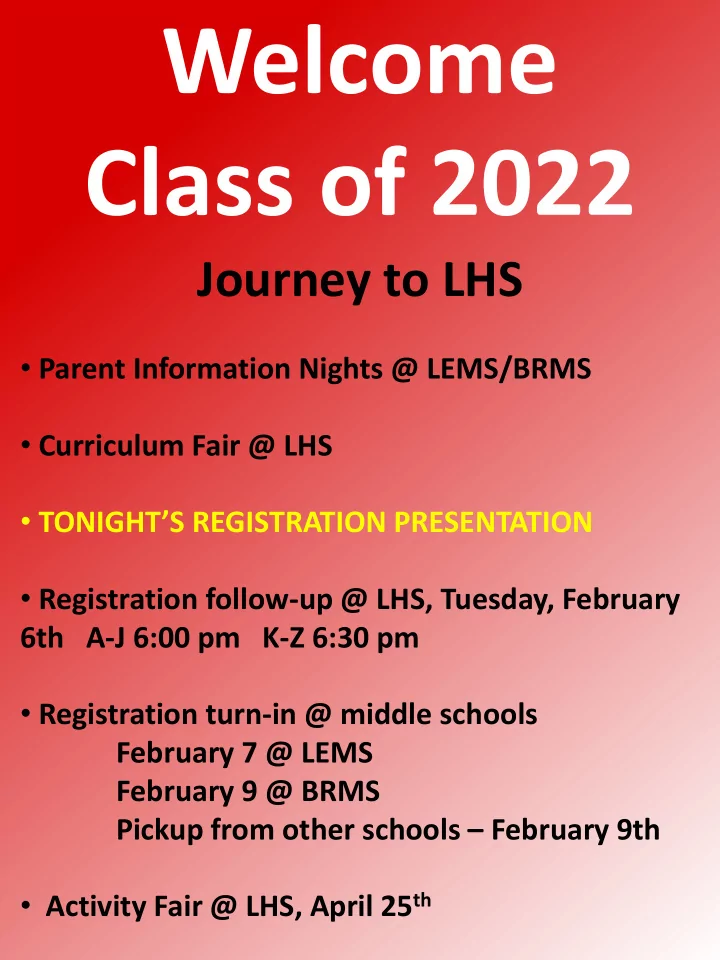
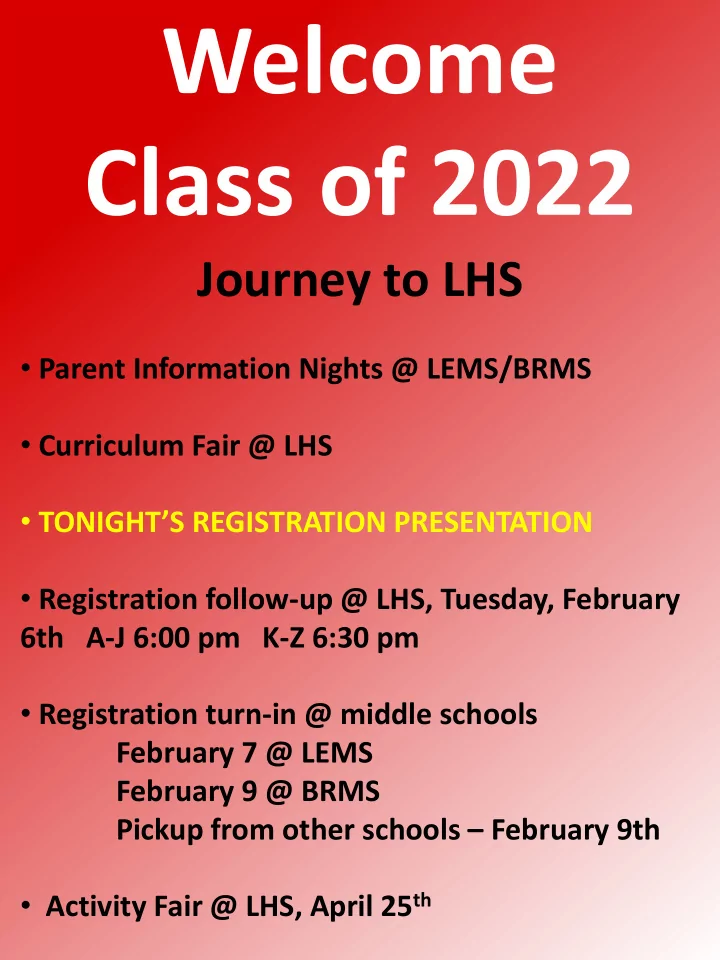
Journey to LHS • Parent Information Nights @ LEMS/BRMS • Curriculum Fair @ LHS • TONIGHT’S REGISTRATION PRESENTATION • Registration follow-up @ LHS, Tuesday, February 6th A-J 6:00 pm K-Z 6:30 pm • Registration turn-in @ middle schools February 7 @ LEMS February 9 @ BRMS Pickup from other schools – February 9th • Activity Fair @ LHS, April 25 th
Registration Steps 1. Choose Traditional or IB MYP course of study 2. Complete worksheet for the program you select 3. Use worksheet to enter course requests through Parent Portal 4. Print a summary of online requests 5. Sign registration forms where indicated (parent and student) 6. Return the pink worksheet and online request summary to your middle school next week
Comprehensive High School Options • Traditional registration worksheet is 1 st page • IB MYP (Middle Years Programme) registration worksheet is 2 nd page Students may choose to study at the standard level or honors level in either program (*Exception – Civics)
COURSE OFFERINGS: • Comprehensive curriculum in all core subjects: English, Math, Science, & Social Studies • 4 world languages: French, German, Spanish and American Sign Language • Standard level and Honors level are offered in all core classes as well as French, German, and Spanish. • Wide variety of elective options International Baccalaureate Middle Years Programme (IB MYP) • Open to all students • MYP Certificate of Completion – Complete 9 th & 10 th grade MYP classes Personal Project in 10 th grade
HONORS COURSES High ability, motivated learners Faster pace Prep for AP, IB Diploma, or concurrent enrollment classes. All three options are college level and may carry college credit. Flexibility to choose which honors courses fit well with the student’s ability level
Please use a pencil to fill out your forms
See the LHS website for: • A copy of this presentation • Course offering list • TSD Course Guidebook Choose “Students” Heading Click on Counseling Link
Choose “2018 - 2019 Registration” on left side of LHS Counseling page
Math Options • Algebra 1 1.0 • Algebra 1 Honors 1.0 • AMPED 2.0 Algebra 1/Materials, Process, Entrepreneurship & Design • Geometry 1.0 • Geometry Honors 1.0 • Geometry in Construction 2.0
World Language Options American Sign Language French 1 French 1 Honors French 2 French 2 Honors German 1 German 1 Honors Spanish 1 Spanish 1 Honors Spanish 2 Spanish 2 Honors
Fitness Options Fitness 0.5 Aquatics & Fitness 0.5 Team Sports & Fitness 0.5 Men’s Weights & Fitness 0.5 Women’s Weights & Fitness 0.5 *Students must complete their Fitness requirement before taking other Physical Education classes.
Fine Arts ART Computer Graphics Art 1 0.5 Drawing 1 0.5 Drawing 2 0.5 Sculpture & Ceramics 1 0.5 Painting 1 0.5 Photography 1 0.5 MUSIC Choir (Women’s or Men’s) 1.0 Orchestra 1.0 Concert Band 1.0 Marching Band (Wind or Perc.) 1.0 Sem. 2 Concert Band 0.5 Jazz Ensemble 1.0
Career Pathway Electives BUSINESS & MARKETING Computer Applications 0.5 Computer Graphics Business 0.5 Accounting 1 1.0 Introduction to Business/Mktg. 0.5 Business Law 0.5 Web Design 0.5 FAMILY & CONSUMER SCIENCES Teen Challenges & Choices 0.5 Design Seminar 0.5 Child & Adolescent Development 0.5 Culinary Careers & Nutrition 0.5 Nutrition & Wellness 0.5 INDUSTRIAL SCIENCE AND TECHNOLOGY AMPED 2.0 Geometry in Construction 2.0
Online Course Requests 1) Log in to Parent Portal 2) Click on “Registration LHS 18 - 19”
Search for Classes 1. Click on “Course Search” 2. Search by course name or course number – course number is easier 3. Click “Go”
Select a Course to view
Read course descriptions & click “Request this Course” Remember to add the numbers for both semesters of a full year (1.0 credit) class
As you enter your requests, they will appear under “Requested Courses” Units are tallied until you have 16/16
To Drop a Class: Click on course title from list of requests Click “Drop This Request”
After you enter 16 requests, enter 4 alternate courses in priority order Click “Request as an Alternate” to add each course to your alternate list
Completed registration includes 16 requests + 4 alternates Click “Print Request Summary”
Printouts Require Parent Signature Return printout and your worksheet
Tips For Students • Finish 8 th grade strongly • Early grades count • Athletes: be aware of NCAA requirements • Make the most of your high school experience!
Tips For Parents • Encourage challenging courses & opportunities for college credit • Keep lines of communication open – Parent Portal • Encourage extracurricular activities • Use the LHS website • Build an expectation for post-secondary training
Pick up Dates Return pink worksheet and printout of online course requests. Two options: Registration follow-up @ Loveland High School – Tuesday, February 6th This is an opportunity to get questions answered and return forms A-J – 6:00 pm K-Z – 6:30 pm Return during school hours: Wednesday, February 7 Lucile Erwin MS (with HS Counselors) Friday, February 9 Bill Reed MS (with HS Counselors) All other middle schools
Recommend
More recommend