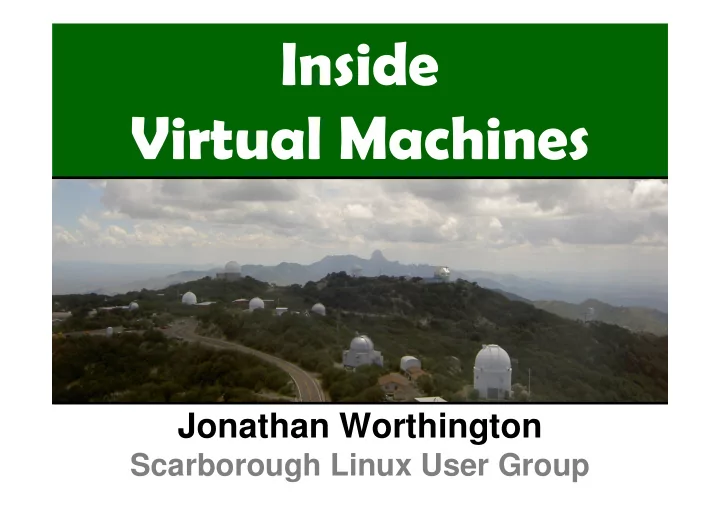
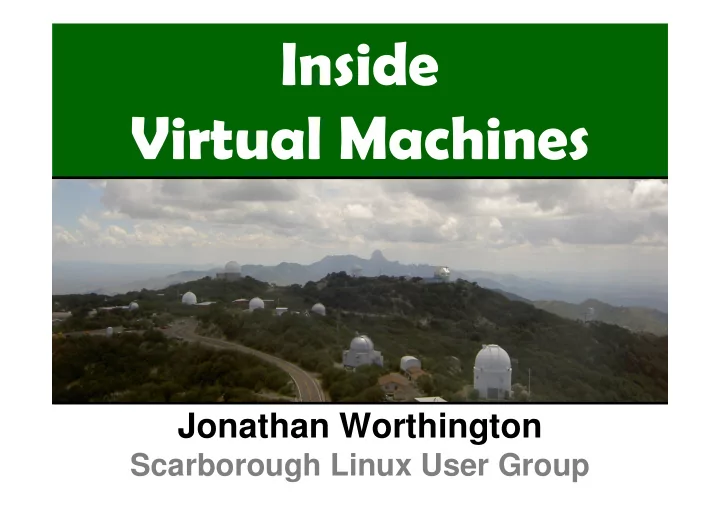
������� ���������������� Jonathan Worthington Scarborough Linux User Group
����������������������� Introduction
����������������������� What does a Virtual Machine do? •Hides away the details of the hardware platform and operating system. •Defines a common set of instructions. •Abstracts away operating system details •Efficiently translates the virtual instructions to those supported by the hardware CPU. •Provides support for high level language constructs (such as subroutines, OOP).
����������������������� Why Virtual Machines? 1. Simplified software development and deployment. Program 1 Program 2 Compile For Compile For Each Platform Each Platform Without a VM
����������������������� Why Virtual Machines? 1. Simplified software development and deployment. Program 1 Program 2 Compile to the VM VM VM Supports Each Platform With a VM
����������������������� Why Virtual Machines? 2. High level languages have a lot in common. • Strings, arrays, hashes, references, … • Subroutines, objects, namespaces, … • Closures and continuations • Memory management Can implement these just once in the VM.
����������������������� Why Virtual Machines? 3. High level language interoperability becomes easier. • A consistent way to call subroutines and methods. • A common representation of data types: strings, arrays, objects, etc. • Code in multiple languages essentially runs as a single program.
����������������������� Why Virtual Machines? 4. Can provide fine grained security and quota restrictions. • “This program can connect to server X, but can not access any local files.” 5. Debugging and profiling more easily supported. 6. Possibility of dynamic optimizations by exploiting what is known at runtime but not be known at compile time.
����������������������� A Few Well Known VMs •The JVM (Java Virtual Machine) •.Net CLR (Common Languages Runtime) •Parrot •Many things you might not call VMs… •For example, the Perl 5, or Python, or Ruby interpreter could in many ways be considered a VM; they are just closely tied to the language.
����������������������� Stack and register architectures
����������������������� Stack and register machines Most virtual machines, including .NET and JVM, are implemented as stack machines. push 17 push 25 add
����������������������� Stack and register machines Many virtual machines, including .NET and JVM, are implemented as stack machines. push 17 17 push 25 add
����������������������� Stack and register machines Many virtual machines, including .NET and JVM, are implemented as stack machines. push 17 17 25 push 25 17 add
����������������������� Stack and register machines Many virtual machines, including .NET and JVM, are implemented as stack machines. push 17 17 25 push 25 17 + 42 add
����������������������� Stack and register machines Other virtual machines, such as Parrot, use registers. A register is a numbered storage location for holding working data. I0 I1 I2 I3 I4 I5 I6 I7 17 25
����������������������� Stack and register machines The add instruction in Parrot adds the values stored in two registers and stores the result in a third. add I1, I3, I4 I0 I1 I2 I3 I4 I5 I6 I7 17 25
����������������������� Stack and register machines The add instruction in Parrot adds the values stored in two registers and stores the result in a third. add I1, I3, I4 I0 I1 I2 I3 I4 I5 I6 I7 17 25 +
����������������������� Stack and register machines The add instruction in Parrot adds the values stored in two registers and stores the result in a third. add I0, I3, I4 I0 I1 I2 I3 I4 I5 I6 I7 42 17 25 +
����������������������� Register machine advantages •What could be expressed in one register instruction took at least three stack instructions. •When interpreting code (rather than JITing – more later), there is overhead for mapping each virtual instructions to a real one at runtime, so less instructions is better.
����������������������� Running virtual machine code
����������������������� Running Virtual Machine Code •There are a number of ways to execute code in the instruction set of the virtual machine on real hardware. •Generally, the most portable solution (that works on most platforms) will be the slowest… •…and the fastest ones will be the least portable.
����������������������� The “function per instruction” approach •Have one C function per instruction. •Build a big array of pointers to those functions; array index = instruction code. •Execute instructions by looking up the function appropriate in the table then calling it. •Completely portable, but performance hit due to making a function call per instruction.
����������������������� The “switch” approach •A huge “switch” statement with one case for each instruction. •After executing an instruction, the program counter is increment and we jump back to the top of the switch block again (using goto). •Performance depends heavily on the code the compiler generates for switch blocks, but no per-op function call overhead is a bonus. •Also completely portable.
����������������������� The “computed” goto approach •GCC allows goto to jump to a memory address computed at runtime rather than a named label like most other compilers! •Write C code for each instruction in a single function, prefix it with a label and build a table of label addresses. •After executing each instruction, look up the address of the C code for the next instruction using the table and goto that address.
����������������������� The “computed” goto approach •Computed goto performs better than the previous two approaches, worse than JIT. •However, it only works on a small number of compilers, so not very portable. •Code that uses computed goto interacts nastily with the C compiler’s optimizer – basically the optimizer can’t do much with it. •Tends to mean that the computed goto core takes a lot of time and memory to compile.
����������������������� What is a JIT compiler? •Just In Time means that a chunk of bytecode is compiled when it is needed. •Compilation involves translating Parrot bytecode into machine code understood by the hardware CPU. •High performance – can execute some Parrot instructions with one CPU instruction. •Not at all portable – custom implementation needed for each type of CPU.
����������������������� How does JIT work? •For each CPU, write a set of macros that describe how to generate native code for the VM instructions. •Do not need to write these for every instruction; can fall back on calling the C function function that implements it. •A Configure script determines the CPU type and selects the appropriate JIT compiler to build if one is available.
����������������������� How does JIT work? •A chunk of memory is allocated and marked executable if the OS requires this. •For each instruction in the chunk of bytecode that is to be translated: •If a JIT macro was written for the instruction, use that to emit native code. •Otherwise, insert native code to call the C function implementing that method, as an interpreter would.
����������������������� Memory Management
����������������������� Memory Management •During their execution, programs allocate memory for storing working data in. •Often this memory is only used for a short amount of time. •There is only a finite amount of memory available to use, so programs need to free up memory that is no longer being used. •Traditionally programs did this themselves, e.g. through malloc() and free() in C.
Recommend
More recommend