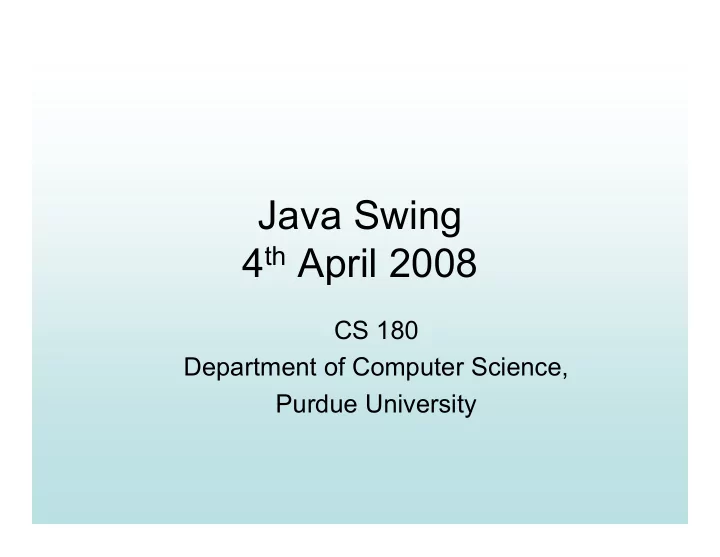
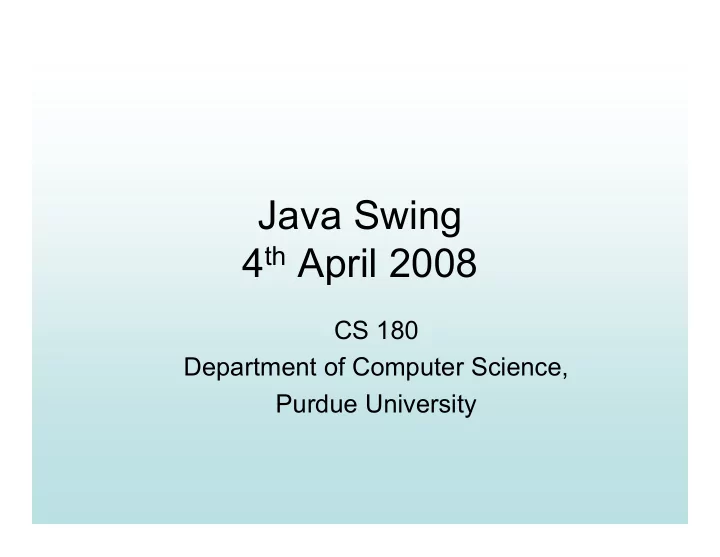
Java Swing 4 th April 2008 CS 180 Department of Computer Science, Purdue University
GUIs • Windowing systems that interact with users often are called GUIs . • A GUI accepts information from a user and makes it available to the program for processing. • Most of the interaction is graphical in nature.
Controls on GUI • WINDOW • FRAME • MENU • BUTTON • TEXT BOX • COMBO BOX Many more….
Event Driven Programming • Most GUI programs involve events and event handlers. • A GUI event is an object that represents some action such as clicking the mouse, dragging the mouse, pressing a keyboard key, clicking the close-window button on a window, etc. • When an object generates an event, it is said to fire the event.
Programming Example: A Simple Window • This simple program produces a window and displays some text. – We will explore the following • Jframe : to create a window • JLabel : to create a label • getContentPane().add() : add a component such as a label to the content pane of the window • setTitle() : set the title of the window • setSize() : set the size of the window • setVisible() : Method setVisible permits the programmer to specify when GUI objects should be displayed and when they should not
Example import javax.swing.*; import java.awt.*; public class makeWindow { A Frame public static void main(String args[]) { int width=300; int height=200; JFrame myWindow=new JFrame(); //create the window myWindow.setSize(width,height); //set the title of the window myWindow.setTitle("this is a window"); //create the label JLabel myLabel=new JLabel("this is a label"); //add the label to the content pane of the window myWindow.getContentPane().add(myLabel); //set color of the content pane myWindow.getContentPane().setBackground(Color.CYAN); //make the window visible This colored area is myWindow.setVisible(true); the content pane } }
Exploring JFrame : Some methods •A window class normally is derived from class JFrame. •A derived window class inherits all the methods from class JFrame.
Window Listeners • A window listener listens to events from a window, such as a click on the close- window button. • A window listener is registered when it becomes associated with the object(s) to which it listens.
Clicking the Close-Window Button
An Example • Component : Window • Event: Window Closing • Listener: performs the following tasks – Display a dialog box – telling the user that you are exiting the system – Exit the window • Note: If the window-close button is not programmed, a click causes the window to disappear, but does not cause the program to end.
Example Code import javax.swing.*; import java.awt.*; public class makeWindow { Listener Class public static void main(String args[]) import java.awt.*; { import java.awt.event.WindowAdapter; int width=300; import java.awt.event.WindowEvent; int height=200; import javax.swing.JPopupMenu; import javax. swing.*; JFrame myWindow=new JFrame(); public class makeWindowListner extends ……… WindowAdapter{ ………….. //same code as explained in slide 6 public void windowClosing(WindowEvent e) …………………… { // Modal dialog with OK button String message = "You are exiting this window"; //set listener JOptionPane.showMessageDialog(null, message); makeWindowListner myListener= System.exit(0); new makeWindowListner(); } myWindow.addWindowListener(myListener); } } • }
Example: Output Step 1: user clicks this close button Step 2: user will see this dialog box Step 3: window is closed
Methods of Class WindowAdapter Some examples:
Methods of Class WindowAdapter , cont. • When you define a derived class of abstract class WindowAdapter , you override and redefine only those methods that you need. • Because class WindowAdapter is abstract, this class can be used only as a base class for defining other classes.
What to Import • It may be simpler to use import javax.swing.*; import java.awt.*; import java.awt.event.*; rather than trying to determine which import statements are needed for a particular window interface. – event.* represents a package within java.awt .
Frame-Content Pane Layout • A frame is a component container that displays its contents in a top-level window with a title bar and buttons to resize, iconify, maximize, and close the frame. • Unlike most Swing containers, adding a component to a frame is not done with the JFrame.add() method. This is because the frame holds several panes and it is necessary to specify a particular pane to which to add the component. • The pane that holds child components is called the content pane. • By default the content pane has a border layout
Border Layout, cont. • A BorderLayout manager can place a component into any of five regions. • Regions which are unused give up their space to BorderLayout.CENTER. • This layout limits the GUI to five objects, these are almost always five (or fewer) JPanels. • equivalent forms: content.add(label3, BorderLayout.CENTER); and content.add(label3, “Center”); and (for center ONLY) content.add(label3);
Some Layout Managers
Buttons • A button is a GUI component that looks like a button and does something when it is clicked using a mouse. • Like a label, a button is created and added to a container. • Unlike a label, a button can fire an event and the event can cause a GUI to perform some action.
Adding Buttons • A button is created using JButton Button_Name = new JButton(“ Button_Label ”); • A button is added to a container using Container_Name .add( Button_Name );
Adding Buttons, cont.
Adding Buttons, cont.
Close-Window Buttons and JButtons • A button added to a GUI is an object of class JButton . • A close-window button is not an object of class JButton . Instead, it is part of a JFrame object.
Action Listeners and Action Events • For each button, the GUI needs to – register (specify) the listener object(s). – define the methods to be invoked when an event is fired. • For a statement such as stopButton.addActionListener(this); the class ButtonDemo is itself the listener class. • Buttons fire action events which are handled by action listeners . • An action listener is an object of type ActionListener , and ActionListener is an interface
Action Listeners and Action Events, cont. • To make a class into an ActionListener – add implements ActionListener to the heading of the class definition – define a method named ActionPerformed . – register the ActionListener object with the component that will fire the event using the method addActionListener – (A component may register with more than one listener.)
Buttons and an Action Listener
The actionPerformed Method • An actionListener class must have a method named actionPerformed that has one parameter of type ActionEvent . • syntax public void actionPerformed(ActionEvent e) { Code_for_Actions_Performed }
Code a GUIs Appearance and Actions Separately • Code for a Swing GUI is simpler if it is divided into two parts: – the GUI’s appearance on the screen – the GUI’s actions. • In a complicated Swing GUI, either of these tasks by itself can be formidable.
The Model-View-Controller Pattern
What is MVC? • Model-view-controller (MVC) is an architectural pattern. • Pattern isolates business logic from user interface. • Results in an application where it is easier to modify either the visual appearance or the underlying business rules without affecting the other. • Model represents the information (the data) of the application and the business rules used to manipulate the data • View corresponds to elements of the user interface such as text, checkbox items, and so forth • Controller manages details involving the communication to the model of user actions such as keystrokes and mouse movements.
Method setActionCommand • Every object that fires an action event has an associated string known as the action command for that component. • e.getActionCommand() returns the action command for the component that fired e. • The default action command for a button is the string written on it. • Method setActionCommand can be used to change the action command for the object.
Method setActionCommand , cont. • example JButton stopButton = new JButton(“Red”); stopButton.setActionCommand(“Stop”); • This permits the same string to be written on two different buttons, but with the two buttons distinguished from one another by the program.
Container Classes • The JPanel Class • The Container Class • Class JPanel • java.lang.Object – java.awt.Component • java.awt.Container – javax.swing.JComponent » javax.swing.JPanel
Building GUI Classes • New classes for a GUI often are built using existing classes. • Two principal (and compatible) approaches: – use inheritance (for example, using a JFrame to make a derived class) – use a Swing class as a container , placing components in the container (for example, adding a button to a content pane)
Recommend
More recommend