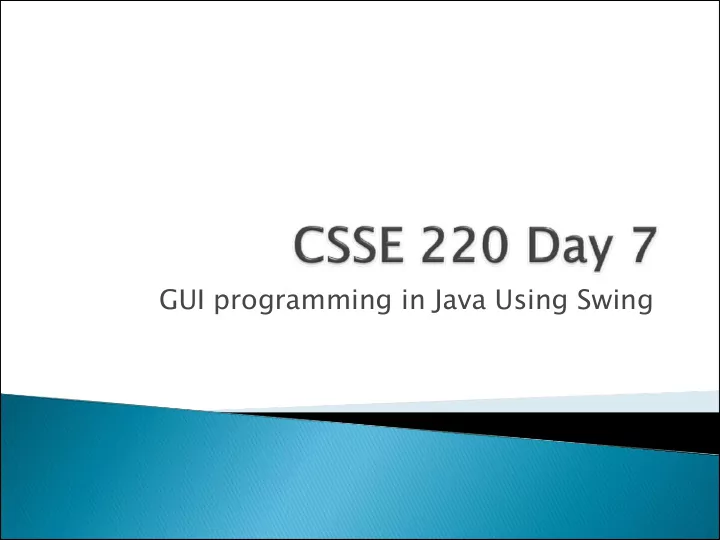
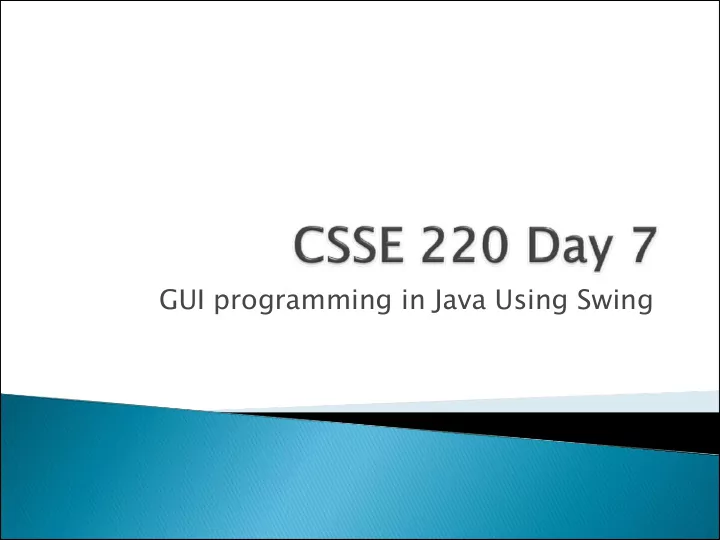
GUI programming in Java Using Swing
� JUnit Testing exercise is due now. � Turn in your written problems from Assignment 6. � Everything for BigRational is due tomorrow at 8:05. � "Not answering mail at night" does not mean "Please don't send me mail". It's about timing, not about lack of desire to help you.
� Java � Reading from the textbook � Homework � etc.
� Python provides an extensive GUI toolkit called Tkinter, which is built on top of the (not specific to Python) Tck/Tk framework. ◦ http://www.python.org/doc/life-preserver/ ◦ www.tcl.tk tk/software/tcltk tk/ ◦ http://en.wikipedia.org/wiki/Tk_(computing) � In CSSE120, we did not use Tkinter directly � Instead used ZelleGraphics ◦ a simplified collection of classes for drawing on the screen. ◦ Hides details wthat would be confusing to beginners in OOP. � In Java, we'll see "the real thing": Swing
� Appendices in the Weiss book (sketchy). � Java Swing Java Swing by Cole, Eckstein, et. al . ◦ This is This is the the best best Swing resource Swing resource, in my opinion (for both learning and reference): ◦ Available for you to read on Safari Tech Books Online � http://proquest.safaribooksonline.com/?uicode=rosehulman Then find the Java Swing book � If that link does not work for you, go to the Logan Library page, and choose Safari from the Databases Databases drop-down list near the top of the page, then click Go Go. � SUN's Swing Tutorial at http://java.sun.com/docs/ books/tutorial/uiswing/index.html ◦ This one has great examples, but it tends to assume a deeper familiarity with Java than most of you have now.
� AWT (Abstract Windowing Toolkit) was part of the original Java release ◦ Many features are still used ◦ But users were dissatisfied … � Swing was standardized with Java 2 (1999) ◦ The most widely used Java GUI toolkit. ◦ The one we will study � SWT (Standard Widget Toolkit) was developed by IBM for Eclipse ◦ Simpler to get started with than Swing. ◦ Has some limitations.
� A collection of widgets and ways to control their interaction with the user and with each others � Examples of widgets ◦ window ◦ menu ◦ button ◦ text area ◦ slider ◦ scroll bar
Class Class What it hat it is is JFrame a top-level window JComponent a region where we can draw; also parent of many other widget classes JButton a JComponent representing a button. When clicked, an action can happen JLabel a place to put text in a window JTextfield a place for the user to enter text JPanel a JComponent that can be used as a container for organizing other widgets Graphics an object that can draw things on a JComponent. We never have to create this object; it is provided to us by the system Graphics2D a more "object-oriented" graphics object JOptionPane Request a single line of input from the user,
� A JFrame in which to put our component(s) � A JComponent in which to draw things ◦ We need to extend JComponent ◦ The extension class must provide a paintComponent( ) paintComponent( ) method that does the actual drawing ◦ Sometimes we will extend JPanel, which extends JComponent. � paintComponent() is automatically called when the program starts, and when the window is resized or unhidden.
� We will learn by doing. � After class, I will post my notes for this live session, so you will have them for reference. ◦ 220-Day07_200820-script.docx � Many of the examples I use are based on Cay Horstmann's examples in Big Java . � This should be a lot of fun! � Ask for help from the assistants if something does not work for you.
� The next reading assignment. � No ANGEL quiz today. � No Written problems today. � Finish BigRational. � Experiment with some of the things we did in class. � Read documentation, etc. Especially Shape classes.
Recommend
More recommend