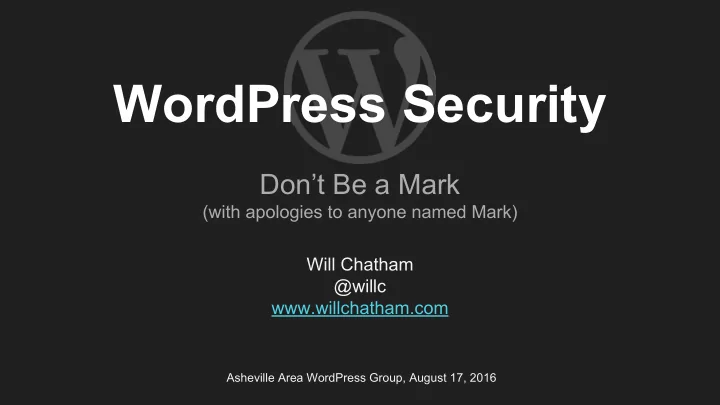
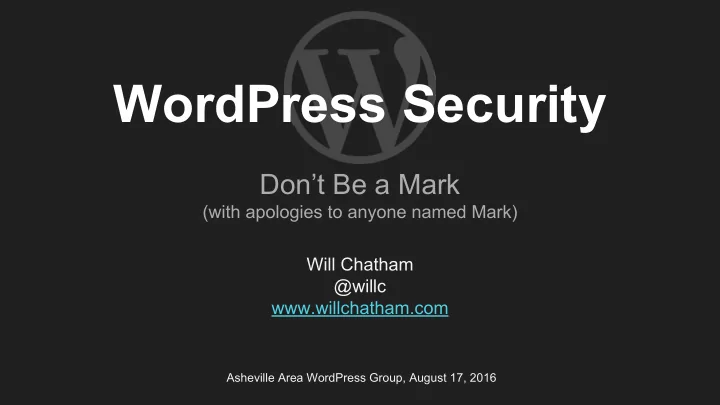
WordPress Security Don’t Be a Mark (with apologies to anyone named Mark) Will Chatham @willc www.willchatham.com Asheville Area WordPress Group, August 17, 2016
Overview ● Security Threats: Why & Who ● How WordPress Gets Hacked ● Don’t Be a Mark (Target) ● Disaster Recovery: Get Well Soon! ● Q&A Discussion (but feel free to ask at any time!)
Will Chatham BA, Certified Ethical Hacker, Certified Penetration Tester, Security+, A+ ● Asheville Resident since 1992, graduate WWC ‘96 ● Longtime WordPress user, developer, fan ● Lover of secrets ○ Magician -> Locksmith -> Web Dev -> SEO -> Ethical Hacker ● Currently Cyber Security Analyst at the National Centers for Environmental Information (NOAA) in Asheville
What? You are up against: Spam injection/Black Hat SEO Resource theft - spammers Botnets Data Theft / Deletion Ransomware Drive By Downloads The easiest way to defeat security is to go around it. Defacement/Bragging Rights
WordPress Security Threats: Who Are They? It is usually automated scripts run by: ● Script Kiddies (aka Skiddies) ● Blackhat SEOs ● Malware/Adware It is rarely: ● Guys in hoodies in dark rooms ● Competitors ● Spies ● Governments
Hacking WordPress: Common Attacks Finding Vulnerabilities to: ● Gain Access ● Escalate Privileges ● Upload Files ● Malicious Code Injection
Don’t Be a Target Security is not about eliminating threats, it is about reducing them.
Basic WordPress Security If you walk away tonight and do nothing else, at least do this: ● Update everything weekly or more (WordPress, plugins, themes) ● Unique, strong password ● Unique, uncommon usernames
Plugins: The Biggest Threat Plugins are why most WordPress hacks occur. Some best practices: ● Only use well-known, active, updated plugins, preferably from the WP Plugin Directory ● Do not use abandoned plugins ● Do your research ● Keep them up to date! This plugin keeps your plugins updated automatically, and it’s free: Update Control Or you can do it on your own in wp-config.php
More Stuff to Update Update WordPress Core ● WordPress itself has an excellent track record in security ● Quick to patch, auto-updates enabled by default now (is yours?) Update your Themes ● Theme frameworks bring risk ● Included functionality in themes (sliders, forms, etc)
Your Web Host Matters Shared Hosting: You are the company you keep Virtual Private Server (VPS): Taller fences Dedicated Hosting: Have an IT staff? Managed WordPress Hosting: Best option for many businesses With web hosting, you really do get what you pay for!
Using Defense-In-Depth (sort-of) The “admin” username Disable file editing Password security Limit login attempts Add Two-Factor Authentication Be selective with XML-RPC Employ Least Privileged principles (Free) plugins & themes Hide the admin area SSL Use WordPress security keys for authentication Update, update, update
WordPress Security Plugins Two of the better freemium WP plugins: iThemes Security (formerly Better WP Security) WordFence Quick demo?
SSL Encrypts your website’s traffic ● Gain visitor trust, especially for ecommerce sites ● Protect your login, cookies, sessions ● Preferential treatment from Google It is now free, so there is no reason not to get a SSL certificate for your website https://letsencrypt.org/
Disaster Recovery Backups make recovery a breeze BackupBuddy ($6.66/mo) Ask your web host If they provide backups! Updraft (Free) VaultPress ($5/mo) Remote Backup Storage: Amazon S3, Google Drive, DropBox, etc etc etc
Getting Help The WordPress Codex Guide - help for when you have been hacked Repair Services: Sucuri Ask your web host If they restore backups! WordFence
References and More Info https://yoast.com/wordpress-security/ https://wordpress.org/plugins/google-authenticator/ https://blog.sucuri.net/2015/02/why-websites-get-hacked.html https://www.wordfence.com/blog/2016/03/attackers-gain-access-wordpress-sites/ https://codex.wordpress.org/Configuring_Automatic_Background_Updates https://www.owasp.org/index.php/Category:OWASP_Top_Ten_Project http://www.wpbeginner.com/beginners-guide/what-why-and-hows-of-wordpress-security-keys/
Contact Me Will Chatham will@willchatham.com @willc These slides will be available at: www.willchatham.com ciao!
Recommend
More recommend