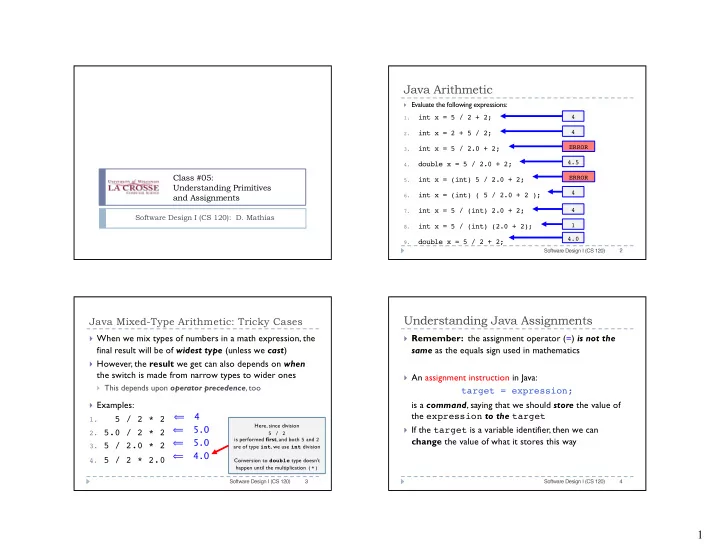
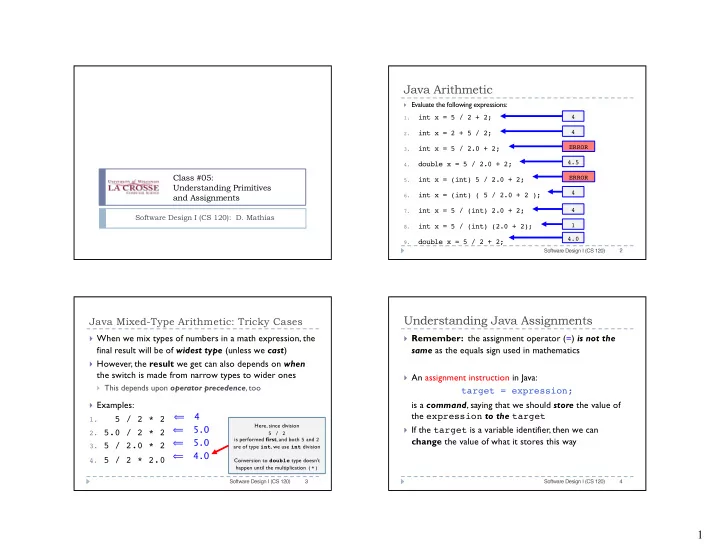
Java Arithmetic } Evaluate the following expressions: int x = 5 / 2 + 2; 4 1. int x = 2 + 5 / 2; 4 2. ERROR int x = 5 / 2.0 + 2; 3. 4.5 double x = 5 / 2.0 + 2; 4. Class #05: ERROR int x = (int) 5 / 2.0 + 2; 5. Understanding Primitives 4 int x = (int) ( 5 / 2.0 + 2 ); and Assignments 6. int x = 5 / (int) 2.0 + 2; 4 7. Software Design I (CS 120): D. Mathias 1 int x = 5 / (int) (2.0 + 2); 8. 4.0 double x = 5 / 2 + 2; 9. 2 Software Design I (CS 120) Understanding Java Assignments Java Mixed-Type Arithmetic: Tricky Cases } When we mix types of numbers in a math expression, the } Remember: the assignment operator ( = ) is not the final result will be of widest type (unless we cast ) same as the equals sign used in mathematics } However, the result we get can also depends on when the switch is made from narrow types to wider ones } An assignment instruction in Java: } This depends upon operator precedence , too target = expression; } Examples: is a command , saying that we should store the value of the expression to the target ⟸ 4 5 / 2 * 2 1. Here, since division ⟸ } If the target is a variable identifier, then we can 5.0 2. 5.0 / 2 * 2 5 / 2 is performed first , and both 5 and 2 change the value of what it stores this way ⟸ 5.0 3. 5 / 2.0 * 2 are of type int , we use int division ⟸ 4.0 4. 5 / 2 * 2.0 Conversion to double type doesn’t happen until the multiplication (*) 3 4 Software Design I (CS 120) Software Design I (CS 120) 1
Understanding Java Assignments Understanding Java Assignments } An assignment command in Java: } An assignment command in Java: target = expression; target = expression; is processed in a fixed order : Evaluate expression , and compute its value, v 1. is processed in a fixed order : When finished, then assign value v to target 2. Evaluate expression , and compute its value , v 1. } As an example, consider the command: Assign value v to target 2. double num = 5 / 2; which is processed as follows: } Since this is how the computer will process the Evaluate expression 5 / 2 : since the values are both integers, the 1. arithmetic uses integer division, and computes the value 2 (and not 2.5 ) command, we must do the very same when trying to Assign value 2 to num when complete, which saves result as a double understand what it will actually do 2. } As a result, when this is complete, num is equal to 2.0 5 6 Software Design I (CS 120) Software Design I (CS 120) Understanding Java Assignments Keeping Track of Assignments } Because of the “right-hand, then left-hand” order that Java does things, it is } When processing Java code (and writing it), you need to possible to have the same variable occur on both sides of the = operator make sure to work line by line, instruction by instruction } In normal arithmetic, this rarely happens, as something like the following is essentially meaningless, since there is no number n for which it is true that: n = n + 3 int n1 = 6 + 4 * 2; n1: 14 } In Java, however, such an expression is perfectly OK , as in the following: int n2 = 7 / 2; n2: 3 [A] Set value of int n = 7; n to 7 n = n + 3; n1 = n1 + n2; n1: 14 + 3 ⟹ 17 n2 = n1 + n2; n2: 17 + 3 ⟹ 20 [B] Do the right-hand [C] Finally, do left-hand ( evaluation ) step, ( assignment ) step. calculating: When the code is Note that the 3rd line changes what n1 is. n + 3 complete, the value 7 + 3 Thus, when we get to the 4th line, we use the new of n is now 10 10 value of n1 to calculate n2. 7 8 Software Design I (CS 120) Software Design I (CS 120) 2
Using Shortcut Assignments Shortcut Assignment Operators for Integers Along with the basic arithmetic and assignment operators, int and double } int x = 10; arithmetic can use some shortcuts to simplify our coding Each of these does some arithmetic operation, and then does the assignment of the newly } computed value to the associated identifier ⟸ x++; 11 Shortcut Assignments ⟸ x += 1; 12 Description Notation Example Equivalent* Subtract and assign -= x -= 3; x = x - 3; ⟸ 24 x *= 2; Add and assign += x += 3; x = x + 3; ⟸ Multiply and assign 23 *= x *= 3; x = x * 3; x -= 1; Divide and assign /= x /= 3; x = x / 3; ⟸ 22 x--; Remainder and assign %= x %= 3; x = x % 3; Add one and assign ⟸ ++ x++; x = x + 1; 4 x /= 5; Subtract one and assign -- x--; x = x - 1; (* See slides 11–12 for more detail.) 9 10 Software Design I (CS 120) Software Design I (CS 120) One Complication: Mixed Arithmetic One Complication: Mixed Arithmetic } When dealing with a single type, it is OK to think of these complex } Due to the built-in cast operation for each complex assignment operator, assignment operators as simply abbreviations (as in the table on slide 9) we can mix types when using them } However, these operators actually have a cast operation built into them } Just need to remember that the cast happens at the end , just before the Each time we run one, it does its computation and then casts the result to } assignment operation itself guarantee it is the right type That is, cast will be to the type of the identifier on the left-hand side } } Thus, something like this is completely legal in Java: } Thus, when we see something like this: Here, the cast makes no int x = 2; difference to the result, int x = 3; but it is still technically x *= 4.5; x *= 2; performed. } This is allowed, since it is actually an abbreviation for: } This is really an abbreviation for: int x = 2; int x = 3; x = (int)( x * 2 ); // produces value 6 x = (int)( x * 4.5 ); // produces value 9 11 12 Software Design I (CS 120) Software Design I (CS 120) 3
Sequential Program Operation Sequential Program Operation } Basic Java code operations happen one by one, line by line, in } Assignments work like other sequential code the order given by the programmer } Once an assignment is given to some identifier, all uses of that identifier after that point will use the assigned value } Until we actually reach some instruction, none of what it does is visible to our program } Nothing before the assignment is affected } Thus, any variables we want to use have to be declared and } The newly assigned value is used until another assignment occurs instantiated before we use them } Example : what are the values of x and y after the following runs? int x = 3; Oval o = new Oval( 10, 10, size, size ); x is 3 (y doesn’t exist yet) int size = 300; int y = 5; x is 3; y is 5 This code will not compile . x = y; x is 5; y is 5 (x changed) The variable size must be declared and set to the value we want before we can use it in the Oval() constructor. y = 2; x is 5; y is 2 (y changed) 13 14 Software Design I (CS 120) Software Design I (CS 120) Sequential Program Operation Sequential Program Operation } Once an assignment is given to some identifier, all uses of that identifier } Due to the sequential nature of Java, we sometimes have to get creative after that point will use the assigned value As seen on the previous slide, if we want to swap two values, simply using two } variable identifiers won’t work } Nothing before the assignment is affected We need an extra variable to store “temporary information” if we are going to swap } } The newly assigned value is used until another assignment occurs values of two variables } Example : what are the values of x and y after the following runs? int x = 3; x is 3 (y doesn’t exist yet) int x = 3; x is 3 (y doesn’t exist yet) int y = 5; x is 3; y is 5 int y = 5; x is 3; y is 5 int temp = x; x is 3; y is 5; temp is 3 x = y; x is 5; y is 5 x = y; x is 5; y is 5; temp is 3 y = x; x is 5; y is 5 ( no swap! ) y = temp; x is 5; y is 3; temp is 3 ( swap! ) 15 16 Software Design I (CS 120) Software Design I (CS 120) 4
For This Week } Meetings this week: } Monday, Wednesday: regular classroom } Tuesday, Friday: virtual labs } First quiz: by 5:00 PM, Friday 18 September (Canvas) } Program 01 : available now } Due: Thursday 17 September, by 11:59 PM } Readings : Chapters 1 & 2 } Office Hours: online } Monday/Wednesday/Friday: 11:00 AM–12:00 PM } Tuesday: 3:15 PM–4:15 PM 17 Software Design I (CS 120) 5
Recommend
More recommend