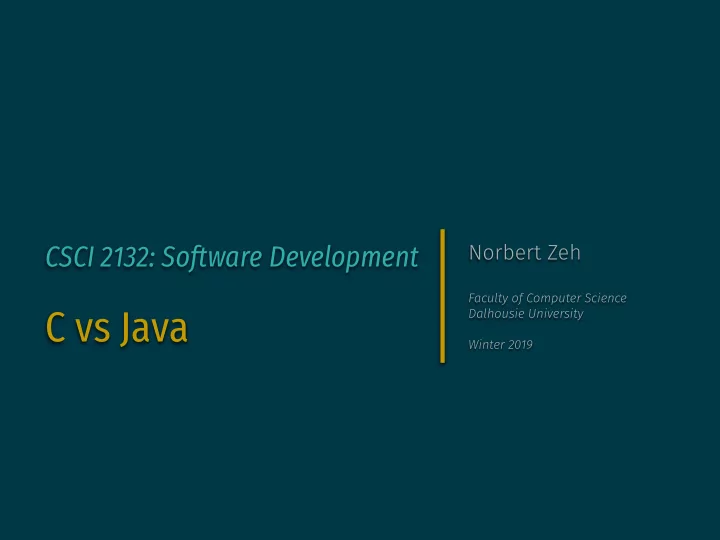
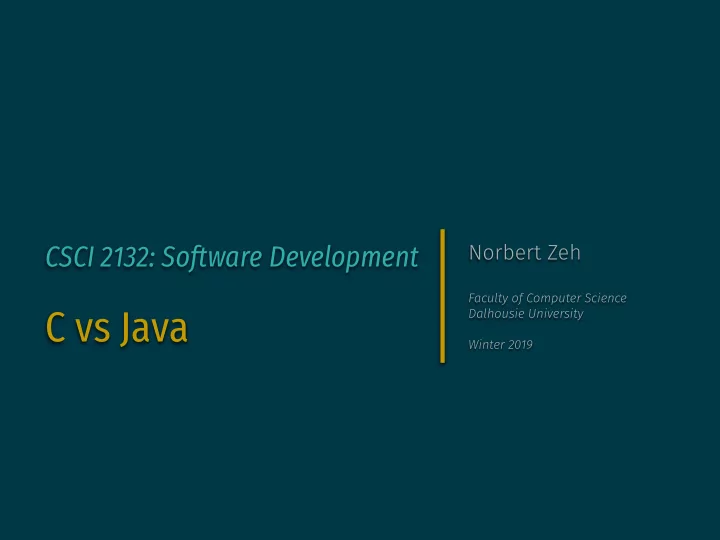
CSCI 2132: Software Development Norbert Zeh Faculty of Computer Science C vs Java Dalhousie University Winter 2019
Comparing C to Java Assumption: You know Java well. Focus on differences between C and Java.
Arithmetic Operators Most operators are the same: + , - , * , / , % , �+, , �-. , = , += , ... Some differences: • % cannot be applied to floating point numbers. • Integer division ( / ) has implementation-defined behaviour for negative numbers in earlier C standards. • C99 defines that integer division rounds towards 0. Concept: Implementation-defined behaviour
Expression Evaluation Order of evaluation: • Java: left-to-right • C: Unspecificed Example: a = 5; c = (b = a + 2) - (a = 1); Result: • Java: 6 • C: 6
Logical Expressions Operators as in Java: • Comparison: < , > , <= , >= , == , != • Logical operators: ! , && , || • Logical operators short-circuited in both languages Representation of Boolean values: • Java: boolean • C: int (C99 has a bool type but int is still in use, bool not mandatory) • int as Boolean: 0 = false, anything else = true
int as Boolean Allows convenient compact notation: int f = 1, i = n; while ( �-. i) f *= i + 1; But beware: if (a < i < b) { ��../ } An extremely common mistake the compiler won’t catch: if (x = a + b) { ��../ }
Short-Circuit Evaluation Applies to && and || , as in Java Example: if (a != 0 && b/a > 2) { ... }
Control Structures • if , switch , while , do - while , and for work as in Java • break works as in Java but does not accept a label • To continue to the next iteration of a loop: continue • Return from a function: return Only in C: • goto label : jump to label (within the same function) • label: define a label • Exit the program: • exit() function defined in stdlib.h • return from main function
Variable Declaration in for -Loop Java allows for (int i = 0; i < 10; i �+, ) ��../ • Not allowed in C before C99 • Allowed in C99
The Comma Operator x = (a = 3, b = 4, c = 5); • Expressions can be sequenced with , • Value of the whole expression is the value of the last subexpression • Useful in for -loops: for (i = 0, j = 0; i < 10; ++i) if (a[i] != 0) b[j++] = a[i];
goto Statement #include <stdio.h> int main() { int i = 1; loop: printf(“%d\n”, i); ++i; if (i <= 10) goto loop; return 0; }
Some Notes about goto goto mirrors how your CPU implements loops and conditionals. Basic and FORTRAN were not as structured as C and used goto as their main looping and branching construct. Use of goto is discouraged in structured programming: • Most control flows can be implemented without goto . • Excessive use of goto leads to “spaghetti code”, hard to read.
Typical Uses of goto • Machine-generated code • In place of labelled break : while (...) { for (...) { ... if (...) goto loop_done; ... } } loop_done: ...
Null Statement • Does nothing • Simply put a semicolon ( ; ) • Often used in for -loops: for (d = 2; d < n && n % d != 0; ++d); if (d < n) printf(“%d is not a prime number\n”, n);
Recommend
More recommend