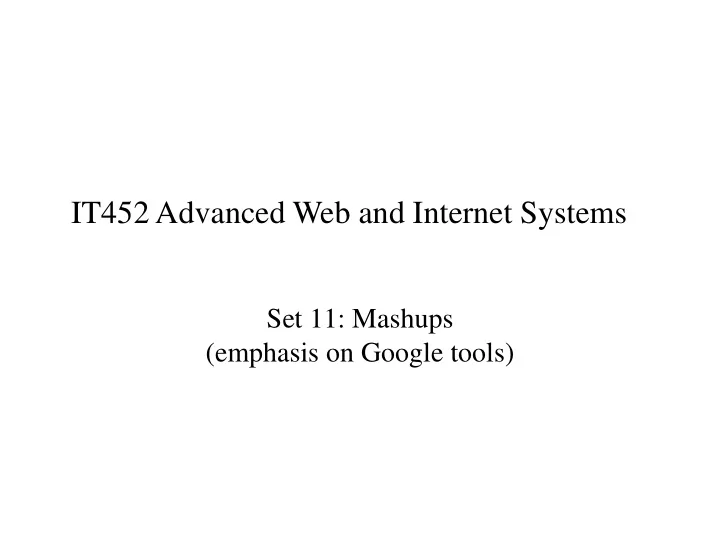
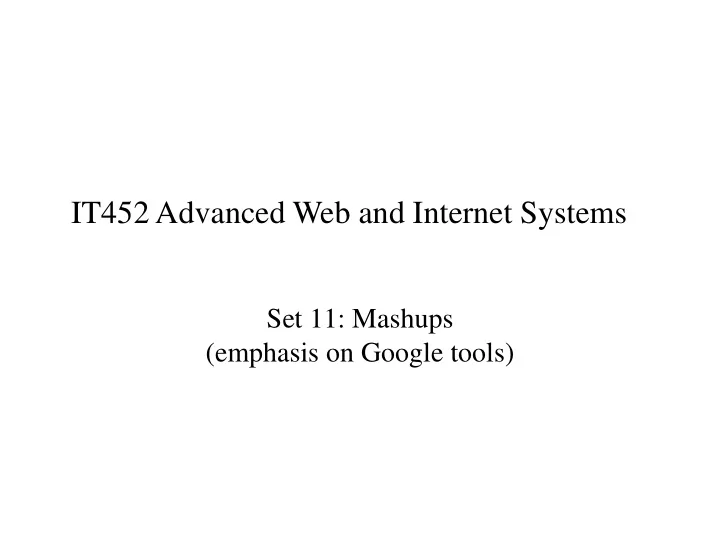
IT452 Advanced Web and Internet Systems Set 11: Mashups (emphasis on Google tools)
Examples • www.housingmaps.com • www.trulia.com • www.vizband.co.uk • Student examples • For more info: – Mashup Examples: www.programmableweb.com – Maps : h ttp://developers.google.com/maps/documentation/javascript – Search: http://code.google.com/apis/ajaxsearch/documentation/
Why Mashup? • Add better UI to the data • Combine multiple sources of data • Both
Where is the data from? • Web service – Accessed directly via REST/SOAP – Accessed via JS library – Accessed via a feed (RSS etc.) • Screen scraping
A Basic Map <!DOCTYPE html PUBLIC "-//W3C//DTD XHTML 1.0 Strict//EN" "http://www.w3.org/TR/xhtml1/DTD/xhtml1-strict.dtd"> <html xmlns="http://www.w3.org/1999/xhtml"> <head> <title>Google Maps JavaScript API Example</title> <script type="text/javascript" src="https://maps.googleapis.com/maps/api/js?sensor=false"></script> <script type="text/javascript"> <! — var map; function initialize() { var myOptions = { zoom: 8, center: new google.maps.LatLng(38.9844,-76.49), mapTypeId: google.maps.MapTypeId.ROADMAP }; map = new google.maps.Map(document.getElementById('map'), myOptions); } google.maps.event.addDomListener(window, 'load', initialize); --> </script> </head> <body> <div id=“map" style="width: 500px; height: 300px"></div> </body> </html>
Map with Address Lookup <body onload =“initialize()”> <div id="map" style="width: 500px; height: 300px"></div> <p> <input type="text" value="121 Blake Rd Annapolis, MD 21402" id="myaddr" /> <input type="button" value="Move here!" onclick="moveMap()" /> </p> </body> http://intranet.cs.usna.edu/~nchamber/examples/ google/v3/map2.html
Map with Address Lookup (JS) var map; var currentCenter; var geocoder; // Almost the same as before. function initialize() { geocoder = new google.maps.Geocoder(); ... } // Move map to given location. function moveMap() { var addr = document.getElementById("myaddr").value; geocoder.geocode( { 'address': addr}, function(results, status) { if (status == google.maps.GeocoderStatus.OK) { map.setCenter(results[0].geometry.location); map.setZoom(12); var marker = new google.maps.Marker({ map: map, // current map object position: results[0].geometry.location }); } else { alert("Geocode not successful: " + status); } }); }
Markers on a Map var ii = 0; var addresses = [ "50 west street, annapolis md", "132 dock street, annapolis md", "2002 annapolis mall, annapolis md" ]; function drop() { ii = 0; for (var xx = 0; xx < addresses.length; xx++) setTimeout(addNextMarker, xx * 200); } function addNextMarker() { addMarkerAddress(addresses[ii++]); } Drop Markers
Markers on a Map https://developers.google.com/maps/documentation/javascript/reference#Marker 1. Send Google an address. 2. Receive the lat/lon coordinates. 3. Create a marker at that location . function addMarkerAddress(addr) { geocoder.geocode( { 'address': addr}, function(results, status) { if (status == google.maps.GeocoderStatus.OK) { var marker = new google.maps.Marker({ map: map, // current map object position: results[0].geometry.location, animation: google.maps.Animation.DROP }); } else { alert("Geocode not successful: " + status); } }); }
Directions on a Map var map; var directionDisplay; var directionsService = new google.maps.DirectionsService(); // Create the map, set at static lat/lon position. function initialize() { ... map init ... // Initialize the directions object. directionsDisplay = new google.maps.DirectionsRenderer(); directionsDisplay.setMap(map); directionsDisplay.setPanel(document.getElementById("route")); } // Use the directions service API. function getDirections() { var start = "121 Blake Road Annapolis, MD 21402"; var end = document.getElementById("myaddr").value; var request = { origin:start, destination:end, travelMode: google.maps.DirectionsTravelMode.DRIVING }; directionsService.route(request, function(response, status) { if (status == google.maps.DirectionsStatus.OK) directionsDisplay.setDirections(response); }); } http://intranet.cs.usna.edu/~nchamber/examples/google/v3/map-directions.html
Search on your Site <!DOCTYPE html PUBLIC "-//W3C//DTD XHTML 1.0 Strict//EN" "http://www.w3.org/TR/xhtml1/DTD/xhtml1-strict.dtd"> <html xmlns="http://www.w3.org/1999/xhtml"> <head> <title>Google Custom Search Element API Example</title> <!-- 1. Create a "custom search engine" using your own google account. You can specify individual subsets of websites to search, or "all web" in preferences. http://www.google.com/cse/ 2. Custom Search API https://developers.google.com/custom-search/v1/overview --> <script src="http://www.google.com/jsapi" type="text/javascript"></script> <script type="text/javascript"> google.load('search', '1'); google.setOnLoadCallback(function() { var customSearchOptions = {}; Search var customSearchControl = new google.search.CustomSearchControl (‘XXXXXX', box and customSearchOptions); customSearchControl.setResultSetSize(google.search.Search.FILTERED_CSE_RESULTSET); results. customSearchControl.draw('results'); }, true); </script> </head> <body> <div id="results" style="width:50%;">Loading...</div> </body> </html>
Yelp + Google Mashup? Results Taco Bell California Tortilla Toro Bravo Macho Taco Chipotle … http://intranet.cs.usna.edu/~nchamber/examples/google/v3/searchYelp.html
Yelp + Google Mashup? <script type="text/javascript"> <!-- var map; // Create the map, set at static lat/lon position. function initialize() { var myOptions = { zoom: 8, center: new google.maps.LatLng(38.9844,-76.49), mapTypeId: google.maps.MapTypeId.ROADMAP } map = new google.maps.Map(document.getElementById("map"), myOptions); } // Setup your Ajax settings. ... // Display the results on the page. ... --> </script> </head> <body onload="initialize()"> <div id="results" style="width:400px; float:right; border; 1px solid black;"></div> <div id="map" style="width: 600px; height: 500px"></div> <p> <input type="text" id="eat" value="burritos" /> <input type="button" value="Find Eateries" onclick="getFood()" /> </p> </body>
Yelp + Google Mashup? <script type="text/javascript"> <!-- var map; // Create the map, set at static lat/lon position. ... // Setup your Ajax settings. function getFood() { // Setup your Ajax settings. var ajaxSettings = { type: "GET", url: "yelp.pl?query=" + $('#eat').val(), success: printFood, error: function(xhr, status, error) { alert("error: " + error); } }; // Make the call. $.ajax(ajaxSettings); } // Display the results on the page. function printFood(data) { $('#results').append("<h3>Your Results</h3><ol>"); var eateries = data.split("\n"); for( var ii = 0; ii < eateries.length; ii++ ) { $('#results').append("<li>" + eateries[ii] + "</li>").css("color","blue"); } } --> </script>
Yelp + Google Mashup (Perl) #!/usr/bin/perl use CGI ":standard"; use strict; use LWP::Simple "!head"; use LWP::UserAgent; use HTTP::Request; use HTTP::Response; use Net::OAuth; # OAuth help! use POSIX; # rounding use JSON; # JSON processing my $terms = param("query"); if( !$terms || $terms =~ /undef/ ) { exit; } print "Content-Type: text/plain; charset=UTF-8\n\n"; # My Yelp Keys my $consumerKey = "iQ_2W5fPGiRiygGkEnp_RQ"; my $consumerSecret = "K-KsBVjZYYCELCSoIMjEwBN95_w"; my $token = "5M6DCKhMN174yFMkXs9_4x0nbCr-s-7-"; my $tokenSecret = "CQwsoXiAxuHL6PG9VDT4GiJ35dI"; my $randomChars = "abcd" . floor(rand()*1000000); # We need to send the current time, but Yelp's servers are ~8 minutes ahead of us. my $time = time() + 8*60;
(Perl continued) # Build the OAuth request! my $request = Net::OAuth->request('protected resource')->new( consumer_key => $consumerKey, consumer_secret => $consumerSecret, token => $token, token_secret => $tokenSecret, request_url => 'http://api.yelp.com/v2/search', request_method => 'GET', signature_method => 'HMAC-SHA1', timestamp => $time, nonce => $randomChars, extra_params => {'term' =>$terms , 'location' =>"Annapolis MD"} ); my $ua = LWP::UserAgent->new; $request->sign; # Make the HTTP GET request. my $res = get($request->to_url); # Put the text into a JSON object. my $json = new JSON; my $json_text = $json->allow_nonref->utf8->relaxed->decode($res); # Read the business names from the JSON! for( my $ii = 0; $ii < @{$json_text->{businesses}}; $ii++ ) { print $json_text->{businesses}[$ii]->{name} . "\n"; }
Recommend
More recommend