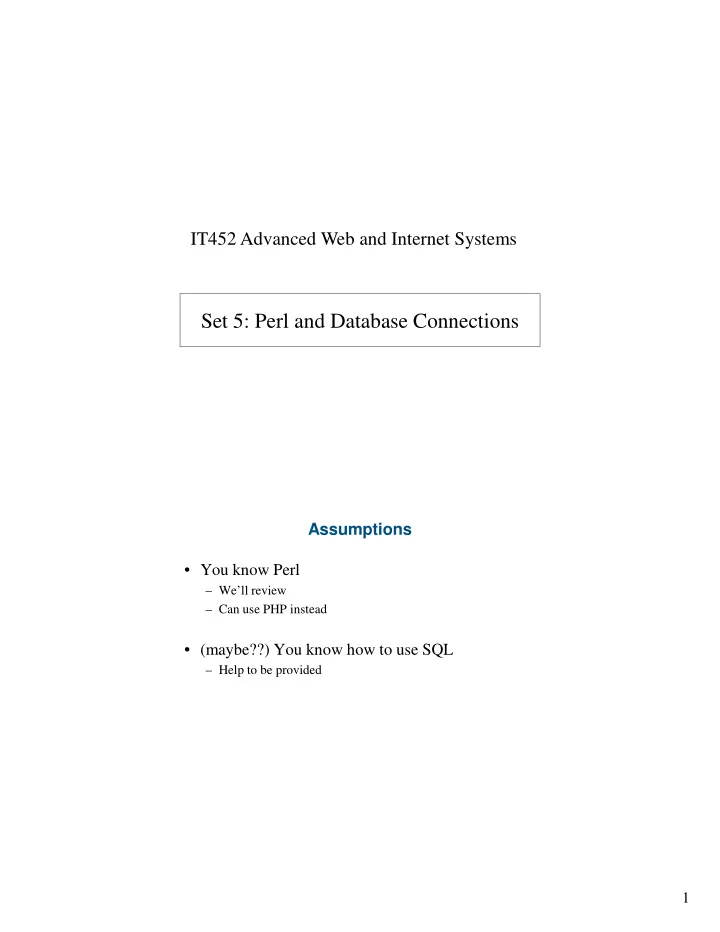
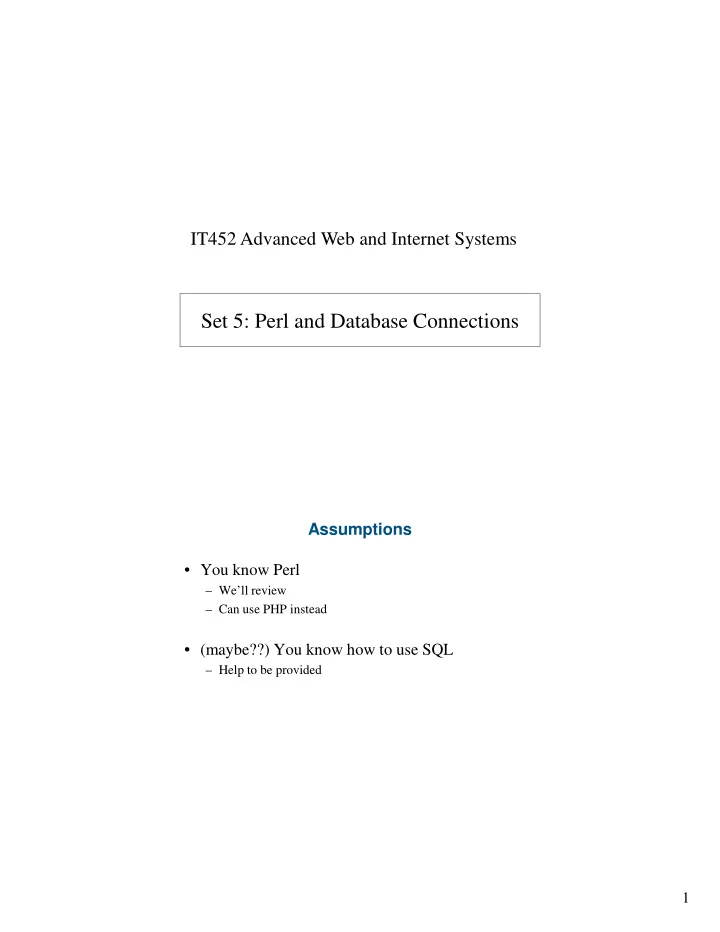
IT452 Advanced Web and Internet Systems Set 5: Perl and Database Connections Assumptions • You know Perl – We’ll review – Can use PHP instead • (maybe??) You know how to use SQL – Help to be provided 1
Perl Basics “Scalar” variables: $x = 3; $y = "Hello"; “Array” variables: @list = (3, 7, "dog", "cat"); @list2 = @list1; # copies whole array! A single element of an array is a “scalar: print “Second item is: $list[1]”; # Don’t use @ Get array length by treating whole array as scalar: $lengthOfList2 = @list2; File operations open ( MYFILE, "input.txt" ); open ( MYFILE, “>output.txt" ); open ( MYFILE, “>>LOG.txt" ); Perl Function Calls (“subroutines”) use CGI qw( :standard ); print header(); print start_html(); # Prints "hello", takes no arguments sub hello { print "\n<br/> Hello."; } # Takes two arguments, return their product sub multiply { my($valA, $valB) = @_; return $valA * $valB; } my $x = 2; print "\n<br/> $x * 7 = " . multiply($x,7); hello(); hello(72145); print end_html(); 2
Arrays and Parameters # Defines new global array, @array1 # AND returns a new array with 4 elements. sub makeArray { my($first, @args) = @_; @array1 = ($first, 23, 90); my @array2 = (34, 5.4, 123, 2.01); return @args; } my @test1 = makeArray(1, 2, 3, 4); print "\ntest1 is: @test1\n”; print "\narray1 is: @array1\n”; print “\narray2 is: @array2\n”; Database Example 3
Perl DB Queries Connect to the DB. my $databaseHandle = DBI->connect(“STUFF"); Create your DB query. my $query = "SELECT * FROM comments"; my $statementHandle = $databaseHandle->prepare($query); $statementHandle->execute(); Process the results. while ( my @row = $statementHandle->fetchrow_array ) { print “$row[0] \t $row[1] \t $row[2] \n”; } Disconnect. $databaseHandle->disconnect(); $statementHandle->finish(); Perl DB Queries (2) my $c_id = param("comment_id"); my $databaseHandle = DBI->connect( “STUFF"); my $query = "SELECT * FROM comments WHERE id=?"; my $statementHandle = $databaseHandle->prepare($query); $statementHandle->execute ($c_id); while (my @row = $statementHandle->fetchrow_array) { print “$row[0] \t $row[1] \t $row[2] \n”; } $databaseHandle->disconnect(); $statementHandle->finish(); 4
Order of DB Results my $query = "SELECT * FROM comments"; my $query = "SELECT id, username, comment FROM comments"; Array order. while (my @row = $statementHandle->fetchrow_array) { print “$row[0] \t $row[1] \t $row[2] \n”; } Hash Table order. while (my $hashref = $statementHandle->fetchrow_hashref){ my %hash = %{$hashref}; print “$hash{‘id’} \t $hash{‘user’} \t $hash{‘comment’} \n”; } Output to an HTML Page (ex2) #!/usr/bin/perl use strict; use CGI::Carp qw( fatalsToBrowser ); use CGI qw( :standard ); use DBI; use DBD::mysql; print header(); print start_html(); my $c_id = param("comment_id"); my $databaseHandle = DBI->connect( “STUFF"); my $query = "SELECT * FROM comments WHERE id=?"; my $statementHandle = $databaseHandle->prepare($query); $statementHandle->execute($c_id); # put results in a table print "<table border='1'> <thead>"; print "<th> ID </th><th> User </th><th> Comment </th></thead><tbody>"; while (my @row = $statementHandle->fetchrow_array) { print “<tr><td> $row[0] </td><td> $row[1] </td><td> $row[2] </td></tr>”; } print "</tbody> </table> <br/> <hr/>"; $databaseHandle->disconnect(); $statementHandle->finish(); print end_html(); 5
Example – Output MATCHING to TEXT (ex3) #!/usr/bin/perl use strict; use CGI::Carp qw( fatalsToBrowser ); use CGI qw( :standard ); use DBI; use DBD::mysql; print( "Content-type: text/plain; charset=UTF-8\n\n"); my $search = param(“search"); my $databaseHandle = DBI->connect( “STUFF"); my $query = "SELECT * FROM comments WHERE user LIKE '%$search%'"; my $statementHandle = $databaseHandle->prepare($query); $statementHandle->execute; # Output plain results. Separate lines with vertical bar while (my @row = $statementHandle->fetchrow_array) { print "$row[0],$row[1],$row[2]|\n"; } $databaseHandle->disconnect(); $statementHandle->finish(); Example – Get from DB, output ALL to XML (ex4) #!/usr/bin/perl use strict; use CGI::Carp qw( fatalsToBrowser ); use CGI qw( :standard ); use DBI; use DBD::mysql; print( "Content-type: text/xml; charset=UTF-8\n\n"); my $databaseHandle = DBI->connect( “STUFF"); my $query = "SELECT * FROM comments"; my $statementHandle = $databaseHandle->prepare($query); $statementHandle->execute; print "<results>\n"; while (my @row = $statementHandle->fetchrow_array) { print " <result>\n"; print " <id>$row[0]</id>\n"; print " <user>$row[1]</user>\n"; print " <comment>$row[2]</comment>\n"; print " </result>\n"; } print "</results>\n"; $databaseHandle->disconnect(); $statementHandle->finish(); 6
Headers Matter • XHTML print header(); print start_html(); … print end_html(); • Plain Text print("Content-type: text/plain; charset=UTF-8\n\n"); … • XML print("Content-type: text/xml; charset=UTF-8\n\n"); … Example – Simple INSERT (ex5) #!/usr/bin/perl use strict; use CGI::Carp qw( fatalsToBrowser ); use CGI qw( :standard ); use DBI; use DBD::mysql; my $user = param("user"); my $comment = param("comment"); print header(); print start_html(); my $databaseHandle = DBI->connect( “STUFF"); # Do the SQL insert my $query = "INSERT INTO comments (user, blurb) VALUES (?,?)"; my $statementHandle = $databaseHandle->prepare($query); $statementHandle->execute($user, $comment); print "<h2> SUCCESS -- inserted into the DB! </h2>"; # If the SQL fails, we won't necessarily know. Check here. # Any errors? Print them here print "<p>Errors, if any: $DBI::errstr</p>"; # Close up $databaseHandle->disconnect(); $statementHandle->finish(); print end_html(); 7
Perl “strict” mode • Strict mode forces variables to be declared, and a few other things: – my $ii = 0; – my @someArray = (1,2,3); • Required for all IT452 Perl scripts • Will save you pain! • Also use “Carp” mode shown in examples – Sends errors correctly to the client. Example from before – what needs to change? // Make synchronous call to server to get data for a new row function handleQuery() { xhr = window.ActiveXObject ? new ActiveXObject("Microsoft.XMLHTTP") : new XMLHttpRequest(); // Get data from server xhr.open("GET", "dummy_data1.csv", false); xhr.send(null); // GET, so no "data" part // Deal with results if (xhr.status != 200) { alert("Error contacting server! Status: "+xhr.status); } else { // Get comma-separated data and make into an array var data = xhr.responseText; var elems = data.split(",") // Make new row with this data insertRow(elems); } return false; // false prevents the form from actually submitting } 8
Recommend
More recommend