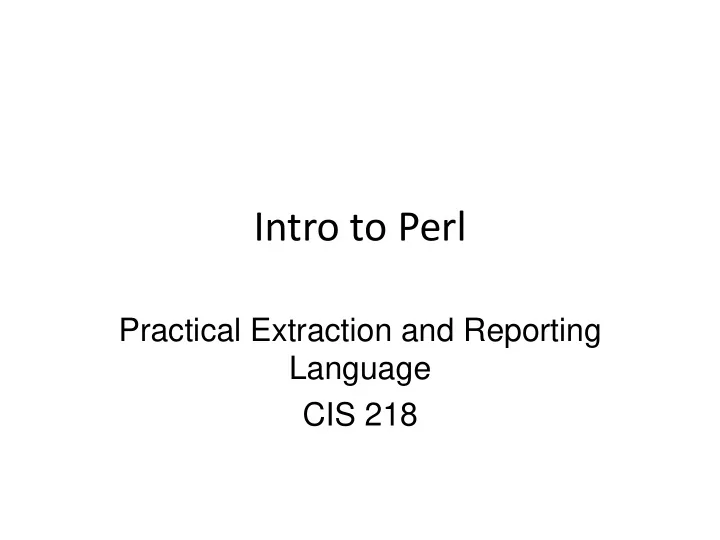
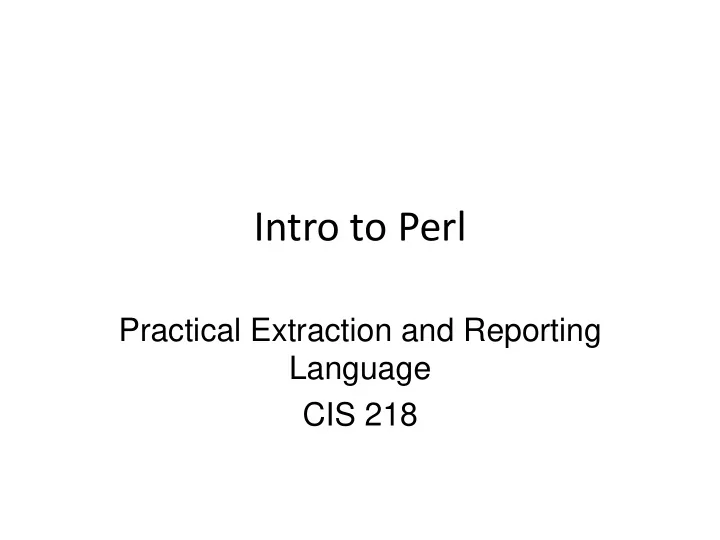
Intro to Perl Practical Extraction and Reporting Language CIS 218
Perl Syntax • Perl is an “interpretive” script language. As opposed to BASH, CSH etc which are interactive. Perl actually “ precompiles perl code into an interim binary format. - Perl is case sensitive - All Perl statements end in semicolon “;”, except code blocks. • Default output to STDOUT with the “print” command: - print “Hi”, “there”, “ \ n”; - “say” command is the same as “print” except it automatically inserts an <LF> or “ \ n” at the end of output. Requires use of “use v5.10;” (or similar depending on release) statement. use v5.10; say “Hello World”; • Perl scripts begin with Perl “magic” statement: #!/usr/bin/perl – w use v5.10; print “Hello World \ n”; say “Hello World”; • Can invoke Perl commands directly from command line as follows: perl -w -e 'print "Hello World\n"' perl -w -e 'use v5.10; say "Hello World"'
Scalars • SCALARS - mathematical term meaning single value. - Scalar – a single value variable - Scalar types – numbers, strings • VARIABLES: Named location in memory that holds a value(s). - Variable names are case sensitive in Perl, always preceded by “$”. (i.e. no lefty/right rule) - Variable assignment “=”. - Example: $variable=value ; • If you use a scalar that is undefined (or undef ’ed ), perl will stringify or numify it based on how you are using the variable: An undefined scalar stringifies to an empty string: "" An undefined scalar numifies to zero: 0
Numbers • NUMBERS – usual notation as in algebra, parentheses can be used to change standard operator precedence order. • Numeric operators: + (add), - (subtract), * (multiply), / (divide), ** (exponent), % (modulus), ++ (increment), -- (decrement) • $radius = 50; $pi = 3.141592; $area = $pi*($radius**2); print $area; • $counter=10; $counter--; print $counter; …. Prints 9
Strings • Usually enclosed in double quotes so it is treated as a “word” otherwise can cause problems with commands requiring a single word syntax. $name=“Fred Flinstone ”; print $name; …. Prints “Fred Flinstone ” • Parentheses used to enforce order and assign a list of words. • String assignment and concatenation (using “.”) is simple string substitution: #!/usr/bin/perl -w ($firstname, $middleinitial, $lastname) = ("Fred ", "W", "Flinstone"); print $firstname, $middleinitial, $lastname; # String concatenation $name=$firstname.$middleinitial.$lastname; print $name; • Default Variable $_ - referenced by Perl if no explicit variable name specified #!/usr/bin/perl – w $_=”Yabba dabba doo!!”; print;
Quoting Strings • Single quotes can also be used but suppresses variable substitution same as Bourne Shell: $name=“Fred Flinstone ”; print $name; …. Prints “Fred Flinstone ” print ‘$name’; …. Prints “$name” • \ can be used to quote single characters • Also can use for specifying alternate delimiters such as forward slash “/”, parentheses “(“, “)” or curly braces “{}” : - q (single quote, suppresses variable substitution) - qq (double quote, allows variable substitution) - qw (quote a word) - qx – same as “ backticks ” or command substitution q, qq are used for a list, qw for single word @q = qw/this is a test/ is the same as @q = ('this', 'is', 'a', 'test') perl - e ‘$name= qw/Fred Flinstone/; print $name."\ n";’ perl - e ‘$name=q/Fred Flinstone/; print $name."\ n";’ perl - e ‘$name= qq/Fred Flinstone/; print $name."\ n";’
Arrays • Array – A named list of variables usually indexed by a value. @ sign starts array variables. • You use the equals (=) sign to assign values to array variables just like scalar values. • Individual Arrays items are indexed by number starting with 0 and referenced as a scalar ($). @emptyArray = (); @numberArray = (12, 014, 0x0c, 34.34, 23.3E-3); @stringArray = ("This", "is", 'an', "array", 'of', "strings"); @mixedArray = ("This", 30, "is", 'a', "mixed array", 'of', 0x08, "items"); print @emptyArray \n"; print @numberArray; print "\n"; print @stringArray; print "\n"; print @mixedArray; print "\n"; @array = (1..5); print @array; print "\n"; print $array[0]; print "\n"; print $array[1]; print "\n"; print $array[2]; print "\n"; print $array[3]; print "\n"; print $array[4]; print "\n"; @smallArrayOne = (5..10); .. Is range operator @smallArrayTwo = (1..5); @largeArray = (@smallArrayOne, @smallArrayTwo); print @largeArray; • Default array @_ - referenced by Perl if no explicit array
Hashes • Associative Array Variables (hash): a hash is an array using a non-numeric index (KEY). The term "Hash" refers to how associative array elements are stored in memory. • Associative array names start with the % character. Is actually a paired list in the form of: (“key”, “scalar value”) . Or by using the “value”=>”key” list construct. • An internal table is used to keep track of which keys are defined. If you try to access an undefined key, Perl will return a null or blank string. • Lists are dynamically extended by Perl. Perl will extend the associative array as needed when you assign values to keys as a list or singly as a scalar. %associativeArray = ("Dec 2“ =>"Jack A.", "June 2“=>"Joe B.", "Feb 13“=>"Jane C.",); %associativeArray = ("Jack A.", "Dec 2", "Joe B.", "June 2", "Jane C.", "Feb 13"); $associativeArray{"Jennifer S."} = "Mar 20"; print "Joe's birthday is: " . $associativeArray{"Joe B."} . "\n"; print "Jennifer's birthday is: " . $associativeArray{"Jennifer S."} . "\ n“; • The key is specified as the first value in the paired list. The second value is the value returned on reference . Individual Arrays items are indexed by the non-numeric key and referenced as a scalar ($). The keys directive can be used to extract the list of keys from an associative array. - %pets =( fish=>3,cats=>2,dogs=>1,); foreach my $pet (keys(%pets)) {print "pet is '$pet'\n";} • As with other variables, the hash has a default value referenced by Perl if no explicit array @_.
User Input • INPUT from Command Line : $variable=<STDIN>; Gets keyboard input up to Return key <LF> and assigns to $variable • chomp drops <LF> from $variable #!/user/bin/perl -w print “Enter Shoe Size”; $size=<STDIN>; chomp $size; print “Your shoe size is $size \ n”; • Alternative example: perl -e 'print "Enter Shoe Size:"; chomp ($size=<STDIN>); print "your shoe size is $size\n";' • Note the combined function of chomp and STDIN – the first command in parentheses to change order of execution. • chop is related to chomp except it removes ANY trailing character from a string. • Example reading and writing: while (<STDIN>) { print($_); } while ($inputLine = <STDIN>) { print($inputLine ); } … Note STDOUT is default output destination Note: can be used by redirecting a file from the command line: perl -w myperl < someinputfile > someoutoutfile
Conditions, statement blocks, local variables • All code terminated in {} are statement “blocks”, standalone blocks of code { statement1; statement2; statement3; } • Conditional tested within parentheses for if, when or until. If true block statements are executed: if (condition) { commands; } while (condition) { commands; } until (condition) { commands; } • Statement block also specifies scope of local variables defined by my . You can (but don’t have to) declare a variable before using it, the most common way is with the my function. my simultaneously declares the variables and limits their scope (the area of code that can see these variables) to the enclosing code block: my ($radius) = 50; my ($pi) = 3.141592; my $area = $pi*($radius**2); print $area;
Conditional Comparisons • Function String Numeric equal to eq == not equal ne != less than lt < greater than gt > less than or equal to le <= greater than or equal to ge >= comparison (<-1, ==0,>1) cmp <=> • If you use a string compare for two numbers, you will get their alphabetical string comparison. Perl will stringify the numbers and then perform the compare. E.G. when you compare the strings ("9" lt "100"). String "9" is greater than (gt) string "100". Number 9 is less than (<=) number 100. • If you use a numeric operator to compare two strings, perl will attempt to numify the strings and then compare them numerically. Comparing "John" <= "Jacob" will cause perl to convert "John" into a number and fail.
Recommend
More recommend