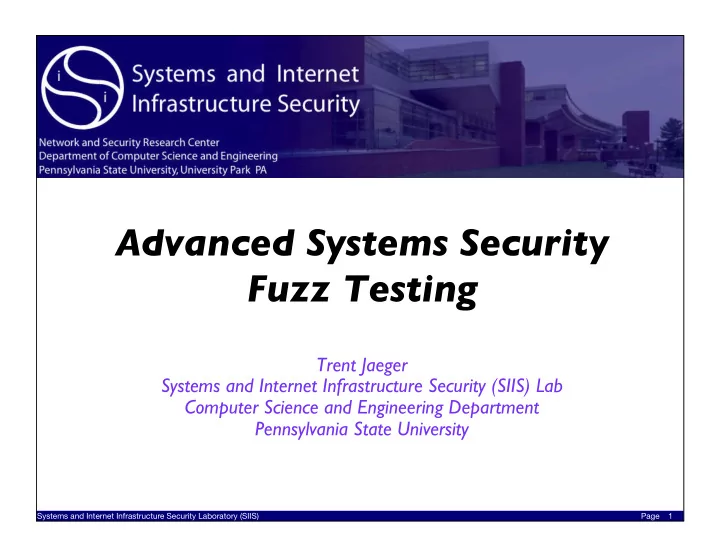
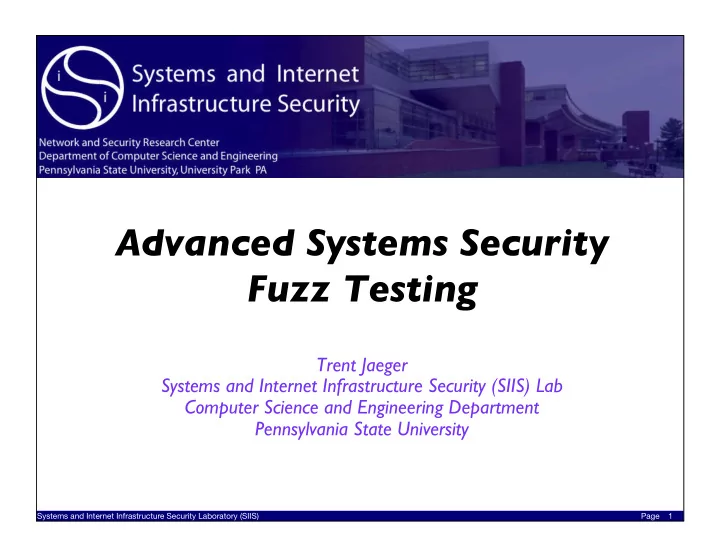
Advanced Systems Security � Fuzz Testing Trent Jaeger Systems and Internet Infrastructure Security (SIIS) Lab Computer Science and Engineering Department Pennsylvania State University Systems and Internet Infrastructure Security Laboratory (SIIS) Page 1
Detect Vulnerabilities • We want to develop techniques to detect vulnerabilities automatically before they are exploited ‣ What ’ s a vulnerability? ‣ How to find them? Systems and Internet Infrastructure Security Laboratory (SIIS) Page 2
Vulnerability • How do you define computer ‘ vulnerability ’ ? Systems and Internet Infrastructure Security Laboratory (SIIS) Page 3
Vulnerability • How do you define computer ‘ vulnerability ’ ? ‣ Flaw ‣ Accessible to adversary ‣ Adversary has ability to exploit Systems and Internet Infrastructure Security Laboratory (SIIS) Page 4
One Approach • Run the program on various inputs ‣ See what happens ‣ Maybe you will find a flaw • How should you choose inputs? Systems and Internet Infrastructure Security Laboratory (SIIS) Page 5
Dynamic Analysis Options • Regression Testing ‣ Run program on many normal inputs and look for bad behavior in the responses • Typically looking for behavior that differs from expected – e.g., a previous version of the program • Fuzz Testing ‣ Run program on many abnormal inputs and look for bad behavior in the responses • Looking for behaviors that may be triggered by adversaries ‣ Bad behaviors are typically crashes caused by memory errors Systems and Internet Infrastructure Security Laboratory (SIIS) Page 6
Dynamic Analysis Options • Why do you think fuzz testing is more appropriate for finding vulnerabilities than regression testing? Systems and Internet Infrastructure Security Laboratory (SIIS) Page 7
Fuzz Testing • Fuzz Testing ‣ Idea proposed by Bart Miller at Wisconsin in 1988 • Problem: People assumed that utility programs could correctly process any input values ‣ Available to all • Result: Found that they could crash 25-33% of UNIX utility programs Systems and Internet Infrastructure Security Laboratory (SIIS) Page 8
Fuzz Testing • Fuzz Testing ‣ Idea proposed by Bart Miller at Wisconsin in 1988 • Approach ‣ Generate random inputs ‣ Run lots of programs using random inputs ‣ Identify crashes of these programs ‣ Correlate with the random inputs that caused the crashes • Problems: Not checking returns, Array indices… Systems and Internet Infrastructure Security Laboratory (SIIS) Page 9
Fuzzing Example • Fuzz Testing ‣ Example format.c (line 276): ... while (lastc != ’\n’) { rdc(); } ... input.c (line 27): rdc() { do { readchar(); } while (lastc == ’ ’ || lastc == ’\t’); return (lastc); } Systems and Internet Infrastructure Security Laboratory (SIIS) Page 10
Challenges • Idea: Search for possibly accessible and exploitable flaws in a program by running the program under a variety of inputs • Challenge: Selecting input values for the program ‣ What should be the goals in choosing input values for dynamic analysis? Systems and Internet Infrastructure Security Laboratory (SIIS) Page 11
Challenges • Idea: Search for possibility exploitable flaws in a program by running the program under a variety of inputs • Challenge: Selecting input values for the program ‣ What should be the goals in choosing input values for dynamic analysis? ‣ Find all exploitable flaws ‣ With the fewest possible input values • How should these goals impact input choices? Systems and Internet Infrastructure Security Laboratory (SIIS) Page 12
Black Box Fuzzing • Like Miller ‒ Feed the program random inputs and see if it crashes • Pros: Easy to configure • Cons: May not search efficiently ‣ May re-run the same path over again (low coverage) ‣ May be very hard to generate inputs for certain paths (checksums, hashes, restrictive conditions) ‣ May cause the program to terminate for logical reasons ‒ fail format checks and stop Systems and Internet Infrastructure Security Laboratory (SIIS) Page 13
Black Box Fuzzing • Example function( char *name, char *passwd, char *buf ) { if ( authenticate_user( name, passwd )) { if ( check_format( buf )) { update( buf ); } } } Systems and Internet Infrastructure Security Laboratory (SIIS) Page 14
Mutation-Based Fuzzing • Supply a well-formed input ‣ Generate random changes to that input • No assumptions about input ‣ Only assumes that variants of well-formed input may problematic • Example: zzuf ‣ http://sam.zoy.org/zzuf/ ‣ Reading: The Fuzzing Project Tutorial Systems and Internet Infrastructure Security Laboratory (SIIS) Page 15
Mutation-Based Fuzzing • Example: zzuf ‣ http://sam.zoy.org/zzuf/ • The Fuzzing Project Tutorial ‣ zzuf -s 0:1000000 -c -C 0 -q -T 3 objdump -x win9x.exe ‣ Fuzzes the program objdump using the sample input win9x.exe ‣ Try 1M seed values (-s) from command line (-c) and keep running if crashed (-C 0) with timeout (-T 3) Systems and Internet Infrastructure Security Laboratory (SIIS) Page 16
Mutation-Based Fuzzing • Easy to setup, and not dependent on program details • But may be strongly biased by the initial input • Still prone to some problems ‣ May re-run the same path over again (same test) ‣ May be very hard to generate inputs for certain paths (checksums, hashes, restrictive conditions) Systems and Internet Infrastructure Security Laboratory (SIIS) Page 17
Generation-Based Fuzzing • Generational fuzzer generate inputs “from scratch” rather than using an initial input and mutating • However, to overcome problems of naïve fuzzers they often need a format or protocol spec to start • Examples include ‣ SPIKE, Peach Fuzz • However format-aware fuzzing is cumbersome, because you'll need a fuzzer specification for every input format you are fuzzing Systems and Internet Infrastructure Security Laboratory (SIIS) Page 18
Generation-Based Fuzzing • Can be more accurate, but at a cost • Pros: More complete search ‣ Values more specific to the program operation ‣ Can account for dependencies between inputs • Cons: More work ‣ Get the specification ‣ Write the generator ‒ ad hoc • Need to do for each program Systems and Internet Infrastructure Security Laboratory (SIIS) Page 19
Grey Box Fuzzing • Rather than treating the program as a black box, instrument the program to track the paths run • Save inputs that lead to new paths ‣ Associated with the paths they exercise • Example ‣ American Fuzzy Lop (AFL) • “State of the practice” at this time Systems and Internet Infrastructure Security Laboratory (SIIS) Page 20
AFL • Provides compiler wrappers for gcc to instrument target program to collect fuzzing stats • http://lcamtuf.coredump.cx/afl/ Systems and Internet Infrastructure Security Laboratory (SIIS) Page 21
AFL Display • Tracks the execution of the fuzzer • Key information are ‣ “total paths” ‒ number of different execution paths tried ‣ “unique crashes” ‒ number of unique crash locations Systems and Internet Infrastructure Security Laboratory (SIIS) Page 26
AFL Output • Shows the results of the fuzzer ‣ E.g., provides inputs that will cause the crash • File “fuzzer_stats” provides summary of stats ‒ UI • File “plot_data” shows the progress of fuzzer • Directory “queue” shows inputs that led to paths • Directory “crashes” contains input that caused crash • Directory “hangs” contains input that caused hang Systems and Internet Infrastructure Security Laboratory (SIIS) Page 27
AFL Operation • How does AFL work? ‣ http://lcamtuf.coredump.cx/afl/technical_details.txt • The instrumentation captures branch (edge) coverage, along with coarse branch-taken hit counts. ‣ cur_location = <COMPILE_TIME_RANDOM>; ‣ shared_mem[cur_location ^ prev_location]++; ‣ prev_location = cur_location >> 1; • Record branches taken with low collision rate • Enables distinguishing unique paths Systems and Internet Infrastructure Security Laboratory (SIIS) Page 30
AFL Operation • How does AFL work? ‣ http://lcamtuf.coredump.cx/afl/technical_details.txt • When a mutated input produces an execution trace containing new tuples, the corresponding input file is preserved and routed for additional processing ‣ Otherwise, input is discarded • Mutated test cases that produced new state transitions are added to the input queue and used as a starting point for future rounds of fuzzing Systems and Internet Infrastructure Security Laboratory (SIIS) Page 31
AFL Operation • How does AFL work? ‣ http://lcamtuf.coredump.cx/afl/technical_details.txt • Fuzzing strategies ‣ Highly deterministic at first ‒ bit flips, add/sub integer values, and choose interesting integer values ‣ Then, non-deterministic choices ‒ insertions, deletions, and combinations of test cases Systems and Internet Infrastructure Security Laboratory (SIIS) Page 32
Grey Box Fuzzing • Finds flaws, but still does not understand the program • Pros: Much better than black box testing ‣ Essentially no configuration ‣ Lots of crashes have been identified • Cons: Still a bit of a stab in the dark ‣ May not be able to execute some paths ‣ Searches for inputs independently from the program • Need to improve the effectiveness further Systems and Internet Infrastructure Security Laboratory (SIIS) Page 33
Recommend
More recommend