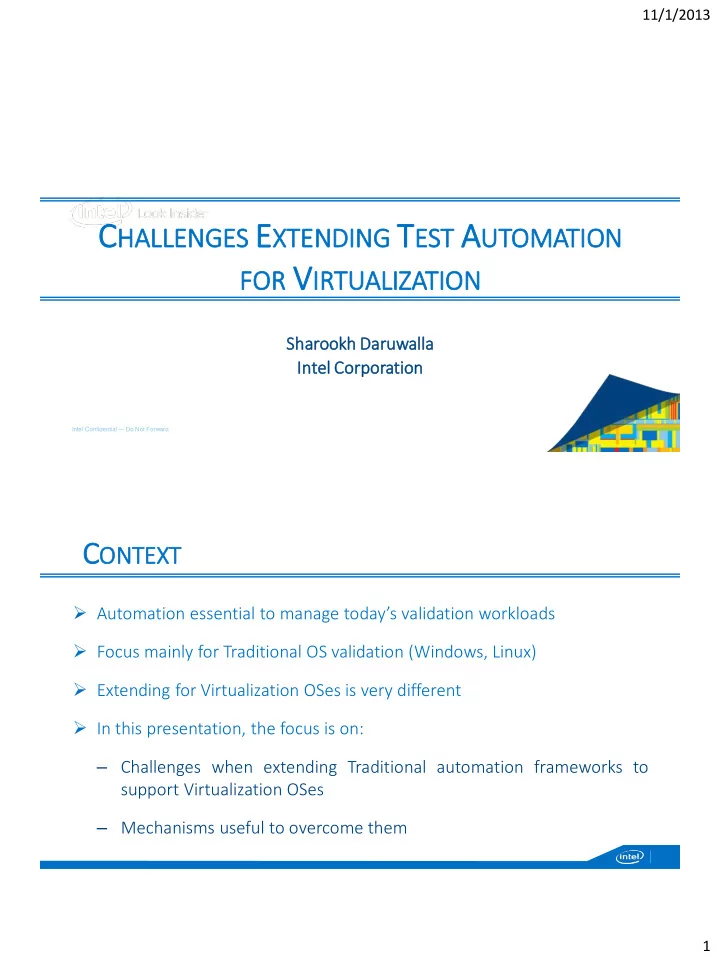
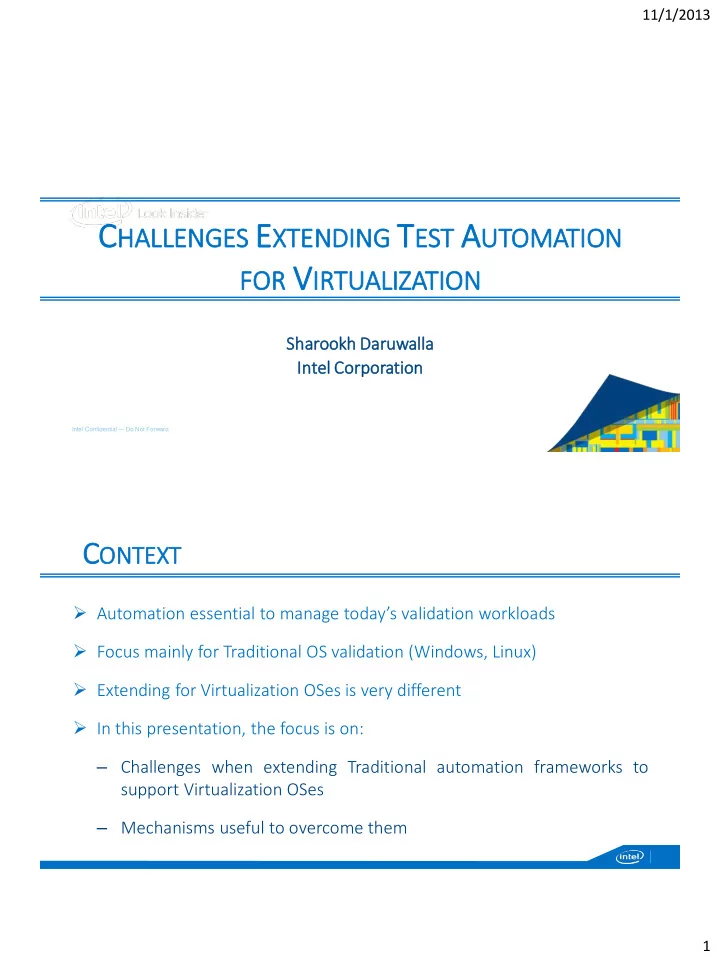
11/1/2013 C HALLENGES E XTE DING T EST A UTOMATION XTENDI OR V IR ON FOR IRTU TUALI LIZATION Sharookh Daru aruwalla Inte tel Corp rporati tion Intel Confidential — Do Not Forward C ONT ONTEXT Automation essential to manage today’s validation workloads Focus mainly for Traditional OS validation (Windows, Linux) Extending for Virtualization OSes is very different In this presentation, the focus is on: – Challenges when extending Traditional automation frameworks to support Virtualization OSes – Mechanisms useful to overcome them 1
11/1/2013 A GEND NDA Background Virtualization Automation Challenges Virtualization Automation Design Key Points & Experience A GENDA Ba Back ckground Virtualization Automation Challenges Virtualization Automation Design Key Points & Experience 2
11/1/2013 T EST A UT UTOMATION F RAM RKS AMEWORK Test Scheduler Test Automation Frameworks include 3 components Test Schedulers trigger test execution Test Execution Engi gine Test Executi tion Engines run test scripts on SUT Syst stem Under Test (SUT) = System + OS System under Test Virtualization OS Traditional OS T RAD RADITIONAL V S . V IRTUAL ALIZATION Traditional OS – direct and dedicated control CPU MEM NIC of system hardware Sys ystem Virtualization – system hardware is shared Virtua Tradit uali dition lizatio ional ion OS l OS Syst stem to to OS OS ratio change from 1:1 to 1:n VM 1 VM 2 VM n OS 1 OS 2 OS n Automation Frameworks stuck on 1:1 3
11/1/2013 A GEND NDA Background Virtualization Automation Ch Challenges Virtualization Automation Design Key Points & Experience V IRTUAL ALIZATION A UT UTOMATION : : C HAL ALLENGES Test Execution Consider a simple test scenario Engin gine Chal allenge 1: SUT – Virtualization OS How to to man anag age dyn ynamic re resources? s??!! ? Virtua ual l Host VM 1 VM 2 VM n 4
11/1/2013 V IRTUAL ALIZATION A UT UTOMATION : : C HAL ALLENGES Test Execution Test Execution Engines support Windows or Linux Engin gine But what OS are running on the VMs?? Virtua ual l Host Chal allenge 2: Need to to support rt multi tiple OSes! s! ? ? Win2 VM 1 n2k8 VM 2 RHEL6 ? Win2 Win2k12 VM n V IRTUAL ALIZATION A UT UTOMATION : : C HAL ALLENGES Test Execution Automation uses “Setup -Test- Teardown” per test Engin gine Setup-Teardown times dependent on number of VMs Virtualization ≈ 2 * Traditional OS Virtua ual l Host Chal allenge 3: How to to man anag age long setu tup-teardown times? s? Win2 n2k8 RHEL6 Win2 Win2k12 5
11/1/2013 V IRTUAL ALIZATION A UT UTOMATION : : C HAL ALLENGES Chal allenge 1: Test Execution Engin gine How to to man anag age dyn ynamic re resources? s??!! Chal allenge 2: Virtua ual l Host Need to to support rt multi tiple OSes! s! Chal allenge 3: How to to man anag age long setu tup-teardown times? s? Win2 n2k8 RHEL6 Win2k12 Win2 A GENDA Background Virtualization Automation Challenges Virtualization Automation Desi sign Key Points & Experience 6
11/1/2013 D ESIGN GN : D YNA YNAMIC R ESOURCES Dynamic Resource Management: Test Execution Engin gine Record systems in a test execution Record systems in a test execution Pointer to control various systems • System Table holds key information Pointer helps control test execution correctly ? Virtua ual l Host • Operations executed on system pointed by Token Host OS, Auth, IPAdd, . . . VM1 OS, Auth, IPAdd, . . . VM2 OS, Auth, IPAdd, . . . VM n OS, Auth, IPAdd, . . . VM 1 VM 2 VM n D ESIGN GN : M UL ULTI -OS S UPP UPPORT Libraries categorized into 2 types Common Librari ries: Features common to all OSes – traditional and virtualization E.g. SendSystemCommand() Virtu tualizati tion Libraries: Virtualization specific features only E.g. NewVM() 7
11/1/2013 D ESIGN GN : T EST C ONT ONTINUATION M ECHAN ANISM Virtualization Setups include: Host Setup Virtual Machine setup Teardown is just the reverse of setup Setup-teardown times dependent on number of VMs Setup-teardown can dominate total test time D ESIGN GN : T EST C ONT ONTINUATION M ECHAN ANISM Setup Test Teardown Test 1 Group tests with similar setups Test 2 Setup Test Teardown Test 3 Setup Test Teardown Full setup for FIRST test Test 4 Setup Test Teardown Full teardown for LAST test Test 5 Setup Test Teardown Setup Test Teardown Test 6 Minimal setup-cleanup within tests Setup Test Teardown Test 7 Time 8
11/1/2013 A GEND NDA Background Virtualization Automation Challenges Virtualization Automation Design Key Points & Experience ce ITE TE-BERTA T EST A UT UTOMATION F RAM RK AMEWORK Built using in-house tools: Integrated Test Environment (ITE) Berta - test-scheduler Framework extended to support VMware ESXi Other hypervisor (HyperV, KVM) support planned Libraries extended to support Linux Libraries support Dynamic Resource Management Test Continuation in-progress 9
11/1/2013 P ER ERSONAL E XP RIENCE XPERI Three Firsts – Validation, Automation and Virtualization Re-using existing framework to create common is possible Scripts satisfy dual purpose: Full and Selective Automation Script-in-script execution slow; debugging very painful T HANK HANK Y OU OU 10
11/1/2013 B ACK -U P S LID LIDES ITE TE-BERTA T EST A UT UTOMATION F RAM RK AMEWORK Built using two in-house tools: Integrated Test Environment (ITE) BERTA TA Berta ITE TE: • Test Execution Engine ITE ITE ITE • Windows OS Validation Bert rta: • Test Scheduler SUT UT SUT UT SUT UT • Maintains test database (SUT, tests, etc.) • Provides metrics, send notification, etc. 11
11/1/2013 C HAL ALLENGES : C OM OMPLEX S ET ETUP -T EARDOWN Traditional OS Virtua ualization n OS (mins) (mins ns) Establish connection between SUT and Target 25 25 Add required LUNs 4 (2 min/LUN) 10 Setup VMs (DataStores, VMs, OS, LUNs) - (10 min/VM) 50 Setup Time: 29 29 85 85 Ru Run Test: (SA SAN IO fo for various packet sizes) 30 30 30 30 Remove VM Setup (delete DataStores, VMs, etc.) - (4 min/VM) 20 Release LUNs, SUT and Target connections 24 (4 min/LUN) 20 Teardown Time: 24 24 40 40 Total Test Time: 83 83 155 155 D ESIGN GN : D YNA YNAMIC R ESOURCE M AN ANAGEMENT Implement in two stages: Recording new resources Hand control to correct system (token) Extend supports for 3 types of systems: SUT UT – Initially host PEER – Traffic Partners VM VM – Test Virtual Machine Toggle control to correct system: Token ( controlSystem ) hands control 12
11/1/2013 D ESIGN GN : T EST C ONT ONTINUATION M ECHAN ANISM Need to reduce setup-teardown times for Start virtualization testing! Run Test Takes 2x Time versus Traditional OS Scenario Test Continuation helps reduce test 1 st Test in Y Run Setup times for test groups Scenario? Procedure N The Idea involves: Run Test Classify/Group tests with similar setups Full setup for FIRST test Run Minor N Y Run Teardown Last Test in Clean-up Procedure Scenario? Minimal clean-up within group End Full teardown for LAST test O TH THER S LID LIDES 13
11/1/2013 C ONT ONTEXT Automation been mainly focused for Traditional OSes (Windows, Linux) Extending automation for Virtualization OSes/Hypervisors is very different In this presentation, we present: – Challenges with extending automated validation for virtualization OSes – Mechanisms used to overcome them We present our internal ITE-Berta Automation Framework used to: Extend a Windows-only automation framework to support Virtualization Hypervisors (VMware) S TOR ORAGE N ET ETWORKING Involves Storage Area Networks (SAN) SANs are dedicated networks to access consolidated data storage Initiators are servers initiating RD/WR data requests Target ets are data storage devices that service these requests LUNs are data storage hard-drive (logical unit numbers) Protocols include Fiber Channel (FC), iSCSI, FC over Ethernet (FCoE) Fiber Channel FCoE Fiber Channel Fiber Channel Initiator Target Forwarder (FCF) Switch (FSW) 14
11/1/2013 ITE TE-BERTA T EST A UT UTOMATION F RAM RK AMEWORK No-Touch Automation Solution • Monitors for new component and project builds • Triggers BAT testing on new builds • Triggers Regression testing on BAT-certified builds • Notifies key stakeholders E XAM LE T EST -C AS ASE S CENA NARIO XAMPLE Comparing Setup, Runtime, Teardown for Traditional vs. Virtualization Traditional OS Virtualization OS Setup SUT and Target (FCF-FSW setup) Add 1 LUN of required size Add 5 LUNs of required size n/a Create a DataStore on the LUNs n/a Create 5 VMs with Windows/Linux OSes n/a Attach a LUN to each VM Run traffic between SUT and Target Run traffic between VMs and Target Clean-up Setup 15
Recommend
More recommend