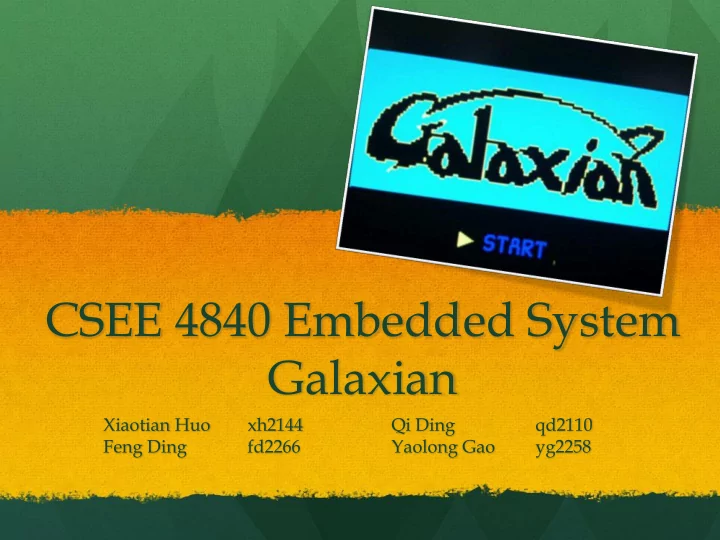
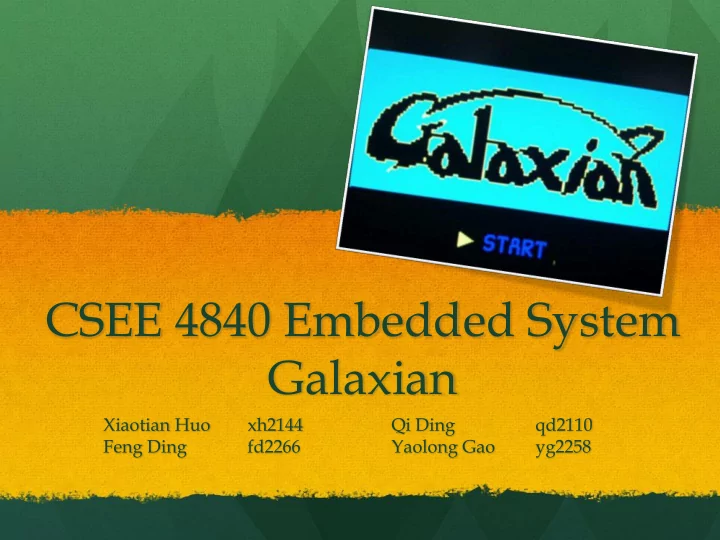
CSEE 4840 Embedded System Galaxian Xiaotian Huo xh2144 Qi Ding qd2110 Feng Ding fd2266 Yaolong Gao yg2258
CONTENT Introduction Hardware VGA Keyboard Audio Software Conclusion
Introduction Control with ps2 keyboard Star background is implemented Audio block is enabled Game play Player has 5 spaceships Ship can only move left and right at the bottom A matrix of swarm fluctuate back and forth on the top Swarm can fire bullet Goal: Shoot the swarm until all the enemies destroyed. Several wave is designed High score will be recorded.
Star background Phase bias: 4 different phases of stars implement: counter based Color: changing every time star flash Color is assigned as an register rather than a constant Position distribution: Biases on one base address (1)Horizontal: uniform distributed (2)Vertical: nearly randomly distributed
star 1 500 400 300 star 1 200 100 0 0 100 200 300 400 500 600 star 1
star 1 star 2 500 400 300 star 1 200 100 0 0 100 200 300 400 500 600 star 1
star 1 star 4 500 star 2 400 300 star 1 200 100 0 0 100 200 300 400 500 600 700 star 1
star 1 star 2 star 3 star 4 500 400 300 star 1 200 100 0 0 100 200 300 400 500 600 700 star 1
VGA 3 Different kinds of bees
VGA Bee Matrix
VGA 360 Degrees Bee Direction
Connection with Software Fast Moving Objects Synchronization vga_vsync = ‘1’ and vga_hsync = ‘1’ Time Synchronization start_count = ‘1’ HARDWARE SOFTWARE dataSendBack = ‘1’
Keyboard -Use the de_ps2 vhdl file in Lab 3 audio part -Only implement the read interface -Use the data read from keyboard with logic condition to eliminate subtle stuck when moving
Audio -Modified version from Connect to the Avalon bus Lab 3 audio part -Use ROM to store music files Audio_driver -Audio_driver implement the connection interface wm8371
Audio(Cont.) Connect to the Avalon bus -wm8371 implement the main funtion Audio_driver -Involve discussion with Team Battle City wm8371
Software IOWR_32DIRECT(base, address, data) IOWR_32DIRECT(VGA_BASE, address, data) to write data to VGA IOWR_32DIRECT(AUDIO_BASE, address, data) to write data to AUDIO IODR_32DIRECT(base, offset) IODR_32(VGA_BASE, 0) to read data from VGA IODR_8DIRECT(base, offset) IODR_8DIRECT(PS2_BASE, 0) IODR_8DIRECT(PS2_BASE, 4)
Software Main Moving Objects: 36 Alien Enemies 20 Green (slowest) 8 Purple (fastest) 6 Red (median) 2 Command (median) Spaceship Bullet from Spaceship Bullet from Enemy
Software Other Objects Explosion Start Screen Game Over High Score Current Score Level Player Life Ready Pause
Enemy Movement Enemy randomly flying down Enemy flying down in a circle Enemy turning around when flying back Enemy tracing the position of the spaceship Enemy facing to the spaceship while flying Command enemy with two guards flying together Formation moving left and right Bullet from the enemy Bullet from the spaceship
Collision Enemy hits the spaceship Bullet from the enemy hits the spaceship Bullet from the spaceship hits the flying enemy Bullet from the spaceship hits the enemy in formation
Conclusion Communication between Hardware and Software Timing Team Collaboration Have Fun!
Recommend
More recommend