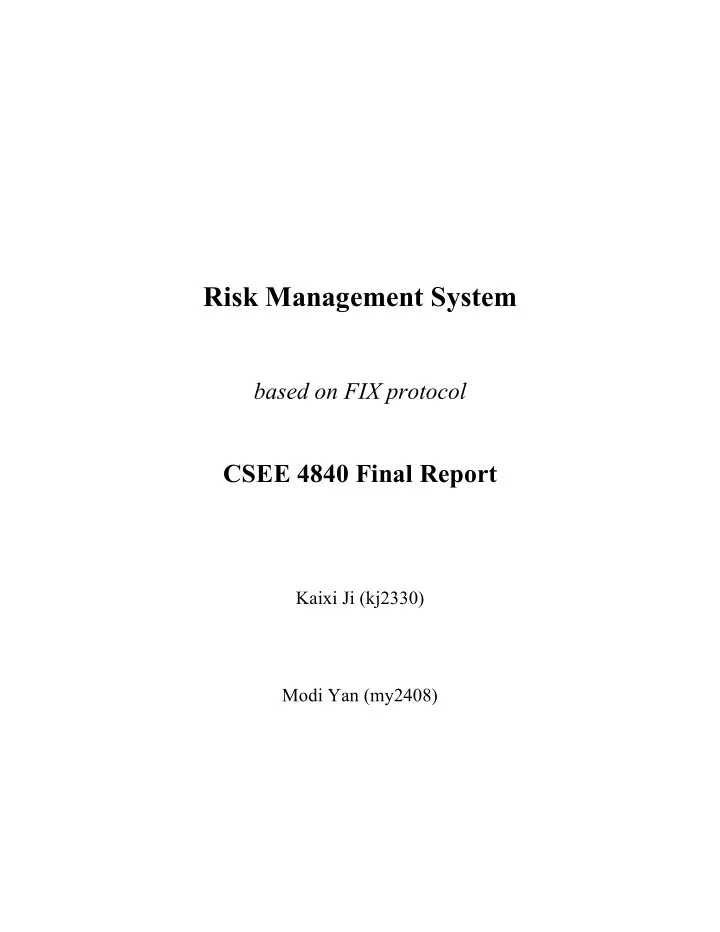
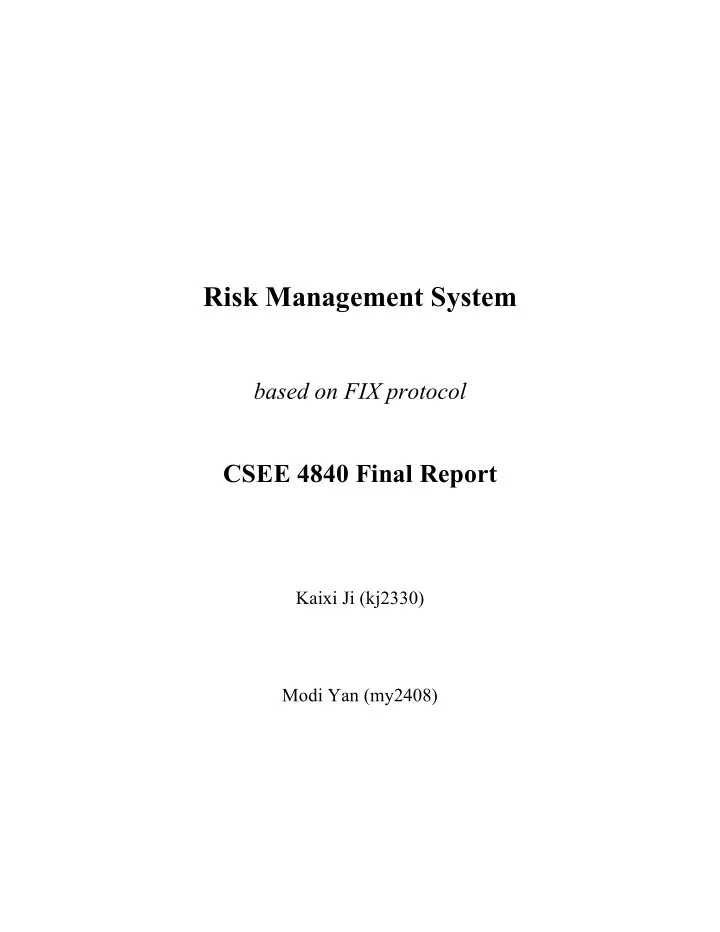
Risk Management System based on FIX protocol CSEE 4840 Final Report Kaixi Ji (kj2330) Modi Yan (my2408)
1. Overview Financial Information eXchange (FIX) protocol is intended for information security transactions in markets. FIX session is used as the standard electronic protocol between the buy side (buyer) and sell side (executor) of the financial markets, as shown in Figure 1.1. Figure 1.1 But as there are “risks” in the trading market and might cause the buyer a lot of fortune in really short time, we have the desire to check every message that comes to the buyer company’s gateway, check the message with specific rules, and drop the message if it contains any illegal information or certain rules are violated. The refined system is shown in figure 1.2. Figure 1.2 So the next question is, what are the rules that we want to apply to the messages? For the first thing, we can consider the situation where the buyer wants to buy 100 cows. But for some reasons, the buyer’s computer system gets busted and keeps sending out the same message time and time again. In this way, the buyer might ends up buying 100,000 cows in a very short time and suffers a lot from the problem. So for this kind of situation, the first rule we wanna check is the maximum number of NewOrderSingle messages the buyer can send in one second. The second rule sets limit of the maximum amount of contracts a FIX message can contain. For example, if the buyer intends to buy 100,000 cows, he might wants to divide that into 100 messages, each containing 1000 contracts of buying cows, instead of having just one message containing 100,000 contracts. The third, and the most important rule that we’ve considered so far, is the maximum number of floating contracts in the book for the buyer. Let’s also consider the example of buying cows. If the buyer has sent out a message of buying 1000 cows, for the time being he has 1000 floating contracts for buying cows in the contract book. As this request gets executed, the
executor might finds out that there’re only 100 cows available for the buyer’s buying request, so an execution report of 100 cows bought is sent back to the buyer from executor. In this way, it leaves the buyer with 900 buying contracts floating in the book. This floating contract number intuitively indicates the “risk” the buyer is suffering from. The third rule sets up limit for number of floating contracts for the buyer/target/symbol combination, to have the “risk” contained. As a matter of fact, there has already been plenty of software applications that does all kinds of risk checking for the messages. So why to implement this on FPGA. The first reason would be the checking acceleration the hardware can bring. This speed merit would be highly important in terms of high frequency trading (HFT). The second reason is that, while the software checking speed varies a lot with input volume, hardware design appears to be more robust and thus more reliable. 2. Financial Information eXchange (FIX) protocol basics In FIX encoding, the whole message is presented as a big string, and each character of the string can be recognized as its 1-Byte ASCII code. Each field of message is delimited by the ASCII character 01 <start of header>. Within each field, message is presented in the form of “tag=value”. Tag represents the kind of information that is contained in this field, e.g. tag “49” represents “sender company ID”. Value contains the actual value of the specific tag, e.g. “49=APPL” says that “sender company ID is APPL”. For example, a NewOrderSingle FIX message may look like this: 8=FIXT.1.1|9=73|35=A|34=49|49=BANZAI|52=2014032516:22:19.047|56=EXEC|98=0|108= 30|1137=7|10=166| FIX fields in a message can be divided into three groups: header, body and trailer. For FIXT.1.1, the header contains five mandatory fields: 8(BeginString), 9(BodyLength), 35(MsgType), 49(SenderCompID), and 56(TargetCompID). Body fields vary with message type. Trailer is tagged 10, with value of a three-digit checksum. In practice, we only know for sure that the first field is tagged 8 and the last field is tagged 10 in each FIX message, but order of other fields is unsettled. In our project, we use quickfix engine to generate FIX message for analysis (Figure 2.1 left), the generated FIX messages can be captured by wireshark (Figure 2.1 right). Figure 2.1
With different message types, the FIX message fields can vary a lot. From the quickfix engine that we have, we are sending/receiving the following three classes of FIX messages: First class -- logon, logout, and heartbeat messages (Figure 2.2). These messages are sent mutually between the buyer and executor. They normally doesn’t contain a lot of information, just the basic header and trailer to indicate link between the two ends. Figure 2.2 The second class -- NewOrderSingle(FIgure 2.3). This message indicates that the buyer sends out new order to executor to buy/sell something. Actually there’re many kinds of FIX messages placing orders, but quickfix is built with this most simple one. NewOrderSingle messages contain many important fields specializing trading condition -- for example, 38(OrderQty), 40(OrdTpye), 54(Side), and 55(Symbol). Third class -- ExecutionReport, Reject, and other reports (Figure 2.4). These messages go from the executor to buyer, indicating the current execution state of the buyer’s previous orders. Here we care most about the 32(LasQty) field, indicating the number of contracts that actually got executed this time. Figure 2.3
Figure 2.4 3. Design Flow The simplified high-level diagram is shown in Figure 3.1. Uplink is used for messages coming from buyer to executor, and Downlink is used for messages going from executor to the buyer. Diagram for the Uplink part is in Figure 3.2. The uplink part and the downlink part are almost symmetric except that it is possible for the uplink to drop a message while the downlink part will pass all the messages eventually. More detailed description of each part of the design and difference between uplink and down link will be mentioned latter.
Figure 3.1 Figure 3.2 Components of the uplink part
4. Message Parsing and Preprocessing 4.1 Packetizer Uplink packetizer: The packetizer will buffer the whole message for following analysis and wait for the signal from the controller telling it whether to pass this message. Since our system only concerns about the FIX message, there are several situations that the packetizer itself can decide to pass the message. Those situations are when the length of the message is shorter than 66 bytes (the length of the header of a TCP/IP message) or when the data following the header are not “8=FIX” which means it is not a FIX message. Figure 4.1.1 Block diagram of packetizer We can notice that the speed of input is 64 bits/clk while the output to parser in 8 bits/clk. This speed sacrifice is for the convenience of parser to build the state machine and to extract the tag and value. But the speed is still fast enough for most cases when the number of messages coming in is not extremely large. This assumption holds especially when the messages are manually sent. If the incoming message is a FIX message, after the input “endofpkt” is 1 which means the packtizer now buffer the whole message, packtizer starts to output the FIX information (message subtract the header) to the parser. Once the packetizer receives the decision from the controller, it will start to pass the intact message at speed of 64 bits/clk or it immediately drop the message. After processing the message, the packetizer goes back to the original state and becomes ready for the next incoming message.
Downlink packetizer: It is almost the same as the uplink packetizer. The only difference is that it will pass the message eventually. Once it receives the signal from the following modules telling it that the process is done, it will output the data at the speed of 64 bits/clk. 4.2 Parser As mentioned earlier, the input for the parser is 8 bits/clk. The reason is that the FIX message has a fixed format “tag=value|tag=value|tag=value|” as the former example “ 8=FIXT.1.1|9=73|35=A|34=49|49=BANZAI|52=2014032516:22:19.047|56=EXEC|98 =0|108=30|1137=7|10=166|”. So with one byte input per clock, It becomes easier for the parser the figure out whether the incoming data belongs to the tag field or the value field by detecting the equality sign and the delimiter. The simplified state diagram is shown in the Figure 4.2.1. Figure 4.2.1 State diagram of the parser By detecting the equality sign, the parser can separate the tag and value and will output the tag and value together once the delimiter is detected. The parser is trigger by the signal “startofpkt” and will return to idle as long as it receives the “endofpkt” and the next module is ready to receive the data. The internal counter is reset by the valid signal from controller implying that the process for the current message is done.
Recommend
More recommend