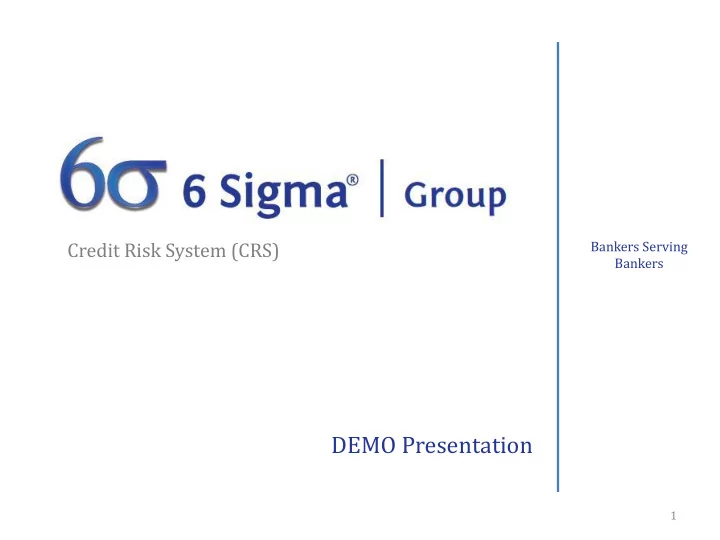
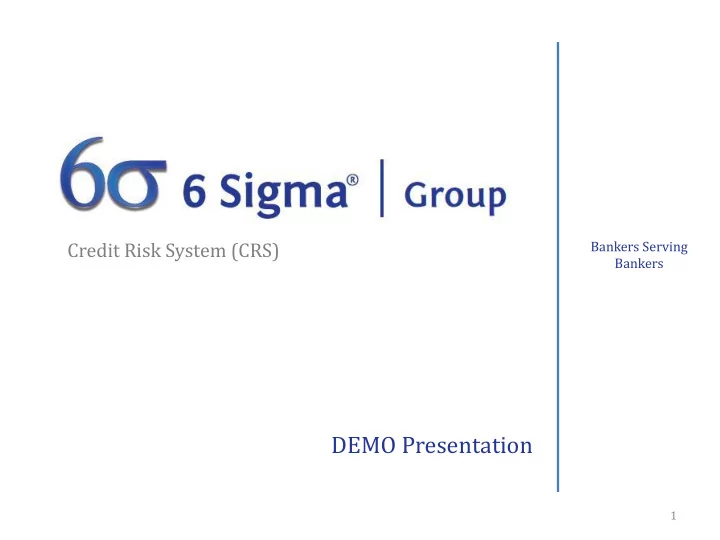
Bankers Serving Credit Risk System (CRS) Bankers DEMO Presentation 1
6 Sigma Risk and Credit Management System , better known as the The CRS CRS , was created to provide risk ratings for Corporate and Commercial obligors. It was also designed to be a single platform for both relationship and credit officers within a bank. The system was designed to be a practical tool across the entire credit and marketing hierarchy. In view of its diverse functions, the system is one of a kind. The System 2
Web-based Centralized Controls The CRS Forward Looking Basel Accord Compliant Centralized Economic and Industrial Assessments Portfolio Management Easy screen access Drop Down Menus User Friendly Flexible Navigation and Admin Plug & Play Multi-lingual Automated Credit Processing Efficient & Practical Uses Templates for Term Loans Captures SMEs Main Features CRM & Road to B2 compliant Stress Testing (ICAAP based) Industry Studies and Peer Analyses Future Enhancements Target Market and Risk Acceptance Criteria controls Marketing and Selling Strategies Financial Institution Risk Rating All reports are either Exported, or Printed. These also include: The Obligor Information Report (OIR) The Executive Credit Memo Flexible Reporting The Full Credit Memo Summary of Terms and Conditions Risk Rating Summary Recommendations 3
The RCMS currently provides four main functions: The CRS 1. Financial Modeling & Analysis 2. Credit Risk Rating 3. Credit Application & Automation 4. Portfolio Risk Rating (PRR) and Concentration Risk calculation Main Functions 4
5
Obligors Main Screen The Obligors section is divided into four sections: 6
7
• Covers general information about the Obligor Obligor • Attached to the Credit Application Report Information • First page data may be imported from the core banking system Report via an excel file • Relies on customizable drop-down menus Menu Options 8
Obligor Information Report Snapshots 9
Obligor Information Report Snapshots 10
Obligor Information Report Snapshots 11
Financial Information 12
The User can enter as many years as required and data entry is very Financial easy. Information Financial Data Entry 13
Data entry of financial information is in the form of tables and is very Financial easy to use with an embedded calculator. Information Financial Data Entry 14
All possible accounts exist with the ability to add rows for more Financial details if required. Information Financial Data A scroll menu hovers on the side of the screen so that the user can Entry jump to the next account of choice. 15
Financial Information Snapshots 16
Financial Information Snapshots 17
Financial Information Snapshots 18
Financial Modeling & Analysis 19
The Financial Analysis module captures historical financial data and Financial generates Financial Analysis, Financial Forecasting, Sensitivity Modeling & Analysis and Facility Structuring. Analysis Financial Analysis 20
Financial Modeling & Analysis Snapshots 21
Financial Modeling & Analysis Snapshots 22
Financial Modeling & Analysis Snapshots 23
Future Assumptions. Based on a default scenario, and requiring only 3 Financial main assumption inputs, a financial forecast is generated for the Modeling & obligor based on historical trends. The credit officer can then add and Analysis apply as many different scenarios as required. Financial Projections Projected Financials, Cash Flows & Ratios. Whichever assumption scenario is used, a 3-year forecast is generated for the Balance Sheet, Income Statement, Cash Flows, Ratios and Facility Structuring. In the near future, users will be able to create projections for an unlimited number of years. 24
For whichever scenario is used, the credit officer can measure what Financial impact a change in any of the main assumptions would have on Modeling & projected cash flows. Analysis Sensitivity Analysis 25
RCMS automatically calculates the type and value of required bank Financial facilities for the Obligor in terms of L/Cs, Overdrafts, Open Account, Modeling & Receivable Financing, Term Loans, etc. Analysis Facility Structuring 26
Risk Rating 27
The Risk Rating Module allows the credit officer to generate the Obligors Obligor Risk Rating for each Obligor. The Risk Rating covers both Risk Rating quantitative and qualitative data. Risk Rating Calculation 28
Obligors Qualitative Data . The qualitative Risk Rating is calculated based on a detailed assessment of Management, Industry and Environment. Risk Rating Management The system calculates the Management Risk Rating at 7 levels. Risk Rating Qualitative Questions are comprehensive with a wide range of answers under each level to help reduce the element of subjectivity. 29
Industry Obligors RCMS calculates the Industry Risk Rating at 2 levels, one tied to the Risk Rating Industry as a whole and the other tied to the company. The questions at the Industry level are answered from a centralized location by an Industry Expert at the bank thereby impacting all obligors within that industry. Risk Rating Qualitative The questions at the company level are answered by the credit officer for each Obligor. 30
Environment Obligors The Environment Risk Rating takes into account political, economic Risk Rating and regional elements of a given country. The questions are centralized and answered at the country level by an economist at the bank. All Obligors within the same country will automatically get the same risk rating for Environment. Risk Rating Qualitative 31
32
Credit The Credit Application module is the credit automation segment of the system where Users can create and submit credit applications. Application With high reliance on information entered within the Obligor Information, Financial Analysis and Risk Rating modules, a large segment of the Credit Application is automatically generated. This saves a significant amount of time that is normally required for data entry of financial statements and other information into the application. Credit Application The User is prompted when an application requires his/her Overview attention as shown in the Credit Application Inbox below: 33
Credit The Credit Application is very structured and covers quantitative and qualitative data. Application The application is divided into 3 main parts: • The Credit Proposal • Term Sheet • Credit Processing & Tracking. Sections of Credit Application 34
Credit The Credit Proposal is the main part of the credit application. Application It covers the following main sections: The Credit Proposal 35
Credit The Credit Officer may copy an application for an Obligor from a previous application (thereby populating existing facilities into the Application application, purposes of credit and repayment details). The application is composed of tables and drop-downs, which may be customized by the Administrator at each bank, to help reduce the writing requirements. But for added flexibility, the application contains free-text areas for input of additional required information. The Credit Proposal 36
Credit Three years of financial analysis data and three years of projected data (i.e. cash flow and ratios) are automatically populated into the Application credit application from the Financial Analysis module. Analysis questions are automatically created and inputted into the credit application to guide the credit officer with the analysis. The Credit Proposal 37
Credit Strength and Weakness analysis for Management & Industry is available for the Credit Officer to choose from based on the questions Application answered within the Risk Rating Module. The Credit Proposal 38
Credit Users can identify Key Success Factors for the Industry and identify whether the Obligor complies or does not comply with these factors. Application The Credit Proposal 39
Credit Account Profitability is calculated for each Obligor. This is currently manual but will soon become an automated section of the credit Application application. The Credit Proposal 40
Credit Deviations and Exceptions are currently entered manually but will soon become automated whereby the RCMS will automatically Application recognize deviations where they exist. The number of deviations allowed will be pre-determined at the Admin level. Additional Features Free Text Areas are available throughout the application, allowing the Credit Officer to enter additional information where required. The Credit Proposal In addition, format-able word-document sections are available for more elaborate analysis such as Industry Trends and Risk Outlooks. 41
Supporting documents may be attached to the credit Credit application via links that divert the reader to a folder on the bank’s Application server where the documents are stored. The Credit Proposal 42
Recommend
More recommend