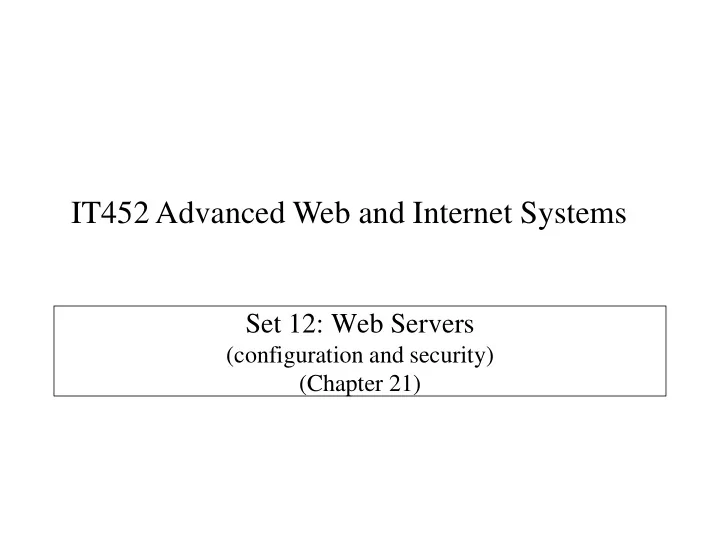
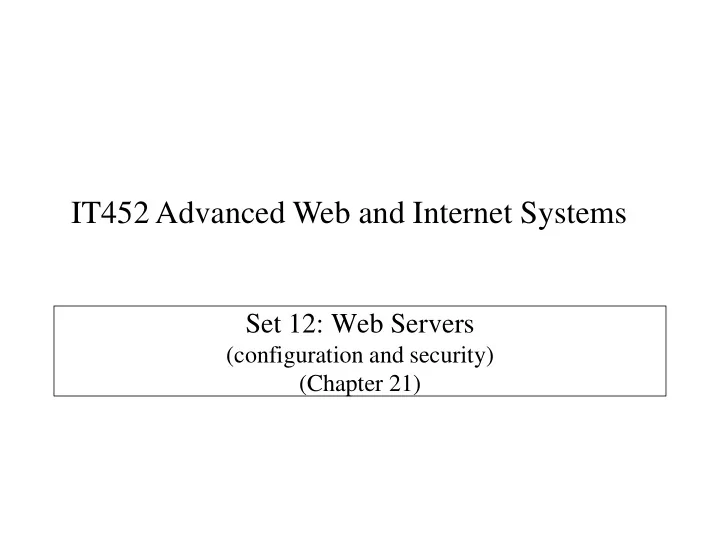
IT452 Advanced Web and Internet Systems Set 12: Web Servers (configuration and security) (Chapter 21)
Key Questions • What does a web server do? • How can I control it? – URL re-writing / re-direction (and why do I care?) • Access control and security – Developers – Users
Popular Web Servers • One server to rule them all? http://news.netcraft.com/archives/2010/06/16/june-2010-web-server-survey.html
Web Server Basics • http://www.example.com/products/widget.html • What happens? Where does it come from? • Are we sure?
Web Server Basics • http://www.example.com/cgi-bin/search.pl?q=widgets • What happens? Where does it come from? • Are we sure? • What’s not so good about this?
URLs • Things to avoid • Things to do • How to do this?
How to control a web server? • Apache – two primary config locations: – httpd.conf • Whole site • Must be root user • Requires restart – .htaccess • Per directory • Possibly each user (depends on config) • Re-read for each request
Content Control 1. Redirection 2. Rewriting 3. Content negotiation
Apache Modules • The Apache web server uses modules to handle URL requests – “module” - > “mod” • Examples: – mod_alias: redirect a request to another URL – mod_rewrite: rewrite behind the scenes
Redirection using mod_alias # NOTE: this file (.htaccess) is in the 'change' directory # Load from a different directory on the server. Alias /image /ftp/pub/image # Redirect file somewhere else (target MUST be absolute URL; root ok) Redirect permanent /Users/nchamber/change/oldfile1.txt http://newplace734.com/test1.txt # Redirect whole directory Redirect permanent /Users/nchamber/change/olddir http://newplace734.com/newdir
Redirection OR Rewriting (using mod_rewrite) # NOTE: continuation of .htaccess file, still in ‘change’ directory # Using mod_rewrite - first must turn on RewriteEngine On # Sets the URL parent of the target (Default is /home/username/public_html) RewriteBase /~username # Rules use the directory paths, and redirect to same server RewriteRule ^oldfile3.txt$ /change/test3.txt [R,L] RewriteRule ^oldfile*.txt$ change/catchOldFiles.txt [R,L] # Behind the scenes change RewriteRule ^oldfile5.txt$ /change/test5.txt [L] # More complex # redirect change/stuff/dogs to change/query.pl?q=dogs # 302 = temp change RewriteRule ^stuff/([^/]+)/?$ change/query.pl?q=$1 [R=302,L]
Exercise • Create a rewrite rule: – People visit your site: www.burritos.com/filling/beef – Turn all possible fillings into search terms that are sent to your script: www.burritos.com/search/fillings.pl?type=beef – Make it silent so the user doesn’t see the new URL. – It should not redirect a longer URL from the user like: www.burritos.com/filling/beef/salsa
Apache Access Control – Options 1. Domain/IP restrictions Password protection: “Basic” 2. Much relegated to browser – can’t control 1. 2. Passed in plain text! (okay if using SSL) 3. Password passed every time! 4. Okay if using SSL Password protection: “Digest” 3. Sends “digest” rather than plain password 1. 2. But hacker could re-use digest! More advanced modules – keep passwords in DB 4. rather than “flat file” 5. Alternative?
1. Access control: IP-based <LIMIT GET> order deny,allow deny from all allow from .nadn.navy.mil allow from .usna.navy.mil allow from .usna.edu allow from .naps.edu # Naval Academy Prep School allow from 192.190.228. # test bench allow from 192.190.229. # test bench allow from 192.31.8 # test bench allow from 207.86.40.42 # NAPS allow from 131.158.248. # Navy Medical allow from 131.158.247. # Navy Medical allow from 137.225.250. # Joint Spectrum Command allow from 12.110.116.250 # Alumni Association allow from 128.56. allow from 131.121. allow from 131.122. </LIMIT>
2. Access Control: “Basic” • Whole directory AuthType Basic AuthUserFile /home/mXXX/public_html/.htpasswd AuthName "Members Only" require valid-user • Per file <Files somefile.html> AuthType Basic AuthUserFile /home/mXXX/public_html/.htpasswd AuthName "Members Only" require valid-user </Files>
3. Access Control: “Digest” • Whole directory AuthType Digest AuthName "myrealm" AuthUserFile …/. htpasswddigest Require valid-user • Per file – Use <Files> • Specific user (also applies to “Basic”) – Require user nchamber needham • Groups of users – See documentation
Making the password file htpasswd -c c:/wamp/.htpasswd username htdigest -c c:/wamp/.htpasswddigest realm username Notes: -c makes new file – omit to just add new entry (or update) Substitute in actual path to the file Don’t store password file in the web space!
Where to get more info • Textbook (some in Chapter 21) • Redirection/rewriting – Simple overview http://www.yourhtmlsource.com/sitemanagement/urlrewriting.html – Not-so-simple details http://httpd.apache.org/docs/1.3/mod/mod_rewrite.html#RewriteRule • Access control http://httpd.apache.org/docs/1.3/howto/auth.html
Users and Passwords • Don’t save passwords in plain text! • Encryption: md5 – Basic approach, ok for normal sites – *Not collision resistant – Online databases can lookup common passwords! • Perl requirements: – Use Digest::MD5 qw(md5 md5_hex) – my $hashed = md5_hex($password)
Recommend
More recommend