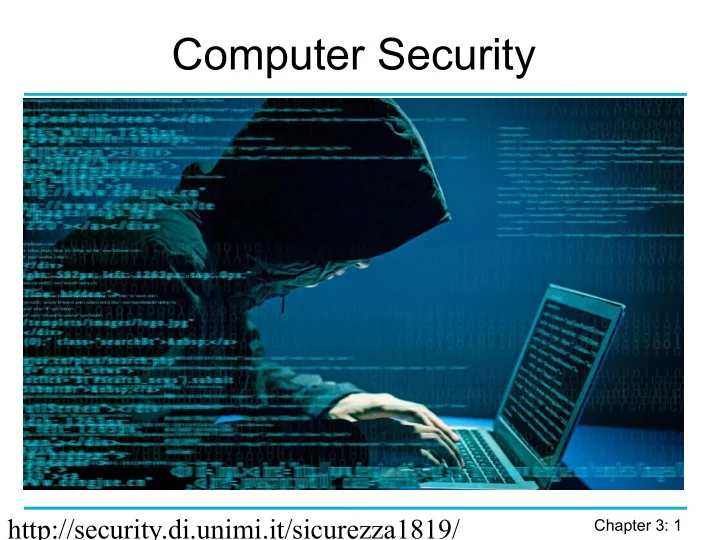
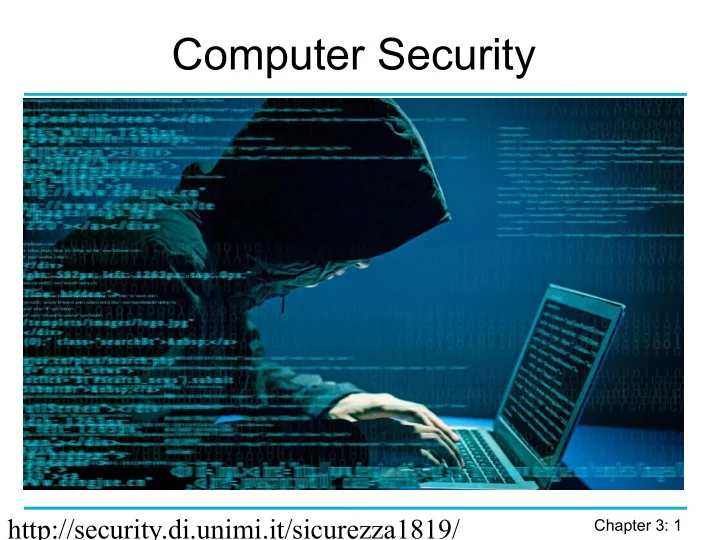
Computer Security http://security.di.unimi.it/sicurezza1819/ Chapter 3: 1
Chapter 18: Web Security Chapter 18: 2
Web 1.0 browser HTML + HTTP CSS data request web server backend systems Chapter 18: 3
Web 1.0 ▪ Shorthand for web applications that deliver static content. ▪ At the client-side interaction with the application is handled by the browser. ▪ At the server-side, a web server receives the client requests. ▪ Scripts at web server extract input from client data and construct requests to a back-end server, e.g. a database server. Chapter 18: 4
Transport Protocol ▪ Transport protocol used between client and server: HTTP (hypertext transfer protocol); HTTP/1.1 is specified in RFC 2616. ▪ HTTP located in the application layer of the Internet protocol stack. ▪ Do not confuse the network application layer with the business application layer in the software stack. ▪ Client sends HTTP requests to server. ▪ A request states a method to be performed on a resource held at the server. Chapter 18: 5
HTTP GET & POST method ▪ GET method retrieves information from a server. ▪ Resource given by Request-URI (Uniform Resource Identifier) and Host fields in the request header. ▪ POST method specifies the resource in the Request-URI and puts the action to be performed on into the body of the HTTP request. ▪ POST was intended for posting messages, annotating resources, and sending large data volumes that would not fit into the Request-URI. ▪ In principle POST can be used for any other actions that can be requested by using the GET method. Chapter 18: 6
URI ▪ Parsing URI and Host: host URI www.wiley.com/WileyCDA/Section/id-302475.html?query=computer\%20security ▪ Attack: create host name that contains a character that looks like a slash; a user parsing the browser bar will take the string to the left of this character as the host name; the actual delimiter used by the browser is too far out to the right to be seen by the user. ▪ Defences: ➢ Block dangerous characters. ➢ Display to the user where the browser splits host name from URI; aligns the user’s view with the browser’s view. Chapter 18: 7
HTML ▪ Server sends HTTP responses to the client. Web pages in a response are written in HTML (HyperText Markup Language). ▪ Elements that can appear in a web page include frame (subwindow), iframe (in-lined subwindow), img (embedded image), applet (Java applet), form. ▪ Form: interactive element specifying an action to be performed on a resource when triggered by a particular event; onclick is such an event. ▪ Cascading Style Sheets (CSS) for giving further information on how to display the web page. Chapter 18: 8
Web Browser ▪ Client browser performs several functions. ➢ Display web pages: the Document Object Model (DOM) is an internal representation of a web page used by browsers; required by JavaScript. ➢ Manage sessions. ➢ Perform access control when executing scripts in a web page. ▪ When the browser receives an HTML page it parses the HTML into the document.body of the DOM. ▪ Objects like document.URL, document.location, and document.referrer get their values according to the browser's view of the current page. Chapter 18: 9
Web Adversary ▪ We do not assume the standard threat model of communications security where the attacker is “in control of the network” nor the standard threat model of operating system security where the attacker has access to the operating system command line. ▪ The web adversary is a malicious end system; this attacker only sees messages addressed to him and data obtained from compromised end systems accessed via the browser; the attacker can also guess predictable fields in unseen messages. ▪ The network is “secure”; end systems may be malicious or may be compromised via the browser. Chapter 18: 10
Transferring Session Identifiers ▪ Cookie: sent by server in a Set-Cookie header field in the HTTP response; browser stores cookie in document.cookie and includes it in requests with a domain matching the cookie’s origin. ▪ URI query string: SID included in Request-URIs. ▪ POST parameter: SID stored in a hidden field in an HTML form. ▪ At the business application layer, the server can send an authenticator to the client; client has to store authenticator in the private space of the application. Chapter 18: 11
Cookie Poisoning ▪ If SIDs are used for access control, malicious clients and outside attackers may try to elevate their permissions by modifying a SID (cookie). ▪ Such attacks are known as cookie poisoning. ▪ Outside attackers may try educated guesses about a client’s cookie, maybe after having contacted the server themselves. ▪ Attacker may try to steal cookie from client or server. ▪ Two requirements on session identifiers: they must be unpredictable; they must be stored in a safe place. Chapter 18: 12
Same Origin Policy Chapter 18: 13
Same Origin Policy ▪ Web applications can establish sessions (common state) between participants and refer to this common state when authorising requests. ▪ Sessions between client and server established through cookies, session identifiers, or SSL/TLS. ▪ Same origin policies enforced by web browsers to protect application payloads and session identifiers from outside attackers. ➢ Script may only connect back to domain it came from. ➢ Include cookie only in requests to domain that had placed it. ▪ Two pages have the same origin if they share the protocol, host name and port number. Chapter 18: 14
Evaluating same origin for http://www.my.org/dir1/hello.html URL Result Reason http://www.my.org/dir1/some.html success http://www.my.org/dir2/sub/another.html success https://www.my.org/dir2/some.html failure different protocol http://www.my.org:81/dir2/some.html failure different port http://host.my.org/dir2/some.html failure different host Chapter 18: 15
Same Origin Policy: Exceptions ▪ Web page may contain images from other domains. ▪ Same origin policy is too restrictive if hosts in same domain should be able to interact. ▪ Parent domain traversal: Domain name may be shortened to its .domain.tld portion. ➢ www.my.org can be shortened to my.org but not to .org. ▪ Undesirable side effects when DNS is used creatively. ➢ Restricting access to domain.tld portion of host name leaves all ac.uk domains open to same origin policy violations. ➢ Browsers are shipped with a list of domains where parent domain traversal cannot be applied (exceptions to exception). Chapter 18: 16
Same Origin Policy: Variants ▪ Same origin policy for HTML cookies requires host+path to be the same. ▪ JavaScript same origin policy on document.cookies in the DOM considers host+protocol+port. ▪ Internet Explorer does not consider the port when evaluating the same origin policy. ▪ For https, it may be advisable to include the session key in the same origin policy. ➢ Prevents interference between different “secure” sessions to the same server. Chapter 18: 17
Cross Site Scripting Chapter 18: 18
Cross Site Scripting – XSS ▪ Parties involved: attacker, client (victim), server (‘trusted’ by client). ➢ Trust: code in pages from server executed with higher privileges at client (origin based access control). ▪ Attacker places malicious script on a page at server (stored XSS) or gets victim to include attacker’s script in a request to the server (reflected XSS). ▪ If the script contained in page is returned by the server to the client in a result page, it will be executed at client with permissions of the trusted server. ▪ Evades client’s origin based security policy Chapter 18: 19
Reflected XSS ▪ Data provided by client is used by server-side scripts to generate results page for user. ▪ User tricked to click on attacker’s page for attack to be launched; page contains a frame that requests page from server with script as query parameter. ▪ If unvalidated user data is echoed in results page (without HTML encoding), code can be injected into this page. ▪ Typical examples: search forms, custom 404 pages (page not found) Chapter 18: 20
Stored XSS ▪ Stored, persistent, or second-order XSS. ▪ Data provided by user to a web application is stored persistently on server (in database, file system, …) and later displayed to users in a web page. ▪ Typical example: online message boards. ▪ Attacker places a page containing malicious script on server. ▪ Every time the vulnerable web page is visited, the malicious script gets executed. ▪ Attacker needs to inject script just once. Chapter 18: 21
DOM-based XSS ▪ HTML parsed into document.body of the DOM. ▪ document.URL, document.location, document.referrer assigned according to browser’s view of current page. ▪ Scripts in a web page may refer to these objects. ▪ Attacker creates page with malicious script in the URL and a request for a frame on a trusted site; result page contains script that references document.URL. ▪ User clicks on link to this page; browser puts bad URL in document.URL, requests frame from trusted site. ▪ Script in results page references document.URL; now the attacker’s code will be executed. Chapter 18: 22
Recommend
More recommend