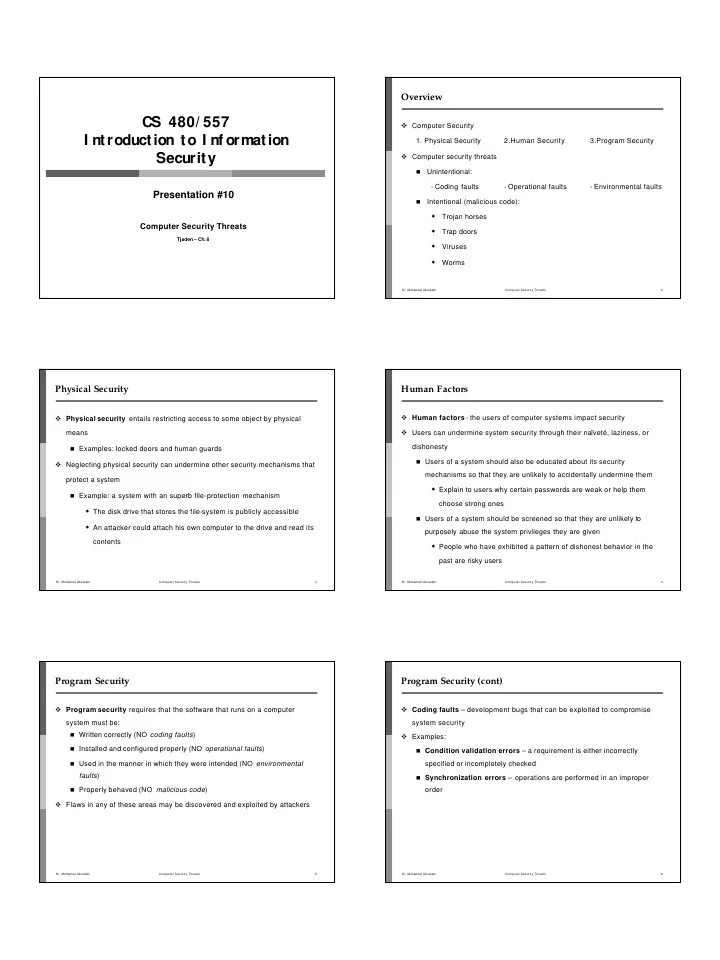
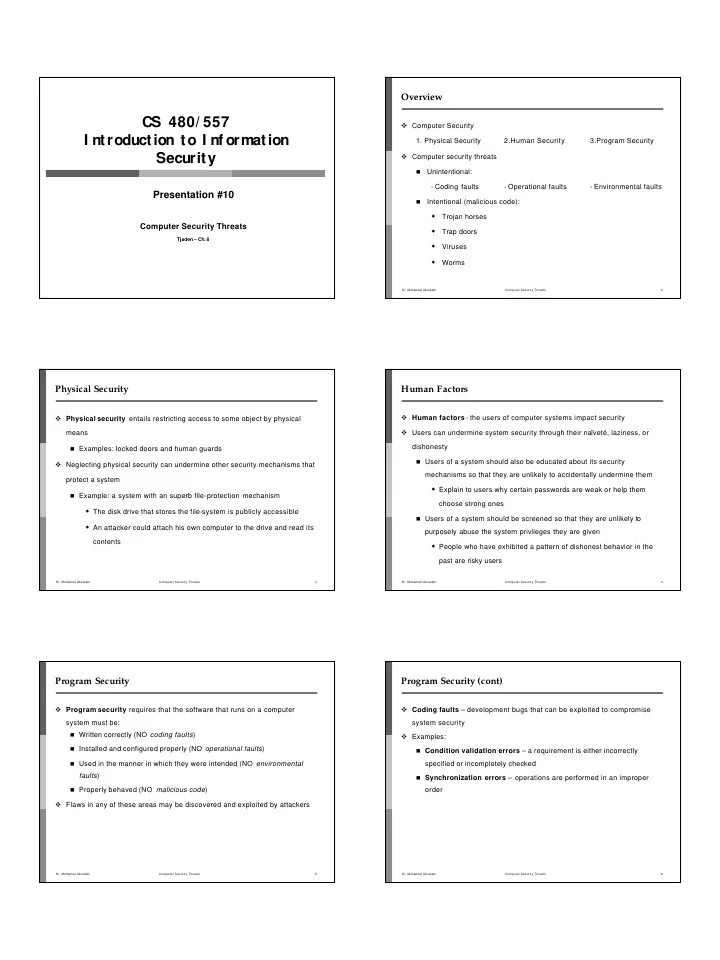
Overview CS 480/ 557 � Computer Security I ntroduction to I nf ormation 1. Physical Security 2.Human Security 3.Program Security Security � Computer security threats � Unintentional: - Coding faults - Operational faults - Environmental faults Presentation #10 � Intentional (malicious code): � Trojan horses Computer Security Threats � Trap doors Tjaden – Ch. 8 � Viruses � Worms Dr. Mohamed Aboutabl Computer Security Threats 2 Physical Security Human Factors � Human factors - t he users of computer systems impact security � Physical security entails restricting access to some object by physical � Users can undermine system security through their naïveté, laziness, or means dishonesty � Examples: locked doors and human guards � Users of a system should also be educated about its security � Neglecting physical security can undermine other security mechanisms that mechanisms so that they are unlikely to accidentally undermine them protect a system � Explain to users why certain passwords are weak or help them � Example: a system with an superb file-protection mechanism choose strong ones � The disk drive that stores the file-system is publicly accessible � Users of a system should be screened so that they are unlikely to � An attacker could attach his own computer to the drive and read its purposely abuse the system privileges they are given contents � People who have exhibited a pattern of dishonest behavior in the past are risky users Dr. Mohamed Aboutabl Computer Security Threats 3 Dr. Mohamed Aboutabl Computer Security Threats 4 Program Security Program Security (cont) � Program security requires that the software that runs on a computer � Coding faults – development bugs that can be exploited to compromise system must be: system security � Written correctly (NO coding faults ) � Examples: � Installed and configured properly (NO operational faults ) � Condition validation errors – a requirement is either incorrectly � Used in the manner in which they were intended (NO environmental specified or incompletely checked faults ) � Synchronization errors – operations are performed in an improper � Properly behaved (NO malicious code ) order � Flaws in any of these areas may be discovered and exploited by attackers Dr. Mohamed Aboutabl Computer Security Threats 5 Dr. Mohamed Aboutabl Computer Security Threats 6
Condition Validation Error – Example (cont) Condition Validation E rror – An “ Incorrect Specification” E xample � Processing uux requests: � The uux (Unix-to -Unix command e xecution) utility � For each command: � Used to execute a sequence of commands on a specified (remote) system � Check the command to make sure it is in the set of “safe ” � For security reasons, the commands executed by uux should be limited to a commands set of “safe ” commands � Skip the command’s arguments until a delimiter is reached � The date command (displays the current date and time) is a safe � Example: command and should be allowed � cmd1 arg1 arg2 ; cmd2 ; cmd3 arg1 � The rm command (removes files) is not a safe command and should not � The problem: some implementations did not include the ampersand (&) be allowed in the list of delimiters though it is a valid delimiter � The result: unsafe commands (e.g. cmd4) could be executed if the y followed an ampersand: � cmd2 & cmd4 arg1 Dr. Mohamed Aboutabl Computer Security Threats 7 Dr. Mohamed Aboutabl Computer Security Threats 8 Program Security (cont) Synchronization E rror – Improper Order of E xecution : An E xample � The mkdir utility – creates a new subdirectory � Malicious code - programs specifically designed to undermine the security of a system � Creates a new, empty subdirectory (owned by root ) � Trojan horses � Changes ownership of the subdirectory from root to the user executing � Login spoof mkdir � Root kits � The problem: � If the system is busy, it may be possible to execute a few other � Trap doors commands between the two steps of mkdir � Viruses � Example: � Virus scanning � Delete the new directory after step one and replace it with a link to � Macro viruses another file on the system � Worms � When step two executes it will give the user ownership of the file � The Morris worm Dr. Mohamed Aboutabl Computer Security Threats 9 Dr. Mohamed Aboutabl Computer Security Threats 10 Trojan Horses Trojan Horses (cont) � History – a hollow wooden horse used by the Greeks during the Trojan War � Examples (cont): � Today - a Trojan horse is a program that has two purposes: one obvious � Salami and benign, the other hidden and malicious � Programmer writes bank software that credits interest to custome r � Examples: accounts each month � Login spoof � The result of the interest computation on many accounts may not be � Mailers, editors, file transfer utilities, etc. a whole number of cents � Compilers � Example: � 0.25 percent of $817.40 is $2.0435 � Should be rounded down to $2.04 in interest � Programmer instructs program to deposit fractional cents into the programmer’s account Dr. Mohamed Aboutabl Computer Security Threats 11 Dr. Mohamed Aboutabl Computer Security Threats 12
Trojan Horses (cont) Trap Doors � Examples (cont): � Trap doors are flaws that designers place in programs so that specific security checks are not performed under certain circumstances � Root kits � Example: a programmer developing a computer -controlled door to a bank’s � A root kit is collections of Trojan Horse programs that replace valut widely-used system utility programs: � ls and find (hides files) � After the programmer is done the bank will reset all of the access codes to the vault � ps and top (hides processes) � However, the programmer may have left a special access code in his � netstat (hides network connections) program that always opens the vault � Goal: conceal the intruder’s presence and activities from users and the system administrator Dr. Mohamed Aboutabl Computer Security Threats 13 Dr. Mohamed Aboutabl Computer Security Threats 14 Viruses Viruses (cont) � A virus is a fragment of code created to spread copies of itself to other � Virus may prepend its instructions to the program’s instructions programs � Every time the program is run the virus’ code is executed � Infection propagation – mechanism to spread infection to other � Require a host (typically a program): hosts � In which to live � Manipulation routine – (optional) mechanism to perform other � From which to spread to other hosts actions: � A host that contains a virus is said to be infected � Displaying a humorous message � A virus typically infects a program by attaching a copy of itself to the � Subtly altering stored data program � Deleting files � Goal: spread and infect as many hosts as possible � Killing other running programs � Causing system crashes � Etc. Dr. Mohamed Aboutabl Computer Security Threats 15 Dr. Mohamed Aboutabl Computer Security Threats 16 Viruses (cont) Defending Against Computer Viruses � Virus scanning programs check files for signatures of known viruses � Signature = some unique fragment of code from the virus that appears in every infected file � Problems: � Polymorphic viruses that change their appearance each time they infect a new file � No easily recognizable pattern common to all instances of the vi rus � New viruses (and modified old viruses) appear regularly � Database of viral signatures must be updated frequently Dr. Mohamed Aboutabl Computer Security Threats 17 Dr. Mohamed Aboutabl Computer Security Threats 18
Recommend
More recommend