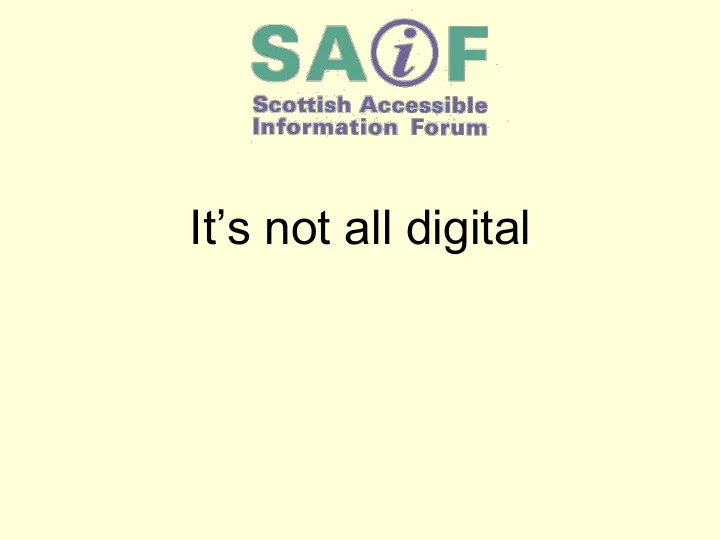
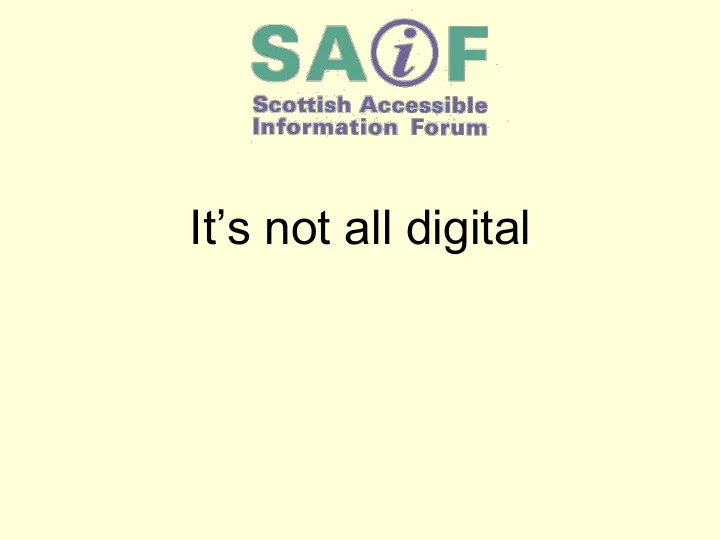
It’s not all digital
Communication Support Needs Human communication is the effective exchange of information between two or more people Communication involves two processes: • getting messages in: understanding • getting messages out: expression A definition of a communication support need is any individual who requires support with one or more of the following: • understanding • expressing themselves • interacting with others
It is important to recognise the diversity of communication support needs. For example: • People who have autism • People who have had a brain injury • People who have cancer affecting organs for speech • People who have cancer affecting the brain • People who have cerebral palsy • People who are deaf • People who have dementia • People who have disordered language development • People with dyslexia
It is important to recognise the diversity of communication support needs. For example: • People who have epilepsy • People with a learning disability • People with mental health problems • People with progressive neurological conditions such as multiple sclerosis, motor neurone disease, Parkinson’s and progressive supranuclear palsy • People who stammer • People who have had a stroke • People with visual impairment This is not an exhaustive list.
Everyone has: • different abilities and needs • a right to information Other factors: e.g. poverty, environment, social
Types of Information • Population – broad spectrum of partial or non readers (average reading age of Scottish population is approximately 10yrs) • Personalised – designed around needs of a specific individual – takes into account that person’s communication needs
Activity 1 Texting • Divide into small groups • Read the passage • Write it again as a text message but remember to give only the important information Please note - don’t use text abbreviations
We are having a lovely time here in San Francisco. The weather has been really changeable and we have had some really cold days. We have eaten out every lunch and dinner so far and the seafood restaurants are lovely. The lobster was delicious. We have been to several huge shopping malls and have bought loads of new clothes, trainers and sunglasses. We have a trip planned to Alcatraz by the ferry, I hope the weather improves and the water is less choppy. The kids want to take a tram ride up one of the steepest hills and we want to go and see the Golden Gate Bridge. We hope you are all keeping well at home. We will see you on our return on two weeks on Saturday. Love…..
How to Make Accessible Information Before you start think about: • Who is it for? • What is the aim?
Who it’s for • Find out as much as you can about your audience • Involve the audience
The Aim of the Information • To increase knowledge & understanding e.g. information about the Mental Health Act • To correct misunderstandings e.g. social stories, directions • To reduce anxiety e.g. information about what will happen at a hospital appointment, daily schedules/timetables • To raise awareness about a service e.g. a clinic or an advice service • To give instructions e.g. how to use an inhaler Secker & Pollard (1995)
What it’s about • The main message or messages • What the audience needs to know • What the audience does not need to know
Which medium would be best? • What is the most appropriate medium for the information to be conveyed successfully? • Film, leaflet, audio, face to face etc.
The Information • Information is only interesting to people when it is useful to them • Stick to key messages • Present the information in a clear order • Present the information in a series of chunks, or steps. Each chunk should focus on one main idea • Headings are good for highlighting the important points
Written information Use: • The largest text possible • A clear text such as Arial or Tahoma • Ragged right margin, not justified • Plenty of space between words and lines • Make spaces between ideas • Pictures help people to make sense of the words and help people remember key points
What do these photos mean?
The Words • Use simple easy words and talk to the reader • Use words that are used in everyday talk it will make the information easier to understand • Try not to use jargon but if you do, explain it • Do not use abbreviations • Be consistent and repeat words rather than using different words to say the same thing • Start sentences with I, you or we, to make them active
What did these represent?
Activity 2 Examples of information In groups, look at the examples of accessible information • What do you like about the example? • What do you not like?
Recommend
More recommend