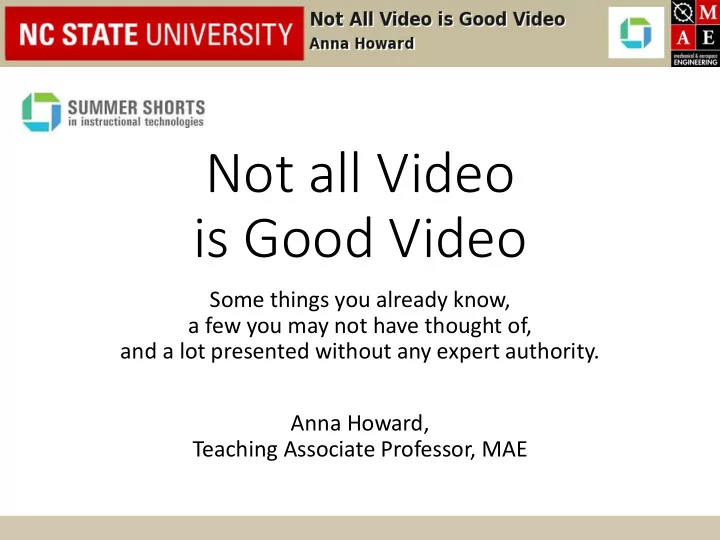
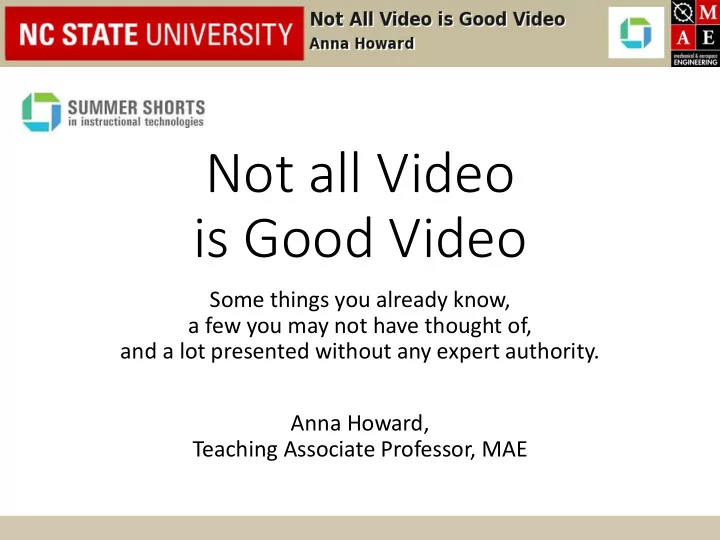
Not all Video is Good Video Some things you already know, a few you may not have thought of, and a lot presented without any expert authority. Anna Howard, Teaching Associate Professor, MAE
Show of hands: Have you made videos before?
A word about Pedagogy… • The first talk I ever went to with Delta: Donna Petherbridge, 2006 And remember that not everyone will watch a video. Know what your learning objectives are. Consider how to best convey the information, … And then figure out the technology.
… In the past, … before there was so much video, … when you succeeded in explaining something, … some particular tiny facet of your topic, …how’d you do it?
Classroom Capture https://www.youtube.com/watch?v=BRPq8UGMRds
Classroom Capture https://www.youtube.com/watch?v=BRPq8UGMRds • What’s good here? • Sound quality is good • Videography is good. You can read the board. • Video not captured from back of class (leads to notion that the video doesn’t apply to the watcher.) • Obvious expert – clear, accurate, complete • Edit at 22:50 to physical demonstration
Classroom Capture https://www.youtube.com/watch?v=BRPq8UGMRds • Not so good • 40-second intros & 40-second endings • Lack of a script = slow & repetitious • Nice look at back of his head as he writes • Pace would suffice in a lecture, but fails in a video. • 16:28 = what happens when you’re not in charge of the camera (breaks the flow for the viewers) • Erases board off-camera at 17:00 • No take-away hard copy for the students. • Work flows from one board to another and back to the first • Correction at 21:10 – error made 10 minutes earlier • No numbers – solve the problem • Demonstration at end filmed from side
Uses of Video • How have you been taught effectively before? Pre-Video Videos • Lecture with PowerPoint slides Classroom capture • Example problem on the board LiveScribe, Tablet • Face-to-face in office hours Studio, Fizz • Assigned reading none • Discussion in a class or recitation probably not • Expert visitor Professionally Shot • Demonstration in class Blair Witch Project • Student laboratory experience Idea grant!
LiveScribe • https://goo.gl/f6S3RJ (Download file to see video.) • Good: short video, clear text, take-home copy, easily shared offline (Adobe PDF files) • Bad: audio quality, no head, limited editability
Fizz http://www.youtube.com/watch?v=RkNkKPWAVb0
Do you need to make that video again? (Jensen & Howard, 2015) • Look at YouTube – your video may be there already. • If it isn’t, learn from what you didn’t like about what’s there.
But if you’ve decided to make a video…
What kind of video do you need? • Slides (PowerPoint with voice-over) • Studio (no audience, often closer up, Fizz, …) • Classroom lecture capture (Mediasite) • Coding instruction (Screen capture of instructor typing) • Tablet capture (like Khan academy) • LiveScribe • Office at your desk • Interview with Expert • Heavily Produced (multiple cameras, operators, editing, …) • Something else?
Professional https://youtu.be/zUFJHfTgbLQ produced for Greg Neyhardt and Lori Petrovich, CH101
“Best Practice” – The Enemy of Better Teaching Ermeling, Hiebert, & Gallimore (2015) • “Best Practices” can • encourage a plug-and-play approach • uncouple learning goals from instructional methods • focus on activity instead of achievement • Instead: • Develop effective practices. (Perfect is the enemy of good.) • Build a carefully indexed knowledge base of useful cases. • You cannot achieve perfection: • “Research and practical experience suggest that professional development focused on continual improvement of teaching is more effective than imitation of best practices.”
Who is he talking to? (For 1:10:29) https://www.youtube.com/watch?v=V5JpcfIVjIk
https://www.youtube.com/watch?v=IM630Z8lho8
How can you tell if you’re doing it right? • Make one and ask the students • Make several and look at usage data
Guo, Kim, & Rubin, 2014 • Data analysis from four edX courses (6.9 million views) from MIT, Harvard, UC Berkeley • Determined length of time spent watching • Tracked whether a student tried the after-video problems • Students preferred: • Shorter videos (6 minutes or less) • Videos produced with a more personal feel (preferred even over high- fidelity studio recordings) • Videos where instructors speak fairly fast and with high enthusiasm • Students avoided: • Chopped up pre-recorded classroom lectures • Slides with voice over with no breaks or talking heads • Tablet drawing tutorials were more engaging than PowerPoint slides or code screencasts. • Students engaged differently with lecture and tutorial videos.
How can you tell if you’re doing it right? • Make one and ask the students • Make several and look at usage data • Use a rubric: Morain & Swarts, 2011 • Physical Design: Accessibility, Viewability, Timing • Cognitive Design: Accuracy, Completeness, Pertinence • Affective Design: Confidence, Self-Efficacy, Engagement
What can we learn from John Green? https://youtu.be/tigaryz-1y4
What can we learn from John Green? • Be enthusiastic! • Speed is not necessarily bad. (2.6 million subscribers) • Half a million people since July 7, 2015 watched Understanding the Financial Crisis in Greece. • Talk to the viewers. Right to them. • Use images to make your point. (Learn to edit them in.) • (And stick to 10 seconds of introduction!)
Nervous much? https://youtu.be/hNejutAMiTE
A note about captioning, … • If you post it on YouTube for a public audience, you need to caption it. • You should caption it anyway. (Think roommates & late-night studying) • Captioning technical stuff is difficult. • NCSU has grants to help, but it still takes time to be done well. • Some faculty use graduate students or give students extra credit for captioning your videos.
How to videos: https://youtu.be/mx6_KjWh8_o
How to tie a tie • Humor (“It’s monstrous.”) • Speed – offer a choice if possible • Use stop-action video where appropriate • Practice, practice, practice • What would help here? • Take-away: handout with sequence? • Others?
Use of a Skit https://www.youtube.com/watch?v=qA93BhDBskw
How to make an instructional video: • Script • Storyboard • Shoot • Structure https://youtu.be/aLi1JsPNwQA
But at the end, … Make a video on purpose, Carefully, Thoughtfully, And tailor made to your audience. It’ll probably garner fewer views, but it’ll be better for your particular viewers.
Links To All Videos • Classroom capture: https://www.youtube.com/watch?v=BRPq8UGMRds • LiveScribe example: https://goo.gl/f6S3RJ (must be downloaded on a computer with Adobe Air) • Fizz video: http://www.youtube.com/watch?v=RkNkKPWAVb0 • Chemistry video: https://youtu.be/zUFJHfTgbLQ • Law school classroom: https://www.youtube.com/watch?v=V5JpcfIVjIk • Physics misconceptions: https://www.youtube.com/watch?v=IM630Z8lho8 • John Green on Greek debt: https://youtu.be/tigaryz-1y4 • Two guys discussing engineering jobs: https://youtu.be/hNejutAMiTE • How to tie a tie: https://youtu.be/mx6_KjWh8_o • Use of a skit: https://www.youtube.com/watch?v=qA93BhDBskw • How to make an instructional video: https://youtu.be/aLi1JsPNwQA
Citation List (other than videos listed above): • Petherbridge, Donna. "Summer Institute Welcome." 2006 Delta Summer Institute. D.H. Hill Library, Raleigh. May 2006. Speech. • McCammon, Lodge. "Fizz Method." Fizz Method. N.p., 2014. Web. 10 Aug. 2015. <http://lodgemccammon.com/flip/research/fizz-method/>. • Jensen, M., and Howard, A.K.T. “Flipped Classes: Do Instructors Need to Reinvent the Wheel When it Comes to Course Content?” Proceedings of the 2015 American Society for Engineering Education Annual Conference & Exposition, Seattle, WA, June 2015. • Ermeling, Bradley A., James Hiebert, and Ronald Gallimore. "" Best Practice" — The Enemy of Better Teaching." Educational Leadership 72.8 (2015): 48-53. • Guo, Philip J., Juho Kim, and Rob Rubin. "How video production affects student engagement: An empirical study of mooc videos." Proceedings of the first ACM conference on Learning@ scale conference. ACM, 2014. • Morain, Matt, and Jason Swarts. "YouTutorial: A framework for assessing instructional online video." Technical communication quarterly 21.1 (2012): 6- 24.
Recommend
More recommend