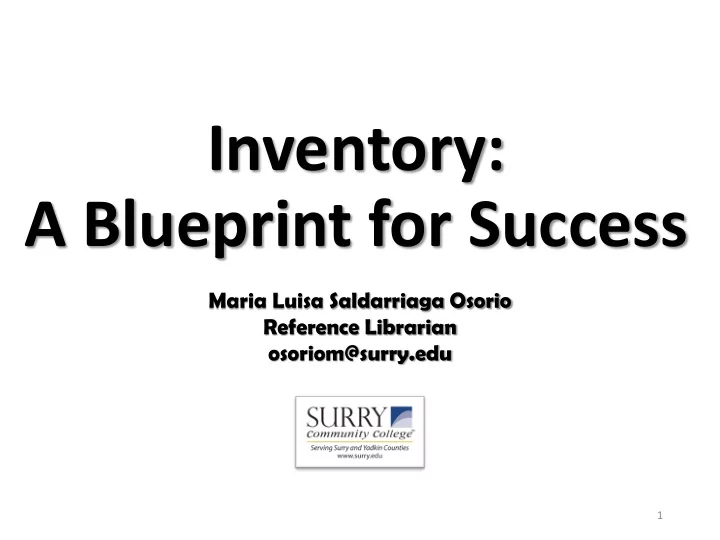
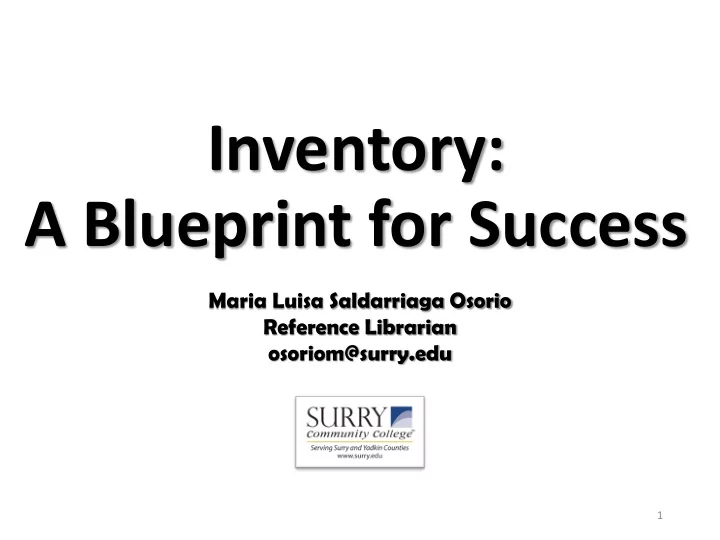
Inventory: A Blueprint for Success Maria Luisa Saldarriaga Osorio Reference Librarian osoriom@surry.edu 1
• When do we do it? Summer time. We do not close the library • Who does it: Everybody is aware of the process 2 or 3 Library Technical Assistants Reference librarian / Copy Cataloguer Director of the library 2
Why is this important? This is not just about knowing how many items we have, This is about what we have, and in which condition • Clean Catalog (spaces in Call numbers, dates, home location) • Fix spine labels (LC #, Faded, Spaces) • Repair Books (covers, loosen pages) • Delete unnecessary duplicates • Delete and replaced outdated material • Relocate collections running out of space 3
Before • Read shelves before start inventory • Check misplaced materials and shelve them in the right place It saves time! 4
Communication Make sure EVERYBODY in the library KNOWS about it. 5
Know your collections 33.000 Items • General Collection • Genealogy • Young Adult • Reference • Regular Fiction • Oversize • North Carolina • Music Collection • Audio Books • Popular DV Ds • Juvenile • Staff Only DVDs • Easy Books Note: we have some other collections we do not include in the inventory. 6
Running the report Procedure SirsiDynix: Evolution from text files to excel (not so good) Blue Cloud (2020) New! Not perfect but much better. Very organized excel file. 7
SirsiDynix: TEXT 8
SirsiDynix: Excel 9
Blue Cloud Analytics Report NEW to us If you do not have access to Blue Cloud Analytics, request access, contact: John Wood, CCLINC Systems Administrator, SirsiDynix Phone 800-388-0824 Email: sirsi_help@nccommunitycolleges.edu Go to Blue Cloud Analytics: https://na1-microstrategy.bc.sirsidynix.net/bcanalytics/asp/Main.aspx Blue Cloud Analytics Inventory Report Process Step by Step 10
11
Blue Cloud Report Excel cleaning • Set Page Layout: Narrow Margins, Horizontal Orientation, Header and Footer (pages), and select rows to repeat at the top. • Activate filters (We can use them now) • Freeze panes (easy to handle) • Under Data, sort excel file by “Item Collection Code” Values A to Z and “Item Call Number” Values A to Z • We can fix a lot of errors using filters in the excel file. Examples: spaces in call numbers, Class Scheme, Format, and more. • Print report and put it in binders by collection. • To help our eyes during inventory highlight Checkout Items 12
Inventory Starter Kit • Pencils • Erasers • Highlighters • Sticky notes • Cart 13
GO to the shelves Any Doubts: Mark it! Missing: Mark it! Lost: Mark it! Checked out: Mark it! In transit: Mark it! Something suspicious: Mark it! Doubts regarding call number: Mark it! Missing letter, number, date in call number: Mark it! 14
15
After Missing books: They were not checked out, and you cannot find them in the library. What to do? Try to find them in the other collections (ask someone else). If it is not found, declare it “MISSING.” 16
Lost Books: They are checked out and were not found during inventory. What to do? If they were already replaced or decide not to replace them, delete them. If the book has been out 6 or more months declare it LOST and fine the user. 17
In transit and Hold • Interlibrary loan books. Communicate with ILL staff about the status of the books. 18
Report ort Missi ssing / / Los ost t Items • Buy replacements or not 19
Notes • Communication is VERY important • We print a lot of pages. It is worth it • Make sure copy cataloguer/cataloguer is involved in the inventory process 20
Questions? ¿Preguntas? Maria Luisa Saldarriaga Osorio Reference Librarian osoriom@surry.edu 21
Recommend
More recommend