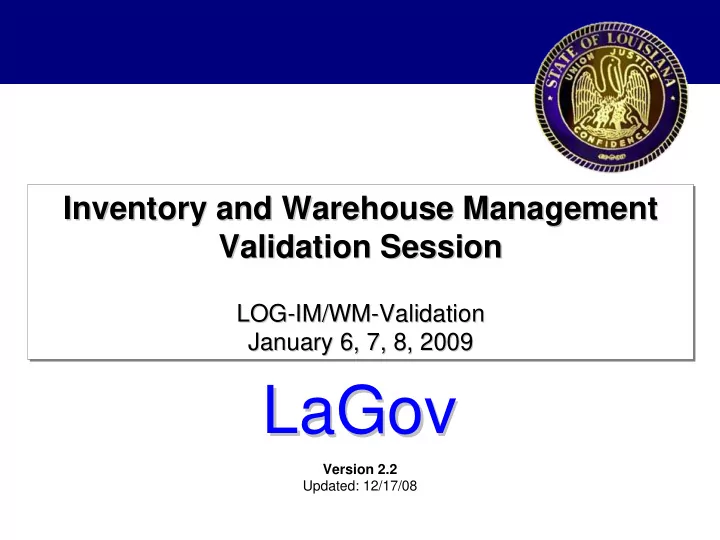
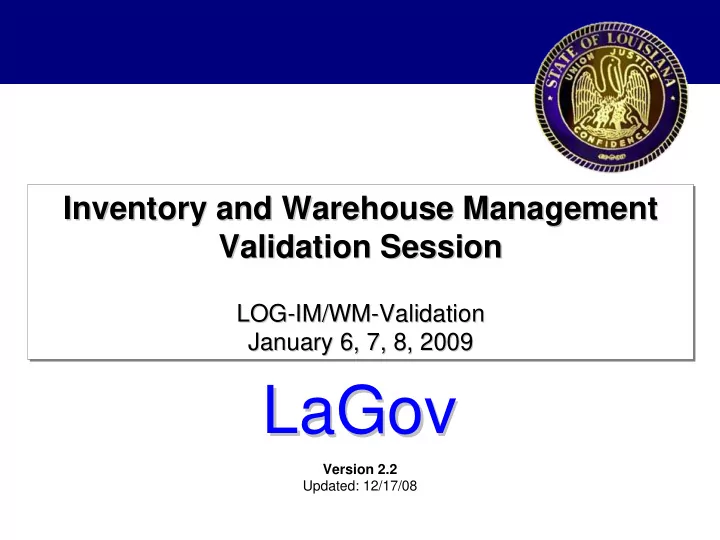
Inventory and Warehouse Management Inventory and Warehouse Management Organizational Chart Organizational Chart Plant Plant XXXX XXXX XXXX Storage Location Storage Location Office of State Office of State DOTD – Department of Trans. & Dev. XXXX XXXX XXXX Purchasing Organization Purchasing Organization DOTD – Department of Trans. & Dev. Purchasing Organization Purchasing Purchasing Department of Department of Purchasing Group Purchasing Group Transportation & Transportation & Purchasing Group Development Development I M I M Inventory Plant Plant Engineering & Operations Warehouse Administration WH WH 276 276 273 273 Plant Plant Plant Plant District 1 Section 20 District 1 Section 20 I M I M I M Multiple Sections I M Multiple Sections <City>, LA <City>, LA Multiple Sections <City>, LA <City>, LA Multiple Sections XXX XXX Multiple Sections XXX XXX XXX <City>, LA Multiple Sections XXX <City>, LA <City>, LA XXX XXX <City>, LA XXX <City>, LA <City>, LA Plant Plant Plant Plant District 2 Section 22 District 2 Section 22 I M I M I M I M <City>, LA <City>, LA <City>, LA <City>, LA XXX XXX XXX XXX XXX XXX Plant Plant Public Works/Flood/Intermodal Plant Plant Plant Plant District 3 Section 42 District 3 Section 42 I M I M I M I M 275 275 <City>, LA <City>, LA <City>, LA <City>, LA XXX XXX XXX XXX XXX XXX Section 1 Section 1 I M Plant I M Plant Plant <City>, LA Plant <City>, LA XXX XXX District 4 Section 45/32 – Traffic (Big WH) XXX District 4 Section 45/32 – Traffic (Big WH) I M I M WH WH <City>, LA <City>, LA <City>, LA <City>, LA XXX XXX XXX XXX XXX XXX Section 2 (?) Section 2 (?) I M I M Plant Plant Plant <City>, LA Plant XXX XXX <City>, LA XXX District 5 Section 51 District 5 Section 51 I M I M I M I M <City>, LA <C ity>, LA <City>, LA <C ity>, LA XXX XXX XXX XXX XXX XXX Section 3 (?) Section 3 (?) I M Plant Plant I M Plant Plant <City>, LA <City>, LA XXX XXX XXX District 6 Section 59 District 6 Section 59 I M I M I M I M <City>, LA <City>, LA <City>, LA <City>, LA XXX XXX XXX XXX XXX XXX Plant Plant Plant Plant XXXX XXXX XXXX District 7 District 7 I M I M Sabine/Red River Authority <City>, LA <City>, LA XXX XXX XXX 813 813 Plant Plant District 8 Section 60 District 8 Section 60 I M I M I M I M <City>, LA <City>, LA <City>, LA <City>, LA XXX XXX XXX XXX XXX XXX Plant Plant Section 76 District 9 Section 76 District 9 I M I M I M I M <C ity>, LA <City>, LA <C ity>, LA <City>, LA XXX XXX XXX 1/21/2009 14
Inventory and Warehouse Management Inventory and Warehouse Management Organizational Chart Organizational Chart Plant Plant LDWF – Department of Wildlife & Fisheries Storage Location Storage Location LDWF – Department of Wildlife & Fisheries Purchasing Organization Purchasing Organization Purchasing Organization XXXX XXXX XXXX Purchasing Group Purchasing Group Purchasing Group Office of State Office of State Purchasing Purchasing I M I M XXXX XXXX XXXX Department of Department of Wildlife and Wildlife and WH WH Fisheries Fisheries XXXX XXXX XXXX XXXX XXXX XXXX XXXX XXXX Fisheries Wildlife Secretary Mgmt & Finance 512 512 513 513 511 511 514 514 Office of the Asst. Secretary Office of the Assistant Secretary Office of the Secretary (HQ) Office of the Undersecretary Office of the Asst. Secretary Office of the Assistant Secretary Office of the Secretary (HQ) Office of the Undersecretary I M I M Baton Rouge, LA Baton Rouge, LA Baton Rouge, LA Baton Rouge, LA Baton Rouge, LA Baton Rouge, LA Baton Rouge, LA Baton Rouge, LA XXX XXX XXX Administration Seafood Marketing Administration Finance Administration Seafood Marketing Finance Administration Baton Rouge, LA <City>, LA <City>, LA Baton Rouge, LA Baton Rouge, LA <City>, LA XXX XXX <City>, LA XXX XXX Baton Rouge, LA XXX XXX XXX XXX XXX XXX XXX XXX Enforcement Environmental Education Enforcement Human resources Environmental Education Inland I M Human resources Inland I M I M I M Baton Rouge, LA <City>, LA Baton Rouge, LA Baton Rouge, LA <City>, LA <City>, LA Baton Rouge, LA XXX XXX <City>, LA XXX XXX XXX XXX XXX XXX XXX Region 1 - 9 Region 1 - 9 Wildlife Marine Wildlife Marine Region 3 <City>, LA Region 3 <City>, LA <City>, LA <City>, LA <City>, LA <City>, LA XXX XXX XXX XXX XXX XXX <City>, LA XXX XXX XXX <City>, LA Coastal & Non-Game Resources Fish Research & Assessment Coastal & Non-Game Resources Fish Research & Assessment <City>, LA <City>, LA <City>, LA <City>, LA XXX XXX XXX XXX XXX XXX Facilities Facilities <City>, LA <City>, LA XXX XXX XXX Rockefeller Wildlife Refuge Rockefeller Wildlife Refuge I M I M Grand Chenier, LA Grand Chenier, LA XXX XXX XXX 1/21/2009 15
IM / WM Organizational Structure IM / WM Organizational Structure Inventory Management oversees the aggregate inventory position and item status. min/max quantity price unit of measure MRP functionality Warehouse Management is used to manage complex warehouse structures. Management of items at bin level Warehouse Management is not possible without Inventory Management 1/21/2009 16
IM / WM Organizational Structure IM / WM Organizational Structure Key Decisions Key Decisions Phase one of LaGov project: – Identified 2 Warehouses within the State of Louisiana: DOTD Central Warehouse DPS Central Warehouse – Identified multiple Storage Locations with Inventory Management functions only. For example: DOTD Sections DOTD Parishes DPS Police Supply DPS Crime Lab DPS Fleet HQ DPS Troops (vehicle repair shops) – Determined use of MRP Areas. For example: DOTD Parish 1 – MRP Area 1 DOTD Parish 2 – MRP Area 2 1/21/2009 17
IM / WM Organizational Structure IM / WM Organizational Structure Changes & Challenges Changes & Challenges Change: Establishment of MRP Areas within Plant structure – Organizational impacts: • Ability to have MRP generated replenishment proposals for local inventories, such as parishes, managed by one MRP Controller • Reduction of workload required to manage inventory at a stock location – Training requirements : • Educating MRP Controller on inventory functions related to MRP Area 1/21/2009 18
IM / WM Organizational Structure IM / WM Organizational Structure Resolved Issues Resolved Issues Determination of Wildlife & Fisheries’ organizational structure in relation to Inventory and Warehouse Management. – Wildlife & Fisheries will have four Plants and will utilize Inventory Management only. Final determination of DOTD’s organizational structure . – DOTD’s organizational structure has been defined. 1/21/2009 19
IM / WM Organizational Structure IM / WM Organizational Structure Open Issues Open Issues Define with Logistics the numbering scheme for Storage Locations and Plants. Discuss with PM and Agile Assets regarding Storage Locations and numbering – will Storage Locations be the same within both? 1/21/2009 20
IM / WM Organizational Structure IM / WM Organizational Structure Benefits & Improvements Benefits & Improvements Establishment of MRP Areas can improve management of inventory at multiple locations. For example: – DOTD districts will be able to view parish inventories to make better informed decisions regarding replenishment of stock. 1/21/2009 21
Material Master Data Material Master Data Material Master Record 1/21/2009 22
Material Master Data - - General General Material Master Data Material Master Record: – Is a data record containing all of the basic information required to manage a material in SAP. – Creation of the record for non-inventoried materials requires the following views: Basic Data 1 & 2 Purchasing Purchase Order Text Accounting 1 & 2 – Contains both global and plant specific information. – Global information is shared across the ERP system and is maintained by a centralized work group. 1/21/2009 23
Material Master Data – – General General Material Master Data Key Decisions Key Decisions Internal numbering will be used for material numbers. UNSPSC codes will replace current commodity codes. Noun nomenclature will be used for short text fields. Multiple units of measure will be utilized. Open security so that agencies can view (not update) data within another plant. All new Material Master Records will be created by a centralized work group. Changes to global fields of the Material Master Record will be maintained by a centralized work group. 1/21/2009 24
Material Master Data – – General General Material Master Data Create Material Master Record Create Material Master Record Requester Central Group 1/21/2009 25
Material Master Data – – General General Material Master Data Changes & Challenges Changes & Challenges CHANGE: Centralized work group to be owners/maintainers of global information pertaining to the Material Master Records and inventory staff will maintain localized master data. – Organizational impacts: • Material Master Number Request forms will be completed by the requestor and sent to the centralized work group. • The centralized work group will create new Material Master Records and extend appropriate IM & WM views. – Policy impacts: • Policy and procedures will need to be established for completion of information sent to the centralized work group for additions, changes and deletions of Material Master Records. • Develop a policy and procedure for the maintenance of Material Master Records at the localized level. – Training requirements: • Personnel to complete required form for additions, changes or deletions of Material Master Records. • Maintainers must know the master data well and have the knowledge of which areas the master data impacts. 1/21/2009 26
Material Master Data – – General General Material Master Data Changes & Challenges Changes & Challenges CHANGE: Internal numbering of Material Master Records – Organizational impacts: • Replacement of current stock numbering system – Training requirements: • Online search by selection criteria of Material Master Records (Description, Material Group, Plant, Material Type, etc.) 1/21/2009 27
Material Master Data – – General General Material Master Data Open Issues Open Issues Develop a list of Material Types (classification of materials) – Examples of Material Types Office Supplies Janitorial Supplies Automotive Parts Safety Supplies 1/21/2009 28
Material Master Data – – General General Material Master Data Benefits & Improvements Benefits & Improvements Material Master Record to contain uniform descriptive information shared across the ERP system. Will have the ability to view and manage a stocked item statewide by an identified Material Master Number. The master data process/maintenance will provide better notification of changes throughout the supply chain. 1/21/2009 29
Material Master Data – – General General Material Master Data FRICE- -W Objects W Objects FRICE Forms: – Material Create / Change form (PDF form sent electronically to the centralized work group). Conversions: – Conversion strategy needed for material masters, inventory, bins, etc. – Current systems to be converted: • PIMS • Venice • Wildlife & Fisheries ? 1/21/2009 30
Material Master Data Material Master Data Inventory Specific Material Master Data 1/21/2009 31
Material Master Data Material Master Data Inventory Management Only Inventory Management Only The centralized work group will extend the Material Master Record to specific Storage Locations that are utilizing Inventory Management. The extension of the Material Master Record will result in the addition of the following views: Plant data/Storage Location data 1 & 2 Plant Stock (display only) Storage Location Stock (display only) These views contain both defaulted global and Plant specific information. Only Plant specific information may be modified by inventory staff. Financial information is tied to the Plant level material master data. 1/21/2009 32
Material Master Data - - Inventory Management Only Inventory Management Only Material Master Data Key Decisions Key Decisions Decision needs to be made on the ability to valuate inventory differently across the parishes/state. Per DOTD, a weighted average price for each district would be acceptable. – Each DOTD district will have the same weighted average price. For example: • The cost of gravel will be the same at both the district level and any parishes within this district. 1/21/2009 33
Material Master Data Material Master Data MRP Specific Material Master Data 1/21/2009 34
Material Master Data – – MRP Specific MRP Specific Material Master Data Materials Requirement Planning (MRP) will be used to create replenishment proposals for inventoried materials at the Plant / MRP Area level. Material Master MRP views will be extended by the centralized work group to Plant/Storage Locations that will utilize MRP functionality. The extension of the Material Master Record will result in the addition of the following views: MRP 1, 2, 3 & 4 Forecasting Multiple inventory locations can be grouped as one MRP Area managed by one MRP Controller on the MRP Area views. MRP specific information will be managed by inventory staff, usually the MRP Controller. 1/21/2009 35
Material Master Data – – MRP specific MRP specific Material Master Data Consumption driven MRP will only be activated after sufficient consumption history has been generated in the system. It will then be based on manual reorder point and safety stock. The statistical forecast and automatic reorder point and safety stock determination option will be available once an appropriate consumption history has been generated where: – The material has a non-sporadic consumption history. – A realistic replenishment lead time and service level can be defined. If a new material is added to the MRP, and the warehouse determines that the material is relevant for statistical forecast, the following options are available: – Assign an existing material with similar consumption values as reference. – Let the material build up consumption statistics over at least 3 months and then initialize the forecast. 1/21/2009 36
Material Master Data – – MRP Specific MRP Specific Material Master Data Key Decisions Key Decisions LaGov project will utilize MRP functionality. MRP Areas, with assigned Storage Locations, will be used to subdivide the lowest level under a Plant where MRP will apply. DOTD will utilize MRP Areas by assigned Storage Locations at the parish level. One or more MRP Controllers can be designated for an inventory site, each being responsible for the replenishment planning of different materials. One MRP Controller will be assigned to each MRP Area. MRP Types include manual or automatic reorder points that are determined with or without external requirements. 1/21/2009 37
Material Master Data – – MRP Specific MRP Specific Material Master Data Key Decisions Key Decisions Applicable MRP Types have been determined. Applicable Lot-sizing selections have been determined. Material Master MRP and Forecasting control data is owned and maintained at the inventory site by the Inventory Manager. The forecast functionality will be available at Plant and MRP Area level. 1/21/2009 38
Material Master Data – – MRP Specific MRP Specific Material Master Data Creating / Adjusting MRP Master Data Creating / Adjusting MRP Master Data 1/21/2009 39
Material Master Data – – MRP Specific MRP Specific Material Master Data Changes & Challenges Changes & Challenges CHANGE: Inventory personnel to be responsible for inventory specific Material Master information. – Organizational impacts: • Inventory Manager to maintain information specific to their Plant/Storage Location. – Policy impacts: • Policy and procedures will need to be established for completion of information specific to a Plant and/or Storage Location. – Training requirements: • Training of personnel to maintain information on the Inventory/ MRP/Forecast related views of the Material Master Record. 1/21/2009 40
Material Master Data – – MRP Specific MRP Specific Material Master Data Changes & Challenges Changes & Challenges Change: Establishment of MRP Areas. – Organizational impacts: • Establishing at least one MRP controller per MRP Area. – Policy impacts: • Policy and procedures need to be developed for maintenance of inventory within an MRP Area. For example: • Min/max • Reorder points • Safety stock – Training requirements: • Train the MRP Controller. 1/21/2009 41
Material Master Data – – MRP Specific MRP Specific Material Master Data Changes & Challenges Changes & Challenges Challenge: Identification of materials that require MRP and Forecasting functionality. – Training requirements: • Training of personnel to properly identify materials that require MRP functionality and appropriate forecasting parameters. 1/21/2009 42
Material Master Data – – MRP Specific MRP Specific Material Master Data Resolved Issues Resolved Issues Look at use of vendor consignment (special procurement keys) relating to fuel. – Vendor consignment fuel is not part of Inventory Management. Determine locations where MRP applies. – All inventory areas maintaining min/max will need MRP functionality. Determine use of MRP Areas and/or Storage Location MRPs. – MRP Areas have been defined. Gather information regarding which Plants will be the supplying Plants for a particular material. – DOTD districts will supply items to parishes. – DOTD Central Warehouse will supply items to districts. 1/21/2009 43
Material Master Data – – MRP Specific MRP Specific Material Master Data Resolved Issues Resolved Issues Look into MRP generated Stock Transfers being 2 step (issue/receipt). – Stock Transport Orders will be utilized for moves from: • Central Warehouse to district • Central Warehouse to parish • district to district • district to parish outside of plant – Stock Transfers will be used for local moves within the same stock location, such as a district moving an item from inside storage to stock yard. Integrate with Purchasing to include the MRP Controller as an approver to MRP generated Stock Transport requisitions and requisitions for external procurement. – Release of the requisition by the MRP Controller serves as the approval by the MRP Controller. 1/21/2009 44
Material Master Data – – MRP Specific MRP Specific Material Master Data Resolved Issues Resolved Issues Possible numbering schemes for MRP generated requisitions – if different approvals are needed than for regular requisitions, MRP requisitions could have a different number range to trigger a separate strategy. – By default the system sets a flag in the requisition indicating whether it was MRP generated or manually generated. Approvals can be based on this flag. 1/21/2009 45
Material Master Data – – MRP Specific MRP Specific Material Master Data Tasks to be Completed Tasks to be Completed Define MRP Types per material. Define Lot-sizing procedures per material. Define any Special Procurement Types. Define Lead Time Elements for materials. Assign MRP Controllers. Determine use of statistical forecasting. Conversion requirements and logic. 1/21/2009 46
Material Master Data – – MRP Specific MRP Specific Material Master Data Benefits & Improvements Benefits & Improvements Allows for more efficient management of inventories located within a Plant or several Plants. Increased visibility of inventoried items. Increased ability to plan and forecast needs. Statistical consumption data is available from one system. Replaces manual entry of requisitions, which speeds up the replenishment process. 1/21/2009 47
Material Master Data – – MRP Specific MRP Specific Material Master Data FRICE- -W Objects W Objects FRICE Forms: – In-house form for changes pertaining to MRP specific master data Reports: – Replenishment report Conversions: – Additional required information needed for Material Master: • MRP Types • Lot–sizing Procedures • Special Procurement Types • Lead Time Elements 1/21/2009 48
Master Data Master Data Warehouse Management Specific Master Data 1/21/2009 49
Master Data – – WM Specific WM Specific Master Data Warehouse specific Material Master data will be used to manage complex warehouse structures. Warehouse Management (WM) is an extension of Inventory Management. WM Material Master views will be extended by the centralized work group to Storage Locations that will utilize WM functionality. The extension of the Material Master Record will result in the addition of the following views: Warehouse Management 1 Warehouse Management 2 1/21/2009 50
Master Data – – WM Specific WM Specific Master Data WM does not have financial implications. WM specific information will be modified by warehouse staff, usually the Warehouse Manager. Bin master data will be created and maintained by the Warehouse Manager. 1/21/2009 51
Master Data – – WM Specific WM Specific Master Data WM specific material master data includes general material data, storage strategies, palletization data, and storage bin material quantities data (min, max, replenishment quantity, etc.). Storage bin master data includes storage section, storage bin type, picking area, max bin weight, bin capacity (if relevant) and bin blocking indicators. Storage bins are maintained per warehouse and storage type. 1/21/2009 52
Master Data – – WM Specific WM Specific Master Data Key Decisions Key Decisions Identified current warehouse(s) / yards(s) that will utilize WM. – Only two warehouse locations have been identified: DOTD Central Warehouse DPS Central Warehouse What numbering scheme will be used for warehouses? – Since only two warehouses have been identified, the warehouse number will be designed and created by the centralized work group. – Numbering of warehouse location inventories must be a unique identifiable number. For reporting purposes, warehouse location numbering can not be duplicated across plants within the state. 1/21/2009 53
Master Data – – WM Specific WM Specific Master Data Flow Chart - - Extend WM Views Extend WM Views Flow Chart 1/21/2009 54
Master Data – – WM Specific WM Specific Master Data Flow Chart - - Storage Bin Creation/Maintenance Storage Bin Creation/Maintenance Flow Chart 1/21/2009 55
Material Master Data – – WM Specific WM Specific Material Master Data Changes & Challenges Changes & Challenges CHANGE: Inventory personnel to be responsible for the maintenance of WM specific Material Master information. – Organizational impacts: • Warehouse Manager to maintain information specific to their warehouse. – Policy impacts: • Policy and procedures will need to be established for completion of information specific to a warehouse location. – Training requirements: • Training of personnel to maintain information on the WM related views of the Material Master Record. 1/21/2009 56
Master Data – – WM Specific WM Specific Master Data Tasks to be Completed Tasks to be Completed Identify warehouse layout pick zone/fixed bin/packing area, etc. Define storage types bulk, fixed, etc. Define storage sections (optional) fast, medium, slow, etc. Define bin attributes size, weight capacity, etc. Define bin numbering scheme For example: Aisle/Shelf-Bin = A52-01 1/21/2009 57
Master Data – – WM Specific WM Specific Master Data Benefits & Improvements Benefits & Improvements More accurate visibility of items located in multiple locations within the warehouse. Can define fixed bin locations, pick strategy, putaway strategies. Can specify WM unit of measure, which is different than the basic unit of measure. This allows movement of materials within the warehouse based on the larger unit of measure. Automatic bin replenishment can be triggered based on min/max quantity maintained in WM views. Can maintain palletization information, i.e. how many WM units make a full pallet. Avoids the need of conversion every time the material is moved. 1/21/2009 58
Master Data – – WM Specific WM Specific Master Data FRICE- -W Objects W Objects FRICE Forms: – In-house form for changes pertaining to WM specific master data. Reports – Material Master listing with bin locations, min/max, quantity, etc. Conversions: – Additional required information needed for Material Master: Storage Types Storage Sections Storage Bin Types Minimum Bin Weights Maximum Bin Weights Bin Capacities (if relevant) 1/21/2009 59
Inventory and Warehouse Management Inventory and Warehouse Management Requests for Inventory Items 1/21/2009 60
IM & WM – – Requests for Inventory Items Requests for Inventory Items IM & WM GAPS GAPS Discuss with Procurement where the interface will be for the requisition/reservation process for inventoried items. – Currently evaluating three options. 1/21/2009 61
IM & WM – – Requests for Inventory Items Requests for Inventory Items IM & WM Open Issues Open Issues Discuss with Procurement how an inventory item with split valuation (new and refurbished) will be handled on a requisition. If the refurbished item is requested but not available, approval is needed to issue the new item at the higher price. Can SRM/ECC allow the ATP (available to promise) check to be performed before the approvals? ATP check is currently only at Plant level through SRM. Needs to be at Storage Location level. 1/21/2009 62
IM & WM – – Requests for Inventory Items Requests for Inventory Items IM & WM FRICE- -W W FRICE Reports – Report that can be generated by plant, storage location or warehouse that will list inventory items with on hand quantities. 1/21/2009 63
Inventory and Warehouse Management Inventory and Warehouse Management Goods Movements Goods Movements Transfers 1/21/2009 64
IM & WM – – Transfers Transfers IM & WM Stock Transfer – Used for internal physical movement of a material where the account assignment does not change (i.e. Storage Location to Storage Location, bin to bin). – Inventories will decrease at the source location and increase at the destination location. – Financial implications do not occur with this transaction. Stock Transport – Used for physical movement of a material where the ownership changes from the source location to the destination location (i.e. from Plant to Plant; district to district). – Inventories will decrease at the source location and increase at the destination location with this transaction. – Financial implications will occur with this transaction. Transfer Posting – Used for the logical movement of a material from one category to another within the same location (i.e. from ‘blocked stock’ to ‘unrestricted use’). – Financial implications do not occur with this transaction. 1/21/2009 65
IM & WM – – Transfers Transfers IM & WM Internal Physical Transfers: – Can be accomplished via the 1-Step method or the 2-Step method. • 1-Step method: Step 1 - issue the item to the final destination. • 2-Step method: Step 1 - issue the item to an interim location. Step 2 – issue the item from the interim location to the final destination. 1/21/2009 66
IM Transfers IM Transfers Storage Location to Storage Location – – 1 Step 1 Step Storage Location to Storage Location Receiving Storage Location Sending Storage Location 1/21/2009 67
IM Transfers IM Transfers Storage Location to Storage Location – – 2 Step 2 Step Storage Location to Storage Location 1/21/2009 68
WM Transfers WM Transfers Bin to Bin Bin to Bin 1/21/2009 69
WM Transfers WM Transfers Stock Replenishment at Bin Level Stock Replenishment at Bin Level 1/21/2009 70
WM Transfers WM Transfers Stock Replenishment at Bin Level Stock Replenishment at Bin Level 1/21/2009 71
IM & WM Transfers IM & WM Transfers Open Issues Open Issues How will SAP handle production orders and/or sales orders currently utilized by DOTD (inter-agency transfers)? Review delivered reports regarding transfers. 1/21/2009 72
IM & WM Transfers IM & WM Transfers FRICE- -W Objects W Objects FRICE Forms: – Development of an internal transfer document for internal movements and/or transfer postings – Development of a packing list for stock transport orders Enhancements: – Ability to initiate bin to bin transfers using RF device Workflow: – Approvals needed for Stock Transport Orders 1/21/2009 73
Inventory and Warehouse Management Inventory and Warehouse Management Goods Movements Goods Movements Goods Receipts 1/21/2009 74
IM & WM Goods Receipts IM & WM Goods Receipts A Goods Receipt (GR) transaction will be entered for all items received into inventory. Inventory will be increased by the GR quantity upon completion of this transaction. A GR transaction will also be entered for all non-inventoried items received at an inventory location through a purchase order. This will allow tracing capability of these items. A GR transaction is the only transaction needed if an inventoried item is received into an IM only facility. If an inventoried item is received into a WM facility, further movement transactions will be needed to place the items into a bin location within the warehouse. 1/21/2009 75
IM & WM Goods Receipts IM & WM Goods Receipts Items that require quality inspection before acceptance and placement into inventory can be placed in either: – GR blocked status - valuation does not occur until the items are approved and moved to unrestricted use status. -or- – Quality Inspection (QI) status - valuation does occur when items are placed into QI status. WM inbound transactions can be completed with RF devices and barcode enabled functionalities. Inbound Deliveries will be utilized for items returned to WM warehouses. 1/21/2009 76
IM & WM Goods Receipts IM & WM Goods Receipts Key Decisions Key Decisions Automatic R-Mail notification to the purchasing office is not required for goods received. Non-valuated Material Type will be used for items that are expensed at purchase, but still need to be managed on a quantity basis in Inventory Management. Split valuation will be used to enable different inventory cost prices for new and used/overhauled components. Valuation type will have to be entered for all goods movements of materials subject to split valuation. 1/21/2009 77
IM & WM Goods Receipts IM & WM Goods Receipts Key Decisions Key Decisions IM - Shelf Life Expiration Date information will be utilized through Batch Management. The vendor batch number and shelf life expiration date will have to be entered at the time of the GR transaction. WM – Shelf Life Expiration Date can be drilled down to the quant level. Serialization will be used to keep track of serialized materials. Serial numbers will have to be manually entered each time this item is relocated (example: LED traffic lights). 1/21/2009 78
IM Goods Receipts IM Goods Receipts GR for PO Item GR for PO Item 1/21/2009 79
Warehouse Management Warehouse Management Receiving Process for PO and STO Receiving Process for PO and STO 1/21/2009 80
Warehouse Management Warehouse Management Goods Receipts – – Putaway Putaway Goods Receipts 1/21/2009 81
IM & WM – – Goods Receipts Goods Receipts IM & WM Changes & Challenges Changes & Challenges CHALLENGE: If the account assignment field is left blank on the purchase requisition/purchase order and the item has a Material Master Record, then the item is received as an inventory item. – Organizational impacts: • Item would have to be received into inventory via a Goods Receipt and then issued to the requestor via a Good Issue. – Training requirements: • Strong emphasis should be placed on the importance of correct entries to the account assignment field of purchase requisitions/ purchase orders. – Option: • Authorization for ordering inventoried items may only be given to inventory personnel through user profiles. 1/21/2009 82
IM & WM – – Goods Receipts Goods Receipts IM & WM Resolved Issues Resolved Issues Look into necessity of printing a GR slip with every GR transactions vs. using the online system. – Utilization of online system with ability to print GR information as needed – Development of a GR slip How to handle zero dollar amount items in inventory (bank bags, DOTD produced forms, DOTD sheeting)? – Will be handled as non-valuated materials Discuss under and over delivery tolerances with Finance and Procurement. IM/WM group not in favor of under delivery tolerances due to the encumbrance funds issue, but do need to look closer at overages. – No under delivery tolerances will be allowed Discuss with Purchasing requisitions to blanket orders, scheduling agreements, etc. – A similar functionality for blanket orders will be utilized in SAP. 1/21/2009 83
IM & WM – – Goods Receipts Goods Receipts IM & WM Open Issues Open Issues Forced in receipts on POs that are marked ‘delivery complete’ (encumbrance cancelled when delivery marked complete before all items are received). To be discussed with Procurement. Discuss with PM work orders with byproducts (i.e. poles/J bolts) Mobile solutions to map serial numbers to GRs. 1/21/2009 84
IM & WM – – Goods Receipts Goods Receipts IM & WM Tasks to be Completed Tasks to be Completed Discuss with Finance the determination of valuation classes between IM and Financial Accounting. 1/21/2009 85
IM & WM – – Goods Receipts Goods Receipts IM & WM FRICE- -W Objects W Objects FRICE Forms: – Barcoded inbound worksheet for RF device use in receiving items into the warehouse – Standardize GR form needs to be developed Reports: – Development of customized reports regarding GRs Enhancements: – RF transactions for receiving/putaway 1/21/2009 86
Inventory and Warehouse Management Inventory and Warehouse Management Goods Issues Goods Issues Goods Issues 1/21/2009 87
IM & WM Goods Issues IM & WM Goods Issues A Goods Issue (GI) is initiated by either a Reservation, Stock Transport Order, Outbound Delivery or verbal request (walkup customer). Stock Transport Orders will be used to move inventory items from one Plant to another Plant location. – Example: DOTD District 1 to DOTD District 2 A GI transaction will be initiated for all items issued from inventory. A GI transaction will decrease the quantity of the inventoried item. A GI transaction is the only transaction needed if an inventoried item is issued from an IM only facility. 1/21/2009 88
IM & WM Goods Issues IM & WM Goods Issues If an inventoried item is issued from a WM facility, further movement transactions will be needed to pick the items from a bin location within the warehouse. WM outbound transactions can be completed with RF devices and barcode enabled functionalities. Picking strategies can be applied, but are optional. 1/21/2009 89
IM & WM Goods Issues IM & WM Goods Issues Key Decisions Key Decisions DOTD work-orders may require, for a short period of time, a negative stock quantity and stock value for certain Storage Locations and material combinations where mobilized GIs will occur before the GR transactions. – Example: hot-mix Batch Status Management will be used to enable blocking of specific batches for GI. – Example: Items with expired expiration dates 1/21/2009 90
IM & WM Goods Issues IM & WM Goods Issues Key Decisions Key Decisions WM - Outbound Deliveries will be used when delivering items issued out of inventory. WM - The Outbound Deliveries will be initiated based on reservations entered by the requestors. Approvals/Account assignments for unplanned issues will be obtained verbally. 1/21/2009 91
IM Goods Issues IM Goods Issues GI for Cost Center – – Planned Pickup Planned Pickup GI for Cost Center B.08-LOG-IM-PDD002-General Inventory Processing/GI for Cost Center - Planned Pick-up Requestor Create Material supply End Start required reservation Full/partial GI for account Inventory Yes assignment with available? reference to reservation Warehouse No MRP Procurement repenishment GR for PO Sourcing processing 1/21/2009 92
IM Goods Issues IM Goods Issues GI for Cost Center – – Unplanned Pickup Unplanned Pickup GI for Cost Center 1/21/2009 93
IM Goods Issues IM Goods Issues GI – – Stock Transport Stock Transport GI 1/21/2009 94
WM Goods Issues WM Goods Issues GI – – Stock Transport with WM Stock Transport with WM GI 1/21/2009 95
IM Goods Issues IM Goods Issues Return to Vendor Return to Vendor 1/21/2009 96
IM Goods Issues IM Goods Issues GI for Scrap GI for Scrap 1/21/2009 97
WM Goods Issues WM Goods Issues WM Picking Process WM Picking Process 1/21/2009 98
WM Goods Issues WM Goods Issues Delivery Out of Inventory Delivery Out of Inventory 1/21/2009 99
IM & WM Goods Issues IM & WM Goods Issues Changes & Challenges Changes & Challenges Challenge: Approvals/account assignments for unplanned issues will be obtained verbally. Approvals will be entered in the text field of the material document. – Organizational impacts: • Employees must be knowledgeable of account assignments (i.e. work order number, cost center, project number). – Training requirements: • Inventory staff must have knowledge of appropriate approver(s) per agency. 1/21/2009 100
Recommend
More recommend