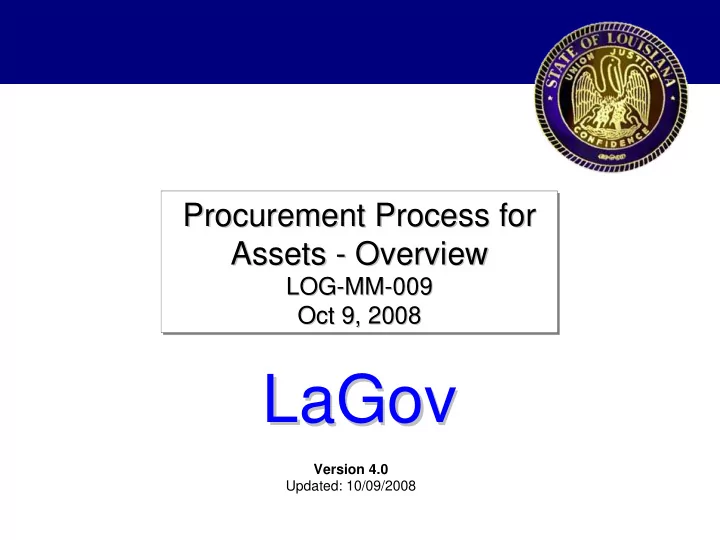
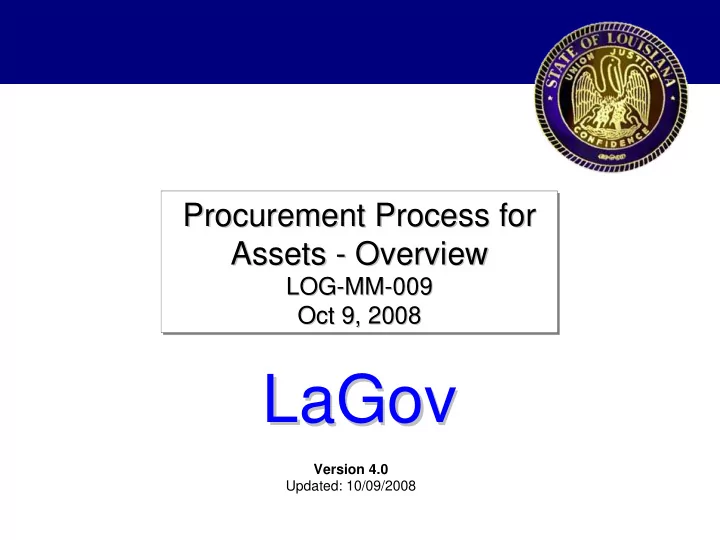
Procurement Process for Procurement Process for Procurement Process for Assets - - Overview Overview Assets Assets - Overview LOG- -MM MM- -009 009 LOG LOG-MM-009 Oct 9, 2008 Oct 9, 2008 Oct 9, 2008 LaGov LaGov Version 4.0 Updated: 10/09/2008
LaGov Blueprint LaGov Blueprint Schedule Tentative Schedule Tentative See Handout See Handout Friday, November 07, 2008 2
Today’s Workshop Objectives Review State of Louisiana As-Is Procurement Process for Assets SAP Terms Glossary Integration Points Overview of Procurement Process and Capitalized Assets Creation of Capitalized Asset Shell Option 1 Vs Option 2 Friday, November 07, 2008 Friday, November 07, 2008 3 3
Today’s Workshop Objectives Multiple Asset Creation on Purchasing documents Low Value Assets on Purchasing Documents Review ECC System Screenshots Next Steps – Action Items Questions
As-Is Overview As-Is Overview Friday, November 07, 2008 Friday, November 07, 2008 5 5
As-Is Asset Procurement Process Item on State Contract Asset Purchase record Order created in Assets Requisition Need Created Protégé by received Recognized Process and Property Dispatched Manager Bid Process Capitalized Assets and LVA are entered into Protégé in the same manner Friday, November 07, 2008 Friday, November 07, 2008 6 6
Review of SAP Terms Review of SAP Terms Friday, November 07, 2008 Friday, November 07, 2008 7 7
Discussion Points for Blueprint Consensus on creation of capitalized Asset shells in the procurement process. Consensus on processing LVA. Will freight, installation and miscellaneous charges be handled on the PO and/or the unit price of the line item.
SAP Glossary Asset Master Record (AMR)- Contains general information and valuation/depreciation rules for a specific item in the Asset Accounting (AA) module. In SAP, it also stores all the values and transaction data for the item. Asset ‘Shell’ – an AMR which does not have the values in the Asset Value Tab (i.e. asset values are not managed via transaction updates). Note: a Capital Asset record will be a ‘shell’ until time of acquisition value update. Incomplete Asset – an AMR which does not have fields, which have been defined as ‘mandatory or required’ completed. Capital Asset - Tangible property which cannot easily be converted into cash and which is usually held for a long period, including real estate, equipment, etc. With a few exceptions (e.g. land), this type of asset will be depreciated or amortized. These types of assets are reported in the Asset section of Balance Sheets. Low Value Asset (LVA) – Items that do not meet the capital asset criteria and are recorded for tracking purposes only. LVA’s can be handled as ‘shell’, the cap date is manually entered. The AMR is not integrated with acquisition paths and asset values are not managed via transaction updates (i.e. no values on Asset Value Tab). Value can be manually maintained in another field Account Assignment – Settings which determines which general ledger accounts to post to from a business transaction. Sometimes referred to as ‘Account Determination’. Friday, November 07, 2008 9
Asset Master Record What is it? What type of information is stored?
Asset Master Record What is it? Method by which detailed general and financial information about each asset is stored
Asset Master Record Asset Class Asset No. What type of information is stored? General Asset Detail General Asset Detail Asset Asset Depreciation Rules Depreciation Rules Asset Values Asset Values
Integration Points What are some of the integration points? FI - General Ledger Accounts - Financial Reports FM - Payment/Commitment Budgets, Fund, Fund Center GM - Grants AP - Vendor Account AR - Customer Account CO - Cost Elements - Cost Centers - Internal Orders RE - Real Estate Object (e.g. property, building) MM - Purchase Requisition / PO PS - Projects / WBS (settle to AuC) PM - Equipment Master Record Interface: AGILE - Linear Assets
Overview of Procurement Process for Assets General Definition: Assets • Assets are divided into two main categories - Capital Assets : Those Assets that meet the capital asset criteria (e.g. movable equipment over $5000) - Low Value Assets (LVA): Those Assets that do not meet the criteria for capital assets but must be tracked (e.g. movable equipment between $1000 and $4999.99) and items of interest below $1000 which may require agency tagging.
Overview of Procurement Process and Capitalized Assets Prior to making a capitalized asset acquisition, an asset master record shell needs to be created in the asset management module. The asset shell contains only the minimum amount of information to actually save the record in the system. It contains only the asset description, asset class, location (cost center) etc. The asset shell is assigned an asset number by the system so that it is ready to receive postings into its sub- ledger. AMR shells will be processed further to add other required information by accounting staff at the goods receipt event. At that time the asset shell can be considered a complete asset master record.
Asset shell creation at Purchase Requisition Purchase Create AMR Yes Account Requisition Capital shell and enter Asset need identified assignment ‘A’ Asset? AMR on PR created No Account assignment ‘K’ No Friday, November 07, 2008 Friday, November 07, 2008 16 16
Guiding Principles for options to be discussed Maintain assets for financial and tracking of assets in one database (i.e. similar to Protégé), while using relevant applicable SAP functionality. Reduce procurement processing issues for asset processing Reduce financial postings that will not be used for financial reporting (i.e. ‘depreciation’)
Option 1-Capitalized Asset Shell Creation at Requisition Level Requisition Capitalized Property Asset Shell Requisition created with Asset Reqs Manager created by Requisition Sourced to Account Routed to changes to Approval Property PO Assignment Property ‘A’ Manager = ‘K’ Manager Friday, November 07, 2008 Friday, November 07, 2008 18 18
Option 1- Capitalized Asset Shell Creation at Requisition Level At the time of creating a Purchase Requisition, requestor enters ‘K’ (Cost Center) in account assignment category regardless of item being purchased. The Requisition will flow through the approval Process. The Last approval (dependent on Unit Price & commodity code) will be the Property Manager. Agency Property manager will change the appropriate line account assignment from a ‘K’ to ‘A’ (Asset). In addition the property manager will enter all the prevalent fields to create an asset shell. Then the Requisition will be sourced to a bid, contract or a PO.
Option 2 - Capitalized Asset Shell Creation at Purchase Order Level Property Asset Shell Capitalized Manager Requisition created by Asset PO’s changes PO Sent to Approved Property PO Created Routed to PO Approval Vendor Acct Assign with Acct Manager Property to ‘A’ Assign = ‘K’ Manager Friday, November 07, 2008 Friday, November 07, 2008 20 20
Option 2 - Capitalized Asset Shell Creation at Purchase Order Level Requisition will be sourced to Purchase Order with account assignment of ‘K’. Buyer will complete usual bid procedure and award (sourcing and validation steps). PO documents created and PO runs through the PO approval process. Prior to sending the PO to the vendor an approval step will be required where the PO gets routed to the Property Manager (dependent on unit price and commodity code). Property Manager will change account assignment category from ‘K’ to ‘A’ (Asset) for the items that fall into capital asset criteria and enter information related to the asset shell. The Purchase Order is then released to the vendor.
Option 1 Vs Option 2 Creation of Capitalized Asset Shell Requisitions ( Option 1) Purchase Orders ( Option 2) Advantages Advantages More accurate cost information Disadvantages Disadvantages Less accurate cost information Purchasing processing time increased Possibility of unused shells (few) Friday, November 07, 2008 22
Multiple Asset Creation on Purchasing documents An asset shell needs to be created for each capitalized asset (i.e. 6 items then 6 shells will need to be created). Multiple asset shells need to be created in the dialog box on the line item at account assignment screen. Confirmation message is displayed indicating the number of shells created.
Low Value Assets on Purchasing documents Low Value Assets (LVA) procurement documents will have ‘K’ (Cost Center) for account assignment throughout the process. After the acquisition, LVA will be identified (i.e. by commodity code and unit price) Cost Center/Property Manager will track these items and will need to create AMRs ( asset master record) for reportable LVA outside the procurement process. LVA’s will not have depreciation posted to them or be reported on CAFR
Recommend
More recommend