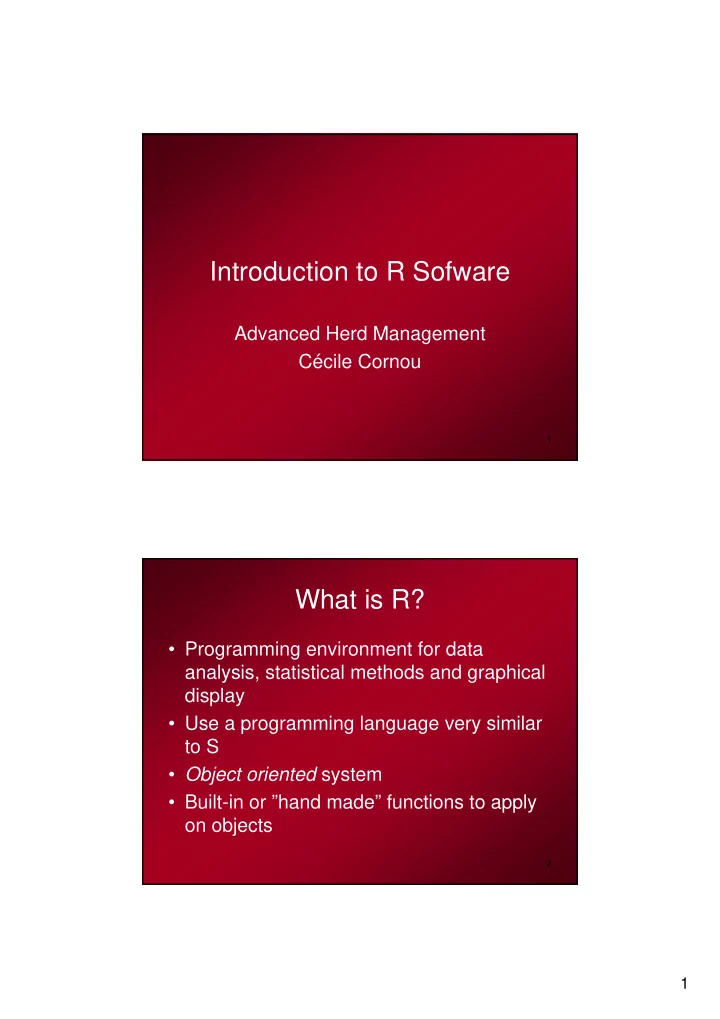
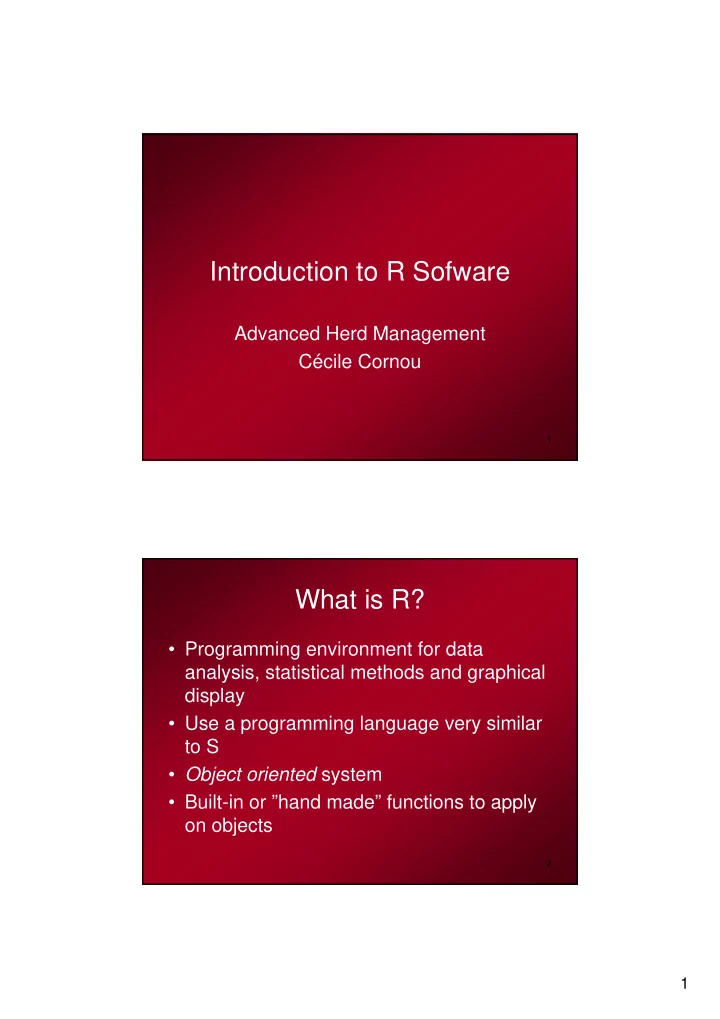
Introduction to R Sofware Advanced Herd Management Cécile Cornou 1 What is R? • Programming environment for data analysis, statistical methods and graphical display • Use a programming language very similar to S • Object oriented system • Built-in or ”hand made” functions to apply on objects 2 1
Access and Documentation • Downloading (Free software) Comprehensive R Archive Network http://cran.r-project.org • Documentation ”An Introduction to R” (from cran website) W.N. Venables, D.M. Smith and the R Development Core Team 3 Getting started with R • The R console • Set a working directory • Edit as text file (as notepad) and copy/paste • Import data from an excel spread sheet Previously saved as ”csv” file / Located in your directory • First calculation and plotting • Export data 4 2
The R console 5 Working Directory (to import and export your data) 6 3
Read data 7 Summary of the data and Plotting (basic) 8 4
Plotting (enhanced) 9 Moving Average – R programming Here we use a created function ”movAve” to calculate Finally we can save the new table as csv file -the moving average of the daily gain for further calculations -the upper and lower control limits using the expected mean � write.table(table,file=”adg2.csv”) (mean1) and standard deviation of the process in control (sd1) movAve <- function(vector,span,nosigma,mean1,sd1) { n <- length(vector); ma <- rep(NA,n); for (i in (span : n)) { x <- c(vector[(i-span+1):i]); ma[i] <- mean(x); } ucl <- mean1 + nosigma*sd1; lcl <- mean1 - nosigma*sd1; return(list(ma=ma,ucl=ucl,lcl=lcl)); } Create an empty data frame to store the results res.ma <- data.frame() Calculate and store the results in the data frame res.ma <- movAve(table$Observed.gain,4,2,750,20) Add the moving average to our table table$ma <- res.ma$ma 10 5
Control Chart: Moving Average 11 6
Recommend
More recommend