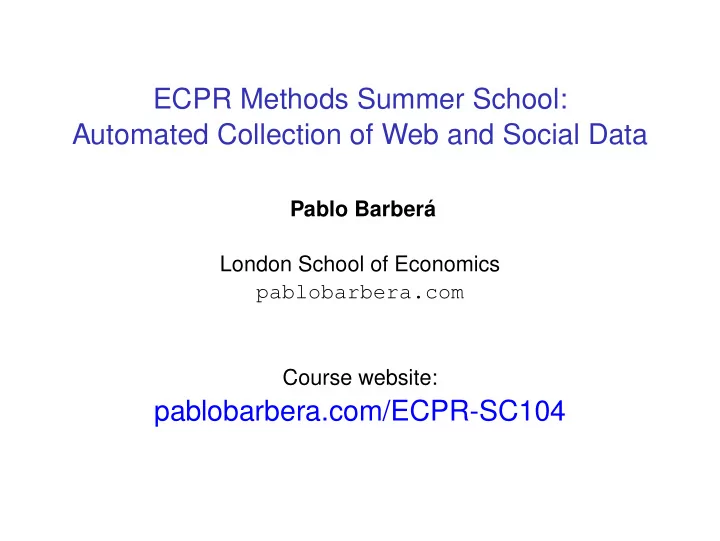
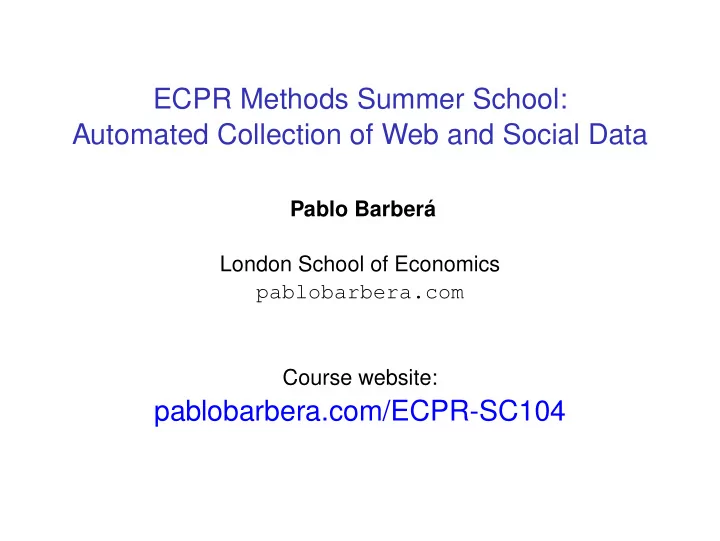
ECPR Methods Summer School: Automated Collection of Web and Social Data Pablo Barber´ a London School of Economics pablobarbera.com Course website: pablobarbera.com/ECPR-SC104
APIs
APIs API = Application Programming Interface; a set of structured http requests that return data in a lightweight format. HTTP = Hypertext Transfer Protocol; how browsers and e-mail clients communicate with servers. Source : Munzert et al, 2014, Figure 9.8
APIs Types of APIs: 1. RESTful APIs: queries for static information at current moment (e.g. user profiles, posts, etc.) 2. Streaming APIs: changes in users’ data in real time (e.g. new tweets, weather alerts...) APIs generally have extensive documentation: I Written for developers, so must be understandable for humans I What to look for: endpoints and parameters. Most APIs are rate-limited: I Restrictions on number of API calls by user/IP address and period of time. I Commercial APIs may impose a monthly fee
Connecting with an API Constructing a REST API call: I Baseline URL endpoint: https://maps.googleapis.com/maps/api/geocode/json I Parameters: ?address=budapest I Authentication token (optional): &key=XXXXX From R, use httr package to make GET request: library(httr) r <- GET( "https://maps.googleapis.com/maps/api/geocode/json", query=list(address="budapest")) If request was successful, returned code will be 200 , where 4xx indicates client errors and 5xx indicates server errors. If you need to attach data, use POST request.
{ "results" : [ { "address_components" : [ { "long_name" : "Budapest", "short_name" : "Budapest", "types" : [ "locality", "political" ] }, { "long_name" : "Hungary", "short_name" : "HU", "types" : [ "country", "political" ] } ], "formatted_address" : "Budapest, Hungary", "geometry" : { "bounds" : { "northeast" : { "lat" : 47.6130119, "lng" : 19.3345049 }, "southwest" : { "lat" : 47.349415, "lng" : 18.9261011 } }, "location" : { "lat" : 47.497912, "lng" : 19.040235 }, ... }
{ ... "location_type" : "APPROXIMATE", "viewport" : { "northeast" : { "lat" : 47.6130119, "lng" : 19.3345049 }, "southwest" : { "lat" : 47.349415, "lng" : 18.9261011 } } }, "place_id" : "ChIJyc_U0TTDQUcRYBEeDCnEAAQ", "types" : [ "locality", "political" ] } ], "status" : "OK" }
JSON Response is often in JSON format (Javascript Object Notation). I Type: content(r, "text") I Data stored in key-value pairs. Why? Lightweight, more flexible than traditional table format. I Curly brackets embrace objets; square brackets enclose arrays (vectors) I Use fromJSON function from jsonlite package to read JSON data into R I But many packages have their own specific functions to read data in JSON format; content(r, "parsed")
Authentication I Many APIs require an access key or token I An alternative, open standard is called OAuth I Connections without sharing username or password, only temporary tokens that can be refreshed I httr package in R implements most cases (examples)
R packages Before starting a new project, worth checking if there’s already an R package for that API. Where to look? I CRAN Web Technologies Task View (but only packages released in CRAN) I GitHub (including unreleased packages and most recent versions of packages) I rOpenSci Consortium Also see this great list of APIs in case you need inspiration.
Why APIs? Advantages: I ‘Pure’ data collection: avoid malformed HTML, no legal issues, clear data structures, more trust in data collection... I Standardized data access procedures: transparency, replicability I Robustness: benefits from ‘wisdom of the crowds’ Disadvantages I They’re not too common (yet!) I Dependency on API providers I Lack of natural connection to R
Decisions, decisions...
Recommend
More recommend