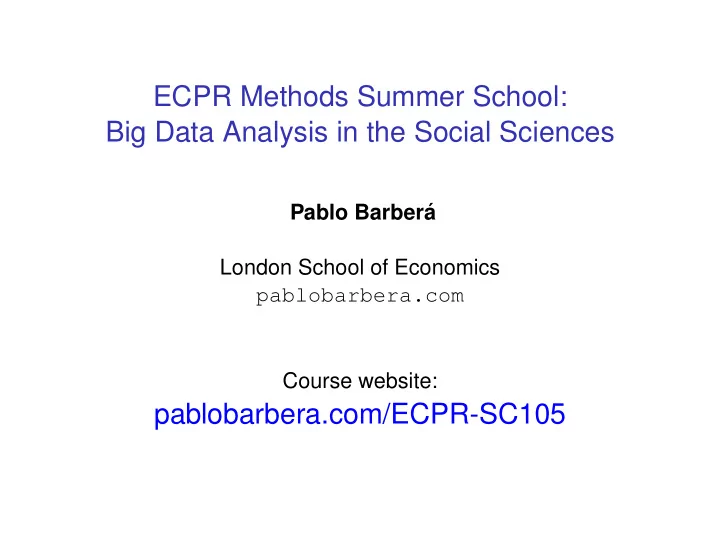
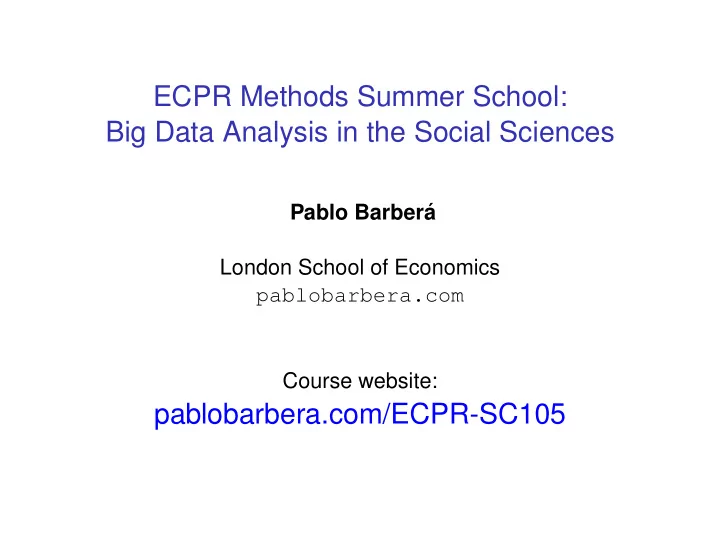
ECPR Methods Summer School: Big Data Analysis in the Social Sciences Pablo Barber´ a London School of Economics pablobarbera.com Course website: pablobarbera.com/ECPR-SC105
Data is everywhere
The Data revolution in election campaigns
The Data revolution in election campaigns
Data Journalism
Non-profit sector
How can we analyze Big Data to answer social science questions?
Course outline 1. Efficient data analysis in R I Good coding practices I Parallel computing 2. Cloud computing I SQL for data manipulation I Large-scale data processing in the cloud 3. Large-scale discovery in networks I Community detection I Latent space network models 4. Text classification at scale I Supervised machine learning I Large-scale text classification 5. Topic discovery in text I Exploratory analysis of textual datasets I Topic models
Hello!
About me: Pablo Barber´ a I Assistant Professor of Computational Social Science at the London School of Economics I Previously Assistant Prof. at Univ. of Southern California I PhD in Politics, New York University (2015) I Data Science Fellow at NYU, 2015–2016 I My research: I Social media and politics, comparative electoral behavior I Text as data methods, social network analysis, Bayesian statistics I Author of R packages to analyze data from social media I Contact: I P.Barbera@lse.ac.uk I www.pablobarbera.com I @p barbera
About me: Tom Paskhalis I PhD candidate in Social Research Methods at the London School of Economics I My research: I Interest groups and political parties I Text as data, record linkage, Bayesian statistics I Author/contributor to R packages to scrape websites and PDF documents I Contact: I T.G.Paskhalis@lse.ac.uk I tom.paskhal.is I @tpaskhalis
Your turn! 1. Name? 2. Affiliation? 3. Research interests? 4. Previous experience with R? 5. Why are you interested in this course?
Course philosophy How to learn the techniques in this course? I Lecture approach: not ideal for learning how to code I You can only learn by doing. → We will cover each concept three times during each session 1. Introduction to the topic (20-30 minutes) 2. Guided coding session (30-40 minutes) 3. Coding challenges (30 minutes) I You’re encouraged to continue working on the coding challenges after class. Solutions will be posted the following day. I Warning! We will move fast.
Course logistics ECTS credits: I Attendance: 2 credits (pass/fail grade) I Submission of at least 3 coding challenges: +1 credit I Due before beginning of following class via email to Tom or Alberto I Only applies to challenge 2 of the day I Graded on a 100-point scale I Submission of class project: +1 credit I Due by August 20th I Goal: collect and analyze data from the web or social media I 5 pages max (including code) in Rmarkdown format I Graded on a 100-point scale If you wish to obtain more than 2 credits, please indicate so in the attendance sheet
Social event Save the date: Wednesday Aug. 8, 6.30pm Location TBA
Why we’re using R I Becoming lingua franca of statistical analysis in academia I What employers in private sector demand I It’s free and open-source I Flexible and extensible through packages (over 10,000 and counting!) I Powerful tool to conduct automated text analysis, social network analysis, and data visualization, with packages such as quanteda, igraph or ggplot2. I Command-line interface and scripts favors reproducibility. I Excellent documentation and online help resources. R is also a full programming language; once you understand how to use it, you can learn other languages too.
RStudio Server
Course website pablobarbera.com/ECPR-SC105
Big Data: Opportunities and Challenges
The Three V’s of Big Data Dumbill (2012), Monroe (2013): 1. Volume: 6 billion mobile phones, 1+ billion Facebook users, 500+ million tweets per day... 2. Velocity: personal, spatial and temporal granularity. 3. Variability: images, networks, long and short text, geographic coordinates, streaming... Big data: data that are so large, complex, and/or variable that the tools required to understand them must first be invented.
Computational Social Science “We have life in the network. We check our emails regularly, make mobile phone calls from almost any location ... make purchases with credit cards ... [and] maintain friendships through online social networks ... These transactions leave digital traces that can be compiled into comprehensive pictures of both individual and group behavior, with the potential to transform our understanding of our lives, organizations and societies”. Lazer et al (2009) Science “Digital footprints collected from online communities and networks enable us to understand human behavior and social interactions in ways we could not do before”. Golder and Macy (2014) ARS
Computational social science Challenge for social scientists: need for advanced technical training to collect, store, manipulate, and analyze massive quantities of semistructured data. Discipline dominated by computer scientists who lack theoretical grounding necessary to know where to look. Even if analysis of big data requires thoughtful measurement, careful research design, and creative deployment of statistical techniques (Grimmer, 2015). New required skills for social scientists? I Manipulating and storing large, unstructured datasets I Webscraping and interacting with APIs I Machine learning and topic modeling I Social network analysis
Good (enough) practices in scientific computing Based on Nagler (1995) “Coding Style and Good Computing Practices” (PS) and Wilson et al (2017) “Good Enough Practices in Scientific Computing” (PLOS Comput Biol)
Good practices in scientific computing Why should I waste my time? I Replication is a key part of science: I Keep good records of what you did so that others can understand it I “Yourself from 3 months ago doesn’t answer emails” I More efficient research: avoid retracing own steps I Your future self will be grateful General principles: 1. Good documentation: README and comments 2. Modularity with structure 3. Parsimony (without being too smart) 4. Track changes
Summary of good practices 1. Safe and efficient data management 2. Well-documented code 3. Organized collaboration 4. One project = one folder 5. Track changes 6. Manuscripts as part of the analysis
1. Data management I Save raw data as originally generated I Create the data you wish to see in the world: I Open, non-proprietary formats: e.g. .csv I Informative variable names that indicate direction: female instead of gender or V322 ; voted vs turnout I Recode missing values to NA I File names that contain metadata: e.g. 05-alaska.csv instead of state5.csv I Record all steps used to process data and store intermediate data files if computationally intensive (easier to rerun parts of a data analysis pipeline) I Separate data manipulation from data analysis I Prepare README with codebook of all variables I Periodic backups (or Dropbox, Google Drive, etc.) I Sanity checks: summary statistics after data manipulation
2.Well-documented code I Number scripts based on execution order: → e.g. 01-clean-data.r , 02-recode-variables.r , 03-run-regression.r , 04-produce-figures.R ... I Write an explanatory note at the start of each script: → Author, date of last update, purpose, inputs and outputs, other relevant notes I Rules of thumb for modular code: 1. Any task you run more than once should be a function (with a meaningful name!) 2. Functions should not be more than 20 lines long 3. Separate functions from execution (e.g. in functions.r file and then use source(functions.r) to load functions to current environment 4. Errors should be corrected when/where they occur I Keep it simple and don’t get too clever I Add informative comments before blocks of code
3. Organized collaboration I Create a README file with an overview of the project: title, brief description, contact information, structure of folder I Shared to-do list with tasks and deadlines I Choose one person as corresponding author / point of contact / note taker I Split code into multiple scripts to avoid simultaneous edits I ShareLatex, Overleaf, Google Docs to collaborate in writing of manuscript
4. One project = one folder Logical and consistent folder structure: I code or src for all scripts I data for raw data I temp for temporary data files I output or results for final data files and tables I figures or plots for figures produced by scripts I manuscript for text of paper I docs for any additional documentation
5 & 6. Track changes; producing manuscript I Ideally: use version control (e.g. GitHub) I Manual approach: keep dates versions of code & manuscript, and a CHANGELOG file with list of changes I Dropbox also has some basic version control built-in I Avoid typos and copy&paste errors: tables and figures are produced in scripts and compiled directly into manuscript with L A T EX
Examples Replication materials for my 2014 PA paper: I Code on GitHub I Code and Data John Myles White’s ProjectTemplate R package. Replication materials for Leeper 2017: I Code and data
Recommend
More recommend