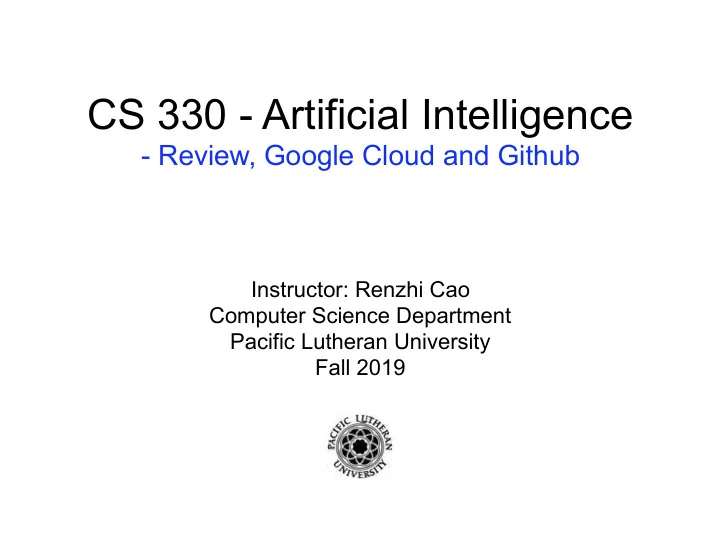
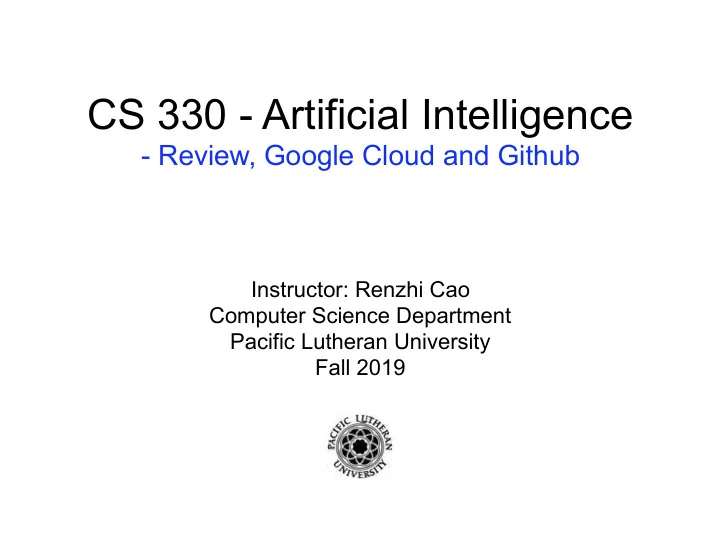
1 CS 330 - Artificial Intelligence - Review, Google Cloud and Github Instructor: Renzhi Cao Computer Science Department Pacific Lutheran University Fall 2019
Notice NB practice is due on Sakai, do we want to postpone to Thursday?
Today’s goal • Review Quiz 2 • Review Lab 1 and Lab 2 • Learn Google Cloud Terminal • Learn Github and discuss about the literature review
Quiz 2 • Average score: 17.9
Lab 1 • Lab 1 average score: 16.6 • Lab 1 reference grading code demo: https://cs.plu.edu/ courses/cs330/current/Materials/fall2019/Lab_material/ Lab1_solution_grading.zip
Lab 2 • Lab 2 average score: 17.3 • Lab 2 reference grading code demo: https://cs.plu.edu/ courses/cs330/current/Materials/fall2019/Lab_material/ Lab2_solution_grading.zip Hints: 1. Upload pictures for running lab2.py on cloud 2. CheckInput function, check number of parameters and also dimensions of the matrix, especially for MUL 3. MUL function should handle 3X3 * 3X3, but also 3X2 * 2X3 4. Use correct parameters, don’t directly use sys.argv[] inside of the CheckInput, use sysargv[] instead.
Google Cloud Shell • https://console.cloud.google.com/cloudshell
Google Cloud Shell • 5 GB storage in your $HOME directory • Tools included gcloud, node, kubectl, docker, go, python, git, vim, etc.
Upload and Download Cool things - Except for download file from the GUI, you could even do that in the terminal: cloudshell dl filePath
Edit your file
Web preview Build webserver: https://cloud.google.com/compute/docs/tutorials/basic-webserver-apache
Github
GitHub install • Download at: https://desktop.github.com/ • Github guides demo: https://guides.github.com/activities/hello-world/
GitHub on Google Cloud! • Login : https://console.cloud.google.com/cloudshell • Clone example github repository: git clone https://github.com/caorenzhi/t1.git
• Enter the folder and see what’s inside: cd t1/ ls • Create a new branch: git checkout -b caora (You should use your id to avoid conflict) • Check the current status and branch: git status git branch
• Now make some changes. You could add new files or change Readme file. • Check the status again: git status • Now you could either delete the changes or keep it using: git checkout …. git add …. • You could even delete the whole branch ( Not do it now ): git checkout master git branch -D caora
• Let’s keep github track the files so all branches could see it: git add …. (Whatever your changes) • Check the status again: git status • Now let’s commit it so it will be added to your branch: git commit …. • You could check which commits have not pushed upstream: git log --branches --not --remotes
• Cheers, you are almost there. Now you could push your changes to your branch git push origin … (You branch name, caora for me, but you may have different name) • Merge your changes to master branch and delete your branch git checkout master git pull origin master git branch -d test • Wow, great job! Go to github website and check what’s happening!
End for today • Practice Google Cloud Shell • Practice Github with your group member, email Dr. Cao for your group information • Discuss with your group member for literature review, ask Dr. Cao for any questions!
Recommend
More recommend