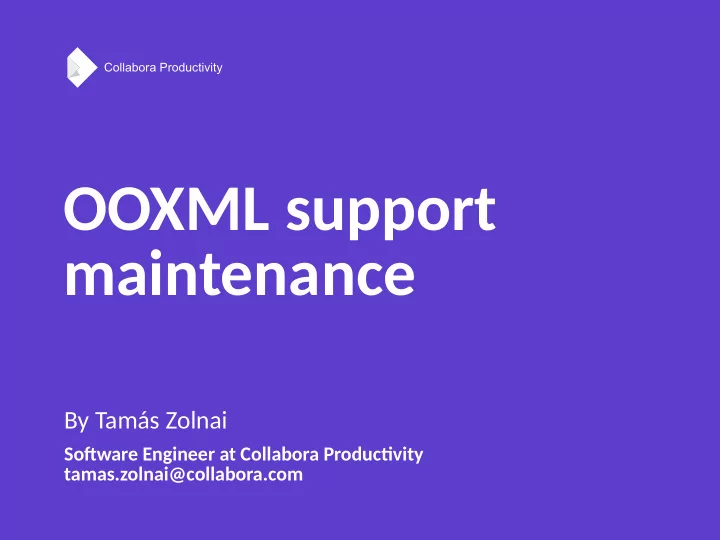
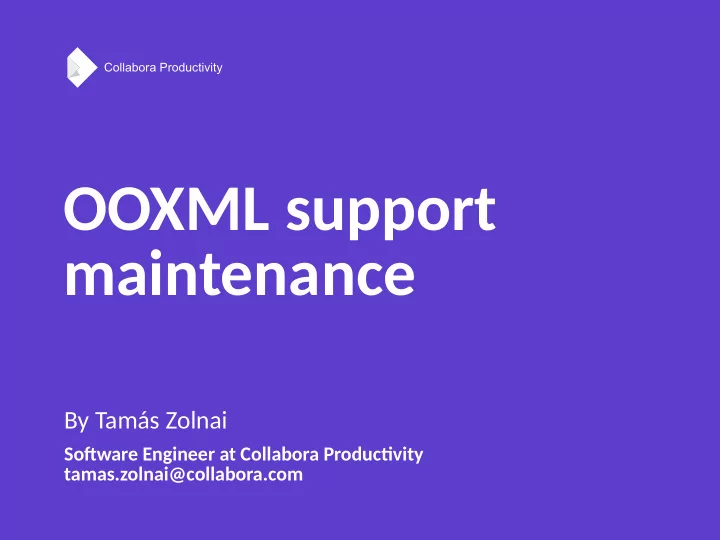
Collabora Productivity OOXML support maintenance By Tamás Zolnai Sofware Engineer at Collabora Productiity tamas.zolnai@collabora.com www.collaboraoffice.com Collabora Productivity
Introducton Why OOXML compatbility is an issue? ● Migraton or mixed environment ● Replacement of MSO What will I speak about? ● Areas of comp. issues ● Improvements done in last year ● Future possibilites www.collaboraoffice.com
Form controls
Form control example Collabora Productivity www.collaboraoffice.com
Form controls LibreOfce ● Lots of diferent control types: opton buton, radio buton, pushbuton, combobox, listbox, picture buton, etc ● Floatng objects: can be anchored as text or as a shape object MS Ofce ● Three kind of controls: legacy, ActveX and content ● Content control: new controls, control types: plain text, image, checkbox, combobox, listbox, date picker ● ActveX controls: foatng, more visual propertes (cbackground color, triplestate, wordwrap, image, alignment) www.collaboraoffice.com
MSO control types Collabora Productivity www.collaboraoffice.com
What’s done about form controls? ActieX controls ● Now imported from DOCX fles (ctdf#91384) ● Before only XSLX and PPTX was supported ● LO form controls are exported as MSO ActveX controls (ctdf#50097) ● ActveX controls are matching the best to LO form controls ● Floatng objects, similar additonal propertes, similar types ● One serious limitaton is the missing preset items for list controls ● Except date picker, which has a beter matching with content control www.collaboraoffice.com
Implementaton details Positon, size and anchor ● Specifed in /word/content.xml, defned as a VML shape ● A bit diferent XML tags when the control is a foatng object (cpict or object context) Control propertes ● Binary fle inside DOCX, /word/actveX/actveX1.bin ● /word/actveX/actveX1.xml contains some optons how to read that binary ● This binary data seems to be picked up from the DOC binary format www.collaboraoffice.com
Future possibilites Check specifc controls whether ActieX the best match ● Maybe list controls (ccombobox and listbox) would be beter to save as content control (cbecause of preset items) www.collaboraoffice.com
Future possibilites Small issues in ActieX control support (easy hacks) ● ActveX control locked / read only property is not imported (ctdf#111417) ● Additonal picture of buton control is not saved to DOCX ● Text color of ActveX controls are not saved to DOCX www.collaboraoffice.com
Vertcal text in a table
Vertcal text in MSO Collabora Productivity www.collaboraoffice.com
Vertcal text in a table MS Ofce ● Vertcal text for most of the container objects (ctables, shapes, text boxes) ● Two supported rotaton angle (c90° and 270°) LibreOfce ● Has some vertcal text support, but this is related to diferent language scripts (cright-to-lef, top-to-botom, etc) ● Needed to have an actual rotaton property which is independent of other font script propertes. www.collaboraoffice.com
What’s done about iertcal text? Implemented text rotaton for Impress tables ● Now text rotaton is imported form PPTX fles (ctdf#100926) ● The same two rotaton angles are supported ● By now it’s only available via UNO API, can’t set on the GUI www.collaboraoffice.com
Implementaton details Diferent leiels of text rotaton implementaton ● Low level code was already there (cCalc has text rotaton in cells) ● Medium level was added during implementaton. ● Editengine now handles TopToBotom and BotomToTop text. ● Both during editng and in non-actve mode. ● Heigher level ● PPTX import flter now handles the vertcal propertes (cvert, vert270) ● Calc table cells has this property already, so we did not need to extend API or ODF. www.collaboraoffice.com
Future possibilites GUI opton for iertcal text in Impress tables ● tdf#111633: Missing GUI opton for text rotaton inside Impress table Extend iertcal text support for other objects ● Writer tables ● They have a diferent implementaton (csw core) ● ODF property is already there ● Shapes, text boxes, text frames www.collaboraoffice.com
Piiot tables
A pivot table example Collabora Productivity www.collaboraoffice.com
Piiot table In general ● Special table to organize and aggregate data ● Complex feature supported both by LO and MSO Issues ● Lots of issues related to MSO compatbility ● Most serious type: corrupton and data loss afer RT in Calc www.collaboraoffice.com
What’s done about piiot tables? Performance improiement (tdf#102694) ● Pivot cache behind the pivot table ● Groups are shared between tables ● Specifc test document import tme 20 min → 0,5 min Larger and smaller fxes (stll working on that) ● Pivot table’s layout was wrongly exported (ctdf#112946) ● Corrupted XLSX was generated by LO (ctdf#112893) ● Filtering of diferent felds were not preserved (ctdf#107711) www.collaboraoffice.com
Filtering of a pivot feld Collabora Productivity www.collaboraoffice.com
Implementaton details MSO piiot table ● Diferent table layout modes: outline, tabular and compact. ● LO supports outline and tabular form, but not the compact mode ● Pivot table defniton and pivot cache ● Pivot table: felds, layout, etc ● Cache contains the shared items, groups, etc. ● Redundancy in pivot cache defniton for robustness (crepair dialog) www.collaboraoffice.com
Future possibilites Support compact mode in LO ● It needs to have a diferent pivot table output, with some additonal butons ● LO already support outline and tabular mode, so might be easy to add a new mode (ce.g. ODF extension) Improie performance of XLSX import ● UNO API usage seems slow ● Also pivot cache handling might has issues www.collaboraoffice.com
Outline mode vs compact mode Collabora Productivity www.collaboraoffice.com
Collabora Productivity Thank you! By Tamás Zolnai tamas.zolnai@collabora.com
Recommend
More recommend