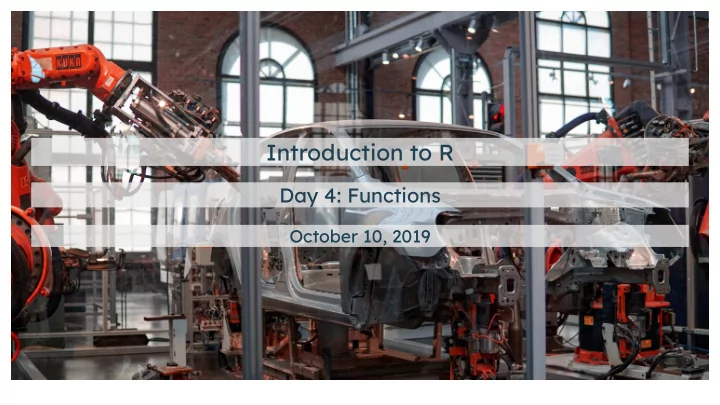
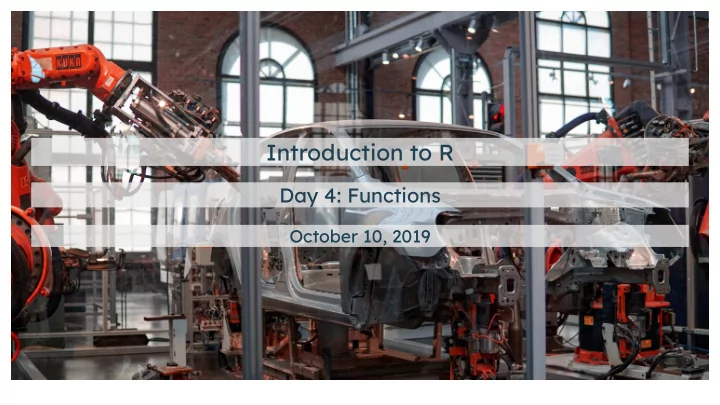
Introduction to R Day 4: Functions October 10, 2019
Agenda Day 1: Figures Day 2: Selecting, filtering, and mutating Day 3: Grouping and tables Day 4: Functions Day 5: Analyze your data 2 / 57
✅ ✅ Agenda Day 1: Figures Day 2: Selecting, filtering, and mutating Day 3: Grouping and tables ## # A tibble: 1,128 x 5 analysis_dat <- nlsy %>% ## id sex race_eth glasses eyesight mutate(ineligible = case_when( ## <dbl> <dbl> <dbl> <dbl> <dbl> income > 50000 ~ 1, ## 1 3 2 3 0 1 age_bir > 35 ~ 1, ## 2 6 1 3 1 2 TRUE ~ 0 ## 3 8 2 3 0 2 )) %>% ## 4 16 2 3 1 3 filter(ineligible == 0) %>% ## 5 18 1 3 0 3 select(id, sex, race_eth, ## 6 20 2 3 1 2 glasses, eyesight) ## 7 27 2 3 0 1 analysis_dat ## # … with 1,121 more rows 3 / 57
✅ ✅ Agenda Day 1: Figures Day 2: Selecting, filtering, and mutating Day 3: Grouping and tables ## # A tibble: 6 x 4 stats <- analysis_dat %>% ## # Groups: race_eth [3] mutate(sex = factor(sex, labels = ## race_eth sex prop_glass sd_eyesight c("male", "female")), ## <fct> <fct> <dbl> <dbl> race_eth = factor(race_eth, ## 1 Hispanic male 0.403 0.894 labels = c("Hispanic", ## 2 Hispanic female 0.566 1.10 "Black", "Other"))) %>% ## 3 Black male 0.318 0.971 group_by(race_eth, sex) %>% ## 4 Black female 0.488 1.11 summarise(prop_glass = mean(glasses), ## 5 Other male 0.490 0.941 sd_eyesight = sd(eyesight)) ## 6 Other female 0.602 0.972 stats 4 / 57
✅ ✅ Agenda Day 1: Figures Day 2: Selecting, filtering, and mutating Day 3: Grouping and tables ggplot(stats) + geom_col(aes(x = sex, y = prop_glass, fill = sex)) + facet_grid(cols = vars(race_eth)) + scale_fill_brewer(palette = "Set1", guide = "none") + theme_minimal() + labs(x = NULL, y = "proportion wearing glasses") 5 / 57
✅ ✅ Agenda Day 1: Figures Day 2: Selecting, filtering, and mutating Day 3: Grouping and tables ## Stratified by sex tab1 <- CreateTableOne( ## 1 2 data = analysis_dat, strata = "sex", ## n 453 675 vars = c("race_eth", "glasses", ## race_eth (%) "eyesight"), ## 1 77 (17) 129 (19) factorVars = c("race_eth", "glasses") ## 2 129 (28) 164 (24) ) ## 3 247 (55) 382 (57) print(tab1, test = FALSE, ## glasses = 1 (%) 193 (43) 383 (57) catDigits = 0, contDigits = 0) ## eyesight (mean (SD)) 2 (1) 2 (1) 6 / 57
✅ ✅ Agenda Day 1: Figures Day 2: Selecting, filtering, and mutating Day 3: Grouping and tables Day 4: Functions 7 / 57
Functions in R I've been denoting functions with parentheses: func() We've seen functions such as: mean() theme_minimal() mutate() case_when() group_by() CreateTableOne() Functions take arguments arguments and return values values 8 / 57
Looking inside a function If you want to see the code within a function, you can just type its name without the parentheses: CreateTableOne ## function (vars, strata, data, factorVars, includeNA = FALSE, ## test = TRUE, testApprox = chisq.test, argsApprox = list(correct = TRUE), ## testExact = fisher.test, argsExact = list(workspace = 2 * ## 10^5), testNormal = oneway.test, argsNormal = list(var.equal = TRUE), ## testNonNormal = kruskal.test, argsNonNormal = list(NULL), ## smd = TRUE) ## { ## ModuleStopIfNotDataFrame(data) ## if (missing(vars)) { ## vars <- names(data) ## } ## vars <- ModuleReturnVarsExist(vars, data) ## ModuleStopIfNoVarsLeft(vars) ## varLabels <- labelled::var_label(data[vars]) ## if (!missing(factorVars)) { ## factorVars <- ModuleReturnVarsExist(factorVars, data) ## data[factorVars] <- lapply(data[factorVars], factor) ## } 9 / 57 ## test <- ModuleReturnFalseIfNoStrata(strata, test)
Structure of a function func <- function() You can name your function like you do any You can name your function like you do any other object other object Just avoid names of existing functions 10 / 57
Structure of a function func <- function(arg1, What objects/values do you need to make your What objects/values do you need to make your arg2 = default_val) function work? function work? } You can give them default values to use if the user doesn't specify others 11 / 57
Structure of a function func <- function(arg1, Everything else goes within curly braces Everything else goes within curly braces arg2 = default_val) { } Code in here will essentially look like any other R code, using any inputs to your functions 12 / 57
Structure of a function func <- function(arg1, Make new objects Make new objects arg2 = default_val) { new_val <- # do something with the args } One thing you'll likely want to do is make new objects along the way These aren't saved to your environment (i.e., you won't see them in the upper-right window) when you run the function You can think of them as being stored in a temporary environment within the function 13 / 57
Structure of a function func <- function(arg1, Return something new that the code has Return something new that the code has arg2 = default_val) { produced produced new_val <- # do something with the args return(new_val) } The return() statement is actually optional. If you don't put it, it will return the last object in the code. When you're starting out, it's safer to always explicitly write out what you want to return. 14 / 57
Example: a new function for the mean Let's say we are not satisfied with the mean() function and want to write our own. Here's the general structure we'll start with. new_mean <- function() { } 15 / 57
New mean: arguments We'll want to take the mean of a vector of numbers. It will help to make an example of such a vector to think about what the input might look like, and to test the function. We'll call it x : x <- c(1, 3, 5, 7, 9) We can add x as an argument to our function: new_mean <- function(x) { } 16 / 57
New mean: function body Let's think about how we calculate a mean in math, and then translate it into code: n 1 ∑ x = ¯ x i n i =1 So we need to sum the elements of x together, and then divide by the number of elements. We can use the functions sum() and length() to help us. We'll write the code with our test vector first, before inserting it into the function: n <- length(x) sum(x) / n ## [1] 5 17 / 57
New mean: function body Our code seems to be doing what we want, so let's insert it. To be explicit, I've stored the answer (within the function) as mean_val , then returned that value. new_mean <- function(x) { n <- length(x) mean_val <- sum(x) / n return(mean_val) } 18 / 57
Testing a function Let's plug in the vector that we created to test it: new_mean(x = x) ## [1] 5 And then try another one we create on the spot: new_mean(x = c(100, 200, 300)) ## [1] 200 Great! Great! 19 / 57
Adding another argument Let's say we plan to be using our new_mean() function to calculate proportions (i.e., the mean of a binary variable). Sometimes we'll want to report them as percentages by multiplying the proportion by 100. Let's name our new function prop() . We'll use the same structure as we did with new_mean() . prop <- function(x) { n <- length(x) mean_val <- sum(x) / n return(mean_val) } 20 / 57
Testing the code Now we'll want to test on a vector of 1's and 0's. x <- c(0, 1, 1) To calculate the proportion and turn it into a percentage, we'll just multiply the mean by 100. percent <- 100 percent * sum(x) / length(x) ## [1] 66.66667 21 / 57
Testing the code We want to give users the option to choose between a proportion and a percentage. So we'll add an argument percent . When we want to just return the proportion, we can just set percent to be 1. percent <- 1 percent * sum(x) / length(x) ## [1] 0.6666667 22 / 57
Adding another argument If we add percent as an argument, we can refer to it in the function body. prop <- function(x, percent) { n <- length(x) mean_val <- percent * sum(x) / n return(mean_val) } 23 / 57
Adding another argument Now we can test: prop(x = c(1, 0, 1, 0), percent = 1) ## [1] 0.5 prop(x = c(1, 0, 1, 0), percent = 100) ## [1] 50 24 / 57
Making a default argument Since we don't want users to have to specify percent = 1 every time they just want a proportion, we can set it as a default default. prop <- function(x, percent = 1) { n <- length(x) mean_val <- percent * sum(x) / n return(mean_val) } Now we only need to specify that argument if we want a percentage. prop(x = c(0, 1, 1, 1)) ## [1] 0.75 prop(x = c(0, 1, 1, 1), percent = 100) ## [1] 75 25 / 57
Recommend
More recommend