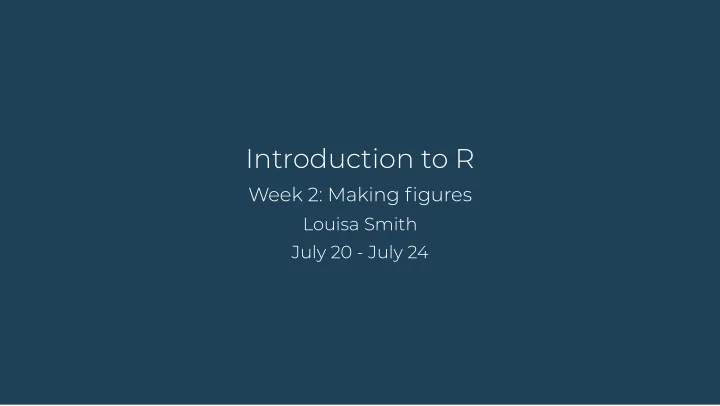
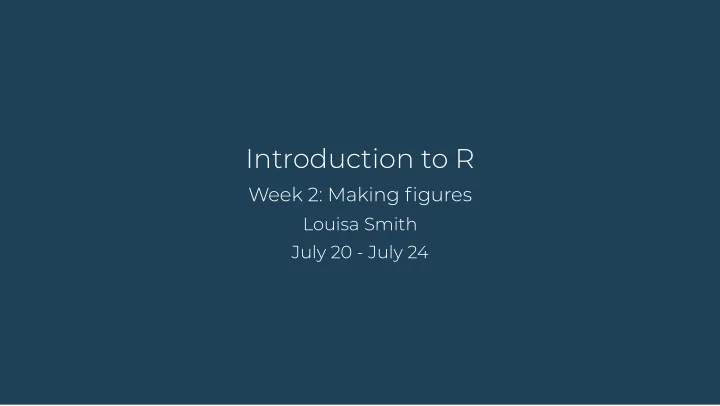
Introduction to R Week 2: Making �gures Louisa Smith July 20 - July 24
Let's make our data... beautiful 2 / 50
#goals 3 / 50
Basic structure of a ggplot ggplot(data = {data}) + <geom>(aes(x = {xvar}, y = {yvar}, <characteristic> = {othvar}, ...), <characteristic> = "value", ...) + ... {data} : must be a dataframe (or tibble!) {xvar} and {yvar} are the names (unquoted) of the variables on the x- and y-axes {othvar} is some other unquoted variable name that defines a grouping or other characteristic you want to map to an aesthetic <geom> : the geometric feature you want to use; e.g., point (scatterplot), line, histogram, bar, etc. <characteristic> : you can map {othvar} or a fixed "value" to any of a number of aesthetic features of the figure; e.g., color, shape, size, linetype, etc. "value" : a fixed value that defines some characteristic of the figure; e.g., "red", 10, "dashed" ... : there are numerous other options to discover! 4 / 50
ggplot(data = nlsy, aes(x = income, y = age_bir, col = factor(sex)) ) + geom_point(alpha = 0.1) + scale_color_brewer(palette = "Set1", name = "Sex", labels = c("Male", "Female")) + scale_x_log10(labels = scales::dollar) + geom_smooth(aes( group = factor(sex)), method = "lm") + facet_grid(rows = vars(race_eth), labeller = labeller(race_eth = c( "1" = "Hispanic", "2" = "Black", "3" = "Non-Black, Non-Hispanic"))) + theme_minimal() + theme(legend.position = "top") + labs(title = "Relationship between income and subtitle = "by sex and race", x = "Income", y = "Age at first birth") 5 / 50
Basic example ggplot(data = {data}) + <geom>(aes(x = {xvar}, y = {yvar}, <characteristic> = {othvar}, ...), <characteristic> = "value", ...) + ... 6 / 50
Basic example ggplot(data = nlsy) + <geom>(aes(x = {xvar}, y = {yvar}, <characteristic> = {othvar}, ...), <characteristic> = "value", ...) + ... The data = argument must be a dataframe (or tibble) 7 / 50
Basic example ggplot(data = nlsy) + geom_point(aes(x = {xvar}, y = {yvar}, <characteristic> = {othvar}, ...), <characteristic> = "value", ...) + ... geom_point() gives us a scatterplot Other helpful "geoms" include geom_line() , geom_bar() , geom_histogram() , geom_boxplot() 8 / 50
Image via https://nbisweden.github.io/RaukR-2019/ggplot/presentation/ggplot_presentation.html 9 / 50
Basic example ggplot(data = nlsy) + geom_point(aes(x = income, y = age_bir, <characteristic> = {othvar}, ...), <characteristic> = "value", ...) + ... geom_point() requires an x = and a y = variable Other geoms require other arguments For example, geom_histogram() only requires an x = variable Notice that the variable names are not in quotation marks 10 / 50
Basic example ggplot(data = nlsy, aes(x = income, y = age_bir, <characteristic> = {othvar}, ...)) geom_point(<characteristic> = "value", ...) + ... We could also put the aesthetics (the variables that are being mapped to the plot) in the initial ggplot() function This will be helpful when we want multiple geoms (say, points and a line) 11 / 50
ggplot(data = nlsy) + geom_point(aes(x = income, y = age_bir)) What if we want to change the color of the points? 12 / 50
ggplot(data = nlsy) + geom_point(aes(x = income, y = age_bir), color = "blue") When we put color = outside the aes() , it means we're giving it a specific color value that applies to all the points. 13 / 50
ggplot(data = nlsy) + geom_point(aes(x = income, y = age_bir), color = "#3d93c8") One of my favorite color resources: https://www.color- hex.com 14 / 50
ggplot(data = nlsy) + geom_point(aes(x = income, y = age_bir, color = eyesight)) When we put color = inside the aes() -- with no quotation marks -- it means we're telling it how it should assign colors. Here we're plotting the values according to eyesight, where 1 is excellent and 5 is poor. But they're kind of hard to distinguish! 15 / 50
ggplot(data = nlsy) + geom_point(aes(x = income, y = age_bir, color = eyesight)) + scale_color_gradient(low = "green", high = "purple") We can map the values of eyesight to a different continuous scale using scale_color_gradient() You can read lots more about this function here, so you don't have to have such ugly color scales! 16 / 50
ggplot(data = nlsy) + geom_point(aes(x = income, y = age_bir, color = eyesight)) Returning to the nice blues, we think: But wait! The variable eyesight isn't really continuous: it has 5 discrete values. 17 / 50
ggplot(data = nlsy) + geom_point(aes(x = income, y = age_bir, color = factor(eyesight))) Returning to the nice blues, we think: But wait! The variable eyesight isn't really continuous: it has 5 discrete values. We can make R treat it as a "factor", or categorical variable, with the factor() function We'll see lots more on factors later! 18 / 50
ggplot(data = nlsy) + geom_point(aes(x = income, y = age_bir, color = factor(eyesight))) + scale_color_manual( values = c("blue", "purple", "red", "green", "yellow")) Now if we want to change the color scheme, we have to use a different function. Before we used scale_color_gradient , now scale_color_manual . There are a lot of options that follow the same naming scheme. 19 / 50
ggplot(data = nlsy) + geom_point(aes(x = income, y = age_bir, color = factor(eyesight))) + scale_color_brewer(palette = "Set1") There are tons of different options in R for color palettes. You can play around with those in the RColorBrewer package here: http://colorbrewer2.org You can access the scales in that package with scale_color_brewer() , or see them all after installing the package with RColorBrewer::display.brewer.all() 20 / 50
ggplot(data = nlsy) + geom_point(aes(x = income, y = age_bir, color = factor(eyesight))) + scale_color_brewer(palette = "Set1", name = "Eyesight", labels = c("Excellent", "Very Good", "Good", "Fair", "Poor")) Each of the scale_color_x() functions has a lot of the same arguments. Make sure if you are labelling a factor variable in a plot like this that you get the names right! 21 / 50
1 Your turn... Exercises 2.1: Make a fancy scatterplot showing the relationship between sleep on weekdays and on weekends. 22 / 50
Facets One of the most useful features of ggplot2 is the ability to "facet" a graph by splitting it up according to the values of some variable. You might use this to show results for a lot of outcomes or exposures at once, for example, or see how some relationship differs by something like age or geographic region 23 / 50
ggplot(data = nlsy) + geom_bar(aes(x = nsibs)) + labs(x = "Number of siblings") We'll introduce bar graphs at the same time! Notice how we only need an x = argument - the y-axis is automatically the count with this geom. 24 / 50
ggplot(data = nlsy) + geom_bar(aes(x = nsibs)) + labs(x = "Number of siblings") + facet_grid(cols = vars(region)) The facet_grid() function splits up the data according to a variable(s). Here we've split it by region into columns. 25 / 50
ggplot(data = nlsy) + geom_bar(aes(x = nsibs)) + labs(x = "Number of siblings") + facet_grid(rows = vars(region)) Since this is hard to read, we'll probably want to split by rows instead. 26 / 50
ggplot(data = nlsy) + geom_bar(aes(x = nsibs)) + labs(x = "Number of siblings") + facet_grid(rows = vars(region), margins = TRUE) We can also add a row for all of the data together. 27 / 50
ggplot(data = nlsy) + geom_bar(aes(x = nsibs)) + labs(x = "Number of siblings") + facet_grid(rows = vars(region), margins = TRUE, scales = "free_y") This squishes the other rows though! We can allow them all to have their own axis limits with the scales = argument. Other options are "free_x" if we want to allow the x-axis scale to vary, or just "free" to combine both. 28 / 50
ggplot(data = nlsy) + geom_bar(aes(x = nsibs)) + labs(x = "Number of siblings") + facet_wrap(vars(region)) We can use facet_wrap() instead, if we want to use both multiple rows and columns for all the values of a variable. 29 / 50
ggplot(data = nlsy) + geom_bar(aes(x = nsibs)) + labs(x = "Number of siblings") + facet_wrap(vars(region), ncol = 3) It tries to make a good decision, but you can override how many columns you want! 30 / 50
Wait, these look like histograms! When we have a variable with a lot of possible values, we may want to bin them with a histogram ggplot(nlsy) + geom_histogram(aes(x = income)) 31 / 50
stat_bin() using bins = 30 . Pick better value with binwidth . We used discrete values with geom_bar() , but with geom_histogram() we're combining values: the default is into 30 bins. This is one of the most common warning messages I get in R! 32 / 50
ggplot(data = nlsy) + geom_histogram(aes(x = income), bins = 10) We can use bins = instead, if we want! 33 / 50
Recommend
More recommend