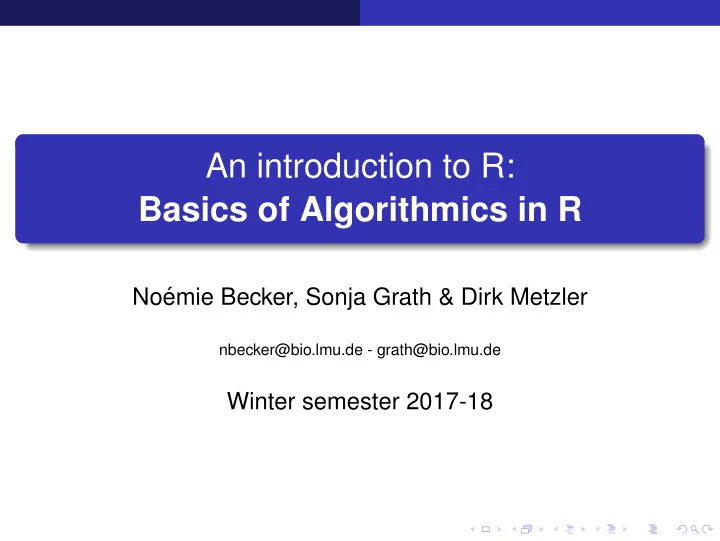
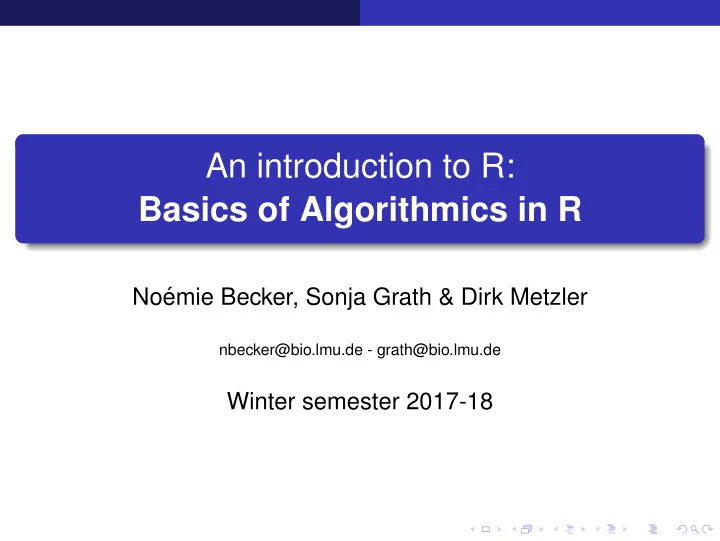
An introduction to R: Basics of Algorithmics in R No´ emie Becker, Sonja Grath & Dirk Metzler nbecker@bio.lmu.de - grath@bio.lmu.de Winter semester 2017-18
Back to input files 1 Conditional execution 2 Loops 3 Executing a command from a script 4
Back to input files Contents Back to input files 1 Conditional execution 2 Loops 3 Executing a command from a script 4
Back to input files Review on data frame Generic functions: read.table() write.table()
Back to input files Review on data frame Generic functions: read.table() write.table() Example 1: wghtcls ”smoker” lifespan ”3” 0 50.3 3 0 52.8
Back to input files Review on data frame Generic functions: read.table() write.table() Example 1: wghtcls ”smoker” lifespan ”3” 0 50.3 3 0 52.8 riscfactor <- read.table("lifespan2.txt",header=TRUE)
Back to input files Review on data frame Example 2: wghtcls,smoker,lifespan 3,0,50.3 3,0,52.8
Back to input files Review on data frame Example 2: wghtcls,smoker,lifespan 3,0,50.3 3,0,52.8 riscfactor <- read.csv("lifespan.csv") riscfactor <- read.table("lifespan.csv",header=TRUE, sep=",", fill=TRUE)
Back to input files Review on data frame Example 2: wghtcls,smoker,lifespan 3,0,50.3 3,0,52.8 riscfactor <- read.csv("lifespan.csv") riscfactor <- read.table("lifespan.csv",header=TRUE, sep=",", fill=TRUE) Example 3: weight class smoker lifespan 3 0 50.3 3 0 52.8 riscfactor <- read.table("lifespan3.txt",header=TRUE)
Back to input files Review on data frame Example 2: wghtcls,smoker,lifespan 3,0,50.3 3,0,52.8 riscfactor <- read.csv("lifespan.csv") riscfactor <- read.table("lifespan.csv",header=TRUE, sep=",", fill=TRUE) Example 3: weight class smoker lifespan 3 0 50.3 3 0 52.8 riscfactor <- read.table("lifespan3.txt",header=TRUE) You have to change the first line of the file because of the space between weight and class.
Back to input files Factors A variable (numeric or text) can be intended as a factor.
Back to input files Factors A variable (numeric or text) can be intended as a factor. Example with text: x <- c("female","male","male","female","female")
Back to input files Factors A variable (numeric or text) can be intended as a factor. Example with text: x <- c("female","male","male","female","female") levels(x)
Back to input files Factors A variable (numeric or text) can be intended as a factor. Example with text: x <- c("female","male","male","female","female") levels(x) NULL
Back to input files Factors A variable (numeric or text) can be intended as a factor. Example with text: x <- c("female","male","male","female","female") levels(x) NULL str(x)
Back to input files Factors A variable (numeric or text) can be intended as a factor. Example with text: x <- c("female","male","male","female","female") levels(x) NULL str(x) chr [1:5] "female" "male" "male" "female" "female"
Back to input files Factors A variable (numeric or text) can be intended as a factor. Example with text: x <- c("female","male","male","female","female") levels(x) NULL str(x) chr [1:5] "female" "male" "male" "female" "female" x <-factor(x)
Back to input files Factors A variable (numeric or text) can be intended as a factor. Example with text: x <- c("female","male","male","female","female") levels(x) NULL str(x) chr [1:5] "female" "male" "male" "female" "female" x <-factor(x) levels(x) [1] "female" "male" str(x) Factor w/ 2 levels "female","male": 1 2 2 1 1
Back to input files Factors Example with numbers: y <- rep(c(17,17,18),4); str(y) num [1:12] 17 17 18 17 17 18 17 17 18 17 ...
Back to input files Factors Example with numbers: y <- rep(c(17,17,18),4); str(y) num [1:12] 17 17 18 17 17 18 17 17 18 17 ... summary(y) Min. 1st Qu. Median Mean 3rd Qu. Max. 17.00 17.00 17.00 17.33 18.00 18.00
Back to input files Factors Example with numbers: y <- rep(c(17,17,18),4); str(y) num [1:12] 17 17 18 17 17 18 17 17 18 17 ... summary(y) Min. 1st Qu. Median Mean 3rd Qu. Max. 17.00 17.00 17.00 17.33 18.00 18.00 y <- factor(y); str(y) Factor w/ 2 levels "17","18": 1 1 2 1 1 2 1 1 2 1 ... summary(y) 17 18 8 4
Back to input files Back to input files By default read.table() sets text variables as factors and not numerical variables.
Back to input files Back to input files By default read.table() sets text variables as factors and not numerical variables. This can be changed by specifying the class of the columns. riscfactor <- read.table("lifespan2.txt",header=TRUE, colClasses=c("factor","numeric","numeric"))
Back to input files Back to input files By default read.table() sets text variables as factors and not numerical variables. This can be changed by specifying the class of the columns. riscfactor <- read.table("lifespan2.txt",header=TRUE, colClasses=c("factor","numeric","numeric")) Or by changing the variables afterwards. riscfactor$wghtcls <- factor(riscfactor$wghtcls)
Conditional execution Contents Back to input files 1 Conditional execution 2 Loops 3 Executing a command from a script 4
Conditional execution Logic rules in R 4 == 4 #Are both sides equal? [1] TRUE #TRUE is a constant in R
Conditional execution Logic rules in R 4 == 4 #Are both sides equal? [1] TRUE #TRUE is a constant in R 4 == 5 #Are both sides equal? [1] FALSE #FALSE is a constant in R
Conditional execution Logic rules in R 4 == 4 #Are both sides equal? [1] TRUE #TRUE is a constant in R 4 == 5 #Are both sides equal? [1] FALSE #FALSE is a constant in R 2 != 3 # ! is negation, != is ’not equal’
Conditional execution Logic rules in R 4 == 4 #Are both sides equal? [1] TRUE #TRUE is a constant in R 4 == 5 #Are both sides equal? [1] FALSE #FALSE is a constant in R 2 != 3 # ! is negation, != is ’not equal’ 3 != 3 3 <= 5 5 >= 2*2
Conditional execution Logic rules in R 4 == 4 #Are both sides equal? [1] TRUE #TRUE is a constant in R 4 == 5 #Are both sides equal? [1] FALSE #FALSE is a constant in R 2 != 3 # ! is negation, != is ’not equal’ 3 != 3 3 <= 5 5 >= 2*2 Caution: cos(pi/2) == 0
Conditional execution Logic rules in R 4 == 4 #Are both sides equal? [1] TRUE #TRUE is a constant in R 4 == 5 #Are both sides equal? [1] FALSE #FALSE is a constant in R 2 != 3 # ! is negation, != is ’not equal’ 3 != 3 3 <= 5 5 >= 2*2 Caution: cos(pi/2) == 0 [1] FALSE
Conditional execution Logic rules in R 4 == 4 #Are both sides equal? [1] TRUE #TRUE is a constant in R 4 == 5 #Are both sides equal? [1] FALSE #FALSE is a constant in R 2 != 3 # ! is negation, != is ’not equal’ 3 != 3 3 <= 5 5 >= 2*2 Caution: cos(pi/2) == 0 [1] FALSE cos(pi/2) [1] 6.123234e-17
Conditional execution Logic rules in R TRUE & TRUE # & is the logical AND
Conditional execution Logic rules in R TRUE & TRUE # & is the logical AND [1] TRUE
Conditional execution Logic rules in R TRUE & TRUE # & is the logical AND [1] TRUE TRUE & FALSE
Conditional execution Logic rules in R TRUE & TRUE # & is the logical AND [1] TRUE TRUE & FALSE [1] FALSE
Conditional execution Logic rules in R TRUE & TRUE # & is the logical AND [1] TRUE TRUE & FALSE [1] FALSE TRUE | FALSE # | is the logical OR
Conditional execution Logic rules in R TRUE & TRUE # & is the logical AND [1] TRUE TRUE & FALSE [1] FALSE TRUE | FALSE # | is the logical OR [1] TRUE
Conditional execution Logic rules in R TRUE & TRUE # & is the logical AND [1] TRUE TRUE & FALSE [1] FALSE TRUE | FALSE # | is the logical OR [1] TRUE 5 > 3 & 0 != 1
Conditional execution Logic rules in R TRUE & TRUE # & is the logical AND [1] TRUE TRUE & FALSE [1] FALSE TRUE | FALSE # | is the logical OR [1] TRUE 5 > 3 & 0 != 1 5 > 3 & 0 != 0
Conditional execution Logic rules in R TRUE & TRUE # & is the logical AND [1] TRUE TRUE & FALSE [1] FALSE TRUE | FALSE # | is the logical OR [1] TRUE 5 > 3 & 0 != 1 5 > 3 & 0 != 0 as.integer(TRUE); as.integer(FALSE) [1] 1 # the internal representation of TRUE is 1 [1] 0 # the internal representation of FALSE is 0
Conditional execution Conditional execution if(), else() and ifelse()
Recommend
More recommend