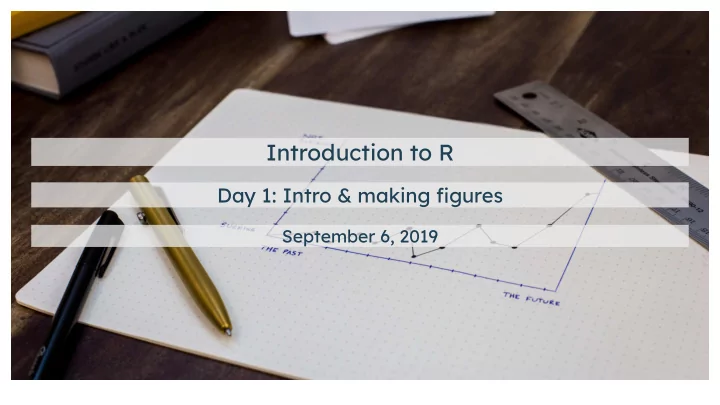
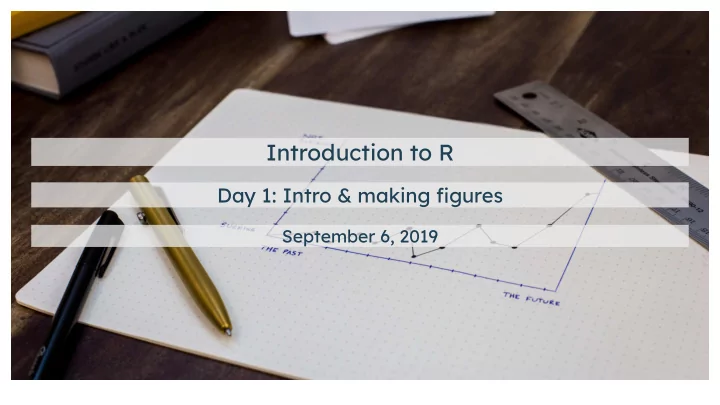
Introduction to R Day 1: Intro & making figures September 6, 2019
About this class Non-credit 5 sessions "Challenges" but no homework Work hard with each other during class Try to figure it out on your own before you ask for help Practice by yourself in between classes You are not going to break anything! Anyone can learn to use R, it's just a matter of sitting down and doing it. Now's your chance! Anyone can learn to use R, it's just a matter of sitting down and doing it. Now's your chance! 2 / 68
About me 4th-year PhD candidate in Epidemiology Started using R during my masters (so 5 years of experience); learned mostly by doing Problem sets, manuscripts, slides, website all in R (www.louisahsmith.com) Almost 100 R projects on my computer, including over 1000 R scripts I have to Google things literally every time I use R! I have to Google things literally every time I use R! 3 / 68
An IDE for R An integrated development environment is software that makes coding easier see objects you've imported and created autocomplete syntax highlighting run part or all of your code 4 / 68
RStudio demonstration 5 / 68
R uses <- for assignment Create an object vals that contains and sequence of numbers: # create values vals <- c(1, 645, 329) Put your cursor at the end of the line and hit ctrl/cmd + enter. Now vals holds those values. We can see them again by running just the name (put your cursor after the name and press ctrl/cmd + enter again). vals ## [1] 1 645 329 No assignment arrow means that the object will be printed to the console. 6 / 68
Types of data ( classes ) We could also create a character vector : chars <- c("dog", "cat", "rhino") chars ## [1] "dog" "cat" "rhino" Or a logical vetor: logs <- c(TRUE, FALSE, FALSE) logs ## [1] TRUE FALSE FALSE We'll see more options as we go along! 7 / 68
Types of objects We created vectors with the c() function ( c stands for concatenate) We could also create a matrix of values with the matrix() function: # turn the vector of numbers into a 2-row matrix mat <- matrix(c(234, 7456, 12, 654, 183, 753), nrow = 2) mat ## [,1] [,2] [,3] ## [1,] 234 12 183 ## [2,] 7456 654 753 The numbers in square brackets are indices , which we can use to pull out values: # extract second row mat[2, ] ## [1] 7456 654 753 8 / 68
Exercises 1 1. Extract 645 from vals using square brackets 2. Extract "rhino" from chars using square brackets 3. You saw how to extract the second row of mat . Figure out how to extract the second column. 4. Extract 183 from mat using square brackets 5. Figure out how to get the following errors: ## [1] "incorrect number of dimensions" ## [1] "subscript out of bounds" 9 / 68
Dataframes We usually do analysis in R with dataframes (or some variant). Dataframes are basically like spreadsheets: columns are variables, and rows are observations. gss_cat ## # A tibble: 21,483 x 9 ## year marital age race rincome partyid relig denom tvhours ## <int> <fct> <int> <fct> <fct> <fct> <fct> <fct> <int> ## 1 2000 Never marr… 26 White $8000 to 99… Ind,near rep Protestant Southern ba… 12 ## 2 2000 Divorced 48 White $8000 to 99… Not str repu… Protestant Baptist-dk … NA ## 3 2000 Widowed 67 White Not applica… Independent Protestant No denomina… 2 ## 4 2000 Never marr… 39 White Not applica… Ind,near rep Orthodox-ch… Not applica… 4 ## 5 2000 Divorced 25 White Not applica… Not str demo… None Not applica… 1 ## 6 2000 Married 25 White $20000 - 24… Strong democ… Protestant Southern ba… NA ## 7 2000 Never marr… 36 White $25000 or m… Not str repu… Christian Not applica… 3 ## 8 2000 Divorced 44 White $7000 to 79… Ind,near dem Protestant Lutheran-mo… NA ## 9 2000 Married 44 White $25000 or m… Not str demo… Protestant Other 0 ## 10 2000 Married 47 White $25000 or m… Strong repub… Protestant Southern ba… 3 ## # … with 21,473 more rows 10 / 68
tibble ??? 11 / 68
Packages in R Although R comes with a number of functions (and datasets! try running data() ), you can also add on lots of packages packages. Many packages can be found on CRAN, which is what R goes to automatically when you run install.packages("packagename") . Other packages live only on GitHub, or in other repositories. To download these, you will have to use something like remotes::install_github("developer/package") or similar. You only need to install a package once (until it needs to be updated, or you update R). But every time you want to use a package, you need to include library(packagename) at the top of your script, and run that before you run any functions. 12 / 68
tidyverse The tidyverse is a collection of packages for R that are designed to make working with data easy and intuitive. You might hear it contrasted with "base R" or the package data.table . You can (and should!) learn as many coding techniques and strategies as possible, then choose the best option (in terms of speed, readability, etc.) for you. I find tidyverse the quickest and most intuitive way to get up and running with R. install.packages("tidyverse") library(tidyverse) # installs and loads ggplot2, dplyr, tidyr, readr, # purrr, tibble, stringr, forcats 13 / 68
and tibbles are the quickest and most intuitive way to make and read a dataset dat1 <- tibble( dat2 <- tribble( age = c(24, 76, 38), ~n, ~food, ~animal, height_in = c(70, 64, 68), 39, "banana", "monkey", height_cm = height_in * 2.54 21, "milk", "cat", ) 18, "bone", "dog" dat1 ) dat2 ## # A tibble: 3 x 3 ## age height_in height_cm ## # A tibble: 3 x 3 ## <dbl> <dbl> <dbl> ## n food animal ## 1 24 70 178. ## <dbl> <chr> <chr> ## 2 76 64 163. ## 1 39 banana monkey ## 3 38 68 173. ## 2 21 milk cat ## 3 18 bone dog 14 / 68
tibbles are basically just pretty dataframes as_tibble(gss_cat)[, 1:4] as.data.frame(gss_cat)[, 1:4] # A tibble: 21,483 x 4 year marital age race year marital age race 1 2000 Never married 26 White <int> <fct> <int> <fct> 2 2000 Divorced 48 White 1 2000 Never married 26 White 3 2000 Widowed 67 White 2 2000 Divorced 48 White 4 2000 Never married 39 White 3 2000 Widowed 67 White 5 2000 Divorced 25 White 4 2000 Never married 39 White 6 2000 Married 25 White 5 2000 Divorced 25 White 7 2000 Never married 36 White 6 2000 Married 25 White 8 2000 Divorced 44 White 7 2000 Never married 36 White 9 2000 Married 44 White 8 2000 Divorced 44 White 10 2000 Married 47 White 9 2000 Married 44 White 11 2000 Married 53 White 10 2000 Married 47 White 12 2000 Married 52 White # … with 21,473 more rows 13 2000 Married 52 White 14 2000 Married 51 White 15 2000 Divorced 52 White 16 2000 Married 40 Black 17 2000 Widowed 77 White 18 2000 Never married 44 White 19 2000 Married 40 White 15 / 68
We'll use some data from the National Longitudinal Survey of Youth 1979, a cohort of American young adults aged 14-22 at enrollment in 1979. They continue to be followed to this day, and there is a wealth of publicly available data online. I've downloaded the answers to a survey question about whether respondents wear glasses, a scale about their eyesight with glasses, whether they are black or white/hispanic, their sex, their family's income in 1979, and their age at the birth of their first child. 16 / 68
Read in data nlsy <- read_csv("nlsy_cc.csv") nlsy ## # A tibble: 1,205 x 14 ## H0012400 H0012500 H0022300 H0022500 R0000100 R0009100 R0173600 R0214700 R0214800 R0216400 ## <dbl> <dbl> <dbl> <dbl> <dbl> <dbl> <dbl> <dbl> <dbl> <dbl> ## 1 0 1 5 7 3 3 5 3 2 1 ## 2 1 2 6 7 6 1 1 3 1 1 ## # … with 1,203 more rows, and 4 more variables: R0217900 <dbl>, R0402800 <dbl>, ## # R7090700 <dbl>, T4120500 <dbl> Ugh... colnames(nlsy) ## [1] "H0012400" "H0012500" "H0022300" "H0022500" "R0000100" "R0009100" "R0173600" "R0214700" ## [9] "R0214800" "R0216400" "R0217900" "R0402800" "R7090700" "T4120500" colnames(nlsy) <- c("glasses", "eyesight", "sleep_wkdy", "sleep_wknd", "id", "nsibs", "samp", "race_eth", "sex", "region", "income", "res_1980", "res_2002", "age_bir") 17 / 68
Recommend
More recommend