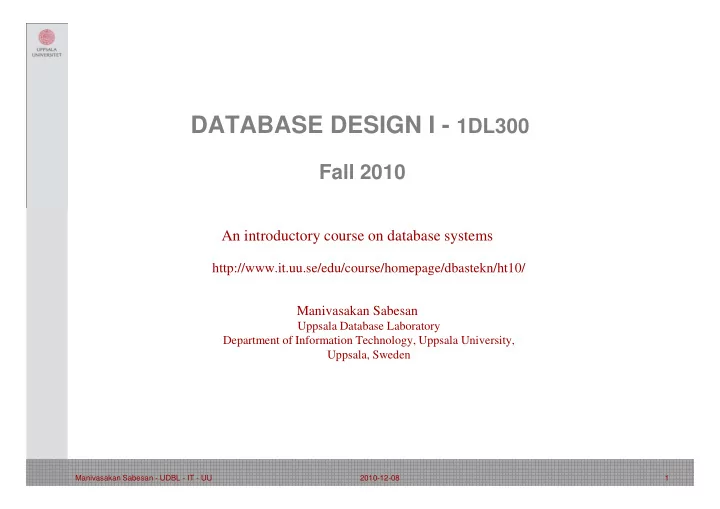
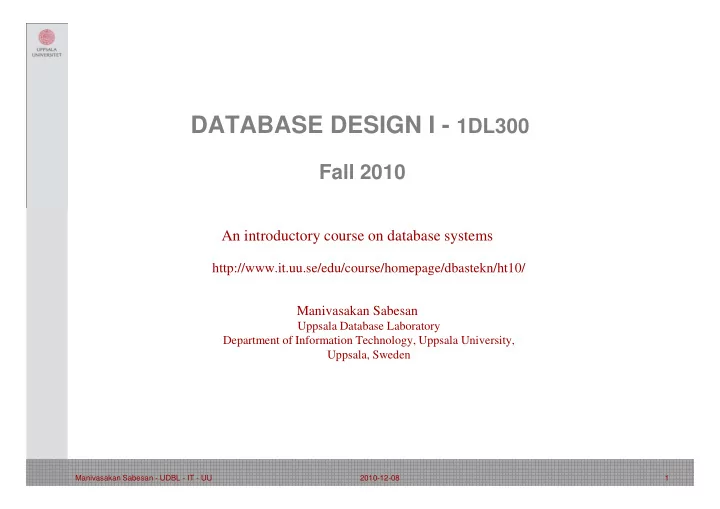
DATABASE DESIGN I - 1DL300 Fall 2010 An introductory course on database systems http://www.it.uu.se/edu/course/homepage/dbastekn/ht10/ Manivasakan Sabesan Uppsala Database Laboratory Department of Information Technology, Uppsala University, Uppsala, Sweden Manivasakan Sabesan - UDBL - IT - UU 2010-12-08 1
Introduction to Physical Database Design Elmasri/Navathe ch 16 and 17 Padron-McCarthy/Risch ch 21 and 22 Manivasakan Sabesan Uppsala Database Laboratory Department of Information Technology, Uppsala University, Uppsala, Sweden Manivasakan Sabesan - UDBL - IT - UU 2010-12-08 2
Contents - physical database design • Record and file organization – Data structures for physical storage of the database • Unsorted files • Sorted files • Hashing methods • • Indexes and index files Indexes and index files – a) Simple (one-level) index • Primary index • Secondary index • Cluster index – b) Search trees - multi-level index (Covered in DB II) – c) Hash indexes (Covered in DB II) Manivasakan Sabesan - UDBL - IT - UU 2010-12-08 3
The physical database • The physical database is a collection of stored records that have been organized in files on the hard disk. – A record consists of a number of data fields. – Each field has an elementary data type (integer, real, string, pointer etc.) • • Records are used for physical storage of: Records are used for physical storage of: – Tuples, where each attribute in the tuple is stored as a field. – Objects in object-oriented databases. Manivasakan Sabesan - UDBL - IT - UU 2010-12-08 4
Disk Storage- Sector Manivasakan Sabesan - UDBL - IT - UU 2010-12-08 5
Disk Storage - Cylinder Manivasakan Sabesan - UDBL - IT - UU 2010-12-08 6
Block transfer is slow! • Block – a contiguous sequence of disc sectors from a single track. – data is transferred between disk and main memory in blocks – sizes range from 512 bytes to several kilobytes – block transfer is slow (12-60 msec) • i.e. position the read/write head of the disk at the right track and at the correct block/sector, and then transfer the block to primary memory. and then transfer the block to primary memory. – disk-arm–scheduling algorithms order accesses to tracks so that disk arm movement is minimized. • File organization – optimize block access time by organizing the blocks to correspond to how data will be accessed. Store related information on the same or nearby cylinders. Manivasakan Sabesan - UDBL - IT - UU 2010-12-08 7
Storage of records • A block is usually bigger than a record such that a block consists of one or several records. • The highest number of records that can be contained in a block is called the block factor (here: bfr) for the file of records. • If R is the record size and B the block size: bfr = B B R – E.g. assume a block B=512 bytes, record size R=79 bytes. – B / R = 512/79 = 6.48 – Rounded off downwards gives bfr = 6, i.e. we can store 6 records per block. • A file with r no. of records therefore require: = r b bfr blocks (see Elmasri/Navathe Fig 16.6) Manivasakan Sabesan - UDBL - IT - UU 2010-12-08 8
Storage access • A database file is partitioned into fixed-length storage units called blocks. Blocks are units of both storage allocation and data transfer. • Database system seeks to minimize the number of block transfers between the disk and memory. We can reduce the number of disk accesses by keeping as many blocks as possible in main memory. • Buffer – portion of main memory available to store copies of disk blocks. • Buffer manager – subsystem responsible for allocating buffer space in main memory. Manivasakan Sabesan - UDBL - IT - UU 2010-12-08 9
Buffer manager • Programs call on the buffer manager when they need a block from disk – The requesting program is given the address of the block in main memory, if it is already present in the buffer. – If the block is not in the buffer, the buffer manager allocates space in the buffer for the block, replacing (throwing out) some other block, if required, to make space for the new block. block. – The block that is thrown out is written back to disk only if it was modified since the most recent time that it was written to/fetched from the disk. – Once space is allocated in the buffer, the buffer manager reads in the block from the disk to the buffer, and passes the address of the block in main memory to the requester. Manivasakan Sabesan - UDBL - IT - UU 2010-12-08 10
File organization • The database is stored as a collection of files. Each file is a sequence of records. A record is a sequence of fields. • Records can have constant (simplest) or variable length • A file can store records of the same type (simplest) or of different type. • • Specific files can be used to store specific relations (simplest) or the same file can Specific files can be used to store specific relations (simplest) or the same file can store different relations (maybe even the whole database). Manivasakan Sabesan - UDBL - IT - UU 2010-12-08 11
File descriptor • Contains information that is needed for record access: – Block addresses, record format etc. – To find records, one or several blocks transferred to (one or several buffers in) primary memory. These blocks can then be searched to find the records that were sought. – If the address to the block containing the record is unknown one has to search through all block in the file (so called linear search ). all block in the file (so called linear search ). Manivasakan Sabesan - UDBL - IT - UU 2010-12-08 12
Organization of records in files • Heap – a record can be placed anywhere in the file where there is space • Sequential – store records in sequential order, based on the value of the search key of each record • Hashing – a hash function is computed on some attribute of each record; the result specifies in which block of the file the record should be placed specifies in which block of the file the record should be placed • Clustering – records of several different relations can be stored in the same file; related records are stored on the same block Manivasakan Sabesan - UDBL - IT - UU 2010-12-08 13
Heap - files with unordered records – New records are added to the end of the file. Such an organization is called a heap file. • Suitable when we don’t know how data shall be used. – Insert of a new record is very efficient. – Search after a specific record is expensive (linear to the size). – Delete of a record can be expensive (search - read into - delete - write back). • Instead of physically removing a record one can mark the record as deleted. Both methods • Instead of physically removing a record one can mark the record as deleted. Both methods require a periodically reorganization of the file. – Modification of a record of variable length can be hard. – Retrieval according to a certain order requires that the file must be sorted which is expensive. Manivasakan Sabesan - UDBL - IT - UU 2010-12-08 14
Sequential - files with ordered records • The records in the file are ordered according to the value of a certain field (Elmasri/Navathe Figure 16.7) – Ordered retrieval very fast (no sorting needed). – Next record in the order is found on the same block (except for the last record in the block) – Search is fast (binary search - log b) – Search is fast (binary search - log 2 b) – Insert and delete are expensive since the file must be kept sorted. – Suitable for applications that require sequential processing of the entire file – Need to reorganize the file from time to time to restore sequential order Manivasakan Sabesan - UDBL - IT - UU 2010-12-08 15
Sequential - files with ordered records cont’d. . . • To make record insertions cheaper: – Create a temporary unsorted file a so called overflow file or transaction file (the main file is then called “the master file”) – Update the master file periodically in accordance with the transaction file. – These measures improve insertion time but search for records becomes more complicated. complicated. • Ordered files are not used that often in databases. – Exception: when extra access paths are created, so called primary indexes. Manivasakan Sabesan - UDBL - IT - UU 2010-12-08 16
Hashing technique in general Goal : to make record retrieval faster. • How : find a hash function, h, that for a record p , h(f(p)) provides the address to • the block where p shall be stored. where f(p) is called the hash field for p and M is the hash • h(f(p)) = f(p) mod M table table size. size. • This means that most of the records will be found in only one block access. • Observe that we get a collision if: h(f(p)) = h(f(p’)) Manivasakan Sabesan - UDBL - IT - UU 2010-12-08 17
Solving collisions in hashing There are several method for collision elimination: • Open addressing: – Take next free place a in the array h(f(p)) ≤ a ≤ M-1 • Chaining: – Choose a larger array of size M+O and use the extra space as overflow places. – Choose a larger array of size M+O and use the extra space as overflow places. (E/N Figure 16.8b) • Multiple hashing: – If h leads to collision use h’ instead. If there is collision again use open addressing or use h’’ and then open addressing if collision occurs. Manivasakan Sabesan - UDBL - IT - UU 2010-12-08 18
Recommend
More recommend