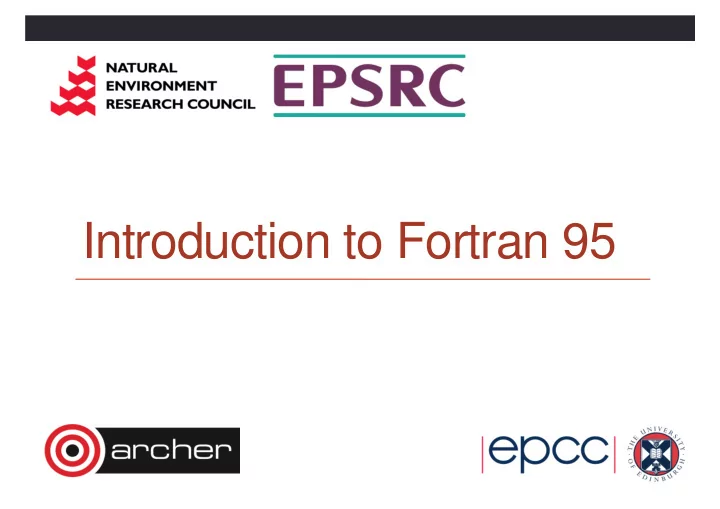
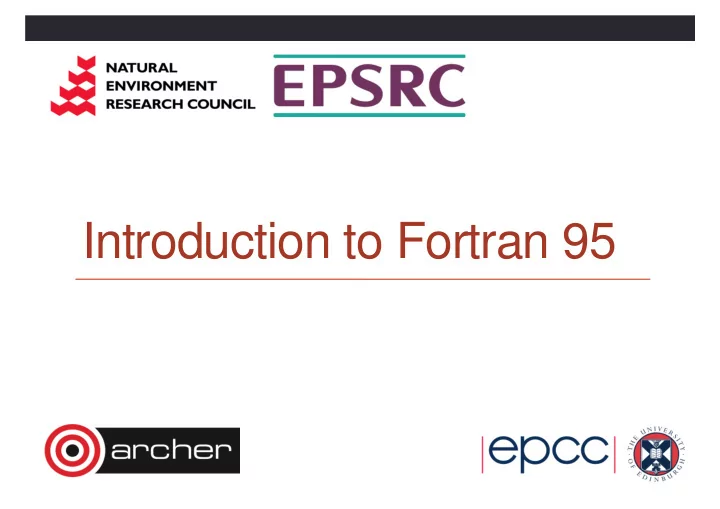
Operator precedence Operators have the precedence shown in descending • order in the table on page 11 Parentheses () may be used • Operators of equal precedence are applied in left to right • sequence
Mixed type Numeric expressions Calculations must be performed (internally) between • objects of the same type. This is not a restriction for the programmer Precedence of types is: • COMPLEX REAL INTEGER Result always of higher type •
Mixed type assignment <integer variable> = <real expression> The <real expression> is evaluated, truncated, assigned to an <integer variable> <real variable> = <integer expression> The <integer expression> is evaluated, promoted to type real, assigned to a <real variable>
Integer division • Any remainder is discarded: 12/4 � 3 12/5 � 2 12/6 � 2 12/7 � 1
WRITE statement WRITE(*,*) <output_list> Write the items of <output_list> to the default output • device using default formatting WRITE(*,*) “k =“, k
READ statement READ(*,*) <input_list> Read the items of <input_list> from the default input • device using default formatting READ(*,*) x, y
WRITE statement WRITE(*,*) <output_list> Write the items of <output_list> to the default output • device using default formatting WRITE(*,*) “k =“, k
WRITE statement • WRITE(unit=u,fmt=<format_specification>) <output_list> • Write the items of <output_list> to the device identified as unit u using the <format_specification> WRITE(unit=6,fmt=“(A3,I4)”) & “k =”, k
WRITE statement Each WRITE statement begins output on a new record • The WRITE statement can transfer any object of intrinsic • type to the standard output Be aware of the reserved unit numbers: 0, 5, 6 • 0 Standard Error (error output) 6 Standard output (screen or redirect) 5 Standard input (keyboard or redirect)
Narrow field width INTEGER :: i = 12345, j = -12345 WRITE(unit=6,fmt=“(2I5)”) i, j 12345*****
READ statement READ(*,*) <input_list> Read the items of <input_list> from the default input • device using default formatting READ(*,*) x, y
READ statement READ(unit=u,fmt=<format_specification>) <input_list> Read the items of <input_list> from the device • identified as unit u using the <format_specification> READ(unit=5,fmt=“(I4,F5.1)”) i,r
Prompting for input WRITE(*,“(a)”,ADVANCE=“no”) & “prompt text” Note that here the format specification has optionally • been given as a character literal constant
File handling • File name has to be linked to a unit number: OPEN(unit=u, file=file_name) • For example: OPEN(unit=10, file=“result”) WRITE(unit=10,fmt=“(i4,f4.1)”)& i, r
File handling • A file may be disconnected by reference to its unit number: CLOSE(unit=u) • For example: CLOSE(unit=10)
Formatting input and output Conversion between computer code for storing items and • the characters on keyboard or screen An edit descriptor is needed for each item to be • converted
Edit descriptor: integer Integer value in a field w symbols wide, • Iw possibly including a negative sign I5 • bbbb 1 • -5600
Edit descriptor: floating point Floating point number, field width w with • Fw.d d digits after the decimal point F7.2 • bbb 1.00 • -273.18 • Decimal point is always present
Edit descriptor: exponential Exponential form, field width w with d digits • Ew.d after the decimal point E9.2 • b 0.10E+01 • -0.27E+03
Edit descriptor: logical Logical value in field width w • Lw • L1 • T • L2 • b T
Edit descriptor: alphanumeric Characters in field width n • An “FOUR” • A3 FOU • A4 FOUR input • A5 FOUR b b FOUR output
Edit descriptor: general General edit descriptor • Gw.d • For real or complex: Ew’.d’ or Fw’.d’ where w’ = w - 4 • For integer: Iw • For logical: Lw • For character: Aw
Spaces and newlines denotes a single space X • nX denotes n spaces • denotes a newline / • // denotes 2 newlines • n/ denotes n newlines •
Format specification This is a comma separated list of edit descriptors • contained in (parentheses) There must be an edit descriptor for each item in the • input or output list (A4,F4.1,2X,A5,F4.1)
Repeat factors For a single edit descriptor: • (I2,I2,I2) � (3I2) For a sequence of edit descriptors: • (2X,A5,F4.1, 2X,A5,F4.1) � (2(2x,A5,F4.1))
Unequal counts • Number of edit descriptors less than number of items in the list: (3I2) I,J,K,L 1 st record I, J, K 2 nd record L
Unequal counts • Number of edit descriptors more than number of items in the list: (5I2) I,J,K,L 1 record only I, J, K, L
Writing a program The main steps are: Specify the problem 1. Analyse the steps to a solution 2. Write Fortran code 3. Compile the program and run tests 4.
Format of Fortran code The program source code is essentially free format with: • up to 132 characters per line • significant spaces • ! Comments • & continuation lines of a statement • ; separating statements on a line •
Program structure PROGRAM optional_name ! Specification part ! Execution part END PROGRAM optional_name
Specification part • Declare type and name of variables IMPLICIT NONE INTEGER :: i REAL :: p, q COMPLEX :: x CHARACTER :: c CHARACTER(LEN=12) :: cc
Execution part WRITE(6,”(A)”) “text string” READ(*,*) variable_name
Errors Compile time • – Mistyped variable name – Syntactic error in code Run time • – Numeric value falls outside valid range – Logical error takes execution to wrong part of program, maybe using unassigned variables
Practical 1 • Try the questions on page 22
Relational operators greater than > • greater than or equal >= • less than or equal <= • less than < • not equal to /= • equal to == • • Type logical result from numeric operands
Complex operands • If either or both operands being compared are complex then the only operators allowed are: and == /=
Logical operators .true. if operand .false. .NOT. • .true. if both operands .true. .AND. • .true. if at least one operand .OR. • .true. .true. if both operands same .EQV. • .NEQV. .true. if both operands different •
IF statement IF (<logical-expression>) & <executable-statement> • Examples: IF (x > y) a = 3 IF (I /= 0 .AND. J /=0) k=l/(i*j) IF ((I /= 0) .AND. (J /=0))& k=l/(i*j)
IF statement • There is no shorthand for multiple tests on one variable • Example: do J and K each hold the same value as I ? IF (I == J .AND. I == K) ...
Real-valued comparisons REAL :: a, b, tol=0.001 LOGICAL :: same ! Assign values to a and b IF (ABS(a-b) < tol) same=.TRUE.
IF…THEN construct IF (i == 0) THEN ! condition true WRITE(*,*) “I is zero” ! more statements could follow END IF
IF…THEN…ELSE construct IF (i == 0) THEN ! condition true WRITE(*,*) “I is zero” ELSE ! condition false WRITE(*,*) “I is not zero” END IF
IF…THEN…ELSE IF construct IF (I > 17) THEN Write(*,*) “I > 17” ELSE IF (I == 17) THEN Write(*,*) “I is 17” ELSE Write(*,*) “I < 17” END IF
Nested, Named IF constructs outa: IF (a == 0) THEN Write(*,*) “a is 0” inna: IF (b > 0) THEN Write(*,*) “a is 0 and b > 0” END IF inna END IF outa
Procedure calls In the program on page 29 we have: • SQRT(REAL(D))! D of type integer REAL returns a type real value of its argument D • SQRT needs a type real argument to return its square root •
SELECT CASE construct SELECT CASE (i) CASE(2,3,5,7) Write(6,”A10)”) “i is prime” CASE(10:) Write(6,”(A10)”) “i >= 10” CASE DEFAULT Write(6,”(A22)”) & “I not prime and I < 10” END SELECT
Select case components The case expression must be scalar and of type • INTEGER , LOGICAL or CHARACTER The case selector must be of the same type as the case • expression
Unbounded DO loop i = 0 DO i = i + 1 Write(6,”(A4,I4)”) “i is”, i END DO
Conditional EXIT from loop i = 0 DO i = i + 1 IF (i > 100) EXIT Write(6,”(A4,I4)”) “i is”, i END DO ! EXIT brings control to here
Conditional CYCLE in loop i = 0 DO i = i + 1 IF (i > 49 .AND. i < 60) CYCLE IF (i > 100) EXIT Write(6,”(A4,I4)”) “i is “, i END DO ! CYCLE brings control to here ! EXIT brings control to here
Named, Nested loops outa: DO inna: DO IF (a > b) EXIT outa IF (a == b) CYCLE outa IF (c > d) EXIT inna END DO inna END DO outa
Indexed DO loops DO i = 1, 100, 1 ! i takes the values 1,2,3..100 END DO • Index variable i must be a named, scalar, integer variable • i takes values from 1 to 100 in steps of 1 • i must not be explicitly modified in the loop • Step is assumed to be 1 if omitted
Upper bound not met DO I = 1, 30, 2 ! I takes values 1, 3,…,27, 29 END DO
Index decremented DO I = 30, 1, -2 ! I takes values 30,28,…,4,2 END DO
Zero-trip loop DO I = 30, 1, 2 ! Zero iterations, loop skipped END DO
Missing stride DO I = 1, 30 ! I takes values 1, 2,…, 29, 30 END DO
DO construct index DO I = 1, n IF (I == k) EXIT END DO • n < 1 , zero trip, I given value 1 • n > 1 and n >= k , I same value as k • n > 1 and n < k , I has value n+1
Practical 2 • Try the questions on page 36 • You will need the two files: statsa and statsb • http://tinyurl.com/archerf95files
Arrays An array is a collection of values of the same type • Particular elements in an array are identified by • subscripting
One-dimensional array REAL, DIMENSION(1:15) :: X 1 2 3 4 5 6 7 8 9 10 11 12 13 14 15
Recommend
More recommend