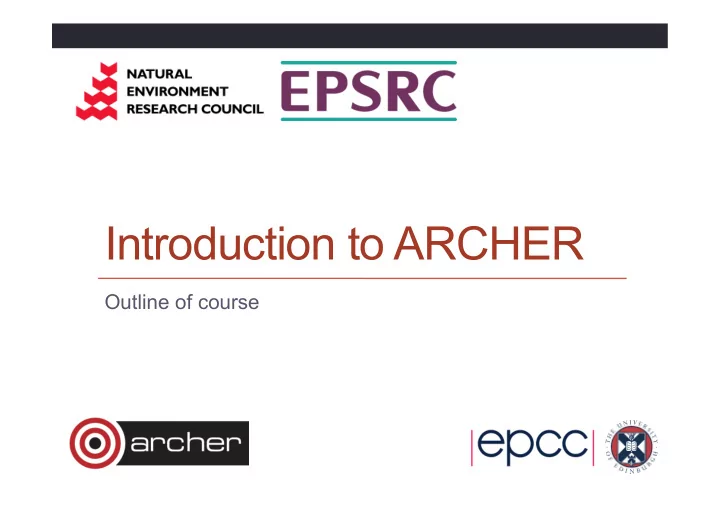
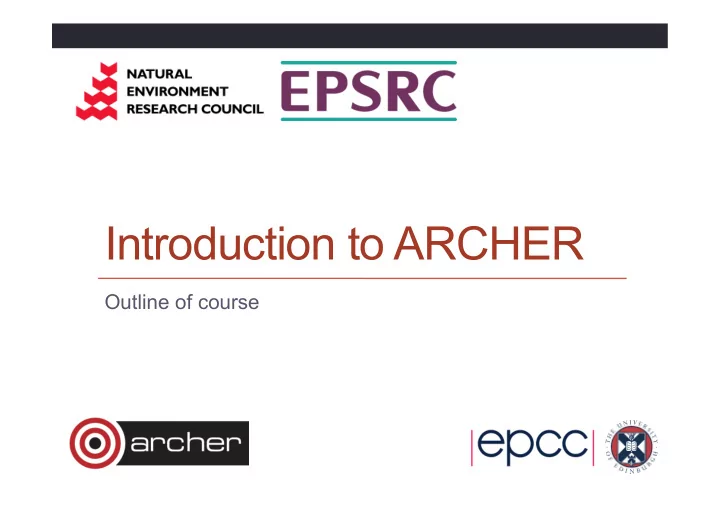
Introduction to ARCHER Outline of course
Reusing this material This work is licensed under a Creative Commons Attribution- NonCommercial-ShareAlike 4.0 International License. http://creativecommons.org/licenses/by-nc-sa/4.0/deed.en_US This means you are free to copy and redistribute the material and adapt and build on the material under the following terms: You must give appropriate credit, provide a link to the license and indicate if changes were made. If you adapt or build on the material you must distribute your work under the same license as the original. Note that this presentation contains images owned by others. Please seek their permission before reusing these images.
Course Parameters • Pre-requisites • Familiarity with parallel programming is assumed • Hands-on practicals form an integral part of the course. • Example codes will be supplied, but we hope that many users will work on their own applications in the practical sessions.
Learning Outcomes • On completion of this course attendees should be able to: • Understand the ARCHER hardware environment. • Compile and run parallel programs on ARCHER. • Exploit ARCHER-specific features of the MPI library in their codes. • Port applications to ARCHER.
Structure • Overview of ARCHER service, • ARCHER Hardware: arrangement of compute nodes • Sharpen practical: check you can log on, compile and run • Compiling programs and basic job submission/execution • Explore compilation options using sharpen code • Node architecture: memory, CPUs, cores, hyperthreads and job execution options • Explore node architecture using sharpen code • Overview of MPI library on ARCHER • Interconnect performance with Intel MPI Benchmark IMPI • Cray tools available on ARCHER • Use tools on sharpen, more realistic CFD or own application
ARCHER Service Overview and Introduction
ARCHER in a nutshell • UK National Supercomputing Service • Cray XC30 Hardware • Nodes based on 2 × Intel Ivy Bridge 12-core processors • 64GB (or 128GB) memory per node • 3008 nodes in total (72162 cores) • Linked by Cray Aries interconnect (dragonfly topology) • Cray Application Development Environment • Cray, Intel, GNU Compilers • Cray Parallel Libraries (MPI, SHMEM, PGAS) • DDT Debugger, Cray Performance Analysis Tools
Compared to HECToR (Hardware) Feature HECToR ARCHER Processors AMD Interlagos 2.3GHz Intel Ivy Bridge 2.7GHz Cores per node 32 (4 × 8-core NUMA) 24 (2 × 12-core NUMA) Memory per node 32 GB (1 GB/core) 64GB (2.66 GB/core) 128GB (5.33 GB/core) Nodes 2816 (90,112 cores) 3008 (72,192 cores) Interconnect Cray Gemini Cray Aries Topology 3D Torus Dragonfly Post-processing Nodes (None) 2 Nodes: 48 core SandyBridge 1TB Memory
Compared to HECToR (Software) • The software environment is very similar • Intel Composer replaces PGI Compiler • DDT replaces Totalview for debugging • Intel MKL replaces ACML library • If you have your code running on HECToR then it should not be a problem getting it running on ARCHER
Compared to HECToR (PBS) • ARCHER also uses PBSPro job submission system … • … but the syntax has changed from HECToR. • Now ask for number of nodes rather than cores. • e.g. To ask for 64 nodes (64 × 24 = 1536 cores): #PBS ¡–l ¡select=64 ¡ aprun ¡–n ¡1536 ¡my_app.x ¡ • Serial jobs specifier #PBS –l select=serial=true #PBS -l select=serial=true:ncpus=4
Storage • /home – NFS, not accessible on compute nodes • For source code and critical files • Backed up • > 200 TB total • /work – Lustre, accessible on all nodes • High-performance parallel filesystem • Not backed-up • > 4PB total • RDF – GPFS, not accessible on compute nodes • Long term data storage
Getting access to ARCHER • Standard research grant • Request Technical Assessment using form on ARCHER website • Submit completed TA with notional cost in J-eS • Apply for time for maximum of 2 years • ARCHER Resource Allocation Panel (RAP) • Request Technical Assessment using form on ARCHER website • Submit completed TA with RAP form • Application for computer time only • Instant Access – Pump-Priming Time • Request Technical Assessment using form on ARCHER website • Submit completed TA with 2 page description of work • Office decision on application
ARCHER Partners • EPSRC • Managing partner on behalf of RCUK • Cray • Hardware provider • EPCC • Service Provision (SP) – Systems, Helpdesk, Administration, Overall Management (also input from STFC Daresbury Laboratory) • Computational Science and Engineering (CSE) – In-depth support, training, embedded CSE (eCSE) funding calls • Hosting of hardware – datacentre, infrastructure, etc.
What is it used for?
15 Simulation software
Early Usage 4500 ¡ 4000 ¡ 3500 ¡ 3000 ¡ Number ¡of ¡Jobs ¡ 2500 ¡ 2000 ¡ 1500 ¡ 1000 ¡ 500 ¡ 0 ¡ Parallel ¡Task ¡
Early Usage Resources ¡Used ¡ 10000 ¡ 15000 ¡ 20000 ¡ 25000 ¡ 5000 ¡ 0 ¡ 24 ¡ 96 ¡ 168 ¡ 240 ¡ 336 ¡ 408 ¡ 504 ¡ 672 ¡ 816 ¡ 960 ¡ 1056 ¡ 1248 ¡ 1368 ¡ 1512 ¡ 1608 ¡ Parallel ¡Task ¡ 1824 ¡ 2088 ¡ 2304 ¡ 2712 ¡ 3072 ¡ 3840 ¡ 4056 ¡ 4608 ¡ 4992 ¡ 5376 ¡ 5760 ¡ 6480 ¡ 7320 ¡ 8064 ¡ 9000 ¡ 9456 ¡ 12288 ¡ 18432 ¡ 36864 ¡
Summary • ARCHER is a Cray XC30 • It uses standard Intel processors • 2 processors per node, 24 cores per node • 64 GB memory of the majority of nodes • Nodes similar to many HPC systems • Cray ARIES switch • High performance, optimised for large jobs • Standard usage but can get very good performance • Large storage and high performance filesystem • 4 PB high performance filesystem • 200 TB home space • Intel, GNU, and Cray compilers • Lots of standard scientific packages, libraries, and software installed
Recommend
More recommend