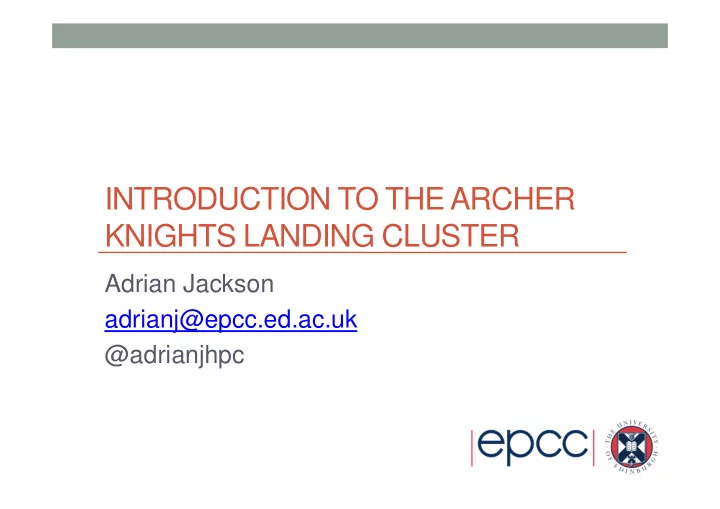
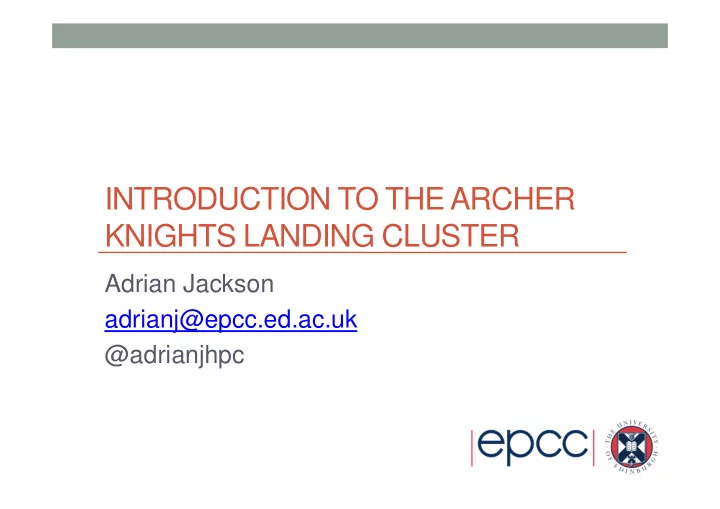
INTRODUCTION TO THE ARCHER KNIGHTS LANDING CLUSTER Adrian Jackson adrianj@epcc.ed.ac.uk @adrianjhpc
Processors • The power used by a CPU core is proportional to Clock Frequency x Voltage 2 • In the past, computers got faster by increasing the frequency • Voltage was decreased to keep power reasonable. • Now, voltage cannot be decreased any further • 1s and 0s in a system are represented by different voltages • Reducing overall voltage further would reduce this difference to a point where 0s and 1s cannot be properly distinguished • Other performance issues too… • Capacitance increases with complexity • Speed of light, size of atoms, dissipation of heat • And practical issues • Developing new chips is incredibly expensive • Must make maximum use of existing technology • Now parallelism explicit in chip design • Beyond implicit parallelism of pipelines, multi-issue and vector units
Multicore processors
Accelerators • Need a chip which can perform many parallel operations every clock cycle • Many cores and/or many operations per core • Floating Point operations (FLOPS) what is generally crucial for computational simulation • Want to keep power/core as low as possible • Much of the power expended by CPU cores is on functionality not generally that useful for HPC • Branch prediction, out-of-order execution etc
Accelerators • So, for HPC, we want chips with simple, low power, number-crunching cores • But we need our machine to do other things as well as the number crunching • Run an operating system, perform I/O, set up calculation etc • Solution: “Hybrid” system containing both CPU and “accelerator” chips
AMD 12-core CPU • Not much space on CPU is dedicated to compute = compute unit (= core)
NVIDIA Fermi GPU = compute unit (= SM = 32 CUDA cores)
Intel Xeon Phi (KNC) • As does Xeon Phi = compute unit (= core)
Intel Xeon Phi - KNC • Intel Larrabee: “A Many-Core x86 Architecture for Visual Computing” • Release delayed such that the chip missed competitive window of opportunity. • Larrabee was not released as a competitive product, but instead a platform for research and development (Knight’s Ferry). • 1 st Gen Xeon Phi Knights Corner derivative chip • Intel Xeon Phi – co-processor • Many Integrated Cores (MIC) architecture. No longer aimed at graphics market • Instead “Accelerating Science and Discovery” • PCIe Card • 60 cores/240 threads/1.054 GHz • 8 GB/320 GB/s • 512-bit SIMD instructions • Hybrid between GPU and many-core CPU
KNC • Each core has a private L2 cache • “ring” interconnect connects components together • cache coherent
KNC • Intel Pentium P54C cores were originally used in CPUs in 1993 • Simplistic and low-power compared to today’s high-end CPUs • Philosophy behind Phi is to dedicate large fraction of silicone to many of these cores • And, similar to GPUs, Phi uses Graphics GDDR Memory • Higher memory bandwidth that standard DDR memory used by CPUs
KNC • Each core has been augmented with a wide 512-bit vector unit • For each clock cycle, each core can operate vectors of size 8 (in double precision) • Twice the width of 256-bit “AVX” instructions supported by current CPUs • Multiple cores, each performing multiple operations per cycle
KNC 3100 series 5100 series 7100 series cores 57 60 61 Clock frequency 1.100 GHz 1.053 GHz 1.238 GHz DP Performance 1 Tflops 1.01 TFlops 1.2 TFlops Memory Bandwidth 240 GB/s 320 GB/s 352 GB/s Memory 6 GB 8 GB 16 GB
KNC Systems • Unlike GPUs, Each KNC runs an operating system • User can log directly into KNC and run code • “native mode” • But any serial parts of the application will be very slow relative to running on modern CPU • Typically, each node in a system will contain at least one regular CPU in addition to one (or more) KNC • KNC acts as an “accelerator”, in exactly the same way as already described for GPU systems. • “Offload mode”: run most source code on main CPU, and offload computationally intensive parts to KNC
KNC: Achievable Performance • 1 to 1.2 TFlop/s double precision performance • Dependent on using 512-bit vector units • And FMA instructions • 240 to 352 GB/s peak memory bandwidth • ~60 physical cores • Each can run 4 threads • Must run at least 2 threads to get full instruction issue rate • Don’t think of it as 240 threads, think of it as 120 plus more if beneficial • 2.5x speedup over host is good performance • Highly vectorised code, no communications costs • MPI performance • Can be significantly slower than host
Xeon Phi – Knights Landing (KNL) • Intel’s latest many-core processor • Knights Landing • 2 nd generation Xeon Phi • Successor to the Knights Corner • 1 st generation Xeon Phi • New operation modes • New processor architecture • New memory systems • New cores
KNL
Picture from Avinash Sodani’s talk from hot chips 2016
KNL
KNL vs KNC
L2 cache sharing • L2 cache is shared between cores on a tile • Capacity depends on data locality • No sharing of data between core: 512kb per core • Sharing data: 1MB for 2 cores • Gives fast communication mechanism for processes/threads on same tile • May lend itself to blocking or nested parallelism
Hyperthreading • KNC required at least 2 threads per core for sensible compute performance • Back to back instruction issues were not possible • KNL does not • Can run up to 4 threads per core efficiently • Running 3 threads per core is not sensible • Resource partitioning reduces available resources for all threads • A lot of applications don’t need any hyperthreads • Much more like ARCHER Ivybridge hyperthreading now
KNL hemisphere
Memory • Two levels of memory for KNL • Main memory • KNL has direct access to all of main memory • Similar latency/bandwidth as you’d see from a standard processors • 6 DDR channels • MCDRAM • High bandwidth memory on chip: 16 GB • Slightly higher latency than main memory (~10% slower) • 8 MCDRAM controllers/16 channels
Memory Modes • Cache mode • MCDRAM cache for DRAM Processor MCDRAM DRAM • Only DRAM address space • Done in hardware (applications don’t need modified) • Misses more expensive (DRAM and MCDRAM access) MCDRAM • Flat mode • MCDRAM and DRAM are both available Processor • MCDRAM is just memory, in same address space DRAM • Software managed (applications need to do it themselves) • Hybrid – Part cache/part memory • 25% or 50% cache
Compiling for the KNL • Standard KNL compilation targets the KNL vector instruction set • This won’t run on standard processor • Binaries that run on standard processors will run on the KNL • If your build process executes programs this may be an issue • Can build a fat binary using Intel compilers -ax MIC-AVX-512,AVX • For other compilers can do initial compile with KNL instruction set • Then re-compile specific executables with KNL instruction set • i.e. –aAVX for Intel, -hcpu=… for Cray, -march=… for GNU
ARCHER KNL • 12 nodes in test system • ARCHER users get access • Non-ARCHER users can get access through driving test • Initial access will be unrestricted • Charging will come in soon (near end of November) • Charging will be same as ARCHER (i.e. 1 node hour = 0.36 kAUs) • Each node has • 1 x Intel(R) Xeon Phi(TM) CPU 7210 @ 1.30GHz • 64 core/4 hyperthreads • 16GB MCDRAM • 96GB DDR4@2133 MT/s
System setup • XC40 system integrated with ARCHER • Shares /home file system • KNL system has it’s own login nodes: knl-login • Not accessible from the outside world • Have to login in to the ARCHER login nodes first • ssh to login.archer.ac.uk then ssh to knl-login • Username is same as ARCHER account username • Compile jobs there • Different versions of the system software from the standard ARCHER nodes • Submit jobs using PBS from those nodes • Has it’s own /work filesystem (scratch space) /work/knl-users/$user
Programming the KNL • Standard HPC - parallelism • MPI • OpenMP • Default OMP_NUM_THREADS may be 256 • mkl • Standard HPC – compilers • module craype-mic-knl (loaded by default on knl-login nodes) • Intel compilers –xMIC-AVX512 (without the module) • Cray compilers -hcpu=mic-knl (without the module) • GNU compilers -march=knl or -mavx512f -mavx512cd -mavx512er -mavx512pf (without the module)
Running applications on the XC40 • You will have a separate budget on the KNL system • Name is: k01-$USER i.e. k01-adrianj • Use PBS and aprun as in ARCHER • Standard PBS script, with one extra for selecting memory/communication setup (more later) • Standard aprun , run 64 MPI processes on the 64 KNL cores: aprun –n 64 ./my_app • 256 threads per KNL processor • Numbering wraps, i.e. 0-63 the hardware cores, 64-127 wraps onto the cores again, etc… • Meaning core 0 has threads 0,64,128,192, core 1 has threads 1,65,129,193, etc…
Running applications on the XC40 • For hyperthreading (using more than 64 cores): OMP_NUM_THREADS=4 aprun –n 256 –j 4 ./my_app or aprun –n 128 –j 2 ./my_other_app • Should also be possible to control thread placement with OMP_PROC_BIND : OMP_PROC_BIND=true OMP_NUM_THREADS=4 aprun –n 64 –cc none –j 4 ./my_app
Recommend
More recommend