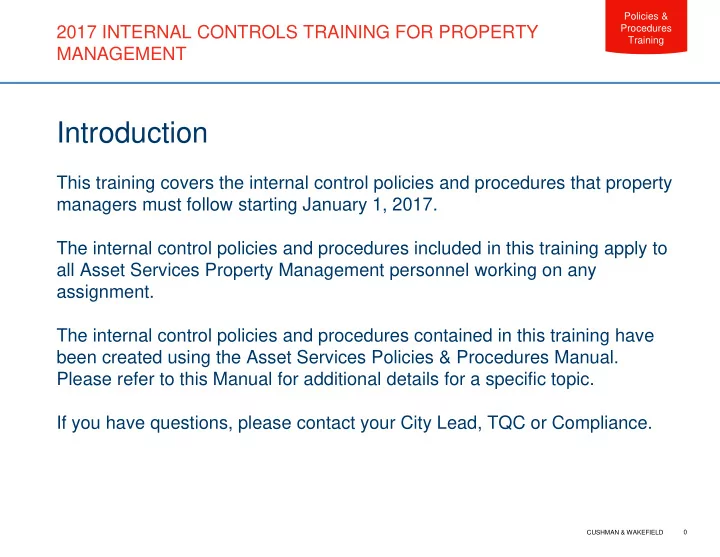
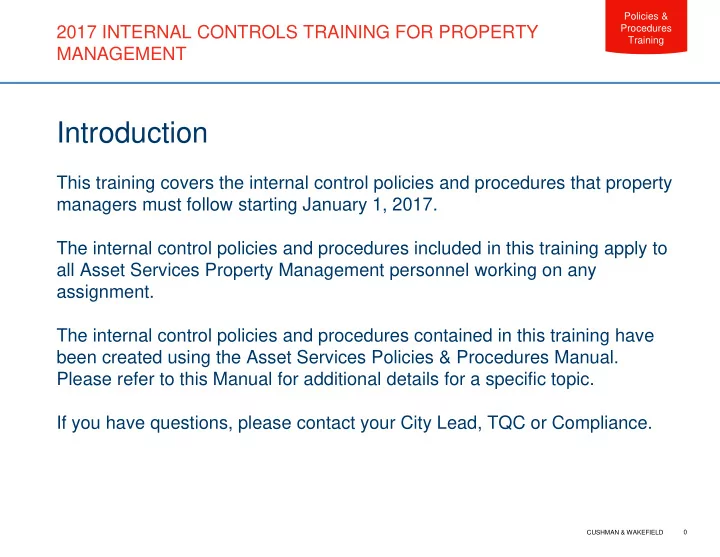
Policies & 2017 INTERNAL CONTROLS TRAINING FOR PROPERTY Procedures Training MANAGEMENT Introduction This training covers the internal control policies and procedures that property managers must follow starting January 1, 2017. The internal control policies and procedures included in this training apply to all Asset Services Property Management personnel working on any assignment. The internal control policies and procedures contained in this training have been created using the Asset Services Policies & Procedures Manual. Please refer to this Manual for additional details for a specific topic. If you have questions, please contact your City Lead, TQC or Compliance. CUSHMAN & WAKEFIELD 0
Policies & Procedures Training AGENDA • Exceptions to Policy • Cash Receipts & Accounts Receivable • Lease Administration & Billing • Accounts Payable & Disbursements • Client Financial Reporting • Purchasing & Bidding • Payroll & Employee Timesheets CUSHMAN & WAKEFIELD 1
Policies & Procedures EXCEPTIONS TO POLICY Training Exceptions to the internal control policies and procedures contained herein are allowed in the following circumstances: • Client-specific requirements in management agreement • Written client policies and procedures that differ from the Manual • Accounting system limitations (i.e. owner software) • Distressed assets may have additional limitations due to the nature of their legal status, ownership, or financial hardships ***Exceptions to policies and procedures should be documented in writing and maintained with client's files by either the Accountant or Property Manager*** CUSHMAN & WAKEFIELD 2
Policies & Procedures Training Cash Receipts & Accounts Receivable CUSHMAN & WAKEFIELD 3
Policies & Procedures CASH RECEIPTS Training What’s Changing? • Applying cash receipts to the tenant’s account must be performed “within a reasonable amount of time,” which is generally defined as five business days. (LDTZ & LCW) • Checks not received through a lock box must be deposited within 24 hours of receipt of the check. (LCW) • Receipts entered by an Onsite Property Admin must be posted by an Accountant. (LCW) Cash Receipts • Cash receipts processed by an Onsite Property Admin should be entered / applied to the tenant’s account in the accounting system within a reasonable amount of time, which is generally defined as within 5 business days of receipt. However, extenuating circumstances will be considered for cash applications outside of this timeframe. • If the Property Management office receives a physical check, it should sent to the lockbox, scanned for deposit, or sent to the Accountant within 24 hours of check receipt, as applicable. • If cash receipts are entered into the accounting system by Onsite Property Admin, a copy of deposit summary is sent to the Accountant, who will review and post cash receipts. CUSHMAN & WAKEFIELD 4
Policies & Procedures ACCOUNTS RECEIVABLE AGING Training What’s Changing? • No significant changes in 2017. Accounts Receivable Aging • Property Manager is responsible for monitoring of Accounts Receivable Aging Report throughout the month. • The Property Manager either generates the Accounts Receivable Aging Report or receives a copy from the Accountant. • Property Manager reviews and approves the Aging Report each month via signoff on the SOC 1 Checklist. • Review consists of: – Verify tenant receipts have been collected and posted in a timely manner and as expected. – Review for amounts considered uncollectible, including longstanding aged amounts or known uncollectible amounts. Accounts Receivable Reconciliation • On a monthly basis, Accountant reconciles the Accounts Receivable Aging Report to the general ledger accounts receivable balance. • Any differences are investigated with the Property Manager. CUSHMAN & WAKEFIELD 5
Policies & Procedures BANK RECONCILIATIONS Training What’s Changing? • Property Manager reviews and approves bank reconciliation on a monthly basis. (LCW) Bank Reconciliation • Bank accounts must be reconciled and approved monthly prior to the delivery of the monthly reports to the client. • Property Manager reviews and approves the bank reconciliation on a monthly basis and documents approval via signoff on the SOC 1 Checklist: – Verify that the bank reconciliation and copy of the bank statement has been included with the monthly financial reporting package. – Bank balance and general ledger balance on the bank reconciliation agree to the related balance from the bank statement and general ledger, respectively. – Inquire with Accountant and resolve outstanding deposits over 30 days old. – Inquire with Accountant and resolve outstanding checks over 60 days old. CUSHMAN & WAKEFIELD 6
Policies & Procedures Training Lease Administration & Billing CUSHMAN & WAKEFIELD 7
Policies & Procedures LEASE ABSTRACTING Training What’s Changing? • Transitions & Quality Control (TQC) abstracts and activates leases for new property assignments in CT / CW Yardi. (LCW) • Property Manager abstracts leases for existing assignments, and the Yardi PM Support Desk activates leases for existing assignments. (LCW) • Lease abstracting is not a SOC 1 control for 2017. (LCW) New Assignments in CT / CW Yardi • TQC coordinates with the Property Manager to obtain prior rent roll and available lease documentation and abstracts lease information directly into applicable Yardi. – Property Manager may also abstract lease based on time constraints or at the direction of TQC. • TQC also activates lease in applicable Yardi. Existing Assignments in CT / CW Yardi • Property Manager or designated Property Management staff abstracts lease directly into applicable Yardi. Yardi PM Support Desk verifies the abstracted information in applicable Yardi and activates lease . • CUSHMAN & WAKEFIELD 8
Policies & Procedures LEASE ABSTRACTING CONTINUED Training Client Software • Property Manager abstracts lease information directly into Client accounting software if he / she has the necessary access rights. • If Property Manager does not have appropriate access, he or she abstracts the lease and provides a lease abstract report to the Accountant (or other designated individual with appropriate access). • Accountant (or other designated individual with appropriate access) enters the lease information into the Client accounting software. • Lease is activated according to client policy. CUSHMAN & WAKEFIELD 9
Policies & Procedures INITIAL RENT ROLL Training What’s Changing? • For new leases or amendments, Property Manager must compare the initial rent roll to lease information. (LDTZ & LCW) • Property Manager documents this control on the monthly SOC 1 checklist. (LDTZ & LCW) Initial Rent Roll • Property Manager or designated Property Management staff compares the initial rent roll to lease information for new leases or amendments. • Acceptable lease documentation may include executed lease, lease abstract, prior management company’s rent roll, draft copy of the lease, or other available documentation. • Property Manager reviews the following when comparing lease information: – Base rent and rent steps – Square footage – CAM / operating expense amounts (where applicable) – Start / stop dates of lease • Property Manager must complete this review during the first month where C&W is responsible for billing activities • If designated Property Management staff compare the initial rent roll to the lease information, designated staff must provide adequate supporting documentation of this review, and such supporting documentation must be maintained in the property’s file documentation. CUSHMAN & WAKEFIELD 10
Policies & Procedures MONTHLY CHARGES Training What’s Changing? • Property Manager approves the rent roll (rather than the Commercial Billing Report or equivalent) on a monthly basis. (LCW) • Accountant reconciles the approved rent roll to the Commercial Billing Report or equivalent on a monthly basis. (LCW) Monthly Charges • Prior to the monthly billing, Property Manager reviews / approves the monthly rent roll and provides to Accountant and, if applicable, to the BPO. • Accountant or BPO generates the monthly charges in the accounting system. • Accountant reviews the rent roll and posts the monthly charges in the accounting system and generates statements for each tenant. CUSHMAN & WAKEFIELD 11
Recommend
More recommend