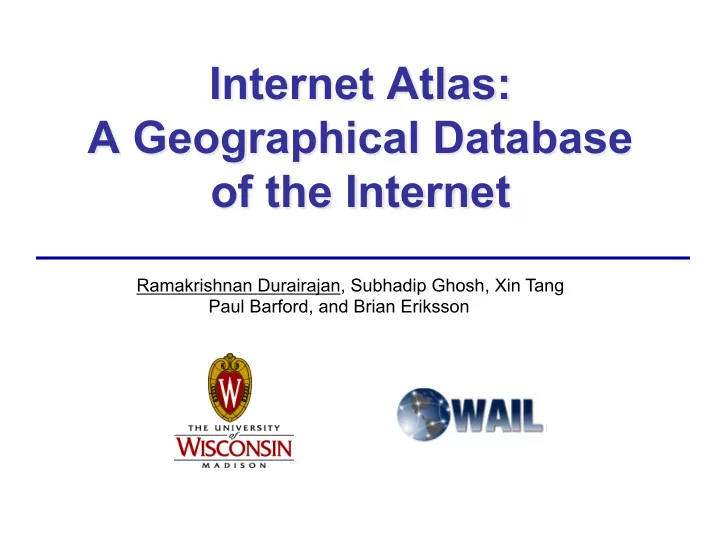
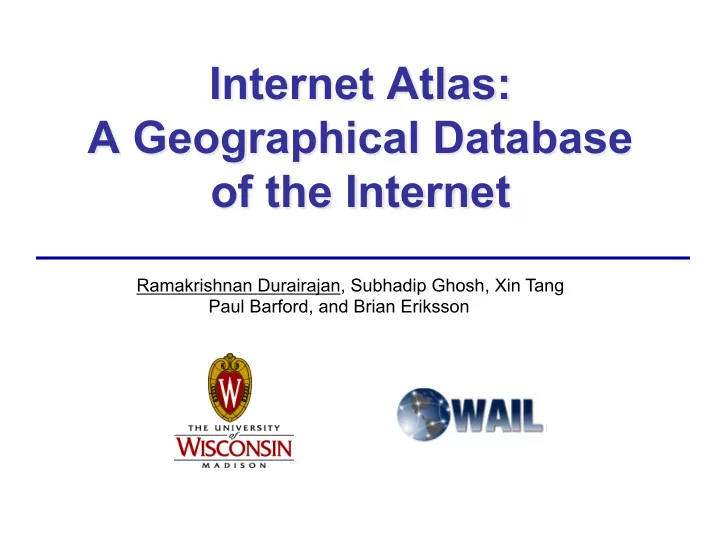
Internet Atlas: A Geographical Database of the Internet Ramakrishnan Durairajan, Subhadip Ghosh, Xin Tang Paul Barford, and Brian Eriksson
Motivation rkrish@cs.wisc.edu 2
Objectives of our work • Create and maintain a comprehensive catalog of the physical Internet – Geographic locations of nodes (buildings that house PoPs, IXPs etc.) and links (fiber conduits) • Deploy portal for visualization and analysis • Extend with relevant related data – Active probes, BGP updates, Twitter, weather, real-time probing capability, attack data, etc. • Apply maps to problems of interest – Robustness, performance, security rkrish@cs.wisc.edu 3
Related work • Many prior Internet mapping efforts – S. Gorman studies from early 2000’s – CAIDA – DIMES • Commercial activities – TeleGeography – Renesys – Lumeta • Internet Topology Zoo rkrish@cs.wisc.edu 4
Compiling a physical repository • Step #1: Identification – Utilize search to find maps of physical locations • Step #2: Transcription – Multiple methods to automate data entry • Step #3: Verification – Ensure that data reflects latest network maps • Our hypothesis – Physical sites are limited in number and fixed in location – But the raw number is still large! rkrish@cs.wisc.edu 5
Challenges • Accuracy – How accurate are the node locations? – How accurate are the link paths and connections? • Completeness – How much of the physical Internet is in the catalog? • Varying data formats – Requires varying approaches for processing • Verification – Networks change, data entry errors due to manual annotations rkrish@cs.wisc.edu 6
Internet Atlas @ UW • Effort began in September ’11 – Capture everything from maps discovered by search – Use all relevant data sources (ISP maps, colocation, data centers, NTP, traceroute, etc.) • Data extraction tools • Comprehensive database – Developed using MySQL • Alpha web portal – http://atlas.wail.wisc.edu – Includes ArcGIS for visualization and analysis rkrish@cs.wisc.edu 7
Current DB • Number of networks: 320 • Number of tier 1 networks: 10 (all) • Number of data centers: 2,179 • Number of NTP servers: 744 • Number of traceroute servers: 221 • Number and type of other nodes: IXP (358), DNS root (282) • Total number of nodes: 13,734 • Number of unique locations of nodes: 7,932 • Maximum overlap at any one node: 90 • Total number of links: 13,228 rkrish@cs.wisc.edu 8
Identifying relevant data • Internet search reveals significant information – ISP’s and data center hosts routinely publish maps and locations of their infrastructure – Other elements such as NTP list precise locations • Creating a corpus of search terms – Geography is important • Timely representations require repetition rkrish@cs.wisc.edu 9
Example: Telstra world wide rkrish@cs.wisc.edu 10
Example: Sprint IP network (US) rkrish@cs.wisc.edu 11
Example: Regional fiber rkrish@cs.wisc.edu 12
Example: Metro fiber maps rkrish@cs.wisc.edu 13
Automating transcription • Web pages contain Internet resource information in a variety of formats – Text, flash, images, Google maps-based, etc. • Extract information and enter automatically into DB – Requires identification of relevant page • Library of parsing scripts for various formats • Sometimes manual annotation is necessary rkrish@cs.wisc.edu 14
Geo-coding node locations • Physical locations of nodes from search – Lat/Lon – Street address – City • All locations decomposed in DB to Lat/Lon – Google geocoder – http://maps.googleapis.com/maps/api/geocode/ xml?address="+address+"&sensor=false rkrish@cs.wisc.edu 15
Geo-accurate link transcription • Transcribing geographic information for links is much more challenging than for nodes • Step #1: Copy images – Max zoom required for max accuracy • Step #2: Image patching via feature matching • Step #3: Link image extraction from base map • Step #4: Geographic projection – Key step uses ArcGIS registration functionality • Step #5: Link vectorization rkrish@cs.wisc.edu 16
Structure in link maps rkrish@cs.wisc.edu 17
Image extraction rkrish@cs.wisc.edu 18
Geo-specific link encoding rkrish@cs.wisc.edu 19
Internet Atlas – Full View rkrish@cs.wisc.edu 20
Internet Atlas – Layers rkrish@cs.wisc.edu 21
Internet Atlas – Identify rkrish@cs.wisc.edu 22
Internet Atlas – Zoom rkrish@cs.wisc.edu 23
Internet Atlas – Search rkrish@cs.wisc.edu 24
Internet Atlas – Search rkrish@cs.wisc.edu 25
Internet Atlas – Hurricane Sandy rkrish@cs.wisc.edu 26
Next steps • Continue to populate DB – Goal = 1K networks by May, ‘14 • Continue to enhance web portal – Expanded data (BGPmon) – Expanded analytic capability • Verification with active measurements • Focus on analysis for target applications rkrish@cs.wisc.edu 27
Thank you! Acknowledgements • Paul, Subhadip, Xin, Brian, Mike, Math • And as usual, the mistakes are mine! Questions? Try Internet Atlas. http://atlas.wail.wisc.edu Email us for accounts: pb@cs.wisc.edu rkrish@cs.wisc.edu
Recommend
More recommend