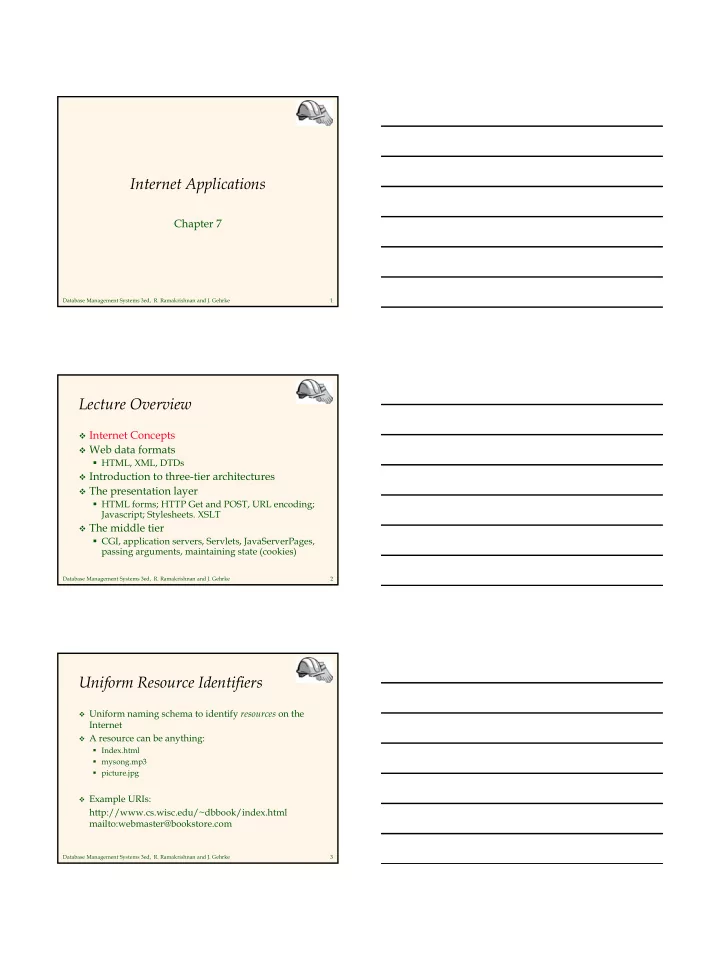
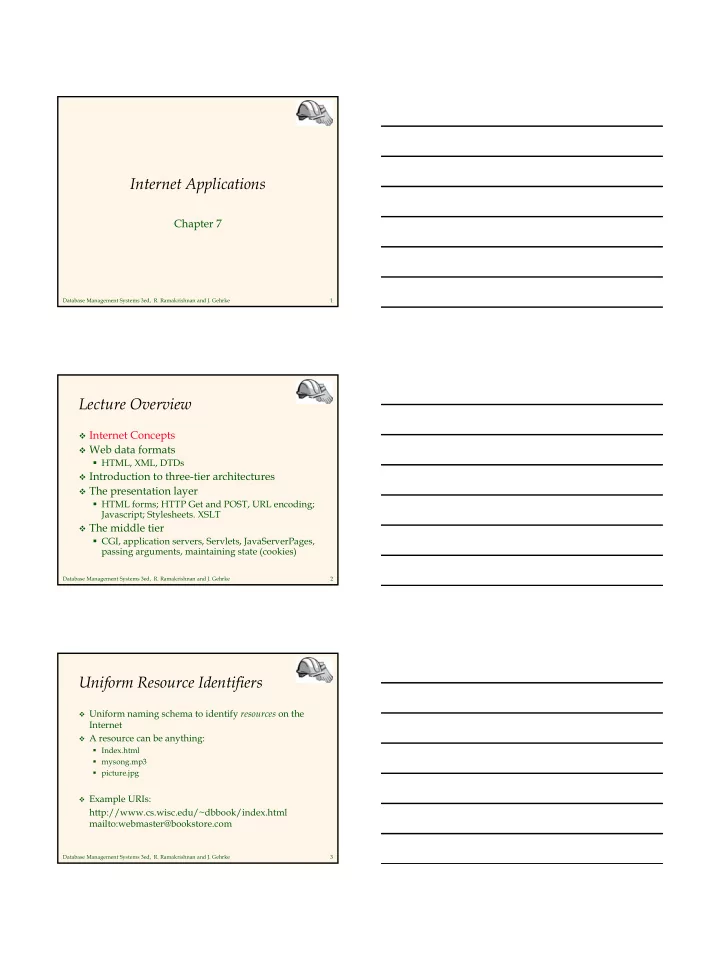
Internet Applications Chapter 7 Database Management Systems 3ed, R. Ramakrishnan and J. Gehrke 1 Lecture Overview � Internet Concepts � Web data formats � HTML, XML, DTDs � Introduction to three-tier architectures � The presentation layer � HTML forms; HTTP Get and POST, URL encoding; Javascript; Stylesheets. XSLT � The middle tier � CGI, application servers, Servlets, JavaServerPages, passing arguments, maintaining state (cookies) Database Management Systems 3ed, R. Ramakrishnan and J. Gehrke 2 Uniform Resource Identifiers � Uniform naming schema to identify resources on the Internet � A resource can be anything: � Index.html � mysong.mp3 � picture.jpg � Example URIs: http://www.cs.wisc.edu/~dbbook/index.html mailto:webmaster@bookstore.com Database Management Systems 3ed, R. Ramakrishnan and J. Gehrke 3
Structure of URIs http://www.cs.wisc.edu/~dbbook/index.html � URI has three parts: � Naming schema (http) � Name of the host computer (www.cs.wisc.edu) � Name of the resource (~dbbook/index.html) � URLs are a subset of URIs Database Management Systems 3ed, R. Ramakrishnan and J. Gehrke 4 Hypertext Transfer Protocol What is a communication protocol? � � Set of standards that defines the structure of messages � Examples: TCP, IP, HTTP What happens if you click on � www.cs.wisc.edu/~dbbook/index.html? Client (web browser) sends HTTP request to server � Server receives request and replies � Client receives reply; makes new requests � Database Management Systems 3ed, R. Ramakrishnan and J. Gehrke 5 HTTP (Contd.) Client to Server: Server replies: GET ~/index.html HTTP/1.1 HTTP/1.1 200 OK Date: Mon, 04 Mar 2002 12:00:00 GMT User-agent: Mozilla/4.0 Server: Apache/1.3.0 (Linux) Accept: text/html, image/gif, image/jpeg Last-Modified: Mon, 01 Mar 2002 09:23:24 GMT Content-Length: 1024 Content-Type: text/html <HTML> <HEAD></HEAD> <BODY> <h1>Barns and Nobble Internet Bookstore</h1> Our inventory: <h3>Science</h3> <b>The Character of Physical Law</b> ... Database Management Systems 3ed, R. Ramakrishnan and J. Gehrke 6
HTTP Protocol Structure HTTP Requests � Request line: GET ~/index.html HTTP/1.1 � GET: Http method field (possible values are GET and POST, more later) � ~/index.html: URI field � HTTP/1.1: HTTP version field � Type of client: User-agent: Mozilla/4.0 � What types of files will the client accept: Accept: text/html, image/gif, image/jpeg Database Management Systems 3ed, R. Ramakrishnan and J. Gehrke 7 HTTP Protocol Structure (Contd.) HTTP Responses Status line: HTTP/1.1 200 OK � � HTTP version: HTTP/1.1 � Status code: 200 � Server message: OK � Common status code/server message combinations: • 200 OK: Request succeeded • 400 Bad Request: Request could not be fulfilled by the server • 404 Not Found: Requested object does not exist on the server • 505 HTTP Version not Supported Date when the object was created: � Last-Modified: Mon, 01 Mar 2002 09:23:24 GMT Number of bytes being sent: Content-Length: 1024 � What type is the object being sent: Content-Type: text/html � Other information such as the server type, server time, etc. � Database Management Systems 3ed, R. Ramakrishnan and J. Gehrke 8 Some Remarks About HTTP � HTTP is stateless � No “ sessions ” � Every message is completely self-contained � No previous interaction is “ remembered ” by the protocol � Tradeoff between ease of implementation and ease of application development: Other functionality has to be built on top � Implications for applications: � Any state information (shopping carts, user login-information) need to be encoded in every HTTP request and response! � Popular methods on how to maintain state: • Cookies (later this lecture) • Dynamically generate unique URL ’ s at the server level (later this lecture) Database Management Systems 3ed, R. Ramakrishnan and J. Gehrke 9
Web Data Formats � HTML � The presentation language for the Internet � Xml � A self-describing, hierarchal data model � DTD � Standardizing schemas for Xml � XSLT (not covered in the book) Database Management Systems 3ed, R. Ramakrishnan and J. Gehrke 10 HTML: An Example <HTML> <h3>Fiction</h3> <HEAD></HEAD> <b>Waiting for the Mahatma</b> <BODY> <UL> <h1>Barns and Nobble Internet <LI>Author: R.K. Narayan</LI> Bookstore</h1> <LI>Published 1981</LI> Our inventory: </UL> <b>The English Teacher</b> <h3>Science</h3> <UL> <b>The Character of Physical Law</b> <LI>Author: R.K. Narayan</LI> <UL> <LI>Published 1980</LI> <LI>Author: Richard <LI>Paperback</LI> Feynman</LI> </UL> <LI>Published 1980</LI> <LI>Hardcover</LI> </BODY> </UL> </HTML> Database Management Systems 3ed, R. Ramakrishnan and J. Gehrke 11 HTML: A Short Introduction � HTML is a markup language � Commands are tags: � Start tag and end tag � Examples: • <HTML> … </HTML> • <UL> … </UL> � Many editors automatically generate HTML directly from your document (e.g., Microsoft Word has an “ Save as html ” facility) Database Management Systems 3ed, R. Ramakrishnan and J. Gehrke 12
HTML: Sample Commands � <HTML>: � <UL>: unordered list � <LI>: list entry � <h1>: largest heading � <h2>: second-level heading, <h3>, <h4> analogous � <B>Title</B>: Bold Database Management Systems 3ed, R. Ramakrishnan and J. Gehrke 13 XML: An Example <?xml version="1.0" encoding="UTF-8" standalone="yes"?> <BOOKLIST> <BOOK genre="Science" format="Hardcover"> <AUTHOR> <FIRSTNAME>Richard</FIRSTNAME><LASTNAME>Feynman</LASTNAME> </AUTHOR> <TITLE>The Character of Physical Law</TITLE> <PUBLISHED>1980</PUBLISHED> </BOOK> <BOOK genre="Fiction"> <AUTHOR> <FIRSTNAME>R.K.</FIRSTNAME><LASTNAME>Narayan</LASTNAME> </AUTHOR> <TITLE>Waiting for the Mahatma</TITLE> <PUBLISHED>1981</PUBLISHED> </BOOK> <BOOK genre="Fiction"> <AUTHOR> <FIRSTNAME>R.K.</FIRSTNAME><LASTNAME>Narayan</LASTNAME> </AUTHOR> <TITLE>The English Teacher</TITLE> <PUBLISHED>1980</PUBLISHED> </BOOK> </BOOKLIST> Database Management Systems 3ed, R. Ramakrishnan and J. Gehrke 14 XML – The Extensible Markup Language � Language � A way of communicating information � Markup � Notes or meta-data that describe your data or language � Extensible � Limitless ability to define new languages or data sets Database Management Systems 3ed, R. Ramakrishnan and J. Gehrke 15
XML – What ’ s The Point? � You can include your data and a description of what the data represents � This is useful for defining your own language or protocol � Example: Chemical Markup Language <molecule> <weight>234.5</weight> <Spectra> … </Spectra> <Figures> … </Figures> </molecule> � XML design goals: � XML should be compatible with SGML � It should be easy to write XML processors � The design should be formal and precise Database Management Systems 3ed, R. Ramakrishnan and J. Gehrke 16 XML – Structure � XML: Confluence of SGML and HTML � Xml looks like HTML � Xml is a hierarchy of user-defined tags called elements with attributes and data � Data is described by elements, elements are described by attributes <BOOK genre="Science" format="Hardcover"> … </BOOK> attribute data closing tag open tag attribute value element name Database Management Systems 3ed, R. Ramakrishnan and J. Gehrke 17 XML – Elements <BOOK genre="Science" format="Hardcover"> … </BOOK> attribute closing tag open tag data attribute value element name � Xml is case and space sensitive � Element opening and closing tag names must be identical � Opening tags: “ < ” + element name + “ > ” � Closing tags: “ </ ” + element name + “ > ” � Empty Elements have no data and no closing tag: � They begin with a “ < “ and end with a “ /> ” <BOOK/> Database Management Systems 3ed, R. Ramakrishnan and J. Gehrke 18
Recommend
More recommend