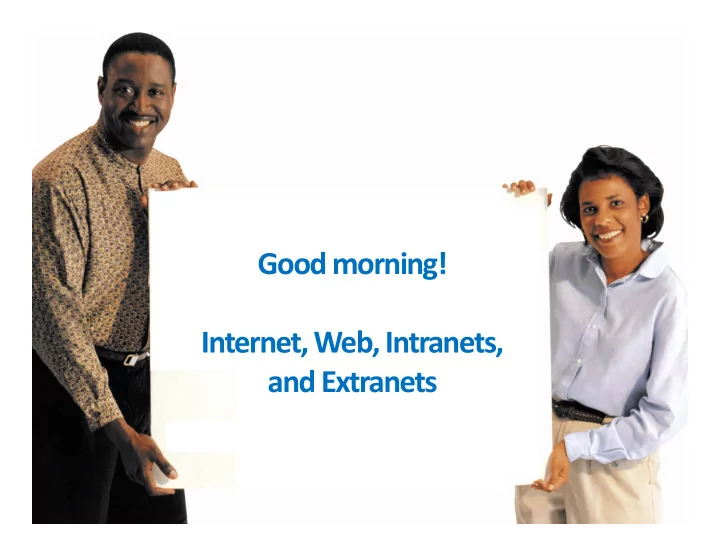
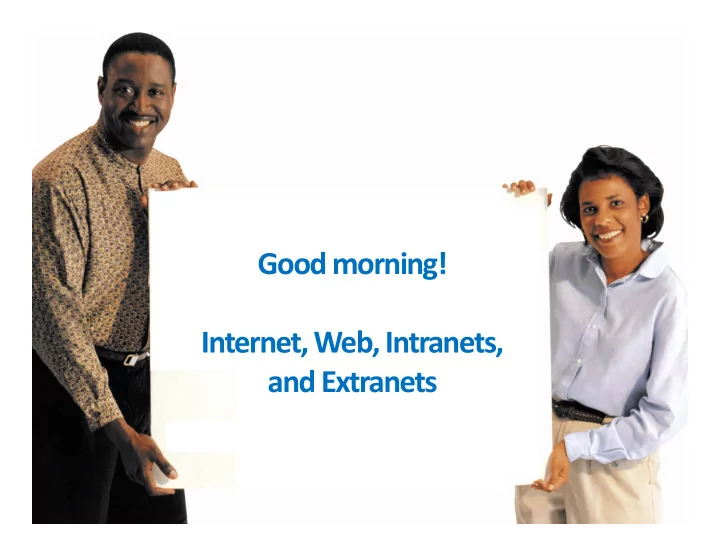
Good morning! Internet, Web, Intranets, and Extranets
Use and Functioning of the Internet • Internet is international scope with users on every continent – Asians make up 40% of Internet population – Europeans about 20% – North America about 15% • Internet sites have profound impact on world politics • Some countries try to control Internet content and services
Use and Functioning of the Internet (continued) • ARPANET: – Ancestor of the Internet – Project started by the U.S. Department of Defense (DoD) in 1969 • Internet Protocol (IP): – Enables computers to route communications traffic from one network to another • Internet2 – New Internet offers faster speeds
How the Internet Works • Backbone: – One of the Internet’s high‐speed, long‐distance communications links • Transmission Control Protocol (TCP): – Transport‐layer protocol that most Internet applications use with IP • Uniform Resource Locator (URL): – An assigned address on the Internet for each computer
Routing Messages over the Internet
How the Internet Works (continued) • IP address: – 64‐bit number that identifies a computer on the Internet • Internet Corporation for Assigned Names and Numbers (ICANN) – Responsible for managing IP addresses and Internet domain names – Has authority to resolve domain name disputes
Accessing the Internet • Connecting via LAN server: – Used by businesses and organizations that manage a local area network (LAN) • Connecting via Internet service providers: – Internet service provider (ISP): • Any organization that provides Internet access to people • Dial‐up Internet connection – Uses modem and standard phone line
Accessing the Internet (continued) • Other options include: – Cable modem connections – DSL connections – Satellite connections • Wireless Internet connections – Cellular and Wi‐Fi networks
Cloud Computing • Computing environment in which: – Software and storage are provided as an Internet service and accessed with a Web browser • Extremely scalable and often takes advantage of virtualization technologies • Advantages to businesses: – Businesses can save on system design, installation, and maintenance – Employees can access corporate systems from any Internet‐connected computer
Cloud Computing (continued) • Public cloud – Refers to service providers that offer their cloud‐based services to the general public • Private cloud – Where cloud technology is used within the confines of a private network
The World Wide Web • Developed by Tim Berners‐Lee at CERN • Originally conceived of as an internal document‐ management system • The Web has grown to become: – A primary source of news and information – A most important channel for commerce – A popular hub for social interaction , entertainment , and communication
How the Web Works • The Internet : – Made up of computers, network hardware such as routers and fiber‐optic cables, software, and the TCP/IP protocols • The Web : – Consists of server and client software, the Hypertext Transfer Protocol (http), standards, and mark‐up languages that combine to deliver information and services over the Internet
Web 2.0 and the Social Web • Web has evolved to a two‐directional resource where users obtain and contribute information • Social networking Web sites enable users to share information abut themselves and to find, meet, and converse with others • Rich Internet applications are available that run in a Web browser and do not require local installation
Online Information Sources • News and opinion – The Web is a powerful tool for keeping informed about local, state, national, and global news • Education and training – Web is ideally suited: • As a tool for sharing information and a primary repository of information on all subjects – Distance education: • Conducting classes over the Web with no physical class meetings
Online Information Sources (continued) • Business and job information – Providing information about a businesses and its products via Web site and social media increases the company’s exposure and reputation – The Web is an excellent source of job‐related information – Wealth of information available about job opportunities
Search Engines and Web Research • Search engine: – Enables you to find information on the Web by specifying keywords – Market is dominated by Google – Uses an automated approach that scours the Web with automated programs called spiders • Wikipedia: – Content is developed by crowd sourcing
Web Portals • Web portal : – Web page that combines useful information and links and acts as an entry point to the Web • Vertical portals : – Pages that provide information and links for special‐ interest groups • Corporate portals : – Provide access to work‐related resources – Can be used to provide employees with work‐related online content and to limit access to other Web content
Online Media and Entertainment • Content streaming : – Method of transferring large media files over the Internet so that the data stream of voice and pictures plays continuously as the file is being downloaded • Music : – The Web has had a dramatic impact on the music industry – Internet radio is digitally delivered to your computer over the Internet – Downloaded music may employ Digital Rights Management technology to limit the user’s ability to make copies
Movies, Video, and Television: – Web sites such as Hulu and Internet‐based television platforms like Netflix and Joost provide television programming – Motion pictures are also making their way to Internet distribution – Watching movies and TV over the Internet requires lots of bandwidth and providers are starting to charge users more for this extra capacity – YouTube supports the online sharing of user‐created videos
Intranets and Extranets • Intranet: – Internal corporate network built using Internet and World Wide Web standards and technologies – Inexpensive but powerful communication alternative • Extranet: – Network that links selected resources of a company’s intranet with its customers, suppliers, or other business partners
Intranets and Extranets (continued)
Intranets and Extranets (continued) • Virtual private network (VPN): – Secure connection between two points on the Internet • Tunneling: – Process by which VPNs transfer information by encapsulating traffic in IP packets over the Internet
Internet Issues • Many benefits but negative consequences are possible – Privacy invasion, especially with social networks • Some Web sites allow users to set “do‐not‐track” feature • Facial recognition software available – States and local governments trying to collect sales tax on Internet sales – Internet attacks and hacks important Internet issues
Enjoy your break, please!
Welcome back! Electronic and Mobile Commerce
Why Learn About Electronic and Mobile Commerce? • Electronic and mobile commerce: – Have transformed many areas of our lives and careers • One fundamental change has been: – The manner in which companies interact with their suppliers, customers, government agencies, and other business partners
An Introduction to Electronic Commerce • Electronic commerce: – Conducting business activities electronically over computer networks • Business activities that are strong candidates for conversion to e‐commerce: – Paper based – Time‐consuming – Inconvenient for customers
E‐Commerce
e‐Government • Use of information and communications technology to: – Simplify the sharing of information – Speed formerly paper‐based processes – Improve the relationship between citizens and government – Increase transparency • Forms of e‐Government: – Government‐to‐consumer (G2C) – Government‐to‐business (G2B) – Government‐to‐government (G2G)
Advantages of Electronic and Mobile Commerce • Reduce costs • Speed the flow of goods and information • Increase accuracy • Improve customer service
Multi‐stage Model for E‐Commerce • Search and identification • Selection and negotiation • Purchasing products and services electronically • Product and service delivery • After‐sales service
Multistage Model for E‐Commerce (continued)
E‐Commerce Challenges • Dealing with consumer privacy concerns – About 1/3 of all adult Internet users will not buy online due to privacy concerns • Overcoming consumers’ lack of trust in online sellers • Overcoming global issues – Cultural, language, time and distances, infrastructure, currency, legal challenges
Electronic and Mobile Commerce Applications Many B2B, B2C, C2C, and m‐commerce applications are being used in: – Retail and wholesale – Manufacturing – Marketing and advertising – Bartering – Price comparison – Couponing – Investment and finance – Banking – e‐boutiques
Retail and Wholesale • Electronic retailing (e‐tailing): – Direct sale from business to consumer through electronic storefronts • Cybermall : – Single Web site that offers many products and services at one Internet location • Maintenance, repair, and operations (MRO): – Purchases often approach 40 percent of a manufacturing company’s total revenues
Recommend
More recommend