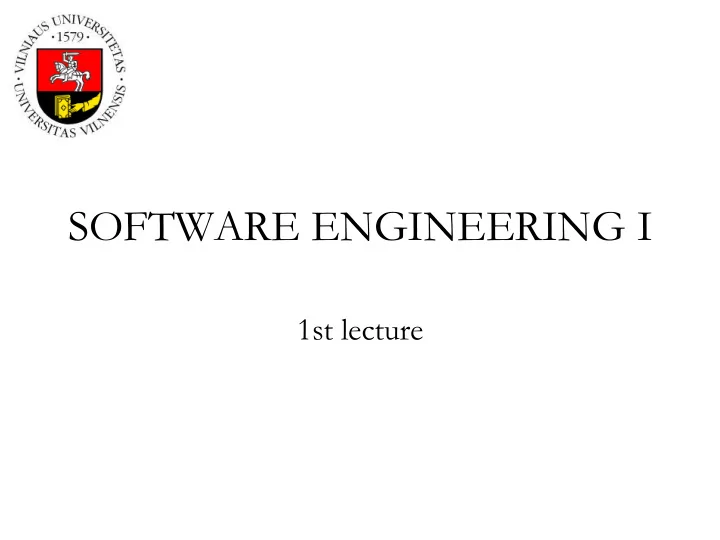
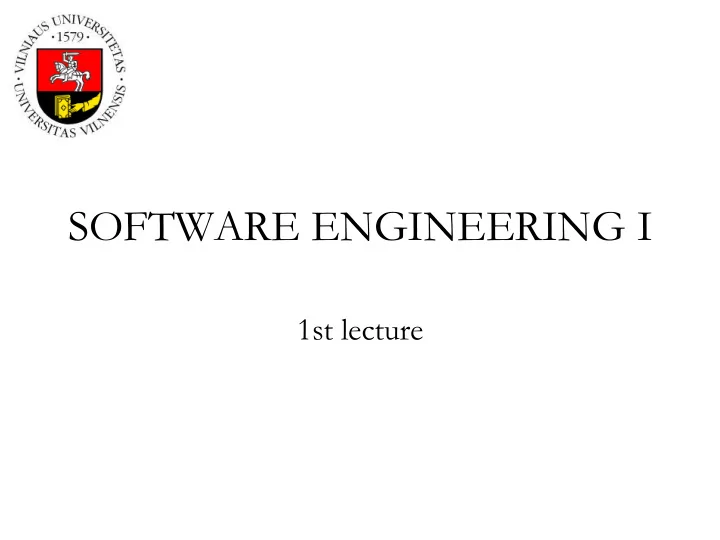
SOFTWARE ENGINEERING I 1st lecture
Contact info • Page: – http://kimutis.lt • Emails: – donataskimutis@gmail.com – Vytautas.Aseris@gmail.com • In the subject of the email, provide this: – string.Concat( „PSI I: ", „ Your text");
Course material • Code examples: – http://kimutis.lt/ source .html • Slides: – http://kimutis.lt/ slides.html • Material: – Will be uploaded after the lecture (within couple of days) – For students in this course only – Might change – always check the latest version
Purpose of the course unit • To get acquainted with software development methods using C# programming language and .NET (core) framework, to consolidate knowledge of object-oriented programming.
Learning outcomes of the course unit (1) • Design, implement and develop applied programs, apply code reviews; • Apply knowledge of software systems engineering, make qualified design and architectural decisions while expanding the functionality of the developed system; • Combine theory and practice using .NET framework technologies and developing OO application systems; • Develop the knowledge about data types, named and optional arguments as well as other new features of C# programming language;
Learning outcomes of the course unit (2) • Program in C# independently and in a team, applying basic OO design templates using C# programming environment; • Recognize the need for continuous learning and will have the initial skills; • Work in the team - on site and remotely;
Survey • 5mins. • In your group chats (someone has to initiate call) • After that, group has to present outcome • Honest!
Last year winners!
Let’s learn together ☺
15 mins
Course overview (1) Four main sections: 1. Introduction to basic C # constructs; 2. Exceptional C # and OOP features; 3. Working with databases; 4. MS.NET and OO solutions and patterns overview;
Course overview: 1, 2 lecture • Acquaintance with C# programming language; • Loops/operators; • Type systems; • Applications build tools, .NET framework compatibility with different operating systems; • Code versioning systems; • Code reviews; • Generic types and methods … what is that?
Course overview: 3, 4 lecture (1) – Value types … what is that? – Reference types: • Classes and their interaction: fields, properties, methods, nested classes. – Type conversions: • Allowed conversion ( Widening, narrowing, implicit, and explicit, checked keyword ), • cast • Conversions of incompatible types • is and as • boxing and unboxing – Common .NET interfaces: • IComparable, IComparer, IEquatable, IClonable, IEnumerable, IEnumerator
Course overview: 3, 4 lecture (2) – Creation of objects: • Lazy / object initializers / anonymous type / equals – Extension methods – Typical OOP mistakes and how to avoid them – Object lifecycle – String type variables – Software system construction – Business needs analysis – Software system modification and maintenance
Course overview: 5, 6 lecture (1) • Delegates: Action and Func • Anonymous methods • Lambda expressions • Events • Expression trees • Introduction to LINQ • Working with data • Collections
Course overview: 5, 6 lecture (2)
Course overview: 7, 8 lecture – Working with databases – Introduction to ORM – Entity framework with .net core – Serialization – Attributes – Exceptions and their handling – Introduction to project management – Basics of Agile
Course overview: 9,10 lecture • Web services: – SOAP – GraphQL – gRPC – REST • Creating a web service using .net core • Introduction to multithreading • Async/await
Course overview: 11,12 lecture • Improving application: – Debug – Diagnostics and profiling – Events (operating system) – Configuration files • Testing: – unit tests vs integration tests vs component test – Testing tools and strategies • Functional and non-functional requirements for software systems • Use cases of interceptor and middleware in .NET Core framework
Course overview: 13,14 lecture • Introduction to creating and improving the user experience • Introduction to graphical interface development • Presentation of the developed software system
Course overview: 15,16 lecture • Introduction to design patterns (MQ, CQRS etc.) • Analysis of modern OO systems • Preparation for the exam and taking the final exam (written)
Evaluation • Exam in written form (max 5.0) – Test, semi open and open questions – Exam is considered to be passed if at least 1.5 out of 5 points are collected – Exam can be taken only when total amount of points collected during the semester is 3.0 or more • Laboratory assignments (max 5.0) – Three (1.5 + 2.0 + 1.5) • Additional points (max 1.5) – Kahoots during the lecture (<1.0). – Advance settlement of tasks (5.0 x 10%).
VU, MIF, Programų sistemų katedra
What's wrong with traditional teaching? • Failure to code in a team: – Code reviews – Managing work tasks • Weak personal preparation: – Lack of empathy – Lack of creativity – Minimalism (I do only what I am told to) – English • Teaching methods: – One to everyone – All to all
„ You think education is expensive... Try estimating the cost of ignorance “ Howard Gardner
What do we do? • Practise assignments: – Smart saver – Support you locals – Comparison shopping engine
First part of lab. work (1) • Official goal : to develop an app while working in groups while using material covered in 1-7 lectures • Unofficial goal : to develop an app in Windows Forms, that has basic functionality of assigned APP. Understand the usage of GitHub, coding in team principles. Learn to code review yourself and take the feedback when getting one. • Recommendations : – Creating and using your own class, struct and enum (with flag(s), preferably). – Property (standard, indexed, auto-implemented) usage in struct and class. – Named and optional argument usage. – Extension method usage. – Reading from file.
First part of lab. work (2) • Recommendations : – Generic type usage. – Regex. – Widening and narrowing type conversions. – Putting data to collection, iterating through it the right way. – LINQ to Objects usage (methods and queries), including groupJoin. – Implementing some of the standard .NET interfaces (IEnumerable, IComparable, IComparer, IEquatable, IEnumerator, etc.)
Second part of lab. work(1) • Official goal : continue developing an app while working in groups while using material covered in 8-11 lectures • Unofficial goal : implement web service(s) so functionality could be separated from UI. Deepen the functionality of application while being creative. • Recommendations : – Lazy initialization. – Generics (in delegates, events and methods) – Delegates. – Events and their usage: standard and custom.
Second part of lab. work(2) • Recommendations : – Exceptions and dealing with them: standard and custom (and meaningful usage of those). – Variation and covariation usage (at least demonstration). – Anonymous methods. – Lambda expressions. – concurrent programming (threading or async/await (for your own written classes); common resource usage between threads). – Config file usage (both - app and user). – Dependency Injection.
Third part of lab. work • Official goal : continue developing an app while working in groups while using material covered in 12-15 lectures (databases). • Unofficial goal : Make an actual smartphone UI, while thinking about end-user experience. Deepen the functionality of application while being creative. • Recommendations : – Prepare ER diagram and create the database (MS SQL, but not mandatory - only important to be able to integrate to your solution). – Transfer/update data using DataTable and DataAdapter. – Select/insert/update/delete usage. – LINQ usage: Join, Group, Skip and Take, Aggregate function. – Entity Framework usage.
Practice assignments (1) • Practice examination is being held during practice lessons. Virtual examination (e.g via email) is not possible. • Every assignment that is done in time and without any flaws is marked with maximum possible points – Flaws make grade lower – It is always better to make adjustments as long as there are now flaws • Lateness leads to the decrease of the maximal assessment (2.0) by 20% of every delayed week • Additional points are added to the assessment if the work is presented before the deadline (no more than 10% of the final assessment and 5% for every preliminary week)
Practice assignments(2) • During the practice assignment examination lecturer makes sure that students understand and has ability to change the program. • When grading, lecturer checks if version control was used and checks pull requests code reviews . • Students are informed about their mark in the same lecture after the examination.
Practice assignments(3)
Recommend
More recommend